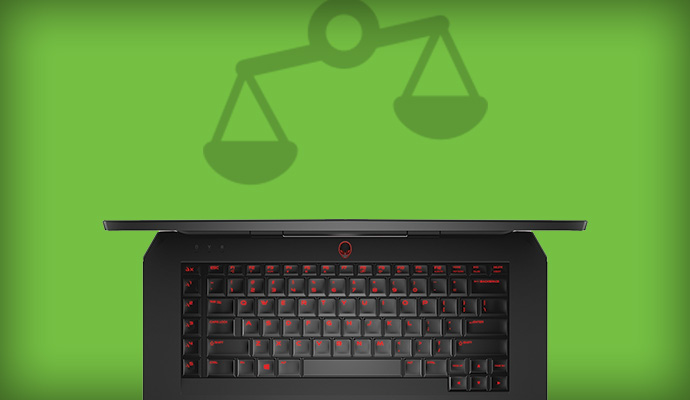
When you think about it, there is an incredible diversity among laptops. There are a surprising number of options available for under $300, but you don’t have to look hard to find one priced at several thousand dollars. Why the huge price range? There are laptops and ultrabooks to meet virtually every need, preference and budget. That means an amazing variety. Choice is good, but it requires careful consideration when it comes time to choose a new portable PC, because all laptops are not created equal.
Components: The Biggest Driver of Price
Computers are like just about any other consumer product in that the components used to make them are the single largest driver of price. Laptops can look superficially similar, but the components within them will be reflected in a significant price difference, and a corresponding difference in capabilities.
For example, the CPU.
Can you tell the difference between these two MacBook Pro laptops?

Superficially, they are identical. Both have a 15.4-inch Retina display, both are made from a machined chunk of aluminum, both have 16GB of RAM and both weigh just 1.57 kg. But the one on the right commands a substantially higher price tag. Why? The primary reason is that it boasts an extremely powerful 2.8GHz, quad-core Intel Core i7 CPU. The laptop on the left also has a quad-core Intel Core i7 chip, but it’s clocked at 2.2GHz.
That may sound like a minor difference, but in testing the more expensive MacBook Pro turns in Geekbench scores showing it is 16 percent faster. If you are a professional who needs to eke every bit of performance out of your laptop, the faster processor makes paying extra worth it.
You’ll see the same sort of price distinction on other laptop components, including:
- Displays (higher resolution = higher cost, multi-touch costs more than non touchscreen)
- RAM (more RAM = higher price)
- Storage (more storage = higher cost, SSD = higher cost than traditional HDD)
- Video (integrated video costs less than a dedicated video card)
- Battery (higher capacity batteries tend to be more expensive)
In General, Smaller = More Expensive
Laptops are portable PCs. They are the result of being able to miniaturize a traditional desktop PC—including the case, monitor, keyboard, mouse and power supply—into a single, compact device.
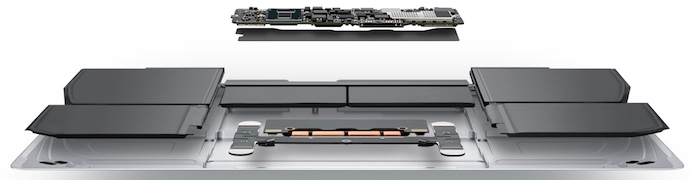
PC makers have portables down to an art now, and you can buy a 15-inch multi-purpose laptop in the 2-3 kg range that will handle pretty much any typical computing use at a very affordable price.
However, some of the hottest laptops out there have big, ultra high resolution displays, long battery life and excellent performance but they pack it all in to a sleek case and weigh 1.5 kg or less. And they command a price premium. Why? It’s not necessarily because they outperform the bigger laptops, it’s the fact that they can deliver performance without the bulk.
Being ultralight requires PC makers to take more extreme measures.

They need to miniaturize, get rid of moving parts, utilize the latest and most power-efficient chips and invest in materials that are lightweight and strong—but also more expensive. For example, aluminum and carbon fibre often show up in these ultraportables in place of plastic. Traditional hard drives are ditched for SSDs and removable batteries are tossed in favour of built-in batteries that are moulded to take advantage of every square inch of free space inside the case.
Many of these ultra-light, ultra-thin laptops have no moving parts besides the keyboard.
 Except When It’s Not …
Except When It’s Not …
A new class of inexpensive, compact laptops was popularized by Chromebooks and has been joined by PC laptops like the HP Stream.
These laptops target casual use and the education market. They don’t need to be particularly powerful (especially Chromebooks, which run Google’s stripped down Chrome operating system), so manufacturers can use less expensive components.
Displays are seldom Full HD and won’t have the high contrast and colour accuracy offered in more expensive laptops. Processors are mobile versions—in some Chromebooks, they’re the same ones used to power tablets. Memory and storage are the minimum needed to get by, ports are minimal and with low power CPUs the battery doesn’t need to have high capacity.
As a result, you can buy an ultra-compact laptop for under $300. Just don’t expect one of these to come anywhere close to the capabilities of something like the Dell XPS 13.
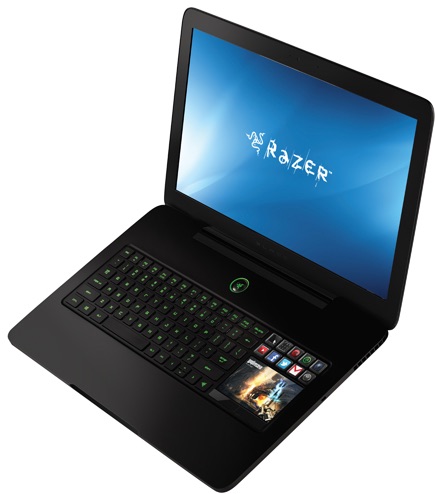 Specialty Laptops Cost More
Specialty Laptops Cost More
Multi-purpose laptops not only cover off most use cases nicely, they don’t require any high end components. That means they’re priced in the mid-range. If you check online at Best buy, you’ll notice a large number of laptops fall within the $350 to $800 price range. Many of these even include nice-to-haves like built-in webcams and computer security lock compatibility (for those times when you need to leave your laptop unguarded at your desk).
When you get into speciality requirements, components get more expensive and the price goes up. The textbook example of this effect is gaming laptops.
For a great mobile gaming experience, you’ll want a big, high resolution display. You need a fast CPU with plenty of RAM and a big SSD that combines access speed with storage. A specialized keyboard, optimized for gaming offers an advantage. Most importantly of all, you need a dedicated video card to push those pixels as quickly as possible.
At the same time, you need to be able to lift this thing. Gaming laptops are a balance between cutting edge components and the limits of miniaturization—both costly. That’s why you pay a premium for a good gaming PC when compared to general purpose laptop.
Design Also Differentiates Laptops
Another important factor that’s led to entirely new classifications of laptops—hybrids, convertibles and 2-in-1 notebooks—is design.
Laptops are no longer limited to the basic clamshell form factor. At Best Buy’s #SpringTechChat Twitter party, the Lenovo Yoga Pro 3 was the subject of considerable conversation (and not just because one was being given away). Everyone wants one of these!

The Yoga Pro 3 offers a QHD+ multitouch display and an ultra thin form factor. But it also incorporates a unique hinge that lets the display swivel into multiple positions. It’s a laptop, but can also be used as a tablet.
Microsoft’s Surface 3 and Surface Pro 3 are excellent examples of tablets that are further blurring the definition of laptop.
The Surface Pro 3 is a tablet with a high resolution display and powerful Intel Core processor. It runs Windows 8. Snap on an optional Surface Type Cover, and that Surface Pro 3 transforms into one of the slimmest, most lightweight laptops on the market. It even has USB 3.0 and video out ports, just like laptop.

As I mentioned at the start of this post, choice is good. Yes, having hundreds of laptops to choose from with a huge range in price, capability, appearance and even form factor can be confusing. The days when all laptops were essentially created equal and you shopped primarily by favourite brand or platform are behind us. But because of this wild diversity in laptops, you no longer need to compromise. When it comes time to replace your old laptop, a little poking around will let you find a laptop that meets all of your needs.




IMHO, finding a laptop that *all* the needs is an impossible nirvana. The more realistic situation is: finding a laptop that meets *most* of your *major* needs while still within the *budget* that you can afford.
Comments are closed.