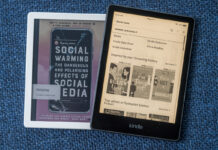I have no idea what Microsoft was thinking when they created Windows 8. It’s actually so unlike any other version of Windows that came before, that when I bought my daughter a new PC loaded with that operating system, I had no idea how to help her set up the machine. Where’s the “Start” button? What are all these tiles doing everywhere? It’s almost like when they hired developers for Windows 8 they asked “So, have you ever seen or been exposed to a Windows operating system before?” and they gave the job to the first guy who said “What’s a ‘Windows?’” But at the end of the month, Microsoft is releasing its latest and greatest, called Windows 10 … and everyone is hoping it’ll redeem the company in the eyes of its diehard supporters. So what’s new with Windows 10 since the last big OS release?
The Name
So, the new operating system is called Windows 10 … but what happened to Windows 9, you may ask if you attended kindergarten and know how the basic numerical system works. I’m guessing Microsoft uses some sort of top secret and absurdly high-tech tool to generate names for its Windows versions—like a dart board or big old hat or something. But so far, we’ve had Windows 1, 2, 3, 95, 98, 2000, ME, XP, Vista, 7, 8 and now 10. The next version will probably be called Biscuit or Asphalt for all we know … but whatever, Windows 10 it is.

Back to the Start
Somebody was obviously listening. One of the biggest complaints about Windows 8 was that it seemed to completely abandon long-time (and to be honest, most) users who liked the classic desktop and Start menu. Windows brings back the Start menu of old, but jazzes it up with the tiles from its predecessor, which are moveable and resizable. The expanded menu also features favourites, as well as pinned apps for a more robust experience than before.
One OS to Rule Them All
Previously, we had Windows 8 for PCs, Windows RT for tablets and Windows Phone 8 for, obviously, smartphones. Windows 10 is supposed to do away with all that and be the one OS across all your devices. That’s great for developers wanting to create cross-platform apps that keep us connected and communicating from home, on the road and onto the office.

Welcome Home Cortana
I’m an iPhone user and love Siri’s robotic yet eerily dulcet tones, but I do think Windows Phone’s Cortana digital assistant is pretty hot too. I probably could have made that sound less creepy, though. Nevertheless, Windows 10 brings Cortana to your desktop and beyond now, where you can chat and interact with your artificial assistant, who learns from your behaviour– contacts, etc– to give you a more personal experience. And Cortana will now be able to follow you across all your Windows 10 devices.
Bye-Bye Explorer, Hello Edge
Microsoft has already said it’s ditching its long-standing Internet Explorer browser. So, it’s no surprise Windows 10 comes with Microsoft Edge, an all-new browser built to supposedly work well on mouse and keyboard setups, as well as touchscreens. It also interacts with Cortana to give you suggestions on web sites to visit based on your interests and preferences. I could see that as both being extremely useful and also quite possibly embarrassing … depending on what you’re looking at on the ‘net.
Multiple Desktops
The thing that attracted some to other operating systems like Linux and OS X was the ability to work on multiple desktops, and Windows 10 marks the first time Microsoft has explored that option. With this new upgrade, you can simply add or remove desktop environments as you wish, letting you, say, play a game on one virtual desktop, which you can hide away to show the Excel spreadsheet you’ve been diligently working on, using yet another desktop.

Should I upgrade?
Whether you’re a diehard Microsoft fan, or someone feeling jilted Vista or Windows 8, I think Windows 10 shows the company is at least listening to users and trying to build a more dynamic and unified experience across all the available platforms (including Xbox support). It does show lots of promise, so I’ll definitely upgrade my daughter’s Windows 8 computer to the new OS on July 29. Why shouldn’t I? It’s a free upgrade for Windows 7 users, which is awesome. But, I’ll likely tinker with her machine for a while, read some reviews and make up my mind for sure before converting my own Windows 7 PCs to Windows 10.
Want to know more? There will be many articles on the Plug-In Blog discribing how to do this or that with Windows 10 aft after it is released on JULY 29th, but for now read Brad Moon’s “Top 10 cool things about Windows 10“.