
Is your computer setup equipped with solid state storage (SSD), or are you still relying on an old school hard disk drive (HDD) for storage? While there’s nothing wrong with using an HDD for massive bulk storage—terabytes worth of video and music, for example—if you don’t have at least one SSD as part of your setup, you are missing out. Solid state computer storage is more affordable than ever, so there’s no excuse not to upgrade to a far better PC experience. There are compelling reasons why laptops largely switched to solid state storage years ago: it’s extremely fast, it’s much more compact than an HDD, it operates silently, and with no moving parts SSDs aren’t prone to mechanical failure. Even game consoles have made the switch to solid state storage!
The downside to SSDs was traditionally cost, but prices have been dropping consistently. While HDDs still hold a cost advantage for very high capacities, when it comes to 2TB or less, there really is no reason not to take advantage of solid state storage instead.
Your OS and frequently-used files should be installed on an SSD
Looking first at your computer itself, you will see a significant performance boost if you install the operating system (along with the applications and files you use most) on an SSD.
You can only spin a platter so fast, which means that traditional hard drives have physical ceilings that prevent them from getting a lot faster than they already are. Most speed gains made in recent years are attributable to manufacturers incorporating small amounts of solid state storage in HDDs for fast access to recently used files. The latest development in that space has been HDDs with multiple read/write heads operating in parallel for faster performance, but this approach comes with significant cost. Drives like this are aimed more at enterprise users who need massive capacity hard drives with virtually unlimited write cycles for data backup.
SSDs on the other hand are constantly getting faster, with consumers coming out as winners. Fourth generation M.2 NVMe SSDs employ a potent combination of parallel processing, high bandwidth and low latency for read/write speeds of 7.5 Gbps. That’s over 10 times faster than an SATA SSD and leaves even high performance HDDs even further in the dust. More importantly (at least in terms of your computer feeling much zippier) is that the SSD allows the computer to find and read files much more quickly than an HDD.
Go with an SSD as your computer’s boot drive instead of an HDD and that means startup takes a fraction of the time, while overall PC performance (Windows or Mac) is going to feel snappier.

Solid state storage does have a write cycle limitation, which means the flash memory used for storage begins to wear out as data is written and erased. Generally speaking, this isn’t something most PC owners need to worry about, as these write cycles typically range from 10,000 to 100,000. An SSD is likely to outlive your computer.
If you’re concerned about the difficulty of upgrading your computer or laptop’s HDD to solid state storage, Geek Squad is always there as your expert computer support team, and they’ll be able to take care of it for you.
Other SSD advantages
The advantages of SSDs extend beyond simply being an order of magnitude faster than HDD storage.
HDDs use a complex series of moving, mechanical components. The disk platter is spun on a spindle by a motor, usually at 5,400 or 7,200 rpm. A read/write head zips around over the surface of the platter. That is a lot of moving pieces, and a great deal of precision required. Sometimes all it takes is a good bump to knock things out of alignment and damage the hard drive. Drop it and you’re likely looking at catastrophic failure of the drive. All that movement means noise, and it also takes power to keep the motors going. And the combination of moving components and power usage adds up to heat. If you look at the top of an external HDD, chances are the entire surface is covered with cooling slots in an effort to get rid of that heat.
An SSD is solid state storage. There are literally no moving parts. As a result, an SSD is much more rugged and tolerant of accidental bumps. Operation is silent and it also uses less power and runs cooler. And because an SSD is essentially a series of chips, it takes up less physical space. This has reached an extreme with M.2 SSDs, which are stripped down to the point that they resemble a RAM stick.

Any computer or system will benefit from these SSD advantages, although some—like the increased durability, lower temperature, lower power use and smaller physical size—make SSDs an even bigger win for laptops. That’s why solid state storage has been practically the default storage option on recent generations of laptops. That being said, more and more desktop PCs are including an SSD for the operating system and frequently used files. Many all-in-ones, like the latest Apple iMacs and Mac minis use solid state storage exclusively. If your PC lacks SSD storage, it’s an easy upgrade.
The cost of solid state storage keeps going down
When they first began to go mainstream, SSDs were expensive. Prohibitively so. Despite the benefits, they simply weren’t practical for many applications. I remember buying my first SSD for a laptop and having to go with a 40GB model, because the price jump to 160GB was extreme. After the upgrade, that laptop was really fast, but only had the storage capacity for the operating system and a few key applications.
Today, with SSDs incredibly popular, the cost difference has dropped to the point where the premium for solid state storage is negligible. Especially in drives with a capacity of 2TB or less—the perfect size for a laptop drive replacement or as a primary drive for a desktop PC.
In addition the dropping prices has made portable and external SSDs extremely popular.
Portable and external SSDs
Solid state storage makes for some really cool possibilities when it comes to portable drives. You get wicked speed, but those other SSD advantages—including small physical size and cool operation—make for some really interesting form factors.

Many external SSDs set a new high bar for portability, with high capacity drives that can literally fit in the palm of your hand, or a pocket. I have several portable, 2TB SSDs that are so small I could slip them in my wallet. Naturally, there are rugged options as well, including drives like the SanDisk Extreme that’s not only shock-resistant, but also able to withstand exposure to water and dust as well. The small size, modest power requirements and no need for ventilation also means manufacturers can be more creative with the appearance of external SSDs, with some very interesting designs.
The combination of high capacity, compact size, durability, and ultra-fast data access makes external SSDs ideal for gaming as well. An entire game library can be stored, then pocketed and moved from one PC or console to another as needed.
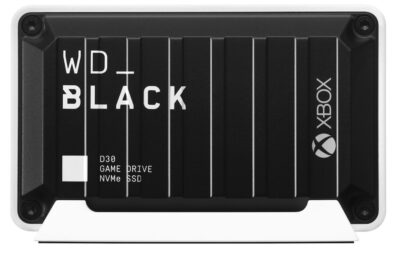
One thing to keep in mind when considering an external SSD is connection speed. Many portable and external SSDs offer USB-C connectivity in order to take full advantage of that solid state speed. However, if you connect to a USB Type-A port on an older PC or use the wrong USB-C cable, you won’t get the full benefit of the speed. Be sure to read this post for the details on all things USB-C to ensure you’re using the right cable for your drive!
Next steps
Is it time to embrace solid state storage for your computer setup? If so, Best Buy has you covered with a huge selection of SSDs for your computer or laptop, including external SSDs to complement your existing computer setup or for data backup, plus SSDs for your Playstation 5 or Xbox Series X/S.






I don’t really use my home computer all that much, but I will look into an SSD when I start upgrading. Thanks Brad!
Comments are closed.