
The Samsung Galaxy Ring isn’t the first smart ring to market but it’s one of the most recognizable. On its own, that’s not enough to sell the notion that it’s at the top of its class, but it can stand out when you get what you want out of it.
That’s a critical point throughout because the ring can’t completely replace a smartwatch for obvious reasons. There’s no screen, nor any haptics to alert you to anything. Not even an LED on the outside save for those on the inner lining you see reflecting off your skin. That simplicity is part of the appeal here. When a smartwatch or fitness tracker is a little too much, a smart ring may feel much more comfortable.
Still, Samsung is up against stiff competition already in this space, though the lack of a subscription helps the cause. So does a refined debut but read on for the details to see if this fits you. I tested my review unit for over a month to see for myself.
Fitting the Galaxy Ring
You may know your ring size for your index and middle fingers but don’t trust those numbers off the bat. Smart rings are crafted differently from regular rings, and that could mean a slightly different size. The $15 sizing kit gives you a range from size 5-13 to see which one suits you best. Samsung recommends you wear it on your index or middle finger because that’s where the actual Galaxy Ring sensors picks up the best readings.

It’s best to wear a size for at least 24 hours to gauge how well it fits at all times. That includes while working, exercising, sleeping, and general everyday use. Since finger girth can expand and contract at different times on a given day, you may be surprised that an initially looser fit ends up feeling snug later on. For the most part, it will likely come down to one of two sizes. Wear both long enough to be sure about what you’ll need for the actual wearable itself.
Design and comfort
The ring comes in three colours: black titanium, silver titanium, and gold titanium. Basically, the classic shades. By giving the exterior a concave look, Samsung makes the Galaxy Ring look a little slimmer and thinner than it truly is. It’s actually the same thickness as the Oura Ring 4 except it’s also slightly slimmer, so appears more svelte in comparison. The titanium body gives the ring a tough and durable presence, though it’s not impervious to scratches. Its IP68 rating means you can swim with it, so long as you’re careful enough to not have it slide off.
Unlike Oura’s latest ring, which is entirely flat on the inner side, the Galaxy Ring’s sensors protrude at the bottom. Not extensively, mind you, but enough to make taking the ring off a bit of a struggle in certain cases. These indents inside refer to the photoplethysmography (PPG) sensor, which use green and red LEDs to detect blood circulation and oxygenation.

The notch at the bottom indicates what orientation (facing down) you need to wear at all times so as to ensure the sensors get the most accurate readings. Underneath are a skin temperature sensor and accelerometer to track body temperature and overall activity.
Where Samsung differs from others in this category is its approach to battery charging. Rather than a dock, the case is an actual case with a lid that closes. That makes the ring a lot easier to transport or keep safe from loss given it’s not easy to track down otherwise. One of the biggest challenges, however, is recognizing when the battery actually dies. You have one recourse which is to take off the ring and see if it blinks green (at least 15%) or red (almost dead).
Setup and app integration
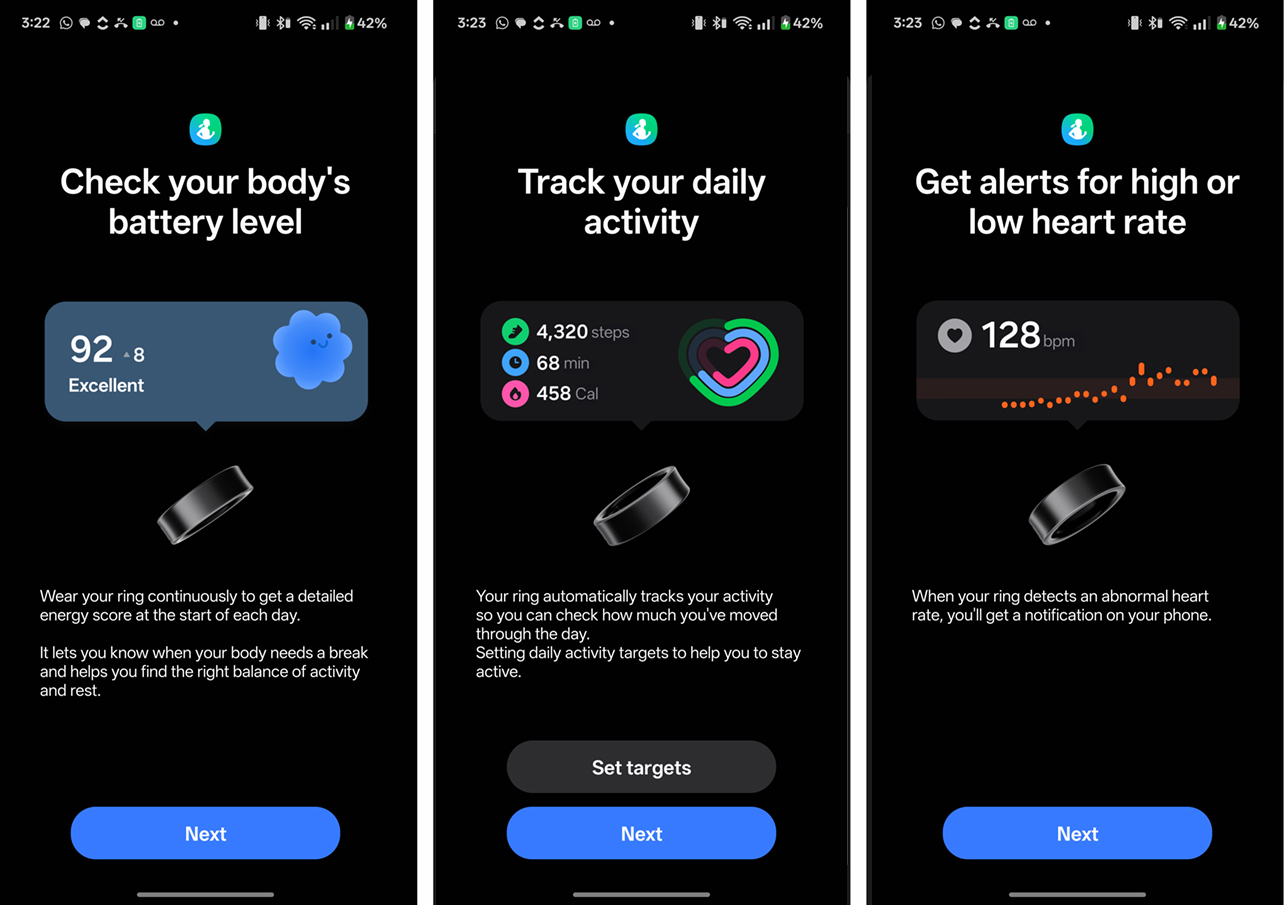
There are a few things to note here. First, you don’t need a Samsung phone to set up the Galaxy Ring, though there are perks if you do, which I’ll get to. Second, you initially pair the ring with the Galaxy Wearable app, but the actual tracking metrics appear in Samsung Health. If you do plan to move from one phone to another, you may have to completely reset the ring and lose all data, so keep that in mind as well if you don’t have a steady daily driver. The ring doesn’t work with iPhones at all.
You have to rely on the apps because the ring doesn’t tell you much on its own. Without a screen, haptic feedback, or visible LED indicator, it doesn’t alert or tell you what’s going on. That passivity is one of its value propositions because you can go about your day and not have something pop up all the time. No third-party app notifications run through it, either, leaving all the software legwork to the apps.
The advantage is you retain familiarity if you’ve already used Galaxy Wearable and Samsung Health before. They treat the Galaxy Ring as another connected device, presenting relevant settings and options for you in the same way.
Samsung-only features
I initially started testing the Galaxy Ring with a loaner Galaxy S25 Ultra phone before having to switch to the OnePlus 13, so have noticed some of the differences. Samsung phones with AI features will get an Energy Score and AI-driven health insights and recommendation notifications at the start of the day. That includes Wellness Tips that pop up throughout the day to suggest actions you can take, be it exercising more or sleeping earlier. These don’t appear on non-Samsung devices.
If you use the ring along with a Galaxy Watch, the latter can pull the data from the ring and use it in tandem with whatever it’s tracking as well. That can also include snoring detection through the watch or paired Samsung phone. Gesture controls, or Double Pinch Gestures (as Samsung calls them), let you dismiss an alarm or control the camera, but are very limited to just a few of Samsung’s flagship and foldable devices.
Activity tracking and wellness
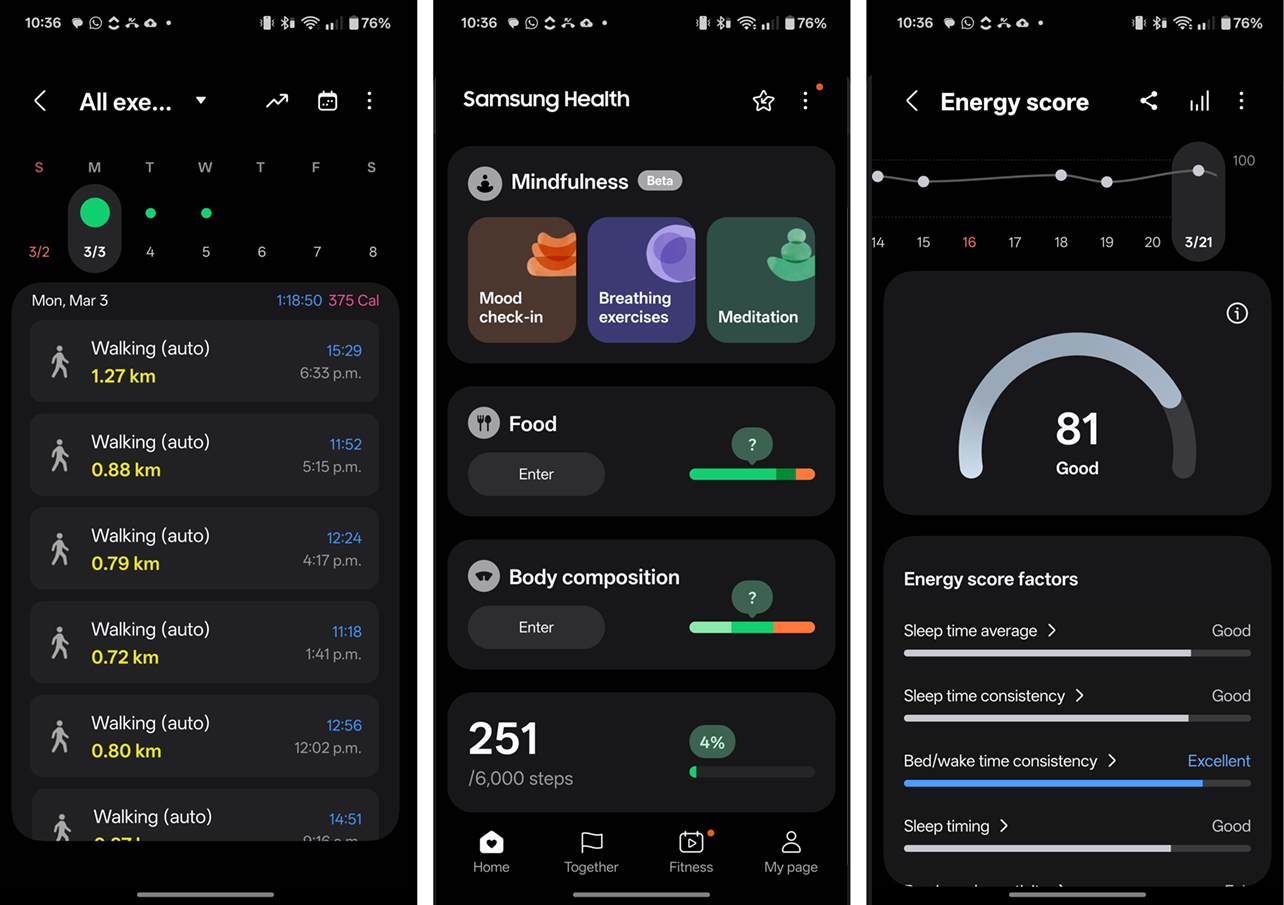
You have to be more mindful when it comes to specific activity because you have no way to activate tracking on the ring itself. It kicks in when it recognizes you’re being active but may not always pick up on the distinction between, say, a walk outside to a treadmill inside. It will know if you have your phone (and its GPS capabilities) with you handling those details but it’s a crapshoot otherwise. Other than walking and running, which it will track automatically, you have to rely on the basics.
The point is that it tracks the metrics related to all activity, including heart rate, steps, and stress. For women, that also includes menstrual cycles. When you work out, it will keep tabs on how long you’re active, and if you’re looking to track a specific exercise, you’re better off starting it on your phone first. It’s a workaround that you don’t need to do with an Oura Ring, which tracks up to 40 exercises on its own without a phone—unless you need the latter’s GPS data.
There is a problem that can come up with that. Manually starting a workout sometimes confuses the Samsung Health app into thinking that you want the phone to do the actual tracking in spite of the Galaxy Ring’s existing connection. Moreover, without automatic tracking for more exercises, I had no way of correcting the app if it got the workout wrong. By comparison, Oura lets you select the proper workout after you’re done to correct the record.
Holistic focus
In that sense, the Galaxy Ring is clearly more a complement than a singular fitness tracking device. You simply need your phone with it more often than not. So instead, you have more of a holistic approach here. Samsung will present your Energy Score in the app based on a mix of activity, heart rate, and sleep quality. Its biggest strength lies in getting heart rate right, though any fluctuations with the other two throw off the entire assessment.
Insights also vary less compared to Oura. I can’t help but make the comparison because I wore both rings at the same time to gauge contrasts. The Oura app offers a multitude of data points and insightful sections that aren’t available here. That may not matter if you don’t want all the frills—or the extra subscription fee—but it can matter in the grander scheme.
Sleep tracking
Smart rings excel in sleep tracking, in large part because they feel comfortable and stay in place. The Galaxy Ring finds more consistent footing here, though not without inexplicable issues along the way. One particularly egregious example gave me a sleep score of 57 when the Oura Ring 4 scored me at 80. That’s a huge discrepancy in actual terms, even more so since I felt much closer to the 80 than the 57 over the course of the day.
Part of the reason was that the Galaxy Ring tracked my sleep as being two separate cycles in the same night, with me supposedly being awake for 90 minutes in between. I definitely wasn’t and am baffled as to how it drew that conclusion.

It’s hard for me to predict how often something like this might happen for you. In most cases, discrepancies between the two were slight. Maybe a 3bpm gap in resting heart rate or 20-minute difference in sleep time. In some instances, however, the sleep time would be similar but the details wouldn’t be, like how the Galaxy Ring clocked me at 30 minutes of deep sleep compared to the 79 minutes Oura’s Ring came back with.
The silver lining is Samsung’s ring will get a sense of what sort of sleeper you are. If you’re a light or deep sleeper, data will reflect that over time, which then leads to more accurate suggestions and insights. The challenge is more day-to-day than in the general outline the app derives from the collected data. Note there is no AFib (atrial fibrillation) tracking, so apart from blood oxygen, it won’t track an irregular heartbeat.
Battery life

The Galaxy Ring can last up to a week per charge—excellent by smart ring standards. The case also has a built-in battery to recharge the ring 1.5 times, so you can recharge it during a commute, where it takes about 80 minutes to go from empty to full. Bear in mind the ring’s size makes a difference, so if you’re wearing a size 5, you will likely see one day less of battery compared to one wearing a size 13.
Final thoughts
Samsung didn’t start the smart ring category, nor has it been leading it since entering. The Galaxy Ring is a solid debut that’s constrained by the fact it operates as more of a supplement to Samsung’s other devices. That’s perfectly fine if you want to wear one along with a Galaxy Watch, only it then becomes an expensive proposition considering the combined cost.
In essence, this ring is most ideal for users who actually don’t want all the bells and whistles. It works best at focusing on the basics, though it’s hard not to like the data and extra features (workouts, etc.) in the Samsung Health app. It remains to be seen whether Samsung will find ways to update the ring’s firmware and software to close some of the gaps.
The Samsung Galaxy Ring is available now in multiple colours and sizes. Check out all the latest smart rings.




