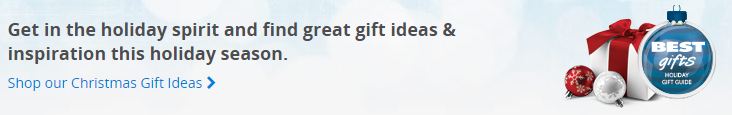Unlike smartphones, tablets are more easily accessible and personal mobile devices. While smartphones are mostly a matter of personal choice and reliant on carriers and voice and data plans, tablets can be considered independent devices and as a result make very good options for presents.
Unlike smartphones, tablets are more easily accessible and personal mobile devices. While smartphones are mostly a matter of personal choice and reliant on carriers and voice and data plans, tablets can be considered independent devices and as a result make very good options for presents.
While tablets offer most of the performance, functionality and connectivity of smartphones, they are often priced less—even if they feature some really nice high-resolution displays. For people who don’t do a lot of typing on their laptops or Chromebooks, a tablet is simply a more compact and similarly capable device for staying in touch as well as consuming content.
I’ve gifted my wife, mother, sisters-in-law and nieces various technology gifts through the years.
Smartphones are a bit of a tough sell, especially for users who don’t need or want all that functionality, and who need to understand how to work the device. As a gift, smartphones need love and care, and I have found myself having to offer constant tech support for these smartphones, including solving connectivity issues, managing specific apps and even updating software.
Not so with tablets, which seem to be easier to learn and use. My mom had a lot of problems with her ageing desktop running Windows XP. Simply checking email or getting on the web became such a headache for her and she had enough.
An iPad Air for Mom
I gave my mom an iPad Air and simply showed her where to find the different apps that replaced her desktop applications and after less than one hour of walking her through where everything was and setting up her various accounts, she took to it quite naturally. Now, she’s quite adept at working the iPad for her needs and is even one of the first people I know who updates the device as soon as a new version of iOS is available.
She carries that tablet everywhere and has become quite proficient at typing on the touchscreen, she can manage various apps quite well and more importantly, her email is always accessible. Like many PC users, my mom’s computing requirements were limited to a handful of applications that didn’t need a full PC. The iPad has more than enough processing power to handle all the tasks she needs and save for the rare occasion where she needs to print something out, she doesn’t even turn on her PC anymore.
Best of all, since a lot of people in the family have iOS devices or Macs, my mom can keep up with them using FaceTime or iMessage which is a convenient and inexpensive way to keep connected.
We can also now send her photos of our kids as well from any of our devices, which really helps in keeping in touch even if many of us are physically far away.
An iPad mini for my wife

My wife does a lot of reading and while she had an eBook reader, she spent more time on her smartphone because of various apps like Flipboard, Instagram, Pinterest and other iOS apps. For her, an iPad mini was an ideal tablet. It was certainly bigger than her iPhone 5s but she could access all her accounts and apps plus the Retina Display made it ideal for reading a lot of text.
Since my wife does commute for work, we opted for the Wi-Fi + LTE version of the iPad mini, which can be used to access the data on the go if she needs to.
The iPad mini is an ideal companion in the kitchen. We got aBLOK by Logicase to prop it up and protect it so we can access any of our favourite recipes. We can even quickly get ideas for new dishes and cocktails when we want to entertain at home using the iPad mini, which is really convenient.
For time when she needs to take down notes for work or in a conference, we got a Logitech Keyboard which turns the iPad mini into a pretty competent note taking device and one that’s cloud connected.
Since my wife often loans her tablet to my young son, she can also make sure that he accesses only certain games and apps, this makes it possible for us to have some peace while dining out or when on a road trip, since the iPad mini can carry quite a number of his favourite videos and games.
A Surface 3 for my niece

I have a niece who just graduated high school and since she needs to write a lot of reports as well as keep in touch with family but also spends a lot of time watching videos of her favourite shows and bands, we decided a Microsoft Surface was an ideal device for her to take to dorm.
As a 2-in-1 device, the Surface 3 is ideal for most consumers. Yes, it is a tablet first, and one that runs the most powerful PC OS in Windows 10.
The beauty of the Surface 3 is that it can quickly become a capable laptop and even one with very accurate pen input. Since my niece is taking up design and the arts, her Surface is a great all-in-one solution.
She can manage most of her reports, research and coursework using applications she is familiar with and when she needs to gather inspiration for a design, she has a built-in camera right on her tablet. For the times she needs to sketch, draw or paint, she has various apps and a capable stylus that is as good as any pen on paper. For the times she wants to use actual pen and paper, she can use the camera to capture her sketches as well and even continue to work on them using various Adobe Creative Cloud solutions.
A Nexus 9 for my sister-in-law

My sister-in-law is a doctor and a surgeon. She uses an Android smartphone and has a lot of applications and connections on the cloud. For her birthday, we decided to get her a Nexus 9. This HTC-made tablet has a desktop grade 64-bit processor as well as powerful performance and graphics. It also has one of the best accessory Folio keyboard cases that’s made specifically to work with the Nexus 9.
As a compact 9-inch tablet, it is a great companion for her whether she works in a clinic, visits patients in hospital or when she travels and attend medical conferences all over the world.
The ability to have access to all her cloud applications and securely stored patient and case records is a huge feature for her, she also likes that the keyboard battery lasts months between chargers and that she can get a full-day’s work out of her Nexus 9.
This improved when Microsoft Office 365 was made available for Android devices, which gave my sister-in-law the power and flexibility of working on Word, Excel and PowerPoint documents just like she would on a notebook or a desktop.
There’s really a great range of choice at Best Buy for tablets that women in your life will absolutely love.