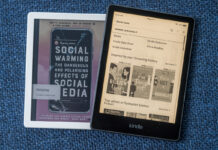Seagate is one of those brand names that pops up repeatedly when you talk about PCs. As a hard drive pioneer, Seagate’s products have a reputation for providing innovative storage solutions to meet any need, whether that’s size, capacity, speed or ease of use. The Seagate Backup Plus portable hard drive I’ve been testing offers a very high 4TB capacity in a very compact form factor. It has sufficient space to back up everything from your entire PC to your digital movie library, in a package that’s small enough to scoop up and slip in a jacket pocket to take with you.
|
Seagate Backup Plus Key Specs
|
Seagate made its name in the early PC days with the world’s first 5.25-inch hard drive, progressing to ultra-fast HDDs like the Barracuda and Cheetah, then the 1-inch drives that made the first iPods possible. More recently, Seagate introduced hybrid drives that combine the speed of an SSD with the low-cost bulk storage of traditional hard drives. Along the way it’s sold over 2 billion hard drives.
The Seagate Backup Plus portable hard drive I’ve been using offers 4TB of storage. That is a lot of files. My primary computer has a 1TB hard drive, meaning I could back up its entire contents while hardly making a dent on this thing’s capacity. Even my iTunes library—with years worth of music and a sizable collection of digital movies—is only around 3TB. And despite the massive capacity, the Backup Plus isn’t a heck of a lot bigger than a pack of cards.
Design
The Backup Plus looks the part of a high quality, portable drive. It’s housed in an attractive metal-topped case with rounded edges, a single port and a discrete white LED activity light on the top of the case. It’s very small, very light and the construction seems durable. Because it draws the power needed for operation from a USB port, there’s no power adapter to lug around—just the single cable connecting the hard drive to the computer.
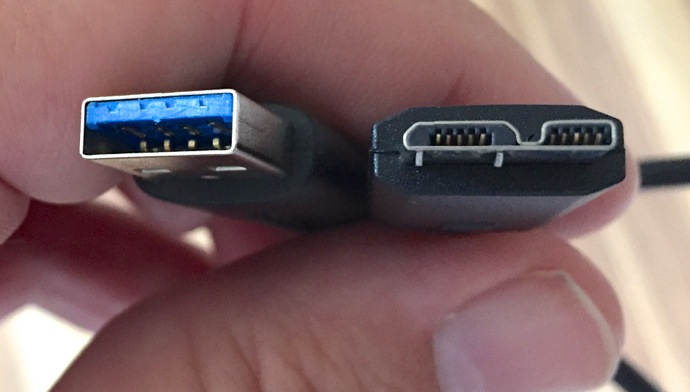
That cable is my biggest issue with the Seagate Backup Plus portable hard drive.
At around 46 cm, it’s relatively short. For plugging into a laptop on a deks it’s plenty, but if you need to reach around behind a PC, you might find yourself wishing for something longer. More importantly, it’s not a standard USB cable. The end you plug into your PC is, but the drive connector is not; you can buy replacement cables but you can’t simply plug this drive into a standard USB cable you might have lying around.
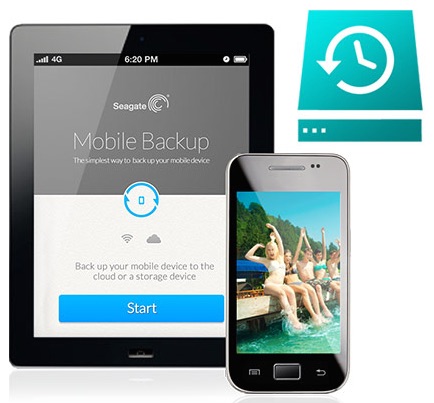 Backup Software
Backup Software
Included on the drive is Seagate Dashboard, intuitive software for automated PC (or Mac) backup. We all know how important scheduled backup of critical files is, and with the combination of a high capacity external drive and easy to use software, the process is automated and painless. Seagate also offers a free mobile app for iOS and Android that extends that backup capability to the include the photos and video stored on your smartphone or tablet. Seagate goes further, with the option to backup your social media accounts and the Backup Plus also plays nice with Lyve gear (if you’re not sure what that is, check out my review of the Lyve Home).
Seagate also provides 200GB of free online storage for two years with Microsoft OneDrive. Between the massive capacity of the Backup Plus portable hard drive and the 200GB of cloud storage, you should have all your bases covered when it comes to backing up and easily accessing all your digital files.
Mac and PC Compatibility
Out of the box, the Seagate Backup Plus was formatted for Windows using NTFS. Operation was straightforward on a Surface 3 tablet running Windows 10 (it automatically showed up as the D: Drive). On my Mac, it mounted, files are visible but I couldn’t write to it.
Seagate offers several options for those wanting to use the Backup Plus in a Mac or multi-platform environment.
For Mac-only users, the drive can be re-formatted to HFS+ for seamless use and Time Machine support. If you want to switch between Mac and Windows, then you need to choose a format like exFAT or FAT32, although each has some technical limitations (for example exFAT deosn’t work with Time Machine).
Or… You can keep things as they are and use the Paragon driver offered as a free download by Seagate. Available in both Mac and Windows flavours, it provides full read/write access using the Seagate Backup Plus without having to reformat the drive. In my case, I kept the Backup Plus as NTFS format so it had full native Windiows support, but installed the Paragon driver on my Mac, giving me read/write access.
Speed
USB 3.0 offers a very fast data transfer rate, nearing a theoretical maximum throughput of almost 5gbps. That’s about 10 times the speed of USB 2.0, making it ideal for backing up large volumes of data. Of course, as is always the case, your mileage will vary (that’s why they call it the theoretical maximum).
The kinds of files you are transfering—a hundred little files vs. one big one—the operating system of the host device, whether the host device is equipped with an HDD or SSD, and the drive speed of the external storage device all come into play.
In the case of the Seagate Backup Plus, you don’t have the speed of an SSD or even a full-sized hard drive. The portable form factor and massive storage capacity means 2.5-inch, 5400 RPM hard drives (the kind typically used in laptops) nside the case. So you aren’t going to achieve that 5gbps theoretical maximum USB 3.0 can hit, but the tradeoff of size and affordability is worth it.
What kind of data transfer speeds can you expect with the Seagate Backup Plus?
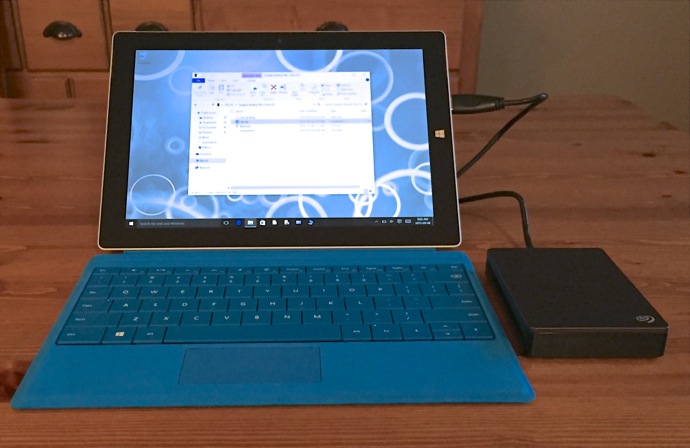
I copied three large files (the 1080p extended versions of the Lord of the RIngs movie triology) from two devices to the portable drive. The iTunes versions of the movies rang in at 27GB. To copy from my MacBook Air running OSX Yosemite to the Backup Plus took 3 minutes and 30 seconds. In this case, the drive remained NTFS formatted and I used the Paragon driver. I then copied the same three files from a Surface 3 running Windows 10. This time it took an average oif 15 minutes and 25 seconds.
Given that both devices use Flash storage for fast read/writes, both have a USB 3.0 port and the drive was formatted in Windows native NTFS, I’m not sure how to explain the discrepancy in speed between the two.
The overall takeaway is that the Seagate Backup Plus is capable of storing a lot of data and slinging it around pretty quickly (with overall speeds varying based on the device you’re copying from). As a mass storage device that doesn’t add to cable clutter with an external power brick and literally fits in a pocket, it’s an option well worth considering for all your home data backup needs. And it offers mobile data security as well. Just don’t lose that cable …