
Samsung continues to tweak its best laptops, and the Galaxy Book4 Pro 360 addresses some key elements to make it one of the best convertible Windows PCs. It’s not perfect, as there are a couple of outstanding issues, but Samsung finds a way to improve both performance and battery life.
All of that matters because Samsung designed (like previous Galaxy Books) this laptop to offer something for everyone. A productivity beast, capable of also entertaining through streaming and gaming through the vibrant AMOLED screen, its general approach is appealing when your needs aren’t so narrow.
Flipping out over the Galaxy Book4 Pro 360
Samsung Galaxy Book4 Pro 360 (as tested):
|
As a convertible 2-in-1 laptop, the 16-inch AMOLED display flips all the way back 360-degrees, effectively turning it into an oversized tablet that weighs about 3.66 pounds. It’s a sturdy build that can withstand the daily grind of a steady workflow, though you have to be careful because its size makes it easier to mishandle. The hinge is loose enough to make flipping simpler to manage, yet tight enough not to have it weaken and begin tilting.
If you do choose to get a case for it, or prefer to carry it in a bag, it might be a good idea to have a microfibre cloth inside because the screen and body are both fingerprint magnets. It is a laptop, after all, and Samsung expects it to be a workhorse for you, so portability is a big part of the value proposition. That’s a big reason why the S Pen is so integral into the broader package as a tool to create content.

The onboard ports suggest that too. You get two USB-C Thunderbolt 4 ports, plus one USB-A 3.2, HDMI 2.1, headphone jack and microSD slot. I would’ve liked to see a full SD card slot instead given it’s the more common format for photography and videography, not to mention the ubiquity of SD adapters for microSD cards.
Under the hood, the Galaxy Book4 Pro 360 runs on an Intel Core Ultra 7 155H processor, the latest silicon Intel currently offers. Samsung keeps things simple for this laptop in that it’s the only choice you have for chipset and clock speed, as well as the 16GB of RAM. My review unit had 512GB of internal storage but there is a 1TB variant out there as well.
Learning the ropes and nuances
Samsung doesn’t say it for obvious reasons, but the Galaxy Book4 Pro 360 requires compromises. The large display may fill you with hope that it could be a gaming laptop in some form, but I would say otherwise. The integrated graphics chip just isn’t built for any serious gaming. If you’re into more casual games like those you might kill time with on a phone or tablet, those won’t be a problem here. It’s the graphics-intensive ones that will force you to play at vastly reduced settings—if they even play at all.

The real focus here is on mixing things up with some productivity and consumption. You need an everyday laptop that lets you get work done but also catch up on a show? No problem, you’ll be fine doing that. You may also find it easier to edit photos on this laptop compared to editing video for similar reasons. It’s not that you can’t do video on this laptop, just that rendering the footage may take longer. Not to mention that 16GB of RAM can be a limiting factor if you’re running other apps while doing it.
I love the huge trackpad, which is just monstrous compared to a lot of other laptops. With the various customization options and gestures within Windows, it can be a pretty effective tool for handling the bigger screen real estate, especially when you don’t want to touch the screen.
The full-size keyboard will probably appeal to those who want the numeric pad on the side but my one major issue with Samsung’s laptops is the left Shift key. I often make mistakes when typing because I use my left pinky finger most to hold it down to capitalize letters. Instead, I hit the key next to it, which is more likely to happen anyway because the keyboard’s very size forces an adjustment. I’ve tested several Samsung laptops at this point and it’s still a problem for me. You may feel differently.

I also ran into some trouble with the S Pen but there’s a workaround I used to get past it. By default, the Galaxy Book4 Pro 360 has terrible palm rejection, meaning it assumes your hand is an input when you set it down to start writing or drawing onscreen with the pen. Under Settings, you can go to Windows and Ink and check where it says, “Ignore touch input when I’m using my pen,” and that should mitigate the issue. Samsung updates drivers to address this issue, but generally, the screen needs to recognize the pen first before you set your hand down.
Software and performance
Considering the mixed focus here, it’s not surprising performance hinges on what it is you’re doing with it. Word processing, spreadsheets, presentations, email, browsing won’t tax the processor in any significant way. But open up all those apps at the same time and start throwing in creative apps, like Adobe’s suite or a video editor like Da Vinci Resolve and you quickly see what the boundaries are. It’s not that the Galaxy Book4 Pro 360 can’t run them, it just depends on how much memory they’re all using to run efficiently.
The audible fan lets you know that you’re pushing the CPU, which comes on more often in heavy multitasking situations. I never heard it come on once when I was solely editing photos in Adobe Lightroom, but if I had a live hockey game on in the corner and kept other apps open at the same time, I’d eventually hear it stir into action.

Despite that, I liked the gorgeous display and found it a pleasure to work on for images, pen or no pen. Watching content on it was also a lot of fun, where pitching it like a tent proved beyond convenient in setting it up where I wanted. Using the S Pen was also nice, though I had to make sure I kept track of it because there’s no holster for it. While it magnetically attaches to the laptop’s hood, it’s not stable enough to stay there.
With its onboard ports, the Galaxy Book4 Pro 360 can stand in as something of a desktop replacement, and even with a gorgeously large display, hooking it up to a monitor is easy enough. So, connecting to other Samsung devices, like a Galaxy smartphone or tablet, where you can integrate and transfer files between them more seamlessly. I didn’t have any Samsung devices to test this out but having done it before, I imagine it would be the same story here.
Battery life
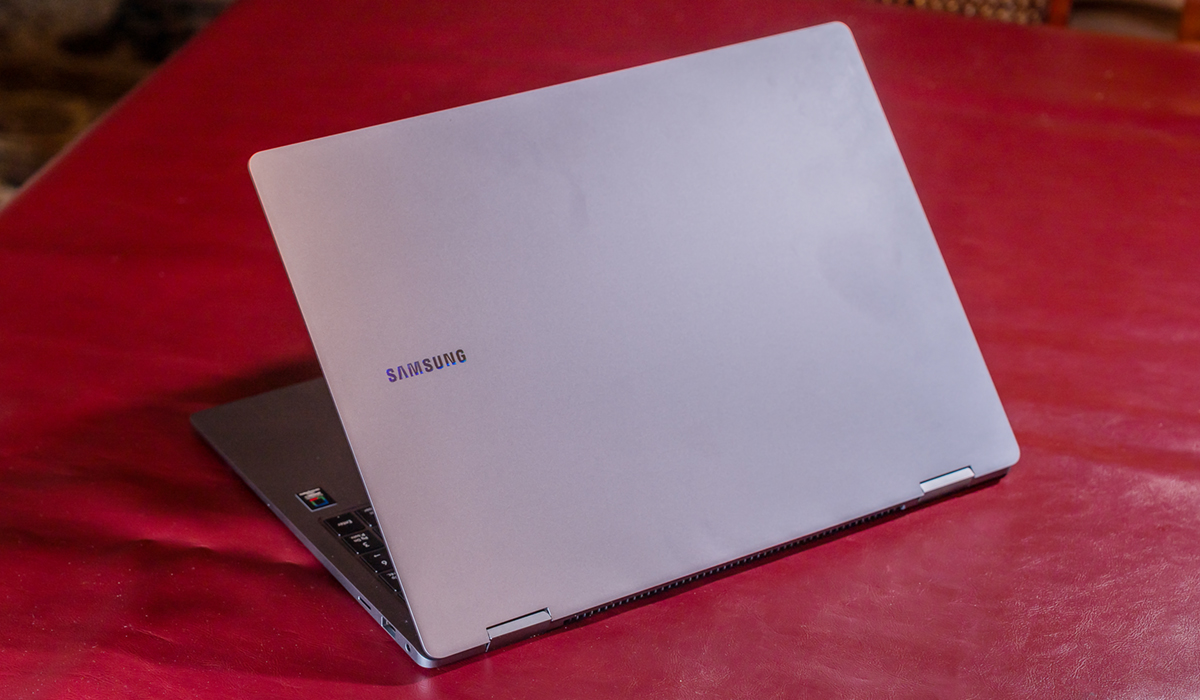
I wasn’t sure what to expect with battery life but came away pleasantly surprised most of the time. Samsung rates battery life at up to 21 hours per charge of video runtime, but you won’t get that far because it’s unlikely you’ll keep the screen that dim for that long. Unlike the Galaxy Book Ultra series that has disappointed me in the past in battery life, this laptop easily got through a work day, with the only real challenge coming from those heavy multitasking situations I pointed out earlier.
As a rough estimate, I would say you’re looking at between 10-15 hours depending on what apps you’re running and screen brightness. This makes it trustworthy in mobile situations where you need to get things done away from a power outlet.
Final thoughts
This laptop didn’t wow me, nor did it really disappoint me in how it performed, the Shift key thing, notwithstanding. It actually checks a lot of the right boxes as a hybrid do-what-you-can device that leans a little more on the creative side. Rather than get a tablet to do all that, you could essentially do it here with all the apps and tools Windows provides. But if you are looking for greater portability, the size here may give you pause on that. If you want something to handle heavier gaming loads, this isn’t it.
The Samsung Galaxy Book4 Pro 360 is available now.




