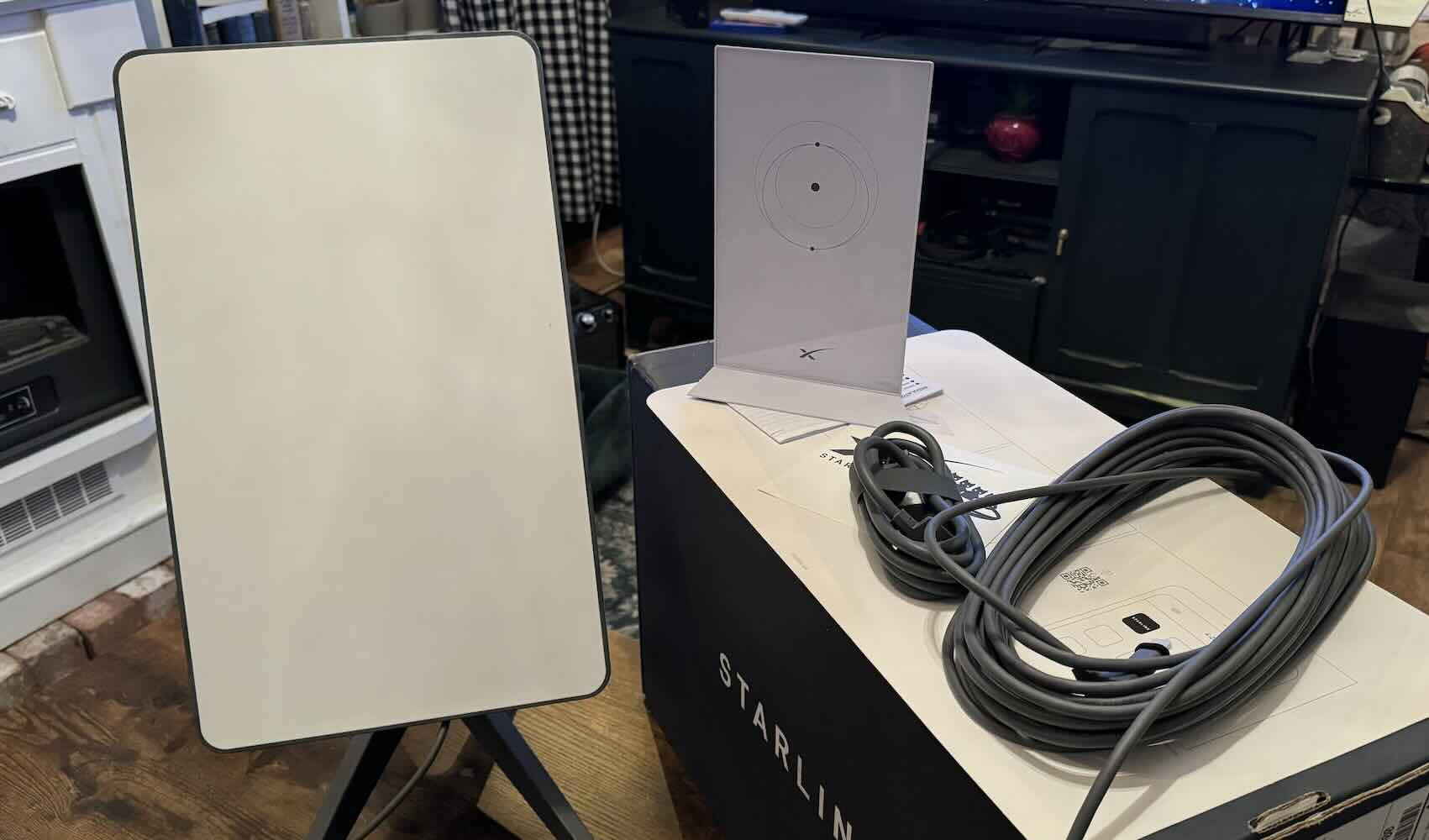
Most of us have heard of Starlink by now, but I never experienced it myself until I was sent a demo unit to test out. I was pretty excited about the opportunity because I live in a rural location near Vancouver, and it’s a spot that’s always last on the area list for high speed Wi-Fi networks. Cellular service is pretty terrible here too, and my property is so heavily treed that I routinely get one or two bars at most. For all of these reasons, I’m an excellent candidate for satellite internet. After setting it up and using it for a few weeks I’m pretty surprised by how well it works. Here’s what I thought of Starlink, how to set it up, and how well it worked for me.
Features of Starlink satellite internet kit
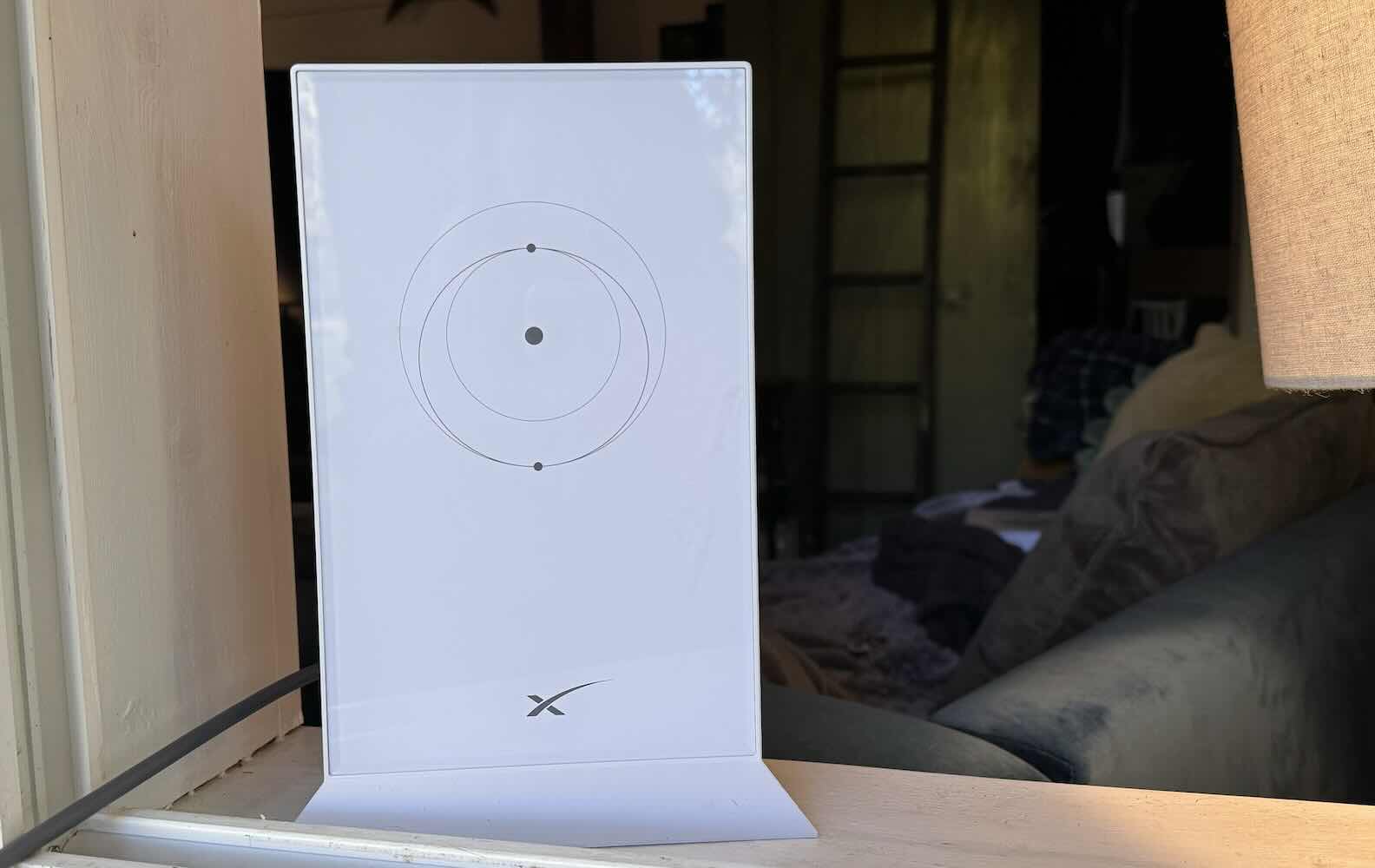
I was sent the Starlink standard internet kit to try out. It includes the Starlink Dish, the base for Starlink, Starlink router, AC cable, and Starlink cable.
- Starlink offers high speed, low latency internet in rural or remote locations via satellite
- Uses an Electronic Phased Array Antenna
- Self-orienting so you don’t have to adjust your Starlink Dish
- IP54 rating protects your Starlink from weather
- Has Snow Melt Capability up to 40mm/hr (1.5 inches/hour)
- Operating temperature of -30 to 50
- 100 degree field of view
- Starlink App walks you through checking for obstructions and where to find the best location for service
Setting up the SpaceX Starlink internet kit

The Starlink dish and router is packaged in a large box, but it’s a very light box. Inside you’ll see the stand, the Starlink dish, Starlink router, and cords. I expected it to be a lot more complicated to set up but it took me about 10 minutes.
To set it up you’ll need to find a place with a clear view of the sky, and you’ll need to place the Starlink dish within reach of the router. The cable reaches 75 feet so I set it up a short distance away from a window in my living room. I placed the dish on the stand and plugged it into the router, then I plugged the router into power. That’s it.
When you download the app you’ll be prompted to make an account. The app will connect to your Starlink and walk you through best placement. The included instructions said you shouldn’t try to position Starlink as it will position itself, but I was still surprised when the dish started rotating on its own outside. It moves around until it finds the best connection to local Starlink satellites. Once you are connected to Starlink you can sign up for an account and begin testing your connection.
Testing the Starlink satellite internet connection

Starlink was developed by SpaceX, and it’s a system that uses thousands of low orbit satellites to bring internet to remote areas. Rural locations like islands, boats, and remote homes can all benefit from the Starlink network of satellites. I’m a big SpaceX fan. I’ve watched quite a few of the rocket launches with my kids and have always been interested in space in general, so I felt like quite a fangirl watching the dish rotate outside my house. It’s a bit surreal when you realize your Internet isn’t coming from cable—it’s coming from space.
Checking for obstructions
You’ll be notified via the app if the dish has an obstructed field of view. I had it in an area without trees and a clear view of the sky so I didn’t experience many issues. Obstructions mean downtime or a short delay, and you’ll see that data listed when you open your Starlink app and check the data screen. The first time you set it up you’ll be asked to wait about 6 hours for an obstruction report. The first few days I had no obstructions at all, with minimal issues the last few days of testing.
I thought it was very cool how you could open the app and scan the sky for potential issues. It will show you in real time where they may be so you can move it to another position in your yard.
Speed testing Starlink internet
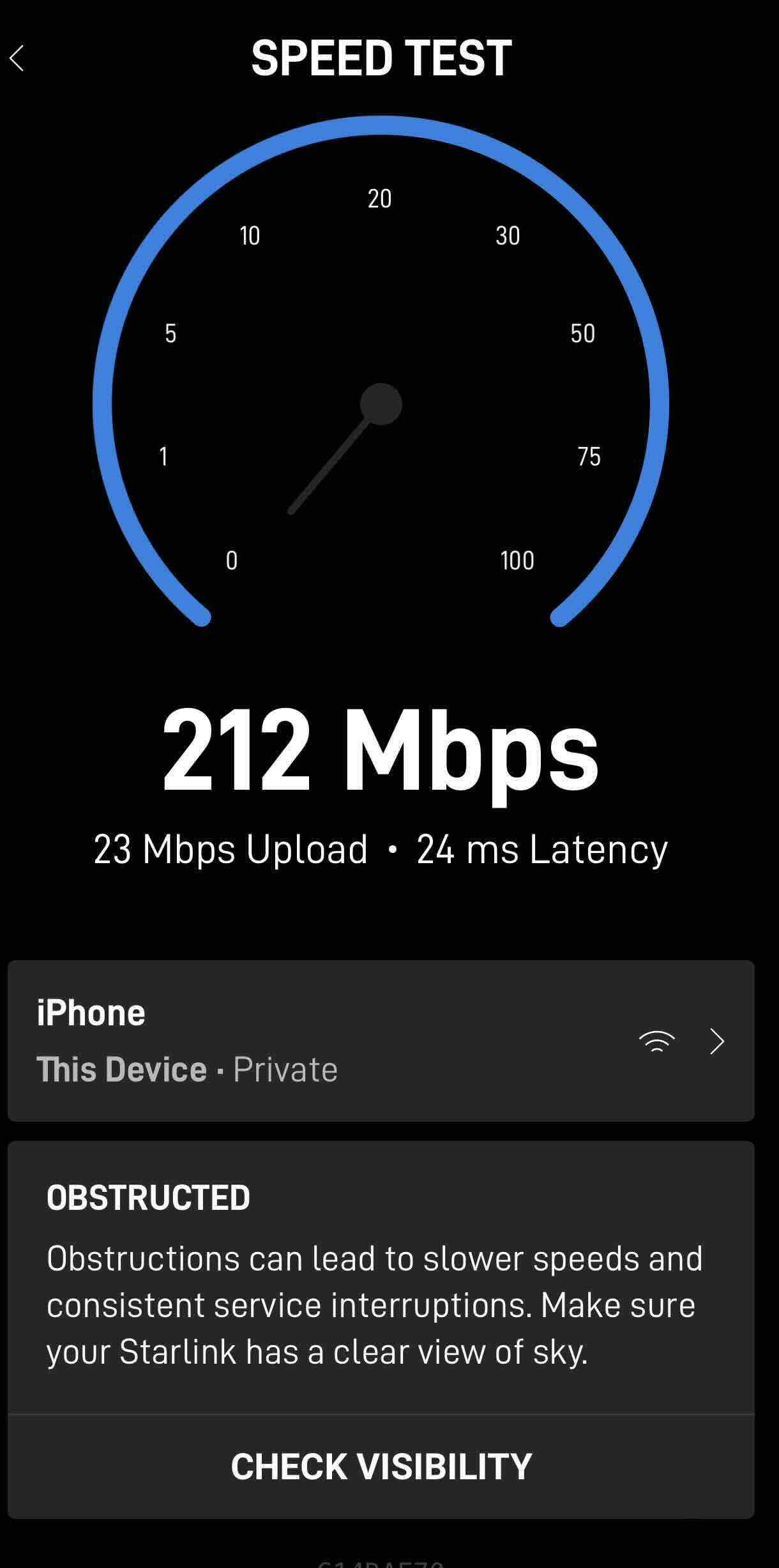
Once I had Starlink set up I ran a quick speed test. The speed test determines how fast your connection is, meaning how quickly it can send and receive data. The first time I ran a speed test it was only 15mbps. That seems pretty slow when you’re used to a wired internet connection, but I was pleasantly surprised at how little buffering or delay I had when I connected my phone. I was mostly viewing app content, but I could surf normally.
By day six of testing my speeds had increased. I was hitting speeds of 180 to 190mbps when I did a speed test. We connected my son’s laptop to it to see what it would be like for gaming and he had absolutely no problem running Steam games. He didn’t experience any buffering or delay over the Starlink Wi-Fi while gaming.
We also connected our smart TV to Starlink to see how it would perform streaming video. I was very surprised at how easy it was to stream. It lagged once or twice when watching 4K video on Netflix, but otherwise it was like normal streaming.
Starlink is built for a Canadian winter
The Starlink satellite dish is rated IP54 so it can stand up to the weather. The dish will even melt snow that lands on it at a rate of 1.5 inches per hour, so if your dish gets covered up in a snowstorm it will work at removing the snow itself. Starlink can also stand up to the cold of Canadian winters and summers as it can function between a temperature range of -30 Celsius to 50 Celsius.
Starlink internet subscription packages

There are a few Starlink subscriptions you can choose. The residential subscription begins at $140 per month. That may seem steep at first glance, but it’s pretty on par with what we pay for premium wired Wi-Fi. It also works anywhere, so if you want to use it in your car or on your boat you can do so.
Should you choose the SpaceX Starlink satellite internet kit?
Starlink exceeded my expectations for speed. I thought I would have 100mbps at most but within a week I was cruising at over 200mbps. That’s impressive, especially in my area. I like how easy it is to connect to the service and how little downtime I had. If you do have obstructions the app will walk you through positioning your dish for better service.
With the snow melt feature and the ability to withstand cold up to -30, I think Starlink would stand up to the weather in most areas of Canada. It’s pretty amazing how remote locations that have never had high speed Internet are now able to use satellite internet and stream videos or games with no problem at all.
You can find your own Starlink satellite internet kit right now at Best Buy.





Is the Best Buy standard Starlink package now being sold the Gen 3?
Comments are closed.