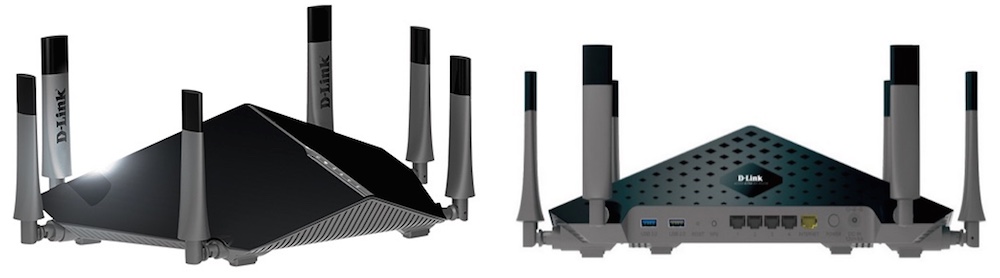
It’s time to upgrade from my old router to something new, but is the unique and spider-like D-Link AC3200 Ultra going to meet the needs of a harcore gamer in a household where everyone is connecting to the Internet and hogging the bandwidth?
|
D-Link AC3200 Specs Device Type: Router Output: 802.11ac Wi-Fi, simultaneous tri-band up to 3200 Mbps Processor: dual-core IPv6 compatible: Yes Wired Ports: 4x Gigabit ethernet, 1x USB 3.0, 1x USB2.0 Access Control Lists Based on MAC Addresses: Yes Antennas: 6 external high gain, with Smartbeam NAT: Yes Parental Controls: Yes Security: WEP, WPA, WPA2, WPS (Wi-Fi Protected Setup) |
I’d been experiencing slow internet speeds and weird lag at home recently, and called my cable company to see about having them replace their older model modem with something newer. When the cable guy got to my house, he told me straight out that the problem was my ancient wireless router, which badly needed to be upgraded. It was time to do some research, so it was a happy coincidence—and a little bit creepy—when I was asked to review the D-Link AC3200 Ultra Wi-Fi Router (DIR-890L/R).
Seriously, I checked my house for hidden microphones and cameras.
Out of The Box
Whoa. This thing is big (38.7 by 24.7 by 11.9 cm)… and freaky looking. Sporting a shiny black finish, this pyramid-shaped beauty features six adjustable antennas that make it look like a drone about to take off or a killer spider robot from a sci-fi movie.
On the top are six silver LED indicators that display the activity on the USB ports, the 2.4GHz and 5GHz bands, the Internet-connection and the power status. In the back are four Gigabit Ethernet ports, an Internet port, and two USB ports (one 2.0 and one 3.0), plus the reset, Wi-Fi Protected Setup (WPS) and power buttons.
It’s certainly eye-catching and unique-looking, however, it’s not going to fit in the small space in which I kept my teeny-weeny outdated router. But that’s okay, as it looks cool enough that it would complement my gaming rig set-up and be displayed out in the open. Along with the router, the D-Link’s box contained the usual power cord, short Ethernet cable and quick start guide.

Set Up
The 890L/R is a breeze to setup and configure, using either a user-friendly Web-based management console, or via a smartphone using a mobile app. It even comes pre-configured with a Wi-Fi network and password, so all you have to do is plug it into your modem, fire it up and launch a wizard that’ll take you through a couple of easy steps to finish the setup. I used the web-based tool, and the entire process took about five minutes. It’s a pretty simple and uncluttered interface, with buttons for Home, Settings, Features and Management. Everything is pretty intuitive and polished, and Home shows a nice visual map of your network.
More advanced users will be able to set Wi-Fi passwords, fiddle with internet settings, create a guest zone with limited access to network devices and data, assign bandwidth priority, and more. The 890L/R also supports Beamforming technology, which means you can actively focus the Wi-Fi signal between the router and a connected device, giving better range while maintaining a stronger and more reliable signal.
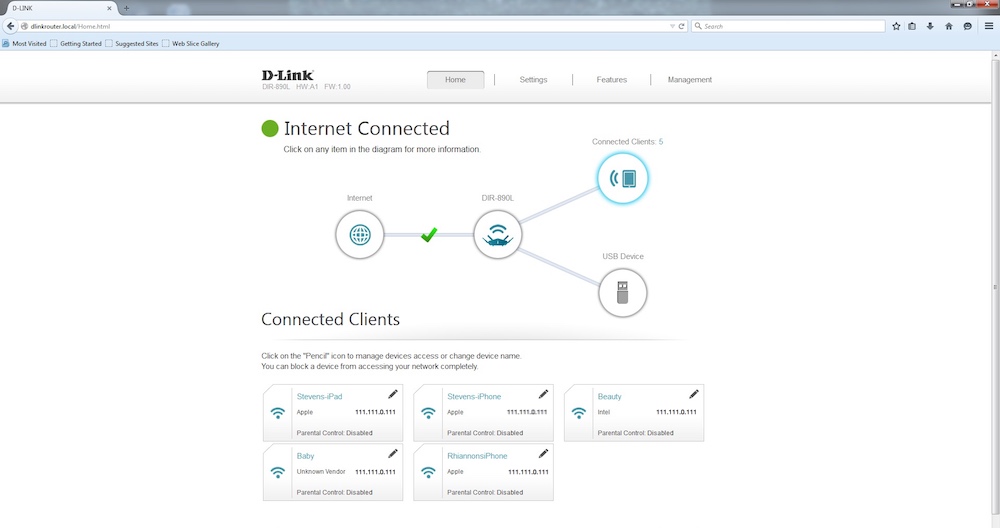
Performance
Where my old router was probably powered by an arthritic hamster on a rusty wheel, and choked up when multiple devices were trying to connect to the internet, the 890L/R is powered by a 1GHz dual-core processor and can support 802.11b/g/n/ac wireless networking. It’s also a tri-band router, which means it has three separate built-in access points (APs) and you can use it as three separate Wi-Fi networks (one for each band). You can also combine all three into a single network—which is the default Smart Connect mode where the router automatically steers wireless clients to a band with the most bandwidth.
Needless to say, it outperformed my old router in every way.
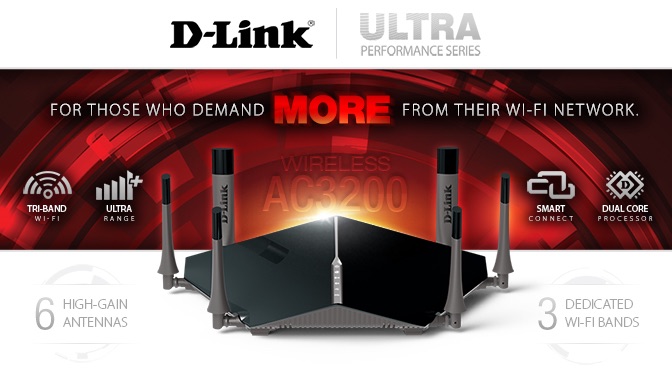
After I got the 890L/R up and running, I booted up a bandwidth-hogging online game on my PC and then went running around the house placing all our various iPads, iPhones and iPods in different rooms running YouTube videos. I also told my bewildered daughter to stop doing her homework and start playing Minecraft on her laptop.
Back at my PC I found there was almost no discernible drop in frame rates or lag whatsoever while playing my favourite Massively Mulltiplayer Online (MMO) game. Even with multiple devices accessing the network, I was enjoying a stable and stronger connection, thanks to having given my gaming rig top priority in the network. Later that evening, as I was still playing the game and my wife was on her tablet, she remarked that YouTube seemed to load up much faster now and stream better, as well. This was while our kids were watching a cartoon on Netflix at the same time, too. And thanks to those antenna/legs, where once I had dead spots in our two-story house, now I had full bars and a strong signal everywhere. I even ventured out to our garage and got a decent Wi-Fi connection through the concrete wall. But I don’t plan on doing any gaming out there, as over the winter it’s become home to several real non-robot spiders… who are just as scary
Is This Wireless Router The One?
The bottom line of any review is “should I buy this?”
It’s a pretty big piece of hardware, so you’re not going to easily find a place to hide it, although to be honest, it’s not much bigger than comparable tri-band routers, like the Netgear Nighthawk X6 AC3200 reviewed by Brad. But it is plenty fast, easy-to-use and certainly does a good job of covering my whole house with a stable Internet signal.
It all comes down to whether you need something like this. Do you have a lot of people using different devices to access the ‘net? Are you experiencing lag and slower speeds when everyone is hogging the bandwidth? Do you need to boost your signal, or are there dead spots in your home? Then, the call becomes whether you want to spend the coin on a serious router like this, or opt for something a little more inexpensive, but with more moderate performance. As a hardcore gamer with a family who is always on multiple devices surfing, streaming and video chatting, I’d certainly invest in the D-Link 890L/R as my much-needed upgrade.




Wow this looks like some sort of alien craft
Comments are closed.