 I found myself in a nightmare last week. Running down rendered hallways from foes seeking to destroy me and claim my flag, I was terrified by the blurred and washed out images around me. Oh no! I was dreaming in low resolution! I awoke with fright in my heart and a resolution to never live that gaming nightmare in the real world. PC Gaming demands visual acuity and the ability to spot the smallest of details for a competitive edge. That is why you need a monitor that will give you the best chance at gaming success. Here’s a quick rundown of reasons why you need a PC gaming monitor.
I found myself in a nightmare last week. Running down rendered hallways from foes seeking to destroy me and claim my flag, I was terrified by the blurred and washed out images around me. Oh no! I was dreaming in low resolution! I awoke with fright in my heart and a resolution to never live that gaming nightmare in the real world. PC Gaming demands visual acuity and the ability to spot the smallest of details for a competitive edge. That is why you need a monitor that will give you the best chance at gaming success. Here’s a quick rundown of reasons why you need a PC gaming monitor.
1)The three big Rs: Resolution, Response time and Refresh
Above all other elements, these three will determine the quality of your gaming experience.
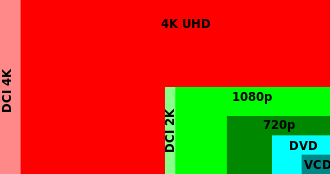 Resolution: How fine the image can get, based on the number of pixels available. Most current gaming monitor models run in 1440p resolution, a good compromise between the basic 1080p standard and the resource-intensive 4K resolutions.
Resolution: How fine the image can get, based on the number of pixels available. Most current gaming monitor models run in 1440p resolution, a good compromise between the basic 1080p standard and the resource-intensive 4K resolutions.
Refresh rate: This is the speed at which the monitor can update (or refresh) the displayed image. When there’s a gap between what your video card is sending and what your monitor is showing, you lose pieces of the visual puzzle. Non-gaming monitors usually run at a refresh rate of 60Hz. Your entry-level PC Gaming monitor, on the other hand, runs at 144Hz. And the high-end monitors are now reaching 240Hz.
Response Time: The other half of the video card-to-monitor equation, response time refers to the speed at which the monitor can change a pixel’s colour. Your set-up’s response time must be capable of keeping up with the refresh rate (and vice versa) or the speed of the higher one is wasted. Gaming monitors are designed to lower response time to get the best result.
2) Seeing the whole picture
These two problems can ruin your electronic good time, and eliminating them is the PC gaming monitor’s goal.
 Shadows: Your match can come to painful end when a sniper lurking in the darkest part of the map picks you off. Your opponent took advantage of the graphic design of the map and your monitor’s inability to draw a contrasting image within that dark spot. The workaround solution is to turn the overall lighting level of the image (or the ‘gamma’ level) up, but that washes out the colour of well-lit areas and makes the whole thing a visual mess. That is why you need a monitor that can enhance the images within the dark places, but not wash out the rest of the picture.
Shadows: Your match can come to painful end when a sniper lurking in the darkest part of the map picks you off. Your opponent took advantage of the graphic design of the map and your monitor’s inability to draw a contrasting image within that dark spot. The workaround solution is to turn the overall lighting level of the image (or the ‘gamma’ level) up, but that washes out the colour of well-lit areas and makes the whole thing a visual mess. That is why you need a monitor that can enhance the images within the dark places, but not wash out the rest of the picture.
Motion Blur: This is the child of mismatched frame rates and insufficient monitors. Gaming Monitors like the BenQ XL2411 (check out my review of it here) have anti-blur technology. This tech reduces and, at times, eliminates, the blurring effect that can obscure important movement details. If you can’t see your opponent, you cannot beat them.
3)Talking the same language
 No matter how careful you are when shopping for your monitor and video card, there’s a chance they won’t work as well together as you would like. If the monitor gets ahead of the video card, you end up seeing the current frame and half the previous frame. This very disconcerting effect is called a screen tear. Gaming monitors have a solution to managing the relationship between your video card and your monitor. Syncing negotiates the flow of information to the monitor to ensure that image lag is non-existent.
No matter how careful you are when shopping for your monitor and video card, there’s a chance they won’t work as well together as you would like. If the monitor gets ahead of the video card, you end up seeing the current frame and half the previous frame. This very disconcerting effect is called a screen tear. Gaming monitors have a solution to managing the relationship between your video card and your monitor. Syncing negotiates the flow of information to the monitor to ensure that image lag is non-existent.
Be careful! There are two different types of sync technology, G-sync and Free Sync. Free sync is less powerful than G-sync, but widely compatible with most video cards and more affordable. You can give the edge in performance to a G-syn monitor only if you have an NVIDIA video card. It will not work with any others (the perils of proprietary software).
4) Fine tuning your display
Traditional monitors are meant for everyday computing tasks. That means documents, web browsing, sending email, and so on. You have some capability to adjust the various display settings, but not to the extent that a gaming monitor will allow you. Specifically, a PC gaming monitor will give you the ability to save a handful of pre-set profiles that fit the individual needs of each of your favourite game types. When you get tired of getting sniped in a first-person shooter, a simple press of a pre-set button prepares your monitor for a relaxing strategy game session.
5) PC gaming monitor: an investment in your well-being
It is fun to focus on the in-game benefits to having the right PC gaming monitor for your gaming experience, but I want to talk about the real you for a moment. You are not a casual gamer. You spend hours in your digital worlds, and that translates to hours of staring at a screen. And that is why you need to protect your eyes, your brain, and your overall health. These features are common in PC gaming monitors, and are worth any increased cost. Less strain on your body means more time spent gaming in comfort.
Flicker-free: Every time the image you’re staring at flickers, your eye is forced to adjust and adapt. So, hours and hours of flickering images adds up to a lot of unneeded eye strain. PC gaming monitors like the BenQ Zowie virtually eliminate image flicker (read my review here). Your eyes will thank you.
Low blue light: Most people are unaware of the toll that blue light can take on your eyes and your brain. Yes, your brain. Blue light can aggravate post-concussion symptoms and potentially trigger migraines in light-sensitive people. Even if you don’t suffer from those afflictions, blue light will still tire your eyes and lessen your enjoyment. Most regular monitors emit a substantial amount of blue light, but gaming monitors allow you to reduce the amount of blue light to make gaming easier on your eyes.
End Your Gaming Nightmare
Do I actually lie awake at night worrying about the clarity of my gaming display? Not usually. But I do take my gaming hobby seriously. I love playing games for hours on end, exploring strange new virtual landscapes, meeting new online adversaries, and running away from said adversaries when they overwhelm my meagre skills. For me, it made sense to invest in a PC gaming monitor that was designed and built for the purpose I need it to fill, and it has made my gaming experience more enjoyable. Fewer headaches, fewer cheap shots from the darkest parts of the map, and relief for my poor sore eyeballs.
images from geforce.co.uk, zowie.benq.com



