
When it comes to PC gaming, speed is everything. The speed of pixels being drawn on the monitor, the speed of your button clicks hitting the server, the speed of cut scenes loading and running. If any element of your setup is slow, your gaming suffers. Short of buying a brand spanking new gaming computer, how do you speed up the one you already own? Fortunately, there more than a few ways to make things faster.
Note: most of these solutions apply to a desktop computer due to its easier upgradability, but RAM, SSD, a wired connection and improved cooling can also apply to a gaming laptop.
Install a new video card
The go-to solution for speeding up a gaming PC, and in particular for improving performance when you want to enjoy high resolution, high effect graphics, is to replace the video card. This is the component that does all the graphics heavy lifting—and most video games are all about the graphics.
 The video card (or graphics card, depending on which term you prefer) is really the heart of any gaming PC. Nvidia and AMD both offer a range of options, including budget choices and monster cards that can move the millions of pixels on a 4K monitor with ruthless efficiency.
The video card (or graphics card, depending on which term you prefer) is really the heart of any gaming PC. Nvidia and AMD both offer a range of options, including budget choices and monster cards that can move the millions of pixels on a 4K monitor with ruthless efficiency.
To learn more about picking a video card including details like video RAM, outputs, and image synchronization technology, be sure to read Chris Loblaw’s guide. It’s a bit over a year old now and a new generation of video cards is on shelves, but the concepts are still applicable.
Upgrade your CPU, or overclock the one you have
While the video card is key to a gaming PC, the CPU has an important role too. And it can become a speed bottleneck. Fortunately there are options. If you are comfortable in doing so, overclocking may be an option. This is a process of pushing the CPU to work beyond its standard clock rate. For example, if you have a Core i5 CPU at 2.66GHz, you may be able to overclock it to run at close to 3.5GHz, resulting in a significant speed boost.
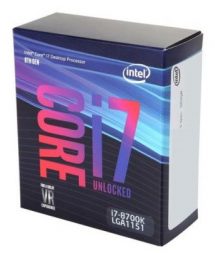 Overclocking takes a willingness to tinker and may require additional cooling as the CPU will run hotter. Not all CPUs can be overclocked and at extreme levels—really pushing it—your computer may act erratically, forcing you to dial it down to a less aggressive clock speed.
Overclocking takes a willingness to tinker and may require additional cooling as the CPU will run hotter. Not all CPUs can be overclocked and at extreme levels—really pushing it—your computer may act erratically, forcing you to dial it down to a less aggressive clock speed.
Another option is to upgrade the CPU, replacing it with a new one. This has the advantage of bringing the advances of new architecture and may include performance-enhancing features like additional processing cores.
Add RAM
If your gaming PC seems to be hesitating while switching between windows, and applications sometimes become unresponsive for a second (annoying for any application but potentially catastrophic during a game), your computer could probably benefit from adding RAM.
 The good news is RAM is one of the easiest and most affordable upgrades. Many gaming computers ship with a pair of RAM slots empty. That makes it simple to open the case and just pop in more RAM. If all the slots are occupied, you’ll have to pick a pair that are small, and replace them with larger RAM sticks (for example, swapping out a pair of 4GB for a pair of 8GB). Why do I keep talking pairs? Read Plug-in’s guide to RAM for gaming PCs for the lowdown on dual channel benefits, maximum supported RAM and other important information.
The good news is RAM is one of the easiest and most affordable upgrades. Many gaming computers ship with a pair of RAM slots empty. That makes it simple to open the case and just pop in more RAM. If all the slots are occupied, you’ll have to pick a pair that are small, and replace them with larger RAM sticks (for example, swapping out a pair of 4GB for a pair of 8GB). Why do I keep talking pairs? Read Plug-in’s guide to RAM for gaming PCs for the lowdown on dual channel benefits, maximum supported RAM and other important information.
Replace your hard drive with an SSD
Sometimes your gaming computer just seems slow because games take forever to load, and everything grinds to a halt just before a big cut scene. Even the fastest gaming PC can seem slow if it’s struggling to load the massive files that today’s complex and multimedia-rich games require.
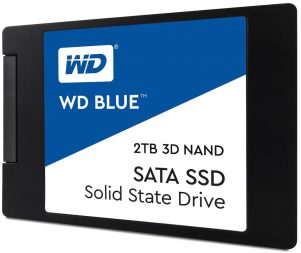 The fix for slow load times is as easy as swapping out the hard disk for an SSD. Or if you have spare drive bays in your gaming PC, adding an SSD and using that for the operating system and your favourite games (you can keep the HDD to store less frequently used games, applications and multimedia libraries). Upgrading to an SSD will slash those load times and make your computer snappier in general. As an added bonus for gamers, an SSD—which has no moving parts—uses less power, gives off less heat and runs silently.
The fix for slow load times is as easy as swapping out the hard disk for an SSD. Or if you have spare drive bays in your gaming PC, adding an SSD and using that for the operating system and your favourite games (you can keep the HDD to store less frequently used games, applications and multimedia libraries). Upgrading to an SSD will slash those load times and make your computer snappier in general. As an added bonus for gamers, an SSD—which has no moving parts—uses less power, gives off less heat and runs silently.
Upgrade your cooling

PC performance gets throttled when temperatures rise to a critical point. This prevents damage, but it means everything slows down. And with gaming pushing all the components to the max, throttling can make a computer feel slow even though its components should be capable of much higher speeds. The solution is to improve the cooling. Having a computer case (you can read up on these in Justin Morrison’s recent post) with plenty of room for airflow is a start, but you can improve your gaming PC’s cooling ability with a more efficient fan or a liquid cooling system.
How can you upgrade the cooling in a laptop? You have to work within the constraints of the form factor, but using a laptop stand can help by moving the laptop off the desk for better air circulation. You can also buy laptop cooling mats that use additional fans to move hot air out from under the machine.
Use a wired connection
 Finally, if much of your gaming is online, the perception that you PC is slow may actually be your connection to the internet. For example, if opponents always seem to lock on to you a split second before you realize they’re even there. You can eliminate much of this lag by skipping the Wi-Fi and going with a hardwired connection to your router with an Ethernet cable. It’s tough to give up the convenience, but going hardwired eliminates any issues with wireless interference and Wi-Fi network congestion, making sure your computer has the fastest and most stable connection to internet that’s possible with your ISP’s service.
Finally, if much of your gaming is online, the perception that you PC is slow may actually be your connection to the internet. For example, if opponents always seem to lock on to you a split second before you realize they’re even there. You can eliminate much of this lag by skipping the Wi-Fi and going with a hardwired connection to your router with an Ethernet cable. It’s tough to give up the convenience, but going hardwired eliminates any issues with wireless interference and Wi-Fi network congestion, making sure your computer has the fastest and most stable connection to internet that’s possible with your ISP’s service.
That covers off most of the common solutions for speeding up a gaming computer. Stay tuned for more posts about PC gaming and remember that Best Buy has everything you need from the games themselves to the components that will make your gaming rig the best it can be.



