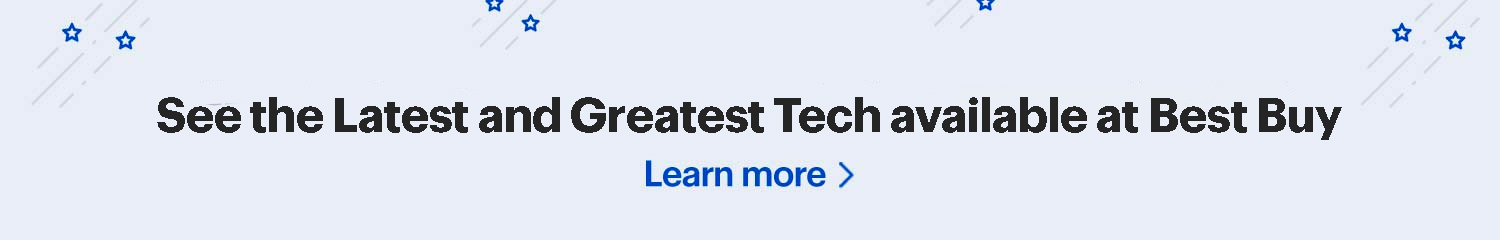Razer was busy at CES this year, presenting a multitude of products aimed at gamers, though a couple may cater to non-gamers too. Gamers know Razer well, but the company wants to branch out beyond that scope, and there’s evidence for that with a few of the products at the show.
New Razer Blade laptops

Starting with the flagship Blade laptops, there will be two versions in the Blade 16 and Blade 18. They will harness the most power in Razer’s lineup, running on the 13th Gen Intel Core i9 processors and featuring 8GB of DDR6 VRAM (upgradeable to 64GB), plus an Nvidia GeForce GPU to push visuals to a new level. A 1TB SSD is standard for internal storage, though you can upgrade that yourself to 4TB by installing the drives yourself through slots underneath. Note that the Blade 16 RTX 4090 comes with 2TB out of the box, and is also upgradeable to 4TB.
To avoid any confusion, I’ll point out the differences here because so much between these two laptops is similar. The Blade 16 will come in four different models, two of which (RTX 4070, RTX 4090) will come with a Mini-LED display capable of hitting 1000 nits of peak brightness and hyper fast 3ms response time. That also means you get 4K resolution, whereas all other Blade 16 configurations will have an IPS display with 500 nits max brightness at QHD+ resolution (2560 x 1600). I should also mention that HDR will only be available on the Mini-LED screens.
This is important because the screen type determines the dual focus Razer has in mind for the Blade 16. You can switch between a Gamer mode and Creator mode, clearly positioning this laptop toward content creators as well. In Gamer mode, the refresh rate goes to 240Hz in FHD+ (1920 x 1200), while Creator mode lowers it to 120Hz, yet raises the resolution to 4K.
Meanwhile, the Blade 18 has a large and vibrant 18-inch IPS display, with no Mini-LED option. There are two configurations here, the RTX 4060 and RTX 4070, which only have minor differences in specs between them. Otherwise, they are just larger versions of the Blade 16. You get the same 16:10 aspect ratio, dual modes, and upgrade options. Even the ports are the same between them. All of the new Blade laptops sport an aluminum chassis with a slick keyboard and trackpad.
There’s one Thunderbolt 4 port capable of running multiple screens at once through a hub, along with Wi-Fi 6E support. If you want to install Nvidia’s Creator Ready Drivers, the Blade 16 and 18 will run them just fine. Look for these new laptops to launch in the next few months.
Beamforming sound bar with head-tracking AI

Razer’s new Leviathan V2 Pro is attempting to deliver a 3D surround sound effect by using beamforming and head-tracking to create the audio illusion. Razer teamed up with THX and Audioscenic to design the experience, which is to say that you sit in front of your PC and feel like the game’s sounds fly around you.
The onboard IR camera facing you tracks your head movements and angles the audio toward you, no matter how much you shift or tilt while playing. In effect, the listening “sweet spot” adjusts itself and beams toward you at all times. There are four modes to use. Stereo keeps things basic with no special effects. Spatial Audio Virtual Headset mimics a stereo setup and produces audio that is like a headset. Virtual Speakers is for multi-channel content to deliver that surround sound effect. You can also plug in a headset if you like, though you won’t get the effect if you do so.

The small sound bar also has its own LED lights that you can control yourself with the Razer Chroma RGB app. Over 200 games also integrate with the lights. The Leviathan V2 Pro comes bundled with a subwoofer to bring out the bass as well. Look for it to drop early in 2023.
A new Razer ‘Pro’ webcam

Next up is the Kiyo Pro Ultra, a “professional webcam” with the largest image sensor on any webcam right now. We’re talking Sony’s 1/1.2-inch Starvis 2 sensor, which isn’t something you’d typically see in a device like this. It has an f/1.7 aperture to gather more light, and there are options to tweak settings like on regular cameras. Think ISO, shutter speed, pan, tilt, white balance and more.
It has face tracking, yet can only focus on one face at a time. That’s fine for sitting in front of it alone, but you would need to adjust settings if you were sharing screen time with someone else. Razer had gaming live streamers and content creators in mind for this, which is why it has 4K resolution at 30fps. You can also use it at 24fps or 1080p at 60fps if you prefer. For privacy, twist the camera and the diaphragm inside closes, turning it off. It’s just come out and should have wider availability soon.
New head gear for the Meta Quest 2

Rather than come up with its own VR headset, Razer wants to make current ones more comfortable. Basically, the Adjustable Head Strap System and Facial Interface are new head straps and face padding to make it easier to wear the Meta Quest 2. Even with the brief time I had it on, it was definitely an improvement over the standard one that comes with the headset. Softer padding creates a better visual seal to keep the outside world away. The head strap never pinched or felt like it was going to bother me. No word on when they will come to Canada, but look out for them both this year.
A couple more things

Mobile gamers may like that there will be a new phone in the Razer Edge. I don’t know much about it yet, but it did look good when I saw it. It will initially be paired with an augmented version of the Razer Kishi V2 that will include LTE and Wi-Fi connectivity in the controller itself. Plus, Razer finally put a headphone jack in the controller too.

Then there’s “Project Carol”, a headrest with haptic feedback that is still under development. Strap it onto a chair with a high back where it syncs with a game to deliver haptics on your head during gameplay. I didn’t get to try it out, so I don’t know how good it is, but does look promising.
Check out all the other Razer gear currently available, plus all the cool tech coming out of CES 2023.
CES® is a registered trademark of the Consumer Technology Association