
The Samsung ultra-wide gaming monitor line-up has a new, stunning addition with the massive 57-inch Odyssey Neo G9. Besides its huge display and jaw-dropping field of view the Neo G9 is packed with gaming-centric features to level up your experience. The Neo G9’s 1ms response time, 240Hz refresh rate, and AMD FreeSync Premium Pro technology with VRR support all work in tandem to offer a smooth, more immersive gaming experience. In this review I’ll be unboxing, setting up and testing out the Neo G9 with a range of ultra-wide content to see how it performs.
Unboxing the Odyssey Neo G9 gaming monitor
In the package you’ll find the Odyssey Neo G9 monitor, display arm, power cable, one HDMI cable, one DisplayPort cable, a USB-A cord, plastic port cover, and setup and warranty paperwork. The first thing I noticed as I started the unboxing process is how striking the curvature is on the panel. It has a very thin bezel for its size, but it still takes up plenty of desk space. This is especially true with the included stand. You can tilt, swivel, and make height adjustments once the panel is mounted. This makes finding a great viewing angle quite easy, even with such a large panel. If you are looking to save some desk space, the G9 is compatible with 100 x 100 VESA mount.
Setting up the Odyssey Neo G9 gaming monitor
When it comes to set up the massive Odyssey Neo G9 monitor requires a two-person approach. Samsung has designed the box in such a way that major components can be installed before lifting the panel out of the box. Before you start the unboxing process, make sure you have a Philips head screwdriver handy.


I highly recommend attaching the monitor’s arm and connecting all the cables inside the packaging. If you pull all the components out before hand, it makes initial set-up a little more difficult. The G9 is approximately 42lbs with the stand, mix that with its elongated size and a two-person team is the safest way to go when setting up and moving the giant panel.
Odyssey Neo G9’s sleek and futuristic design

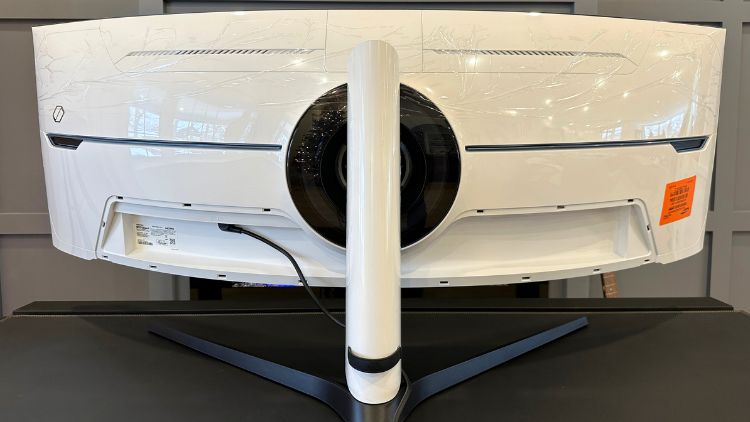
The Neo G9 has a modern design aesthetic that matches its cutting-edge hardware. Besides its size and swooping 1000R curve, the panel has lighting that looks like it’s straight from a sci-fi movie. The black finish around the screen bezel is contrasted by a bright white design on the back of the display.
One omission in the display is a lack of any on-board sound. For some, this might not be a deterrent, but for others, it might be a disappointment. A lot of users might opt for external speakers, but it would be nice to have some on-board sound. The G9 has a headphone jack so you can still enjoy high-quality audio with your preferred devices. Alternatively, you can also connect external speakers to the monitor, as it has multiple ports and inputs. I’ll go into all the ports and inputs more in-depth later in the review.
LED lighting accents

The Neo signature LED ring light adorns the back of the unit along with small LEDs on front of the display. The light ring can be customized to display different colours and effects. This creates a mini light show of ambient light in your gaming space and looks great. I really liked the way it looked in my office, the core lighting is a great touch. The monitor also has a CoreSync feature that allows the light ring to sync with the on-screen colours which is great. Overall, the design of the G9 combines futuristic style and dynamic lighting, making it an eye-catching addition to any gaming setup.
Odyssey Neo G9 monitor ports

When it comes to connecting your devices to the G9, you’ll find all the modern ports you’d come to expect on a high-end monitor. Tucked neatly into the lower portion of display is a row of inputs that include: a 3.5mm headphone jack, three HDMI inputs, a single DisplayPort 2.1, and a USB hub with four inputs.

Of note, the monitor doesn’t include a remote for navigating menus, so keep this in mind. Instead, you’ll click through menus using a round, joystick like menu toggle button at the bottom of the display.
Odyssey Neo G9 monitor performance

The G9 comes packed with appealing features that will really push your PC hardware to the bleeding edge. One of the most impressive aspects of the panel is its “world’s first dual UHD monitor.” In essence, the G9 is two 32” 4K UHD monitors put together, in one seamless package. Adding those together, the G9 boasts a 7680×2160, 8K resolution with a display aspect ratio of 32:9. Note that this does require a high-end graphics card like the AMD Radeon RX 7800 XT.
Excellent contrast range
The monitor is powered by Samsung’s Quantum Mini-LED technology offering a greater range of colour, brightness, and deeper black tones for supercharged realism. The panel also offers a great level of detail with 140ppi (pixels per inch). 2,392 local dimming zones combined with 12-bit black levels offer an excellent depth in contrast. The display can hit a peak brightness of 1000 nits and carries VESA DisplayHDR 1000 certification. So, you know you are getting a bright, vivid screen that is also capable of achieving inky black levels.
An immersive experience

The Neo G9 features a dramatic curvature in its design to help you gain a greater field of view. This is achieved with a 1000R curve putting you in the centre of the action. Games like Microsoft Flight Simulator on the G9 add more screen real-estate, making room for a greater amount of the environment to be displayed at one time. After playing games that were compatible with the G9’s 32:9 aspect ratio, I found it hard to go back to the standard 16:9 TV screen size.
Designed for high-octane gaming
Along with impressive display detail and contrast, the G9 also is ready for plenty of action gaming. The panel features a lightning fast 1ms response time and a 240Hz peak refresh rate. This offers more fluid movement and nearly input lag-free experience while you play. The monitor also supports G-Sync and FreeSync Premium Pro, which in my testing offered smooth and tear-free gameplay. In my experience action game visuals like Marvel’s Spider-Man remained sharp and smooth amidst the chaos. Whether I was racing around in Forza Horizon, sniping in Fortnite, or exploring the skies in Microsoft Flight Simulator, the G9 delivered incredible performance that kept me locked into the experience.
Final thoughts on the Samsung Odyssey Neo G9
The Samsung Odyssey Neo G9 is a game-changer when it comes to enjoying ultra-wide content to the fullest. Its massive 57-inch display and jaw-dropping field of view provide an immersive gaming experience like few other displays can. As an avid action/FPS player, I loved the 1ms response time, 240Hz refresh rate, and AMD FreeSync Premium Pro technology, which delivered a stutter-free gameplay experience in all my testing. The sleek, futuristic design, and customizable LED lighting accents also make it a visually stunning addition to any setup.
The drawbacks of the display are few and far between, but cost and the high-end hardware to run the G9 at its full potential might be prohibitive. Importantly, the G9 requires a powerful GPU to support its 8K resolution, 240Hz refresh rate, and HDR features. If you are willing to make the investment the Neo G9’s impressive performance will elevate your gaming experience to new heights.
The Samsung Odyssey Neo G9 gaming monitor is available at Best Buy.
You can also check out the gaming monitor buying guide to understand the different types and features to look for in a monitor that meets you needs.



