
Today I will be reviewing my first OLED monitor the ASUS ROG Swift OLED gaming monitor (PG27AQDM). Since the first time OLED displays were introduced on mobile phones I was hooked. I absolutely loved the deep blacks and the vibrant colours that OLED displays produced. Ever since then, I’ve always dreamed of having OLED displays on everything, from my TV’s to computer monitors.
In this review I’ll be talking about the monitor’s design, ergonomics, connectivity, panel, gaming performance, and of course sharing my final thoughts.
ASUS ROG Swift monitor design
Out of the box it’s clear that the ROG Swift OLED is made for gamers. ASUS has a specific design aesthetic for all of its gaming peripherals. They have bold, sharp angles, ROG logos, and eye-catching LEDs.
In the case of the ROG Swift OLED, one of the first things you’ll notice after you set it up is the bright red ROG logo that’s projected onto your desk from the bottom of the monitor stand. On the monitor itself you’ll find more LEDs. The first is on the bottom center of the monitor where you’ll see another red LED ROG logo.
Finally, when you turn your attention to the back of the monitor you will find another large ROG logo. This logo is backlit with RGB LEDs that have customizable behaviours. Along the back of the monitor stand you will also see the word “SWIFT” lit up in red.
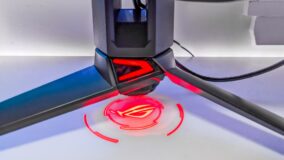
ROG Swift monitor ergonomics and adjustments
The ASUS ROG Swift OLED has fantastic ergonomics that you would expect from a premium monitor like this. With the monitor stand you can adjust height, pivot, and tilt forwards and backwards as well as swivel left and right. You can also rotate the monitor 90 degrees into portrait mode.
The ROG Swift OLED can easily be removed from the monitor stand thanks to the quick release latch. For those that like to mount their monitors, the ROG Swift is also VESA compatible.
Overall, I found the ASUS ROG Swift OLED ergonomics to be perfect for my gaming, media, and day-to-day productivity needs.

Intuitive controls
On the bottom front of the ASUS ROG Swift OLED behind the ROG logo you will find three buttons. These buttons are the back button, navigation joystick, and the power button. The back button and navigation joystick are the primary buttons used to control the monitor’s On-Screen Display (OSD).
Within the OSD ASUS offers a number of gaming related features. This includes an on-screen FPS counter, crosshairs for first person shooter games, and monitor presets based on the type of game played.
Looking further into the monitor’s OSD you will also find controls for the monitor’s LEDs. Like I mentioned earlier, only the back panel of the monitor has RGB LEDs. You can use the OSD to customize the RGB behaviour to your liking. Controls for the other LEDs are limited. You’re only able to customize the brightness of the downward facing LED at the base of the monitor stand.

ASUS ROG Swift OLED connectivity
When it comes to connectivity ASUS made sure that users would have plenty of options. Along the bottom of the monitor you will find 1x display port, 2x HDMI 2.0, 1x earphone jack, and 2x USB-A 3.2 ports.
During my testing this was more than enough ports for me to connect multiple laptops to the monitor. If I could make one request to ASUS, it would be to add a USB-C thunderbolt port. All of my laptops use USB-C and being able to connect to a monitor via USB-C would eliminate the need for dongles.
ROG Swift’s gorgeous OLED panel
The panel on the ASUS ROG Swift OLED is one of the best I’ve seen. OLED panels are known for their deep blacks and superbly vibrant colours. My test unit has a 26.5” panel with a resolution of 2560 x 1440 pixels. Gamers won’t be disappointed in the ROG Swift’s incredible speed, the panel has a refresh rate of 240Hz and a response time of 0.03 milliseconds.
Visibility on this panel is equally as impressive. According to ASUS’ website, the ROG Swift OLED has a viewing angle up to 178 degrees. I tested this claim and was impressed, I was able to clearly see the text and images displayed regardless of what angle I was viewing at.
ROG Swift gaming and media performance
Gaming on the ASUS ROG Swift OLED is incredible. This is due to the OLED technology which produces a higher contrast ratio and more vibrant colours. In my testing I played some of my favourite games including Call of Duty Warzone 2 and Halo Infinite. The fast refresh rate and response time of the ASUS ROG Swift OLED is perfect for these fast paced games.
During my testing I didn’t experience any screen tearing or stuttering. This is because the ROG Swift OLED is compatible with NVIDIA’s G-Sync and AMD FreeSync. This technology allows the monitor to match the frames per second (FPS) displayed from my computer’s graphics performance unit (GPU). The result is a clear image without any distortions.
The ASUS ROG Swift OLED is also HDR10 certified and can achieve up to 1000 nits of brightness. This is another certification that amplifies your gaming and media performance. The reason for this is that HDR10 enhances the visual quality of games and media by providing a wider range of colors, higher contrast, and brightness.
Overall, playing games and consuming media on the ASUS ROG Swift OLED is fantastic. The large 26.5″ screen is also a good size for total immersion while playing games and consuming media. I couldn’t be more impressed with the monitor’s visuals and performance.

Productivity on the ROG Swift OLED monitor
Over my time testing the ASUS ROG Swift OLED I used it as my primary monitor for my day-to-day work. Like playing games and watching media, doing work on the monitor was equally as captivating. Icons, images, and text seemed to have a new life and popped out at me as I worked. When I had video calls, all of a sudden the typically bland looking quality images had amazing contrast and saturated colours.
As mentioned earlier, the ROG Swift OLED monitor is capable of rotating 90 degrees into portrait mode. This mode is great for designers, artists, programmers, or anyone else that finds themselves needing more vertical visibility. In my case, I used this mode for photo editing and reading documents.

Final thoughts on the ASUS ROG Swift OLED gaming monitor
The ASUS ROG Swift OLED (PG27AQDM) is by far my favourite gaming monitor. It’s fast, responsive, has great ergonomics, plentiful connectivity, an eye catching design, and of course a gorgeous OLED display. The high resolution and ability to rotate into portrait mode also means that this monitor is great for creative and productivity professionals. For those of you looking for something a little larger the ASUS ROG Swift OLED also comes in a 47.5″ variant. Personally, I find the 26.5″ panel to be perfect as an all-round monitor.
If you’re looking for a gaming monitor I highly recommend checking out the ASUS ROG Swift OLED. This monitor has everything you need to enjoy your games, movies, and even casual web browsing or work.
If you’d like to see what other gaming peripherals are made by ASUS you can have a look here.
 Note: The ASUS ROG Swift OLED monitor is currently on pre-order until June 9th when it can be purchased both online and in store. For anyone purchasing in store, the monitor will come with a ROG pillow (while quantities last).
Note: The ASUS ROG Swift OLED monitor is currently on pre-order until June 9th when it can be purchased both online and in store. For anyone purchasing in store, the monitor will come with a ROG pillow (while quantities last).




The ASUS ROG Swift OLED’s incredible speed, with a refresh rate of 240Hz
and a response time of 0.03 milliseconds would make my game reactions a lot faster.
I’ve been gaming on a 1080p monitor for years even with my 3070 gpu. The 1440 resolution combined with the 240hz refresh and 1000nits brightness would be an absolute game changer.
The viewing angle up to 178 degrees would make it more practical in my gaming rig.
A response time of 0.03 milliseconds will definitely make me a faster, more competitive player
240Hz refresh rate and 1000 nits HDR10 brightness as it will provide the combination of the best gaming and movie experience
The 240hz refresh rate and 1000 nits peak brightness would benefit me the most which makes a big difference when gaming
The fast refresh rate and response time would definitely benefit my gaming
The OLED display would really benefit usability.
The 240hz refresh rate and 1000 nits peak brightness would benefit me the most while gaming, so I can more clearly catch everything going on.
I’d take advantage of the monitor presets based on the type of game played so I don’t have to worry about creating my own presets.
The 240hz refresh rate would greatly enhance my gaming performance. It is really great when you have no lag and get a clean target.
The high resolution on this will keep gaming more fun and engaging.
240Hz refresh rate and 1000 nits HDR10 brightness as it will provide the combination of the best gaming and movie experience
The 240hz refresh rate would be great to me because it would keep the action moving fast.
The fast refresh rate will help me be more competitive
The 240hz refresh rate would greatly enhance my gaming performance. It makes big differences when playing shooting games
The refresh rate of 240Hz would be really important to me as a gamer and that enhances my gaming performance exponentially.
the 240Hz refresh rate would be really important to me as it could enhance my gaming performance when playing shooting games
240 hz refresh rate, helps me locked on target
The most important feature for me would be the extensive ergonomic adjustments of this monitor because it would help to keep neck pain and headaches away so I can game longer 🙂
I could spreadsheet for days with that 90 degree rotating display son!
The oled’s deep blacks would benefit me the most since right now my monitor doesn’t have it, and the pictures would be great.
240Hz refresh rate and 1000 nits HDR10 brightness as it will provide the combination of the best gaming and movie experience
The HDR10 certification would mean absolutely gorgeous graphics for my gaming.
I think the 240hz refresh rate on this ASUS ROG Swift monitor would mkae the greatest difference to my current gaming experience. FPS and driving games with high speed visuals should look amazing on this gaming monitor.
A good feature is the ergonomics and that it will fit in my small corner angled desk perfectly
The most important feature is the gorgeous OLED display. It will make gaming more fun.
The refresh rate of 240Hz would really make a difference to my gaming performance.
The high resolution on this will keep gaming more fun and engaging.
The refresh rate of 240Hz would really make a difference, letting me keep up with the action as it swirls around.
Appreciate the review Marcus, the fact that this monitor is OLED with the deep blacks and vibrant colours really stands out to me as a game changer. We’re seeing the next big shift for monitors into the OLED space and I think this would be an amazing upgrade to really take the immersion for gaming to the next level.
The 240Hz refresh rate would be refreshing to see!
The 240hz refresh rate would greatly enhance my gaming performance. It really makes a difference when you are moving and shooting.
Comments are closed.