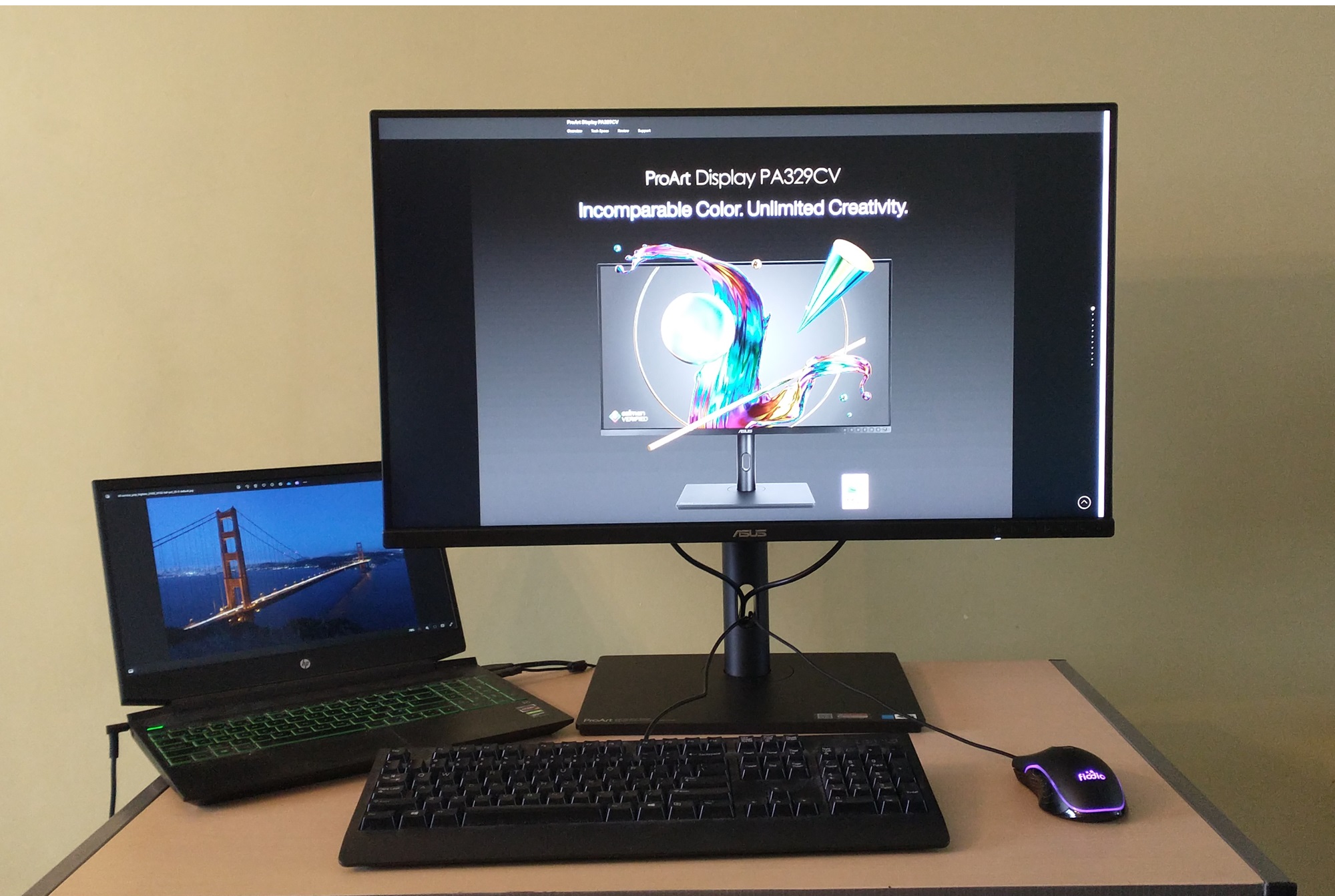
Your work as a digital content creator relies on accuracy. You need the image on your monitor to exactly match the image your customers and collaborators will see. The ASUS ProArt 32” monitor promises to meet your needs. It’s a monitor designed for professional digital content creators, and also for general purpose use. I set the ASUS ProArt monitor up in my workspace and tested it out.
Here’s an overview of the features I took a look at, and how the monitor functioned as a part of my creative process.
ASUS ProArt monitor key specs
ASUS has many different monitor models in its ProArt Creator series. The unit I reviewed is model PA329CV and has the following key features:
| Size | 32″ |
| Panel type | LED/IPS with matte finish |
| Maximum resolution | 3840 x 2160 4K UHD |
| Connectivity | 2x HDMI 2.0, DisplayPort 1.2, DisplayPort over USB-C, 3.5mm earphone jack, 4x USB-A 3.2 Gen 1 |
| Refresh rate | 60Hz |
| Response time | 5ms GTG |
| Speakers | 2x built-in 2W stereo |
| Adjustments | Tilt, swivel, height, and rotation to portrait |
ASUS ProArt monitor design
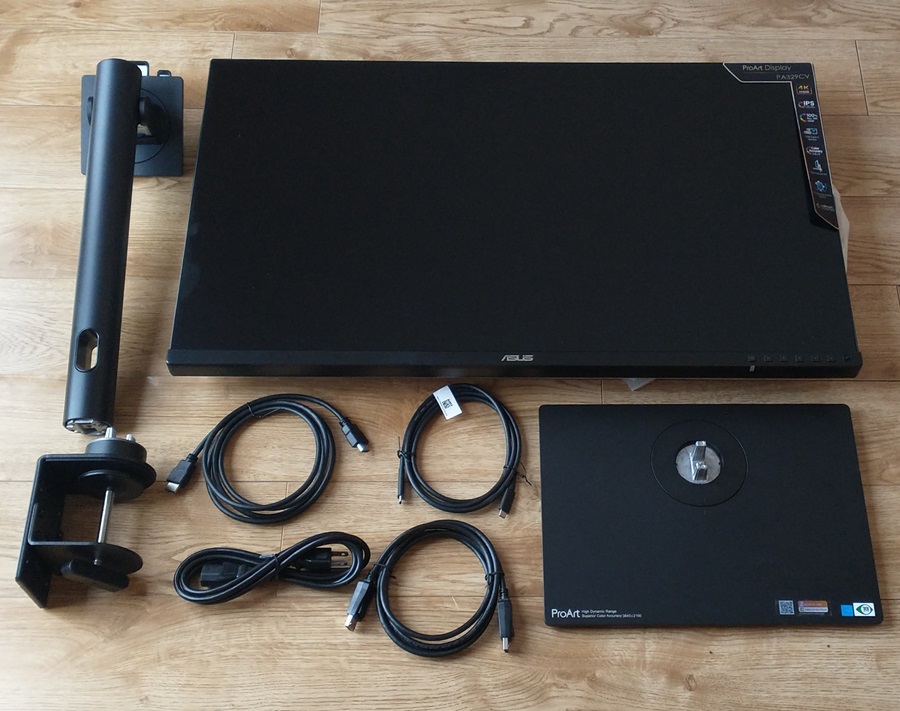
The functionality of a monitor starts with its physical presence and how easily you can adjust it to fit your work space. You want a monitor that has the right moves for your creative process.
Ergonomic adjustable stand
The ASUS ProArt’s stand allows you to adjust the tilt, height, and swivel to get the best viewing angle and comfort for your use. And the monitor can be rotated 90 degrees into portrait mode. I was able to quickly get the ASUS ProArt into my preferred position, and it was easily adjustable throughout the day.
Desk c-clamp
The monitor includes a c-clamp mounting bracket that allows you to mount the monitor on the edge of almost any flat work space. This means more free desk space for you, since the monitor will be perched on the edge. At first I was a bit nervous about placing this monitor on the edge of my desk, but the clamp is sturdy and reliable. It’s a good solution to open up more usable desk space. And the ASUS ProArt is VESA compatible, so you can instead easily mount it on a VESA mount arm or wall mount instead.
Bezel buttons

I have a surprisingly strong opinion about where a monitor manufacturer places their buttons. The ASUS ProArt 32″ puts the buttons exactly where I want them: right on the front bezel. I do not like reaching blindly for unseen buttons hidden on the back of a monitor. Let me see what I’m doing! The five buttons, plus the multi-directional button on the end, make it easy to quickly navigate through the various settings.
ASUS ProArt 32”monitor connectivity options
You have a good selection of connectivity options with this ASUS ProArt monitor. There are two HDMI 2.0 ports, a DisplayPort 1.2 port, and a USB-C port that is DisplayPort compatible. It also has an audio headphone jack. The number of connectivity options strengthens the ASUS ProArt value as a multi-purpose monitor for creators. As a home office worker, my work monitor and my personal monitor are one and the same. I like the ability to have a variety of devices connected and ready to display at the push of a button.
USB-A hub
In addition to the USB-C port, the ASUS ProArt Display also has a four-port USB-A hub. So, you can connect up to four additional peripherals to the monitor and have access to them from your device. I appreciate any additional USB port I can get, to broaden the range of peripherals I can have connected simultaneously.
ASUS ProArt 32” colour features
Colour is a critical part of visual work and the main advantage the ASUS ProArt 32″ offers. You need to be sure that the colour you see on the monitor is the same colour that the customer will see, or that the print shop will reproduce. The ASUS ProArt offers several colour-related features to insure colour fidelity.
Calman verified colour
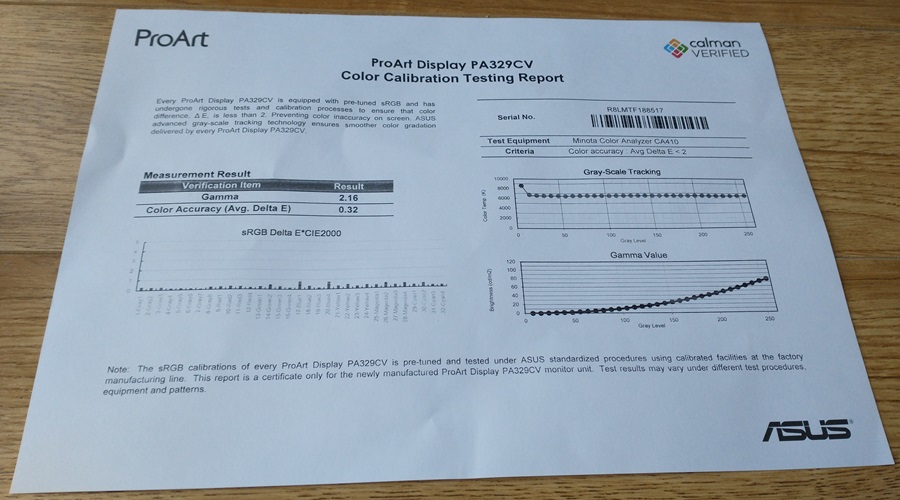
The Calman colour calibration software is the standard used by professional content creators in Hollywood and beyond to ensure accurate colour. The ASUS ProArt 32″ is calibrated at the factory by the Calman software, and is verified to be accurate before being shipped. So you can count on your colours being the same as the other professionals you are collaborating with.
Colour accuracy
There is a specific scale for colour accuracy called Delta E (dE). The scale measures the difference between the intended colour and the one that’s displayed on the screen. The lower the dE value, the better your colour accuracy. And with a dE level of under 2, the ASUS ProArt has very good colour accuracy.
Quick colour-gamut adjustment
The colour-gamut of a monitor is the specific range of colours it can display, but there are several different colour-gamut standards. And that is why the ASUS ProArt offers colour-gamut presets. These presets allow you to quickly switch to the appropriate colour-gamut for your purpose.
ASUS ProArt Palette
Your monitor may be colour-perfect in the factory, but the lighting conditions in your work space won’t match their lights exactly. And you may have specific colour setting preferences for your work. With the ASUS ProArt Palette software, you can finely adjust the monitor’s colour settings like hue, temperature, and gamma level. I found the adjustments very easy to make, and the ProArt Palette gave me an immense amount of fine-tuning control.
ASUS ProArt 32″ display features
IPS panel
The ASUS ProArt uses an IPS (in-plane switching) LCD panel, which gives it wider viewing angle and better colour reproduction in comparison to a TN panel. Both of these advantages are helpful for digital content creation. An IPS panel has a slightly slower response time than a TN panel, but that minor difference predominantly affects video gaming. I tested the ProArt monitor as a gaming monitor as well, and it was perfectly able to fulfill that purpose.
4K resolution
The ASUS ProArt 32” is a 4K Ultra HD monitor, with a maximum resolution of 3840 by 2160 pixels. You need a high resolution monitor to work on fine details within images, and 4K meets that need. Its pixel density allows you to enlarge an image and make exact and detailed modifications to it. 4K resolution gives you more on-screen space than lower resolution monitors of the same physical size. I appreciated the level of precision that the 4K resolution provided when making edits to images and videos.
QuickFit Plus
Have you ever shot a video that leaves an important detail out of frame? I hate to admit it but I have, a few times. Making that mistake means re-shooting video, and that is a waste of time and money. So the ASUS ProArt’s QuickFit Plus feature is a handy option to have. With a push of a button, you can overlay a digital measured grid that shows you the usable area in the video you’re shooting, in real time. You can also use the QuickFit Plus to have a ruler displayed on the edge of the screen, or a crosshair to show you the center of the image. You might think these are too simple to be useful, but I can say they are immensely helpful for detailed work. And anything that helps me avoid re-shoots is a winner in my books.
ASUS Eye Care technology
I am a fan of any monitor that makes eye health a priority. And reducing eye strain and blue light exposure is even more important for anyone who has post-concussion symptoms. So, the ASUS ProArt’s use of ASUS Eye Care to reduce the amount of blue light emitted is welcome. ASUS also builds flicker-free technology into the monitor, further reducing the strain on your eyes. If you spend as much time at the computer as I do, you have to make eye care a priority.
Final thoughts
I work with digital content throughout my day, editing video and photos, and doing very basic graphic design. And my experience with these mediums lets me appreciate the detail and effort that goes into making professional digital content. Professionals need reliable, consistent output from their monitor, and the ability to make the fine adjustments to suit their individual needs. The ASUS ProArt 32” display is a monitor that is well suited to producing digital work, and it also does a good job as an all-purpose monitor.
If you’re still making up your mind, Best Buy has multiple ASUS ProArt series monitors that each have differing specifications and price points for you to consider.




