
If you own an iPad or iPad Pro, your world changed in March, when Apple released iPadOS 13.4, with a fundamental change. The new software means iPads now officially support mouse and trackpad input. I just wrapped up testing on the new Logitech Combo Touch iPad keyboard case. With an integrated trackpad, it’s one of the first keyboard cases on the market to support Apple’s new feature, and if you use an iPad for productivity, you’re going to love it…
A key new feature to an already great keyboard case lineup
Logitech is no stranger to iPad accessories. And the company has always been a leader in releasing high-quality keyboard cases for Apple’s tablets, including the popular Slim Folio Case.
The new Logitech Combo Touch iPad keyboard case connects to the iPad using the tablet’s Smart connector. But the big change—the reason why you may want to upgrade from your existing keyboard case—is the inclusion of a trackpad.
This is a huge deal. For sitting around watching streaming movies, or swiping through social media, trackpad support isn’t a big deal. But for those who use their iPad for things like typing, or editing, it’s a game-changer. You’re going to be a heck of a lot more productive.

Two halves: protection + display, and a keyboard
The Combo Touch keyboard case takes the two-piece design approach, which offers some distinct advantages.
The back shell functions like a traditional protective case. It has rubberized edges that protect the iPad inside from knocks and bumps. There’s padding to protect the back as well (in this case a tightly woven fabric that Logitech says will also resist spills). The rubber edge provides a lip that protects the display when placed screen-down on a desk. There are cutouts for the Lightning port, speakers, and camera. It adds a little bulk to your iPad, but offers some stylish protection.
 The back also features an integrated kickstand. Fold it out, and its 40-degrees of motion let you prop up the iPad to an ideal viewing angle for watching streaming video, or checking a recipe while you cook. The kickstand is easy to adjust, and stays solidly in place.
The back also features an integrated kickstand. Fold it out, and its 40-degrees of motion let you prop up the iPad to an ideal viewing angle for watching streaming video, or checking a recipe while you cook. The kickstand is easy to adjust, and stays solidly in place.
Also on this half of the case is a cloth sleeve holder designed to keep a first generation Apple Pencil or Logitech Crayon stylus secured.
The other half of the case is a keyboard and trackpad. While many iPad keyboard cases use Bluetooth for connectivity, this one uses the iPad’s Smart connector. That direct connection means no having to fuss with pairing, and also means the keyboard itself doesn’t need a battery—it uses the iPad’s battery. The connection is made using a series of magnets that snap the two halves together with a satisfying clunk. While it’s easy enough to pull them apart, they also stay together securely.
There are minor downsides to this approach. There will be a slight impact on iPad battery life. I didn’t notice it, but if you regularly work with your iPad right to the final 1% of battery charge, you are going to see that time shaved slightly. And the Smart Connector means you can’t separate the two halves and still use the keyboard, as you could with Bluetooth (for example having the iPad on the desk and keyboard on your lap).
A really solid keyboard and responsive trackpad
My biggest concern was the quality of the keyboard and trackpad, since these are going to make or break the experience. I was very happy with how that went.
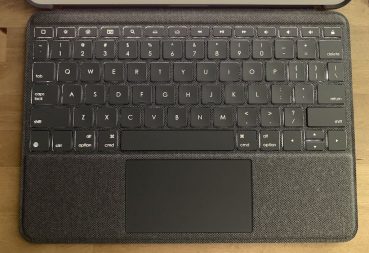 First the trackpad, since that’s the spotlight new feature. It’s a good size, taking up about one third of the total width of the keyboard. It’s smooth, and responsive. It’s not just a traditional trackpad. You can also use it to interact with the iPad without touching the screen, thanks to support for swiping, pinching, and multi-touch gestures. After using it, I don’t ever want to go back to an iPad keyboard case that lacks a trackpad …
First the trackpad, since that’s the spotlight new feature. It’s a good size, taking up about one third of the total width of the keyboard. It’s smooth, and responsive. It’s not just a traditional trackpad. You can also use it to interact with the iPad without touching the screen, thanks to support for swiping, pinching, and multi-touch gestures. After using it, I don’t ever want to go back to an iPad keyboard case that lacks a trackpad …
The keyboard itself is about what I expected from a Logitech offering. And that’s a good thing. The keys are close to full-size, with sufficient space between them. They have 1 mm of travel, which gives them a responsive feel. I was able to sit down and type at nearly full speed, which is not the case with some keyboards that lack feedback, or make the keys too small. Backlighting is always a win in a keyboard and this one has multiple levels of backlighting. In addition, Logitech has included a top row of iPadOS keys, which are really handy for interacting with the iPad. These include a Home key, Spotlight key, screen brightness, and media control keys.
Does it really transform your iPad into a laptop?
With the two halves of the Combo Touch case connected, your iPad becomes a legitimate, miniature laptop. Other keyboard cases have been doing this for years, but without the trackpad it wasn’t quite there. Now, with iPadOS fully supporting trackpad and mouse input, and the Combo Touch case sporting a trackpad, an iPad is transformed into a fully functional laptop.
The only real downside is that the kickstand support and keyboard magnets don’t make for the most stable setup on an actual laptop. But set it up on any flat surface, and you’re good to go.
One thing to make note of. The new Logitech keyboard case is currently available for limited iPad models, so make sure yours is supported before making any decisions. The version I tested is compatible with the third generation iPad Air and the 10.5-inch iPad Pro. There is also a model made for the 7th generation iPad.

Is it time to consider a new keyboard case for your iPad?
If you iPad sees just casual use, you’re not really the target market for this new keyboard case. But if you look at your iPad as an ultra-portable productivity device, you’re going to love the Logitech Combo Touch iPad keyboard case with trackpad. You can always pop your iPad out for traditional use. But while it’s in the case, your tablet is as close to a fully-functional, miniature laptop as it gets.
You’ll find the all-new Logitech Combo Touch iPad keyboard case with trackpad, along with a huge array of iPad accessories (including styluses, cases, adapters, screen protectors, and power supplies) at Best Buy.


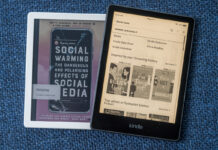

Samsung Galaxy Tab S6 a great buy
Comments are closed.