
If you are looking for a new laptop, the MSI Prestige 16 AI Evo combines power and portability in a sleek design. I have had the opportunity to test a very early build of the hardware over the past month and come away impressed with the laptop. The Prestige 16 has a stunning display, a great balance of features, and excellent performance. In this review, I will explore the key hardware features, performance, and my overall experience using the laptop. Let’s dive in and see all that the MSI Prestige 16 AI Evo has to offer.
Unboxing the MSI Prestige 16 AI Evo

In terms of the early preview unit I was using, the Prestige 16 didn’t seem to have the finalized retail packaging. Unboxing the hardware was straightforward—it contained the laptop and power adapter without any extra paperwork. Of note, I found the power adapter wire a little on the short side. The power unit itself has a brick, a standard wall plug that comes out on one end. Out the other is a USB-C cable that connects to the back of laptop for charging.
MSI Prestige 16 AI Evo compact form factor
What I did like about the smaller cabling and tinier brick is that it created a lot less bulk. This made it much easier to take with me on the go, occupying less space in my bag. Out of the box I really like the overall design of the laptop. It looks sharp with a grey gun metal finish and a more minimalist design. It would fit right into any business setting with its sleek and elegant design. This is one light laptop that looks to make computing on the go a lot easier on your back! It is one of the lightest laptops in its class, weighing under 5lbs.
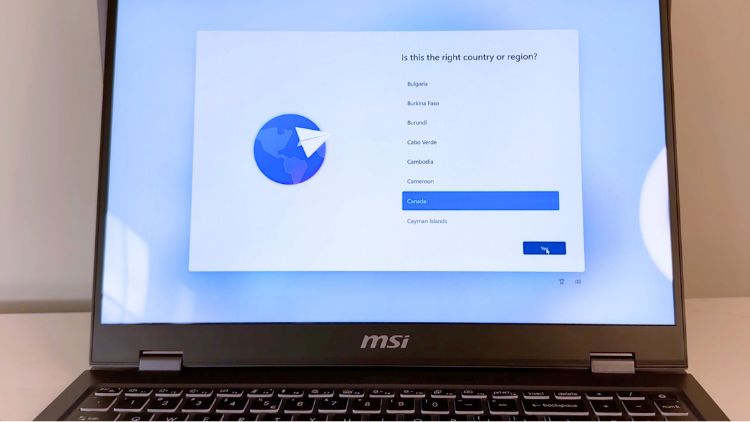
Initial set up with the MSI Prestige 16 AI Evo
The initial setup of the laptop with Windows 11 took a lot longer than I would have liked. Again, this was an early preview unit so the following might not reflect your final experience with the hardware. Out of the box, the device didn’t have any of the network drivers installed for the Wi-Fi or Ethernet components. I had to use a few work-arounds when running the setup wizard to progress. Once I was able to download drivers from another internet connected computer in my home, I was off to the races. Again, the extra steps I had to take were likely a result of this being early preview hardware. But I think it’s valuable to share as set-up took a lot longer than expected. After I had the internet connection working and the laptop fully updated, I didn’t run into any issues.

Prestige 16 AI Evo hardware design
From the stunning display, well balanced hardware to selection of ports the Prestige 16 AI Evo is a fully featured device and then some. The right-hand side of the device features a power plus battery light indicator, 3.5 mm headphone jack, SD card reader and an Ethernet port. The port’s design has a hinge at the bottom to keep it more compact when not in use.

The back of the device has an HDMI port, 1 USB–A and two USB-C ports.

The left-hand side of the laptop doesn’t have any ports, just a Kensington slot that can be used with a security cable lock. The keyboard itself feels great and the backlit keys are a nice touch. When it comes to typing or input with games, the keystrokes are responsive and register accurately. The track pad itself is offset slightly to the left, which as a right-hand dominant user felt great for both web browsing, word processing, and gaming.
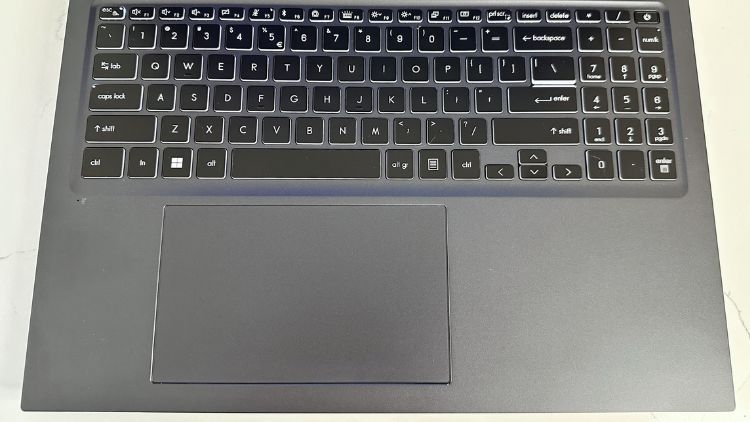
The laptop also comes with 16GB of RAM, which is enough for most applications and multitasking. The model of the Prestige I was testing has a 512GB PCle SSD. It offered fast booting and loading times in my testing. I appreciated the speed of the solid-state drive, but with my video games library I found it was filling up fast. Depending on the user-type this might not become an issue if you use the device for more streaming, web browsing and content with less of a large footprint.
The MSI Prestige 16 features an AI evolution
You might be wondering at this point what the “A.I.” or Artificial Intelligence in the laptop’s name means. At the heart of the Prestige 16 AI Evo beats the brand-new Intel Core Ultra 7 155H CPU, which is one of the most advanced processors on the market. The “Meteor Lake” 155H CPU from Intel has 16 cores and 22 threads that work together in different ways to handle multiple tasks with ease. There are 6 P-Cores for high performance, 8 E-Cores for efficiency, and 2 E-Cores that use very little power.
The CPU can run at a speed of 3.80 GHz normally, but it can go up to 4.80 GHz when needed. It also has up to 24MB of L3 cache to store data temporarily. The CPU touts Intel’s AI Boost, which helps to optimize the performance and efficiency of the system. It can also process certain AI tasks within the CPU that usually depend on cloud-based operations. This helps to create far more efficiencies in the system and translates to a lot more power savings.

MSI Prestige 16’s bright, brilliant display
One of my favourite aspects of the Prestige 16 AI Evo is the punchy 13.3-inch display. During testing the specs of the panel were not finalized, but this is one of the most vivid displays I’ve ever tested in a laptop. I even found TV episodes and movies look incredible on it with a nice range of contrast that provided accurate and vivid colours across all my content. It has plenty of vertical space for productivity, content creation, and gaming. The screen’s housing has a thin bezel design especially on the top and sides of the display which gives a more immersive viewing experience. Along the bottom the bezel is substantially larger, but I found myself noticing it less and less as time went on with use. At the top of the display, you’ll find the Prestige’s built-in webcam with a manual camera shutoff switch.
Dedicated graphics chip with Intel Arc Graphics
The laptop features a dedicated graphics card, the Intel Arc Graphics silicon, which is a new generation of graphics cards from Intel. In my testing it was able to handle many games at low to medium setting and graphics-intensive applications with ease. I was able to test games like Fortnite and Age of Empires on the device and it was able to keep up quite well. Overall, the laptop has a great balance between performance and portability, making it a great choice for creative professionals and entry level gamers alike.
Battery life
The Prestige 16 AI Evo can last up to 10 hours on a single charge with “low load” use like word processing and internet browsing. However, just like most laptops if you use more demanding applications or games, the battery life will start to vary. For example, in my testing, the battery life was cut down to just under 5 hours while playing Fortnite at medium settings. Still, these results are impressive for a laptop with such a powerful processor and bright, robust display. It does demonstrate that the laptop’s battery performance depends on your usage scenario.

Final thoughts on the MSI Prestige 16 AI Evo
The MSI Prestige 16 AI Evo B1MG is a laptop that offers a lot of power and portability in a sleek design. It is a great choice for professionals who need a fast and reliable device for their work and entertainment needs. Whether you are a content creator, a casual gamer, or a business professional, you will find something to appreciate in this laptop. It has a stunning display, a great balance of features, and great overall performance for daily tasks. It’s also incredibly light, making it easy to work and play on the go.
The only drawbacks I encountered were the initial setup issues and the limited storage space. However, these are minor issues that can be easily resolved. Overall, I would recommend the Prestige 16 AI Evo to anyone looking for a versatile and reliable laptop. It is a great example of how MSI combines innovation and design to create a high-quality product.
The MSI Prestige 16 AI Evo B1MG is available now on bestbuy.ca.




The laptop features a dedicated graphics card, the Intel Arc Graphics silicon, which is a new generation of graphics cards from Intel. The Prestige 16 AI Evo can last up to 10 hours on a single charge with “low load” use like word processing and internet browsing.
Comments are closed.