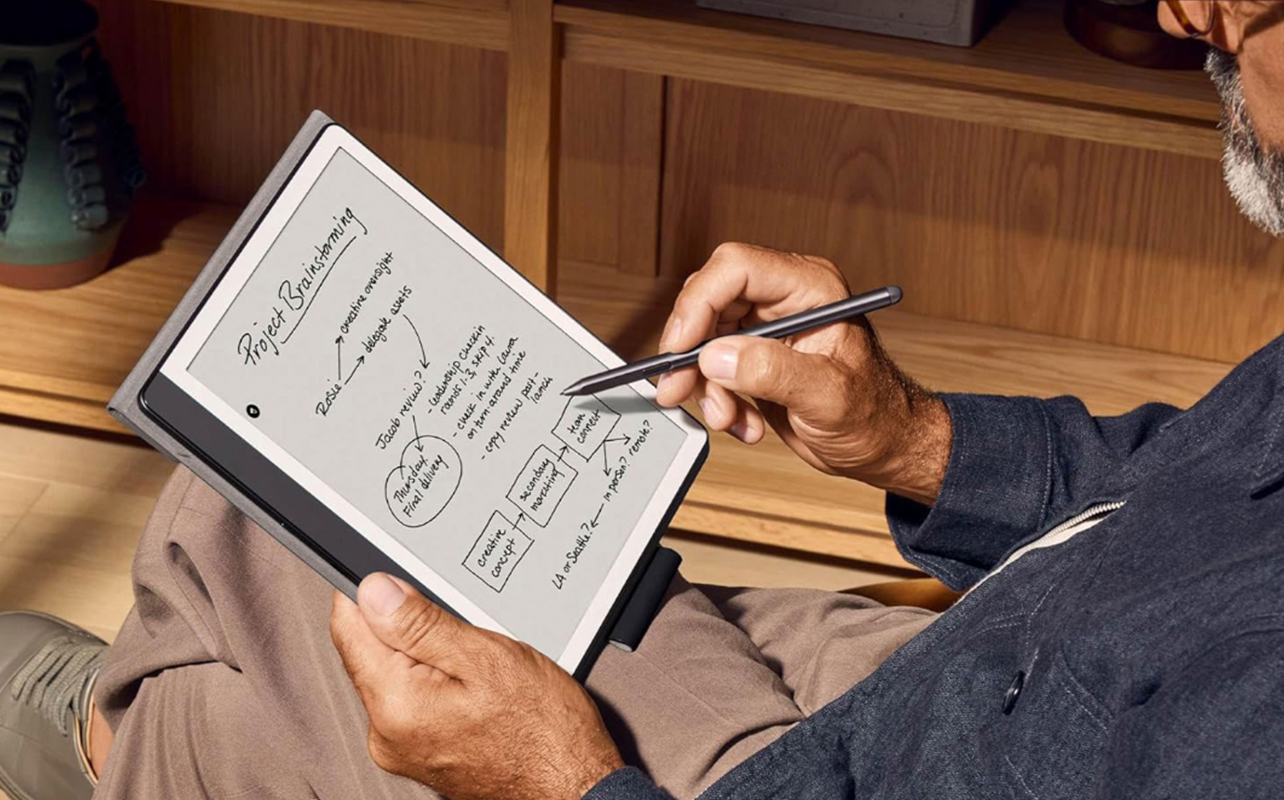
At first glance, tablets and eReaders seem similar. They’re both light, handheld devices with touchscreens, perfect for kicking back on the couch to read your favourite novel, or slipping into your carry-on bag on the way to school or work. But under the hood, they’re built for very different purposes. Whether to get a tablet or an eReader, there’s no one-size-fits-all answer. Some people want a distraction-free reading experience; others need a multi-purpose device that can handle email, streaming, and productivity apps.
In this guide, we’ll break down the key differences between tablets and eReaders to help you decide which one suits your lifestyle best.
Tablets vs eReaders: what’s right for your needs?
Before you dive into specs and features, take a moment to ask yourself a simple question: what do you want to use this device for? Is it for reading books or do you want to do a bit of everything?
eReaders for focused reading
If your main goal is to dive into books without distractions, an eReader is your best friend. These devices are designed specifically for reading digital books, with features that make them stand out. Most eReaders, like the Kobo or Kindle, use eInk displays—screens that mimic the look of paper. This tech is easier on the eyes, especially for long reading sessions, and it’s visible even in direct sunlight. Try doing that with your phone at the beach!
They’re also incredibly lightweight and can last weeks on a single charge. That means no anxiety over finding a charger mid-novel. And because eReaders don’t run traditional apps or support video streaming, they offer a distraction-free reading experience. No notifications. No temptation to check social media. Just you and your book.
Plus, many modern eReaders now support additional features like PDF viewing, document uploads, and note-taking. Devices like the Kobo Elipsa 2E let you annotate with a stylus, making eReaders useful for students and professionals who want to review documents or mark up readings.
Tablets for versatility
Now, if you’re looking for something more all-in-one, a tablet is the way to go. Whether it’s an iPad, Samsung Galaxy Tab, or a ChromeOS tablet, these devices are like portable computers—capable of handling everything from spreadsheets to Netflix. A tablet runs a full operating system (like iPadOS, Android, or ChromeOS), giving you access to thousands of apps. You can read e-books, yes—but also browse the web, stream YouTube, video chat, take notes, or play games. It’s an excellent device if you want a bit of everything.
Keep in mind, though, tablets have shorter battery life than eReaders, typically around eight to 12 hours, depending on usage (although there are premium tablets that have more battery life). And their screens, while stunning, can be more prone to glare outdoors.
Choosing a device for reading, browsing, or streaming
Depending on how you plan to use your device, the display and supported functions matter a lot. In this section, we’ll break down how eReaders and tablets compare when it comes to content consumption.
Reading experience
When comparing eReader vs tablet for reading, the screen makes a huge difference. Many eReaders use eInk displays, which are black-and-white, non-backlit (or gently front-lit), and designed to reduce eye strain during extended reading. Tablets, on the other hand, have LCD or OLED displays that are vibrant and colourful—great for comics or PDFs, but not as comfortable for long stretches of reading. Bright screens can cause more eye fatigue and aren’t as readable in sunlight.
If you plan to read a few pages before bed, a tablet might do the job. But if you’re a serious bookworm, an eReader will give you a better, more natural experience.
Streaming and browsing
This is where tablets shine. You can watch Netflix, scroll Instagram, browse the web, or jump on a Zoom call all from one device. eReaders simply can’t do that. If entertainment is a big part of your screen time, a tablet gives you a full media experience. An eReader, meanwhile, is better suited to content consumption in the form of books, not video or social media.
Tablets or eReaders: key features to consider
Let’s break down the differences in key hardware and features between a tablet and an eReader. Knowing what to expect will help you make a smarter choice.
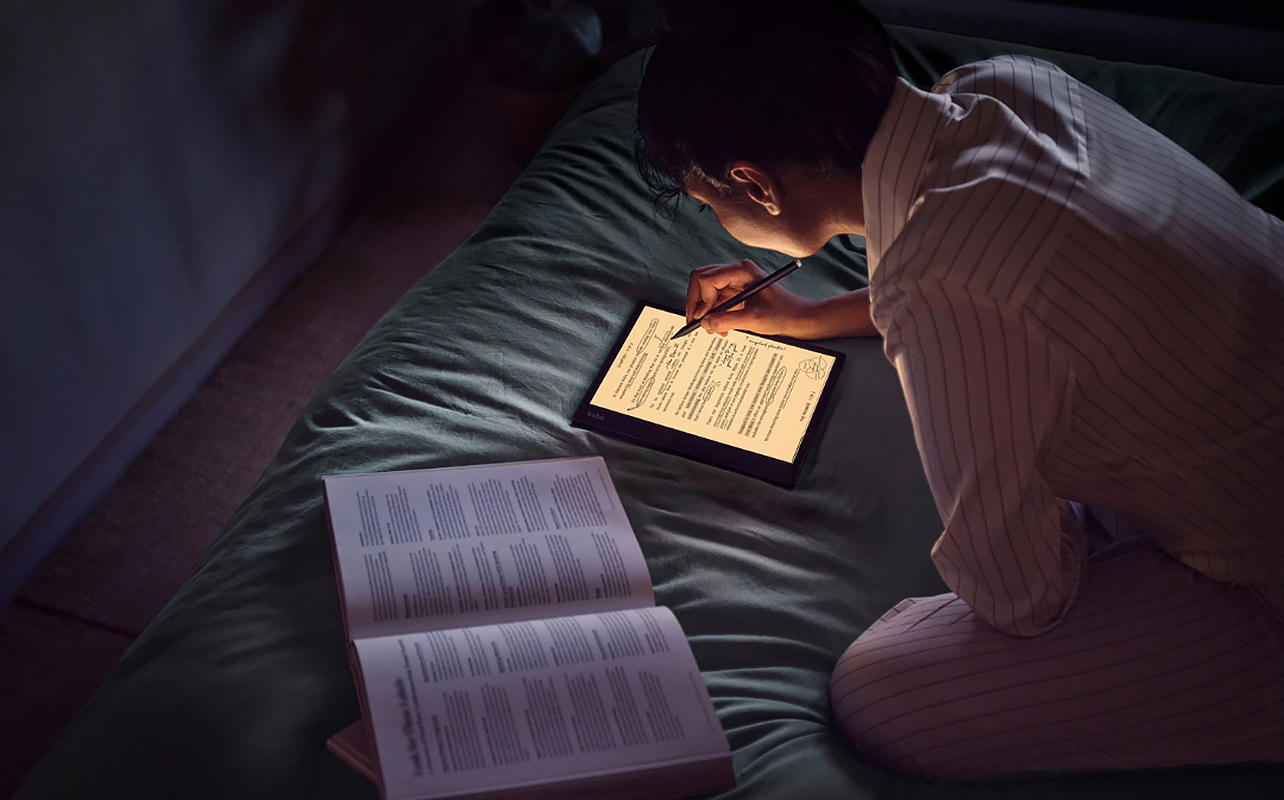
Screen size and resolution
eReaders usually come with screen sizes ranging from six to eight inches. They’re compact and easy to hold in one hand, especially handy for bedtime reading or long commutes. The screen resolution is generally around 300ppi (pixels per inch), which offers sharp text for reading, even on smaller displays.
Tablets, on the other hand, come in a wider range, typically eight to 13 inches or more. That extra screen space is great for multitasking, streaming, or using productivity apps. Higher-end tablets feature full HD or even 4K resolution, which makes a noticeable difference when watching video or viewing photos. If crisp visuals and vibrant colour matter, a tablet gives you a better advantage.
Battery life
This is a clear win for eReaders. Thanks to their low-power eInk screens and minimal background processes, many eReaders can last two to four weeks on a single charge. Tablets, by contrast, use more power-hungry components and usually last between eight to 12 hours before needing a top-up. That’s fine for daily use, but it’s something to consider if you travel often or forget your charger more than you’d like to admit.
Storage and expandability
An eReader typically holds thousands of books, even with just 8GB of storage. That’s more than enough for most users, although some models offer 32GB or cloud syncing for audiobooks and PDFs.
Tablets usually start with more base storage (from 32GB to 128GB) and many support microSD cards or cloud backups. If you’re downloading movies, games, or large apps, that extra space is a huge plus. A typical 64GB tablet can store several thousand e-books, dozens of videos, thousands of photos, and hundreds of apps.
Stylus and note-taking features
Here’s where things start to blur. Some eReaders, like the Kobo Elipsa 2E or Kindle Scribe, offer stylus support, letting you annotate books or jot down notes. But tablets still dominate this space. Devices like the Apple iPad (with Apple Pencil) or Samsung Galaxy Tab S9 (with S Pen) offer advanced handwriting recognition, drawing apps, and even math-solving capabilities. If you’re looking for a digital notebook, the e-book reader vs iPad comparison leans heavily in favour of the iPad.
Tablets for students and work: multitasking and app compatibility
Tablets aren’t just for fun—they’re also serious productivity tools, especially for students and professionals on the go.
A tablet for students, for example, can replace a laptop in many cases. Add a Bluetooth keyboard and you’re good to go for essays, presentations, and research. ChromeOS and Android tablets support Google Workspace, Microsoft Office, Zoom, and even screen-splitting for multitasking. Want to take notes during a lecture, sketch out ideas, or annotate a PDF? The right tablet and stylus combo can handle all of that. iPads with Apple Pencil or Samsung Galaxy Tabs with S Pen are student favourites for a reason.
For work, tablets are especially useful in mobile or hybrid roles. Whether you’re in the office or working in the field, a tablet lets you manage documents, run cloud-based apps, attend video meetings, and even edit media on the go. Tablets like the iPad Pro or Microsoft Surface Pro offer high performance with professional-level apps, making them great tools for designers, marketers, and business owners.

Devices for kids: parental controls, durability, and preloaded content
Shopping for your little ones? Both tablets and eReaders have kid-friendly options. Kids’ tablets, like the Amazon Fire HD Kids, come with durable cases, parental controls, and preloaded educational content. You can manage screen time, approve apps, and even track usage from a parent dashboard.
For kids who love reading, there are kid-friendly eReaders that offer a more focused experience. There’s no access to the internet or video, just a safe and easy way to build a reading habit. They’re also light and comfortable for small hands.
If you’re choosing between a tablet vs eReader for your child, think about screen time balance. A tablet offers more entertainment; an eReader offers more focus on reading.
Kobo vs Kindle: ecosystems and e-book access explained
Choosing an eReader often comes down to this: Kobo or Kindle? Here in Canada, Kobo has a slight edge. It supports EPUB files, and integrates directly with OverDrive, which means you can borrow e-books from your local library for free. That’s a huge perk for Canadian readers. Kindle, owned by Amazon, doesn’t support EPUB natively, but it does offer access to Kindle Unlimited and a massive store of e-books and audiobooks. If you’re already in the Amazon ecosystem, Kindle might feel more seamless.
Both ecosystems are great, but it’s worth thinking about where you get your books and how you want to access them. If you’re a library lover, Kobo is the clear winner—especially in Canada.
Convertible and 2-in-1 devices: bridging the gap between tablets and laptops
Can’t decide between a tablet and a laptop? Why not have the best of both worlds? Two-in-one devices run full operating systems and can switch between touchscreen and keyboard modes. Popular options include the Lenovo Yoga, HP x360, or Microsoft Surface line. They’re great for students, creatives, and professionals who want one device for everything. You can use a 2-in-1 to run productivity apps during the day, then flip it into tablet mode for casual reading or video streaming at night. It’s a great all-in-one solution for anyone who doesn’t want to juggle multiple devices.
Want to dive deeper? Learn more about 2-in-1 laptops and whether you should buy one.

Which device is best for you?
Think about your daily routine—and let that guide your choice. If you’re an online bibliophile who wants eye comfort, simplicity, and distraction-free reading, an eReader like Kobo or Kindle is a great pick. If you’re a student juggling assignments and note-taking, or a remote worker hopping between Zoom calls and Excel, a tablet is more your speed. Content creators and casual streamers will also love the performance and flexibility a tablet offers.
Your next favourite device awaits you! Check out our selection of Apple, Android, Windows tablets, and eReaders.
Frequently asked questions
What is the difference between a tablet and an eReader?
An eReader is built for reading digital books using eInk technology; a tablet is a multi-purpose device for reading, browsing, video, and apps. eReaders are best for focused readers who want simplicity and long battery life. Tablets are better for users who need all-in-one functionality—great for students, professionals, or content creators.
Can you use an eReader for browsing or YouTube?
Unfortunately, you can’t. eReaders are limited to reading and light note-taking. Tablets are your go-to for browsing and video content.
What’s the best tablet for students in Canada?
The iPad (with Apple Pencil) is a top pick for Canadian students thanks to its smooth performance, massive app ecosystem, and excellent stylus support for note-taking. The Samsung Galaxy Tab S9 (with S Pen) is another excellent choice, especially if you prefer Android—it’s great for lectures, digital art, multitasking, and productivity on the go.
Which device is better for library books in Canada?
Kobo eReaders are ideal thanks to OverDrive support, letting you borrow books from public libraries across Canada. They also support the open EPUB format, giving you more flexibility than Kindle for loading third-party or library content.
This article was drafted using AI technology and then reviewed, fact-checked, and revised by a member of our editorial team.





