
Do the things you love with a Lenovo tablet. Having a tablet is a big part of my digital life. A few months ago I was on a five-hour drive with some friends to a ski resort here in British Columbia. I was so excited! It was my first time to hop on my snowboard after a couple of years. During that trip I also had a writing project, plus a book to finish—not exactly the kind of weekend trip I had hoped for. But thanks to my tablet, I was able to have fun hitting the slopes, while doing some work easily in between. Thinking of owning a Lenovo tablet? Read on for reasons why a tablet might be right for you and enter this contest for a chance to win either a Lenovo Tab M10 Plus or Lenovo Tab P11 tablet.
Stay on top of things with a Lenovo tablet
Write a poem. Read a book. Create cartoon illustrations. Binge-watch a show. Or connect with family and friends. There’s a whole lot you can do digitally, and so much easier with the convenience of a Lenovo tablet.

What I love about working on a tablet is, simply, the portability and ease of use it offers. It does not take up as much space as a laptop would, plus it is easy to carry anywhere, whether by hand or in a tote bag. Plus, navigating with the touchscreen makes access to programs and apps much easier, so there’s no need for a mouse or keyboard as you can click around and type directly on the screen. It’s the perfect companion when you are in the passenger seat like me on my snowboard trip, or when you are standing on the jam-packed train.
Lenovo tablets are for everyone
To me, buying a tablet was one of my best decisions I’ve made when it comes to enhancing my digital life. It’s my digital workspace, notebook, library, planner, and many other things all rolled conveniently into one. Anyone can use a Lenovo tablet. Kids can use it for learning, and older adults for staying in touch with family and friends. There is a Lenovo tablet for every type of user, like the Lenovo Tab M10 Plus and Lenovo Tab P11 tablets to be given away in this contest.
Choose a tablet that suits your needs or perhaps, those of the person you are buying it for. Read Marcus’s review of the Lenovo Tab M10 Plus and Lenovo Tab P11, together with the Lenovo Tab M8.
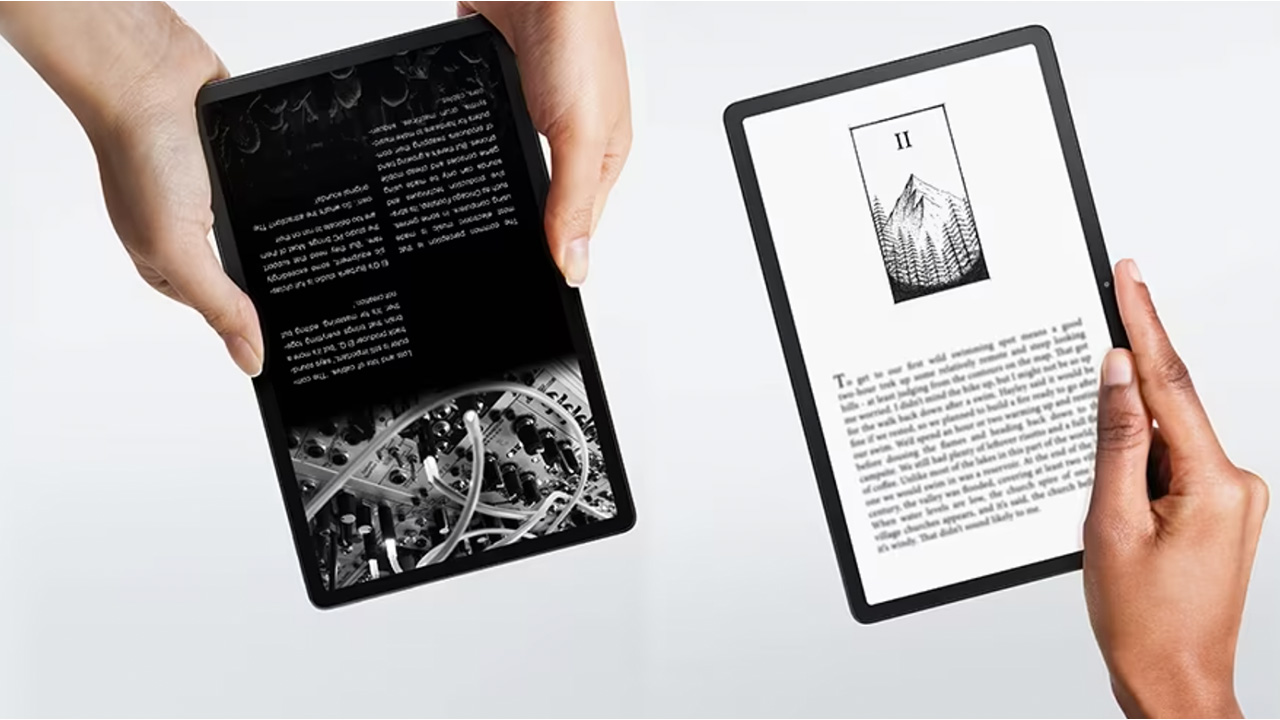
Learn more about tablets with Best Buy Digital Citizen
I recommend checking out Best Buy Digital Citizen (available in English only) for information to help you decide whether owning a tablet is right for you. If you already own one, you can also get tips on how to use some of the most basic tools on your tablet. Best Buy Digital Citizen is an online resource dedicated to helping people who are learning to use technologies like tablets, phones, and laptops, so they can make the most out of them. It offers courses on getting to know your tablet, using your phone, introduction to social media, and staying safe online. It also offers how-to guides on sending messages from your tablet, downloading apps from Google Play Store, or completing a software update on android tablets.
How to enter
Entering this contest is easy and you can do so in three ways:
- In a comment below, tell us what fun activity you would love to do with a Lenovo Tab M10 Plus or Lenovo Tab P11 and how can either of these tablets help you enhance your experience.
- In a comment on Marcus’s review, tell us which of the Lenovo Tab M10, Lenovo Tab P11, or Lenovo Tab M8 would you like for yourself and which feature that Marcus mentioned in the article could benefit you the most.
- In a comment below, tell us which course or how-to guide on Best Buy Digital Citizen could help you or someone you know.
What you can win
At the end of this contest, we will randomly select two winners. Each winner will receive either the Lenovo Tab M10 Plus or Lenovo Tab P11.
This contest runs from May 15th to May 29th.
Remember, you can enter in three ways as described above. Are you headed to an exciting trip this summer? Consider taking a Lenovo tab with you where ever you go so you stay digitally connected. Or consider entering this contest for chance to win one.




Best Buy Digital Citizen course for me will be the Get to know your iPad so that I scan use most or all of the features available to the fullest.
My favourite is the Lenovo Tab P11 because it is loaded with the latest Google Kids Space, best with little one. Either one would be terrific but this one is my favourite. The P11 has a bigger screen and my eyes aren’t as good as they used to be.
Read e-books
Me and my husband would both benefit from the Introduction to Apps. Under the Best Buy Digital Citizen how-to-guide/course.
I would love the Lenovo Tab P11 since it comes with the latest Google Kids Space. This tablet would be for my granddaughter to learn, discover, create and grow. This is the perfect gift for her. Thank you.
The course on Best Buy Digital Citizen which could benefit me is Introduction to Apps
My fun activity to do on the Lenovo tablet would be to read E-books. It would enhance my reading experience because unlike when reading a book, I can enlarge the print on the tablet
Use it for learning and education
I would be using Lenovo Tab P11 11 for travelling.
My wife is amazing. She looks after her elderly parents with a smile, she always puts the needs of others ahead of her own. She does so much for others while still attending to her own health issues atleast 3 times a month. She is just a wonderful person.
I would use the Lenovo Tab P11 to download movies for travel.
i would love the lenovo-tab-p11 for the enhanced screen that I would use while reading, which I love doing on a tablet
I would check out the Staying Safe Online course
I would start off with Protect yourself against phone scams.
I would use Lenovo Tab P11 11 for travelling.
The Lenovo Tab M10 Plus or Lenovo Tab P11 would enhance my online conversation experience.
The entire catalog of How-To Guides including Online Safety and and Apps could help some of my older family members. It would definitely save me some phone calls.
I would love to travel with a Lenovo tablet, to read my favourite books and watch shows. Such a good looking compact display.
I would love to use it as an ereader for road trips.
i would love the Lenovo Tab P11 to sit in backyard with my grand children and watch movies on the deck .
I would use the Lenovo Tab P11 as an Ereader.
The Introduction to Smart Assistants course would be helpful as I really do not know much about them!
I would love to use the Lenovo Tab M10 as an Ereader – it would be wonderful to take multiple books with me on the go/trips as its storage is wonderful!
The “Staying Safe Online” guide would help my kids the most.
I would use either of these tablets with my kids by doing some educational games etc with them on it.
I would use the Lenovo Tab P11 for editing my pictures.
I love watching shows before bed. The Lenovo Tab P11 would definitely enhance this experience for me!
In the Digital Skills courses, I would find “Protect yourself against phone scams” because I am like a senior citizen and always fall for these scams or almost fall for them and catch on at the last minute. Protecting yourself from fraud is so important and it will save you money and anguish in the long run to educate yourself.
I would use the tablet as another external monitor for my laptop. I use one currently, and having more screens is always helpful.
I would use it as an E-reader instead of paperback. E-books are much cheaper 🙂
Maybe the Get to Know Your Tablet course. I’m sure I don’t know everything it can do. Please and thanks Smile
I would use the Lenovo Tab P11 for reading and music Smile Please and thanks
I would use it as an E-Reader GLA
Summer fun in the sun by the pool!
I believe ‘Introduction to Apps’ would help me out a great deal.
I would use the Lenovo Tab P11 for editing my pictures. Thanks for the opportunity.
For fun, I would most likely watch a lot of videos on the Lenovo Tab. The premium feature of Dolby Atmos surround sound on the P11 should make that a more enjoyable experience.
Get to Know Your Tablet would be helpful to me. I’m sure I don’t know half the things I can do with a tablet. I just know the basic things like surfing, watching videos, taking photos, etc.
I would use it as an E-Reader
the course of ” Get to Know Your Tablet” is great for my parents since they don’t know much about new technology
I would probably use Lenovo Tab P11 for reading
The Introduction to Apps course would be the course for me. I don’t know that much about all the apps so this would be perfect.
I would use Lenovo Tab P11 to edit my pictures.
I would use this as an ereder and a planner the most
Would use it to watch u tube videos
My youngest would use the tablet to play his online games and I would use the tablet to continue my outdoor creativities much easier to carry around then a laptop.
I love playing Candy Crush and on the large screen it would be great!
I would use it to watch YouTube videos.
Both tablets sound amazing. I like the specs on the “Lenovo Tab P11 11″ 128GB Android 11 Tablet” with lots of memory to record videos and pictures of my grandkids, one only 3 months old and so beautiful. I can’t get enough of her. So Pictures, videos, and more, storing them until I get copies for their albums which I started for my own sons and now my 4 grandkids. I also would love to read books on this tablet, kids’ books for my grandkids, and mystery ones for myself. I like the blue light feature on the “Lenovo Tab M10 Plus”, but either way they both sound amazing. Thanks for the chance to win either one.
Definitely to watch movies on the go!
My fun activity would be to use it to enter contests
Comments are closed.