 I have two teenagers in the house who also happen to be hardcore gamers. They’re wrapping up Grade 12 and preparing for post-secondary education. Part of that plan involves buying new laptops. Easy enough, there are plenty of great laptops for students. But with the PC gaming bug, the task of picking a laptop gets a lot more difficult. Here’s everything I’ve learned over the past few months about choosing a laptop for school that can also play games. Or, as my kids think of it, how to choose a gaming laptop that’s also suitable for school.
I have two teenagers in the house who also happen to be hardcore gamers. They’re wrapping up Grade 12 and preparing for post-secondary education. Part of that plan involves buying new laptops. Easy enough, there are plenty of great laptops for students. But with the PC gaming bug, the task of picking a laptop gets a lot more difficult. Here’s everything I’ve learned over the past few months about choosing a laptop for school that can also play games. Or, as my kids think of it, how to choose a gaming laptop that’s also suitable for school.
A laptop with two very different target demographics
A laptop that delivers a first-rate PC gaming experience is very different from laptops typically designed for students. But it makes sense to aim for a single device that can cover both needs in this situation. After all, no-one wants to buy two laptops. The question we faced: was it plausible? Would there be too many compromises in one direction or another to make this a reality?
 Gaming must-haves
Gaming must-haves
A portable gaming laptop has a lot of must-haves. Especially if you want to play AAA games with the graphics cranked up. First and foremost, it needs to have a discrete video card—the more powerful the better, and the more video RAM at its disposal the better. Without the discrete graphics card, you have a laptop that might be useful for casual gaming. That wasn’t going to cut it …
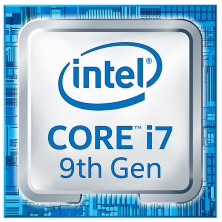 In addition to the video card, it needs a beefy processor, plenty of fast RAM, and loads of fast storage—preferable a high capacity SSD. It needs to have fast Wi-Fi, an Ethernet port, and lots of USB and video ports for connecting to gaming accessories and a monitor. The keyboard needs to be optimized for gaming and ideally, it will light up with programmable LED effects. The display has to be top notch as well, ideally Full HD with a fast refresh rate, fast refresh rate and a bright panel with high contrast. The RAM and storage should be upgradable. Oh, and unless you’re talking about Google Stadia, a gaming laptop pretty much has to be Windows …
In addition to the video card, it needs a beefy processor, plenty of fast RAM, and loads of fast storage—preferable a high capacity SSD. It needs to have fast Wi-Fi, an Ethernet port, and lots of USB and video ports for connecting to gaming accessories and a monitor. The keyboard needs to be optimized for gaming and ideally, it will light up with programmable LED effects. The display has to be top notch as well, ideally Full HD with a fast refresh rate, fast refresh rate and a bright panel with high contrast. The RAM and storage should be upgradable. Oh, and unless you’re talking about Google Stadia, a gaming laptop pretty much has to be Windows …
If all that sounds like a lot, that would explain why gaming laptops tend to cost more than standard laptops.
School must-haves
A laptop for school has a much more modest list of “must-haves.” The processor and display need to be good enough to run productivity software like Office or G Suite. Battery life is critical—lugging a laptop power brick to school is not fun and electrical outlets are not always available. And speaking of lugging, the lighter the laptop is, the better. It would help if it’s built to take a little bit of rough handling for those trips in a backpack. A good keyboard that offers a solid typing experience is a plus. Affordability is an issue as well. Fortunately laptops aimed at students tend to be more budget-friendly than gaming laptops.
Unless a student’s school or program specifies an operating system (or software that’s only available for a specific operating system), you can usually choose Windows macOS or Chromebook for a school laptop.
This used to be virtually impossible …
Only a few years ago, the idea of a gaming laptop that could also be used for school (practically) was a bit of a pipe dream.
A gaming laptop was big, bulky, and heavy. The power demands of the graphics card, CPU and display meant battery life was laughable. I’ve tested gaming laptops that can’t make two hours on battery life alone…
The idea of dragging one of these boat anchors—as capable as it might be—to school every day was ridiculous.
However, a series of technical advances over the past several years have made the concept plausible. New CPUs and GPUs are smaller and much more power efficient. SSDs (especially M.2 SSDs which you can read more about here) allowed manufacturers to fit fast, energy efficient storage in an incredibly small form factor.
Today, it is possible to choose a laptop that makes both camps happy
I can confirm from personal experience what I was seeing as a trend over the past year or two. It is now possible to buy a high-powered gaming laptop that can make the most of AAA PC game titles, and do double duty as a laptop for school. One laptop can effectively cover both needs! Finding the right one just took some research and perseverance. Specifically, finding laptops that met the gaming requirements, then narrowing the field by size and battery life.
My kids both chose the same laptop, and it has everything they wanted from a portable gaming rig.
For example, it can run Battlefield V at Full HD and Ultra settings at between 74 and 88 fps.
Despite the gaming cred (including a 15.6-inch display), it’s in a magnesium alloy case that’s been vibration, drop, and pressure-tested for durability. It’s just 1.89 cm thick and weighs 1.93 kgs. It can eke out battery life of about five hours of web browsing and text editing—enough for typical use during class. If there’s a need for an extended session, the laptop has a USB-C port and with a portable power bank that can put out 65 W through USB-C, it can keep running all day without needing access to an electrical outlet.
Okay, what are the compromises?
The laptop my kids chose isn’t a perfect solution.
On the gaming side, having that much power in such a thin case means intense gaming sessions can make the palm rest and bottom of the laptop quite warm. The fans can fire up to the point they sound like aircraft engines (although this won’t happen when typing an essay).
On the school side, the primary issue is battery life. Five hours is enough for a typical day — it’s not like they’ll have it up and running for all their classes. The ability to bring along the USB-C power bank means all-day battery life is an option, but it does come at the cost of a bit more weight to lug around. And I had to buy the power bank as well …

Fall is coming, and so is school
School for most kids (including mine) has been disrupted this spring, but the fall isn’t far away. A new school year means new supplies and equipment and many of you will be in the same boat I’ve been in, searching for the perfect new laptop. If you need help, stay tuned to the Best Buy blog for our annual guide to the best laptops for back-to-school.




Hi, Christine. I had a look at the system requirements for Chief Architect, and it looks like the key recommendations are a discrete video card with 4GB or more of RAM, 16GB of system RAM and a multi-core processor (with the Intel Core i7 name-dropped). It also needs 50GB of free storage but that’s not an issue with a new laptop. The software is Windows and macOS compatible.
So if you prefer macOS, the new 16-inch MacBook Pro would be an option — there’s a configuration with a Core i9, 16GB of RAM and an AMD Radeon Pro 5500M graphics card with 4GB of GDDR6 memory.
If you prefer Windows, there is a lot of choice. ASUS has the ZenBook Pro (with ScreenPad Plus that might be handy), and the Dell XPS 15.6-inch is a sleek option that satisfies the requirements. Microsoft’s new Surface Book 3 (now up for pre-order) can be equipped to meet the specs, and has the advantage of a removable display — that might be useful for design work…
In terms of gaming laptops, there are tons of new slim designs. It won’t be hard to find one that meets your software requirements, the trick is to find one that tones down the LED lighting and aggressive styling. I would recommend flipping through the gaming laptop section, paying particular attention to the lids — that’s where the gaming logos tend to be most prominent. Dell does a pretty decent job of keeping down the flash on its gaming laptops.
Hi Brad, thanks for this post. I have the same/not same issue… I use Chief Architect – a drawing/rendering program for architects/builders/interior designers. The program is great, but if you load a plan with lots of 3D symbols (i.e. furniture etc), it lags and sputters (mine does, a simple HP Laptop)… I am looking for a laptop with the performance of a gaming laptop for speed, graphics, fast renderings but that looks nothing like a gaming laptop because I will also take this to client meetings. Is there a laptop in the non gaming world (Microsoft? apple? HP? Asus?) that does a pretty good job of doing what a gaming laptop but doesn’t have that look? Thank you in advance!
Comments are closed.