
Is your home’s Wi-Fi network leaving you wanting more? Tired of video that keeps stopping to buffer, or lag in online video games? Downloads that take forever? Having to deal with dead zones where Wi-Fi just doesn’t seem to reach? There’s an affordable solution that is easy to set up, painless to configure, and as secure as it gets. Better yet, it offers seamless whole-home coverage and the bandwidth to handle multiple 4K video streams. It even blends in with your home decor instead of looking like a massive high-tech black box bristling with antennas. I’m talking about the Google Wifi whole home mesh Wi-Fi system.
Unboxing and setup of Google Wifi
The Google Wifi system is comprised of three compact, cylindrical Wifi points. Each comes with its own power cable. There’s also an Ethernet cable in the box. That’s it. Connect one of the Wi-Fi points to your ISP’s internet gateway using the included Ethernet cable. The other two can be placed around your home to spread out the coverage.
You must use the Google Home mobile app to set the system up, and that also means you need to have a Google account. Both are free. The app will guide you through the setup process, working in the background to establish the mesh connection between the Wifi points. The app even prompts you to reposition points as needed to ensure optimal connectivity.
Google Wifi points blend in with your home decor

The nice thing about the Google Wifi points is they are small, and there are no external antennas. You can place them pretty much anywhere without them looking terrible. They’re white and basically designed to blend into your decor. The only thing to keep in mind is they do need to be within reach of an electrical outlet.
LED indicator lights tell your network status at a glance
The key colours to watch for are solid white (point is online and has an internet connection), and pulsing orange (point has no internet connection), with other colours used during setup and if there is a technical issue. The LED band is easy to see from across a room, so you can verify your Wi-Fi network’s status at a glance instead of having to check an app. And yes, you can adjust the LED light brightness or even turn the lights off altogether using the Google Home app.
Ethernet advantage
The one dirty secret about Wi-Fi is that devices that need a solid, fast connection tend to actually do better when they have a wired connection to your router. There is no signal degradation with distance, and no interference. The problem with standard routers is that you end up with Ethernet cables running through the house to connect video streamers, smart TVs, and game consoles.
That cable mess pretty much ruins the wireless aesthetic of Wi-Fi.
Each Google Wifi point is equipped with two Gigabit Ethernet ports. One is used to connect to the Ethernet gateway, but that still leaves you with five LAN ports. And they are spread across three points. You can distribute those Wifi points so they are physically close to any devices you want to have a wired connection. This flexibility is extremely useful.
What about Wi-Fi 6?
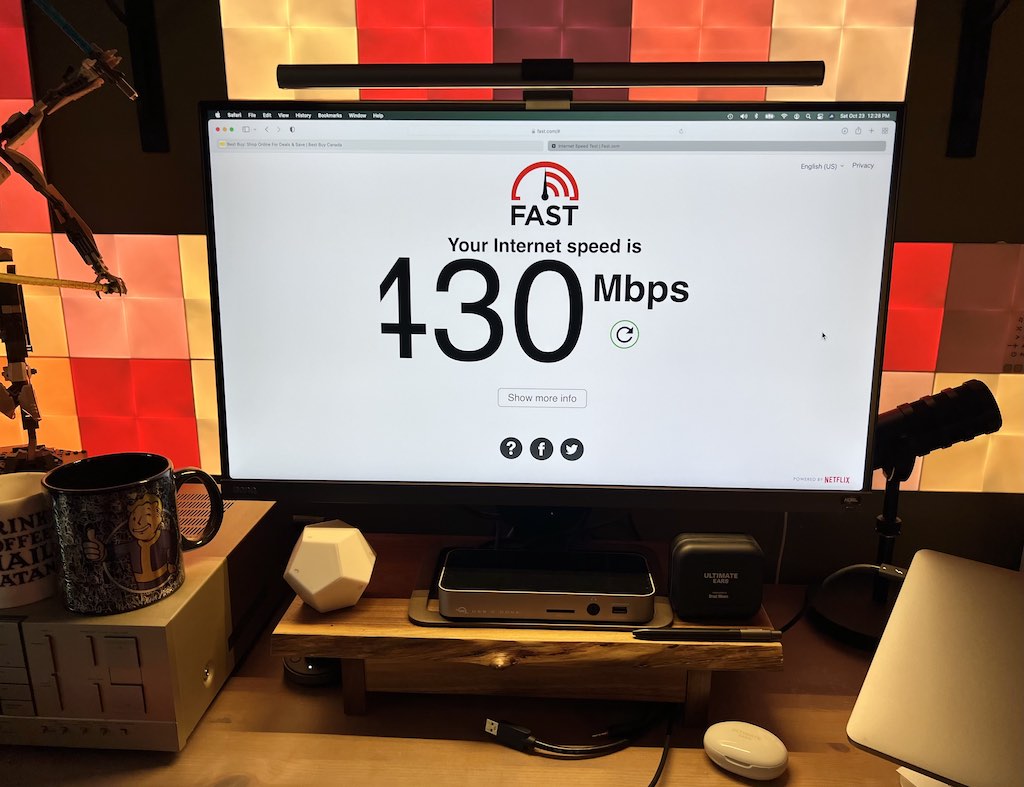
|
|
Google Wifi key specs:
|
We’ve been making a big deal about Wi-Fi 6 for the past year or so (read all about it here), and many of the routers recently reviewed for the blog have been Wi-Fi 6 models. That begs the question of why you would buy an 802.11ac router today, when Wi-Fi 6 is the latest standard.
Let me add a little perspective. My house is probably the poster child for what Wi-Fi 6 offers, with three teenagers, all online gamers and constant 4K video streamers. Many smart devices including Wi-Fi connected security cameras. My wife works from home part-time (full-time for most of the past year and a half) with daily Zoom meetings. I work from home full-time and constantly testing smart equipment as well as streaming events, while trying out devices such as smartphones and laptops that are equipped with Wi-Fi 6. Yet, I am still using an 802.11ac mesh system. No one has run into any issues.
With the Google Wifi you get that big mesh advantage at a price point that’s competitive with many standalone routers.
The reality is that 802.11ac still delivers the speed most families need at this point.
To me, the bigger win is whole home mesh, which makes sure the network speed you have is available everywhere in your home, with a smart network manager that’s working in the background to seamlessly optimize connectivity. In addition, you get Ethernet connectivity with every Google Wifi point, allowing more devices to benefit from a hardwired connection.
Upgrade your underperforming home Wi-Fi network today

The Google Wifi whole home mesh Wi-Fi system would be a solid upgrade for many homes, especially ones where connectivity can be spotty in areas. It may not be Wi-Fi 6, but the convenience, seamless mesh coverage, and 802.11ac still delivers solid performance—including support for multiple 4K video streams. Given that this system with three Wifi points is priced competitively with a standalone router, it is well worth considering if your Wi-Fi network isn’t living up to expectations.
If you check this system on Best Buy, you’ll find it has an average 4.7 Star rating, with 14,862 reviews posted by Best Buy reviewers. That’s a pretty compelling recommendation.
If Google Wifi isn’t for you, you’ll also find all the latest mesh Wi-Fi systems and Wi-Fi 6 routers at Best Buy.




Definitely think I need this for mothers day!
woul like to win this
This is amazing and great for people like me who’s internet is sometimes wonky
Nice
Comments are closed.