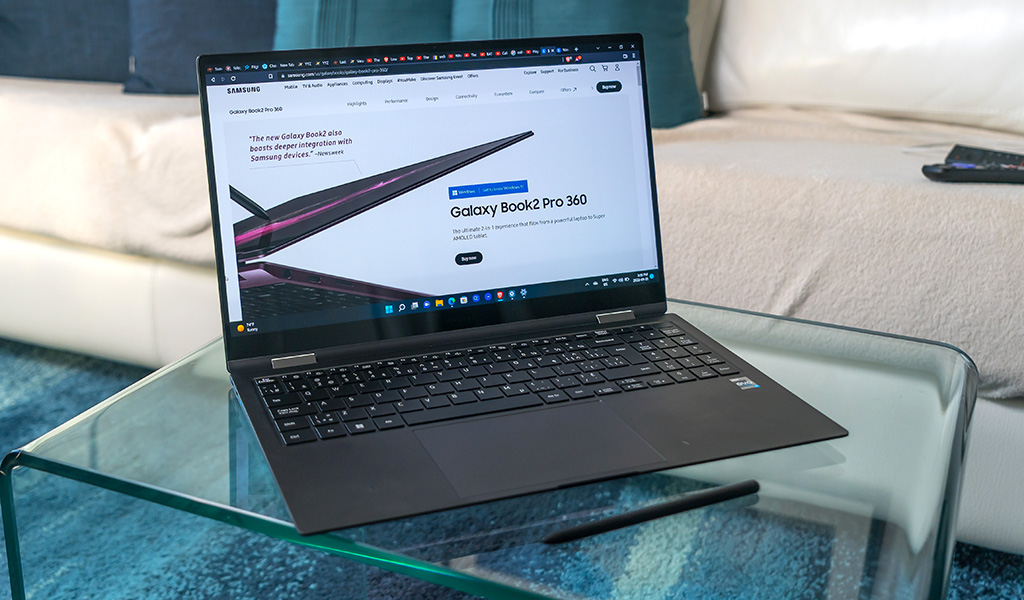
When it comes to laptops, Samsung is making strides to get better, and the Galaxy Book2 Pro 360 continues the 2-in-1 design that helped spread the word. This device can be as much a tablet as it is a laptop, but to be fair, the tablet part comes second.
This device has productivity very much in mind, which is also why it comes with the S Pen in the box. Whether you’re typing something up, or marking it up with the pen, the screen is ready to oblige. That’s also how it was with the previous model, and what you get here is highly iterative. Samsung likes what it has, opting to tweak and improve where it could without radically changing anything.
Samsung Galaxy Book2 Pro 360 (as tested):
|
The Galaxy Book2 Pro 360 familiarity
When I reviewed the previous model in 2021, I had a 15.6-inch AMOLED screen to work with, albeit a modest 1080p panel. That’s back again, and while I would’ve liked a higher-res panel, the vibrancy of the panel is easy on the eyes. Content looks gorgeous on it, be it a show, movie, video game, or whatever it is you might be working on.
The key in the overall familiarity lies with the flexible hinge that allows you to flip it back all the way, effectively turning the device into a tablet. This is the only model of the Galaxy Book2 Pro that gets the S Pen included in the box, and it’s easy to see why. Much like last year’s model, this one is made to put stylus to screen.
If you’re among those who used the 2021 model, you will find little changed here. That includes the keyboard, which I wasn’t overly taken with myself for a couple reasons. First, the Shift key on the left is too small, often causing me to make errors while typing. Second, the key travel is too shallow, with tight separation between keys, making it easier to make mistakes across the board. While I recognize this is a big reason why the Galaxy Book2 Pro 360 is a mere 0.47-inches thin, it becomes a productivity liability. You may feel differently, so probably best to take a look at this laptop in person before buying it.
The whole chassis is nice, with my graphite review unit looking good. You can also find it in silver and burgundy. Just expect to see fingerprints and smudges on a regular basis because this thing is a magnet for them.

Galaxy Book2 Pro 360 ports, controls, and S Pen
Samsung chose a very similar body this time around, which also explains why the ports are in the same spots. There are three USB-C ports, one of which is a Thunderbolt 4, though any one of them can charge the laptop. The headphone jack and microSD card slot also return, situated exactly where they were in the previous model.
The front-facing camera now supports 1080p resolution, an improvement over the previous 720p. With the same trackpad and keyboard, however, you aren’t going to experience any differences in that regard.
If you do want to hook up an external monitor, you will probably have to spring for an adapter. No HDMI or DisplayPort on board here, so that would be the easiest way to connect. It’s not all bad though, because an adapter can also give you additional ports you don’t have on the laptop itself.
Meanwhile, the S Pen does magnetically latch onto the top of the laptop, but it’s not super sturdy. Like it was last year, I found it more inconvenient than anything else. When transporting the laptop, I just kept the pen in a separate pocket in my laptop sleeve or bag to make sure I always knew where it was.
You don’t need to flip the Galaxy Book2 Pro 360 backwards to make this combination work. I just didn’t find a new use case for it, personally. I often used it to edit photos with more precision in Lightroom or Photoshop. Weighing a very manageable three pounds never made it uncomfortable to work with. If you’re more artistic, you might like drawing or painting on this, though I could also understand if you preferred a screen with more pixels, too. That’s one of the trade-offs to consider with this device.

Galaxy Book2 Pro 360 software and performance
The Galaxy Book2 Pro 360 isn’t lacking for power. You get a 12th Gen Intel Evo i7 processor to run things. It’s a P-series Alder Lake chipset, meaning Intel built it more for ultra-portable laptops to run efficiently, rather than for heavy-duty laptops prioritizing speed and power all at once.
That’s a big reason why it’s hard to define what this laptop is. It’s not a beast, nor is it a slouch. It can help you create content, albeit not as a content creation workhorse. You can work with it easily, only you’ll find that it comes off better doing various things well, rather than specializing in a certain type of use case.
For example, you could play games on it, but with an integrated graphics chip, this won’t pass for a bona fide “gaming laptop.” That also has implications for other tasks, like video editing or vector art. If you want to video edit, the 1080p panel might not be what you want to begin with. Moreover, even with more than 16GB of RAM, rendering takes longer for any graphics-intensive projects because of the integrated graphics chip. But it’s good that 16GB is even an option after Samsung only offered 8GB configurations in Canada for the previous model. A baffling move that it finally rectified here.
What the Galaxy Book2 Pro 360 is better at is mixing things up. Consider yourself that type of user? You know, browsing, office documents, media streaming, some creative pursuits—among other tasks. When you apply your needs in proverbial pieces, the laptop handles itself well.
It also integrates nicely with compatible smartphones and tablets. It’s very easy to transfer photos, video, messages, and even use certain apps going both ways using the Smart Switch app.

Things to consider
The fingerprint sensor integrated into the power button was more responsive this time around, but I opted to go for the PIN more. I saw no difference in audio performance, which is kind of a letdown, as I thought last year’s model didn’t get loud enough. The AKG-tuned speakers are good, so the clarity is there at least.
I also had to turn the touch click off for the trackpad because it was annoying me. It would too often register attempts to swipe as clicks, so I just gave up. I could still do the gestures to affect whatever was onscreen, making it a nice trade in the end.
The RAM upgrade is a big deal, and one of the only reasons I would suggest this might be worth getting if you were saddled by a lack of memory in the previous model. Particularly in Canada where configurations were very limited.
Galaxy Book2 Pro 360 battery life
One benefit in having a 1080p AMOLED is that it helps keep the battery going longer. The Galaxy Book2 Pro 360 chugs along really well, even if it won’t hit the 21 hours Samsung says it does. That number is based on the laptop doing little at moderate screen brightness. I managed to easily surpass the 12-14 hours I got with last year’s model, hitting 17 hours under mixed usage. That’s excellent for a device this size.
It can charge fairly quickly, too. Plug in the charger and it hits 40% in 30 minutes. That’s awesome for getting enough juice to finish an assignment, or before taking off on a flight without power outlets. That charger might be all you need when you travel, as it can also rapidly charge your Samsung phone and tablet as well.
Final thoughts on the Galaxy Book2 Pro 360
This is a very incremental step up from the previous model. The Galaxy Book2 Pro 360 doesn’t break new ground, it just tweaks and inches forward in some areas. It’s still one of the lightest 15.6-inch laptops you’ll find, and does feel more polished this time around. Your decision will have to rest on whether you think what it can do is enough for what you need to do.
The Samsung Galaxy Book2 Pro 360 is available now on bestbuy.ca.



