
On the surface, the Logitech G Yeti GX seems like it’s right up my alley. It’s a small, lightweight desktop microphone with a whack of RGB lights, its own stand (or a screw that lets you hook it up to a boom arm,) and own windscreen. If the name Yeti sounds familiar, it should. Logitech purchased Blue Microphones a few years ago and have retained the Yeti nickname for this series of mics while housing the trusted Blue technology inside gamer-friendly housing.
In this review, I’ll be taking a look at the Logitech G Yeti GX microphone both on its own, and compared to other Blue microphones I own. I’ll also be spending all of this review looking at this as a desktop mic for my Windows PC, as I don’t have a boom arm.
Logitech G Yeti GX specs
Dimensions: Weight 616 g, Height 170 mm, Width 100 mm, Depth 100 mm
Type: Dynamic
Sample rate: 24bit / 96KHz
Polar pattern: Supercardioid
Frequency response: 60Hz – 18.5kHz
Max SPL: 135 dB (THD 1% kHz)
Connector: USB-C to USB-A
Signal to noise Ratio: 78 dB
First look at the Logitech G Yeti GX microphone

Inside the box is the mic, a screw-on desktop base with a foam underlay, USB-A to C cable and a little screw that allows you to hook this up to a boom arm if you intend to use this mic while you’re streaming, for example.

Upon unboxing the Yeti GX, I immediately see things that I like and don’t like. Aesthetically, I like the smaller size and footprint this mic has on my desk. I like the fact that it comes with its own little windscreen, as the Blue microphones I own required me to screw in a plosive/pop filter for recording. I really like the USB-C connection that just snaps in and stays there. The two Blue mics I own are a little older and have micro USB outs that haven’t always been the most reliable. Note that the Yeti GX has no 3.5mm aux plug in for headphones if you like to have that feature in your mics.
Let’s talk about what I’m not a big fan of on this mic’s presentation. I’m less a fan of the top of the base and the mic arm being made of plastic, but I appreciate that Logitech has done this to maintain carbon neutrality with the creation of this product. It does also make this a pretty portable option because it’s really lightweight and has a small footprint on your desktop.
How does the Logitech G Yeti GX sound and operate?

Right now, if I need to take a mic with me for recording voiceovers out of the house (like when they need something done at work,) I take my Blue Yeti X with me because it travels better than my old trusty Blue Yeti Pro, which is a bit larger and a bit harder to pack (though it comes at a bit of a hit on sound quality.) Depending on how the Yeti GX sounds compared on its own, it could become my new portable travelling companion.
There are really only three specific ways to enjoy and use the Logitech G Yeti GX and I’ve demoed all ways in the review video.
The first is just simply plugged in. It’s a pretty standard plug and play so you can plug it in, give it a moment to be recognized by your PC and then start recording through whichever software you’re using to record. I don’t really recommend this, because you’re utilizing nothing this microphone offers outside of basic recording features.
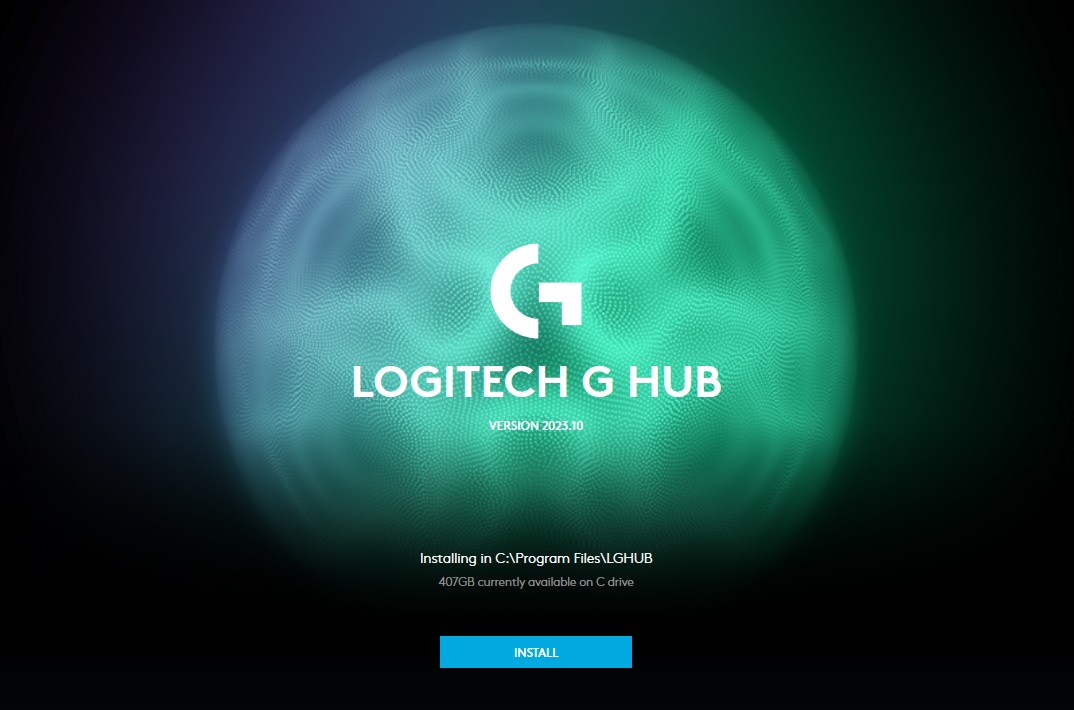
For the other two methods, you’ll have to download the Logitech G Hub software directly from their website. When you do, you’ll just have to go through the regular registration steps or skip past it to access the menu.
Once you’ve plugged in, you get access to (among other things) the scroll wheel on the microphone. It basically allows you to adjust your input volume on the fly, and once you have your range locked in, you can press it in and it will lock in place. The other things you’ll gain access to are presets based on whether you’re desk mounted or boom arm mounted.
For the second test, I did a standard recording with a plosives test as well as a quick range recording where I turn the microphone 360 degrees while I speak. One of the reasons this is important for you to hear is that this microphone doesn’t have any omni-directional recording features, or anything along those lines that other mics do.
Lastly, I did a straight recording with the Blue Voice add-on. Honestly, this makes a world of difference. Blue Voice allows you to digitally enhance things on the fly, including an extra layer of plosive/pop filtering and attempted digital noise cancellation. This provides a vastly different quality, as you’ll notice when you watch the video back, and makes the recording experience much much better.
One thing that I will say is that it’s a pretty straightforward recording experience. Unlike some of the other Yeti/Blue microphones out there, there aren’t any polar pattern recording options. The Yeti X, for example gives you some flexibility between cardioid, bidirectional, omnidirectional, and stereo recording. This Yeti GX is pretty ‘what you see is what you get’ on the recording end. You speak straight into the top of the mic. It picks it up.
Testing the Logitech G Yeti GX against other mics

One of the things that I really wanted to do was benchmark this microphone against some of my others. Part 2 of the review video is me testing the Logitech Yeti GX against the equipment listed below. I don’t normally list prices since they fluctuate but I think it’s important for the sake of this comparison, as they’re all in different price ranges.
- A standard Logitech H390 wired headset—I don’t use this to record anything. It’s my everyday Microsoft Teams headset at work and I think I paid about $30 for it in 2020. I just wanted to set a really low benchmark and truth be told, it was so low that I didn’t even bother including it in the review video. There was no point.
- The previously mentioned Blue Yeti X microphone with a pop filter attached to it. This one currently retails for just shy of $200, which is about where the Yeti GX lands (as of my writing this review.) You’ll hear recordings with and without Blue Voice included.
- Blue Yeti Pro microphone with a Pop Filter attached. The original MSRP for this microphone I believe was $275-300 when I bought it 10+ years ago and I’ve basically treated it with kid gloves. It outputs just as well as it did the day I got it.
I also recorded in the two areas I did for the first Yeti GX tests. The results were pretty obvious to me. Once again, closed area recording makes a definite difference, but I felt like my trusty old Blue Yeti Pro scored best. That said, to my old ears, the Yeti GX was comparable to the Blue Yeti X, so it does well for itself and still sounds great overall.
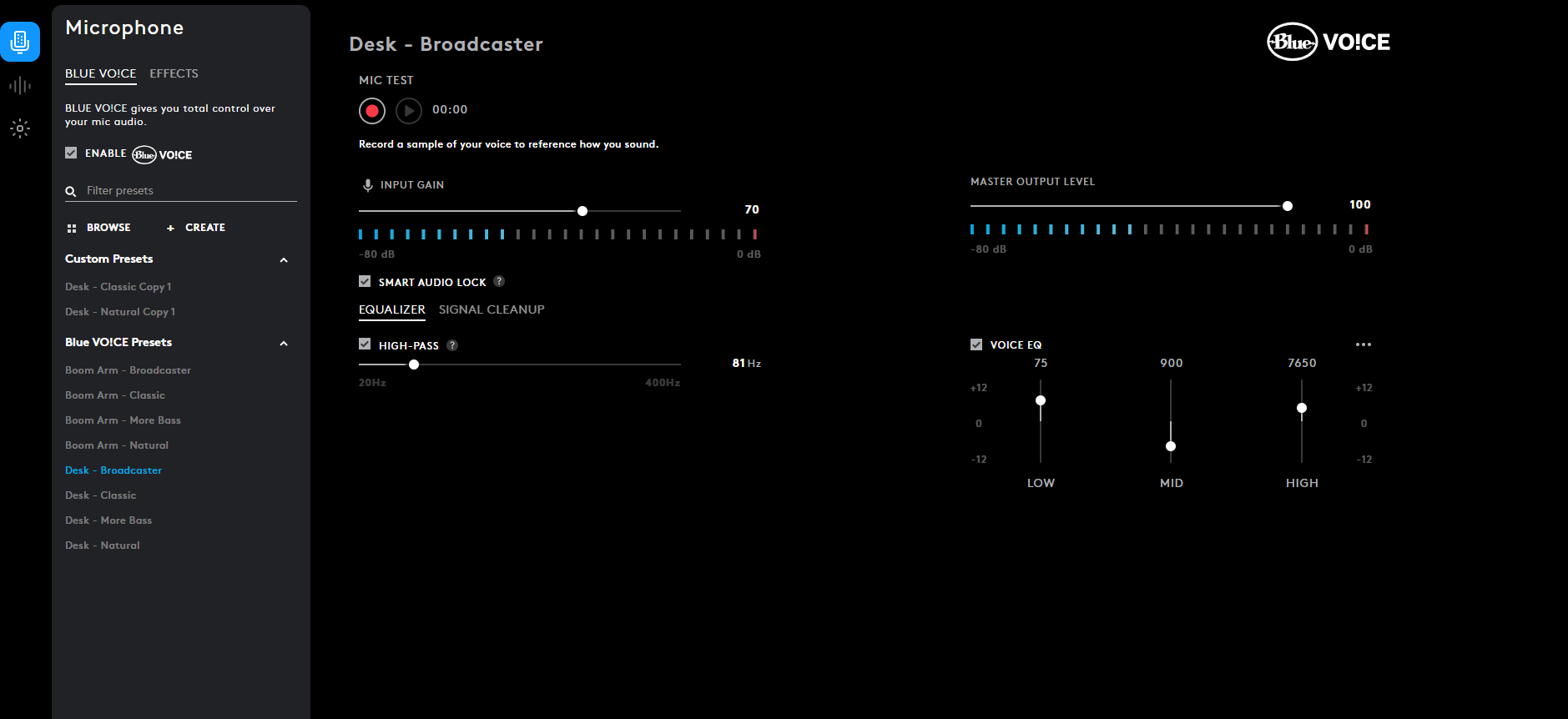
Should you get the Logitech G Yeti GX gaming microphone?
I’m basing my final thoughts on this microphone based on its stand-alone qualities and then comparing it to other microphones. The Yeti GX microphone is best served for the advertised purpose, which is gaming, streaming, and discussions from the comfort of your own desk. It actually does output really well for such a lightweight and smaller sized microphone. There is a significant difference in my opinion when recording with or without Blue Voice so I recommend you download that from Logitech.
If you’re looking for something with more features and flexibility, such as the ability to take your microphone into different recording environments (i.e. in a room full of people sitting around a table to do a podcast,) I’d recommend looking at something a bit more sophisticated, and you might have to spend a bit more. For example, the Blue Yeti X I own has different polar pattern recording styles in the same price and quality range and does have Blue Voice, but you’ll have to spend a little extra for a good plosive/pop filter.
Do I recommend this microphone if you don’t have one and you’re looking for one? I’d say take a look, though I do feel like the current price point for this is a bit steep when you compare it to other mics in the same range. For me, it’s not a significant enough upgrade over my Yeti X to add to my recording bag. What the Yeti GX microphone does have going for it is that it’s straightforward and doesn’t require a lot of tinkering or playing around to get desired recording specs down. It’s pretty easy to use out of the box and sounds good overall.
The Logitech G Yeti GX microphone is now available at Best Buy.





