
I’ve had the opportunity to review a number of laptops from ASUS over the past several months, including my favourite laptop of 2018, the ZenBook S. But as the holidays wrapped up, I got to spend some quality time with one of the coolest and most powerful laptops on the market. The ASUS ZenBook Pro 15 even brings its own second display! If you’re a creative professional—or just someone who wants the best mobile computing experience possible—this is a laptop that’s well worth considering.
Premium design

As befits its target demographic, the ASUS ZenBook Pro 15 is an attractive laptop with a premium design. Despite the full-sized 15.6-inch display and powerful components, it manages to look relatively sleek, coming in at 1.89-cm thick and weighing 1.88 kg. It’s a solid laptop, made of anodized aluminum that stands out thanks to its Deep Dive Blue spun metal finish and Rose Gold trim. The net result is a laptop that’s professional looking, without being bland.
ScreenPad is like having a second display
You don’t really get a sense of what makes this laptop special until you open it up. The display is excellent (I’ll touch on that in a moment), but what immediately grabs your attention is the trackpad. Or what’s occupying the space where a trackpad should be. This is what ASUS calls the ScreenPad.
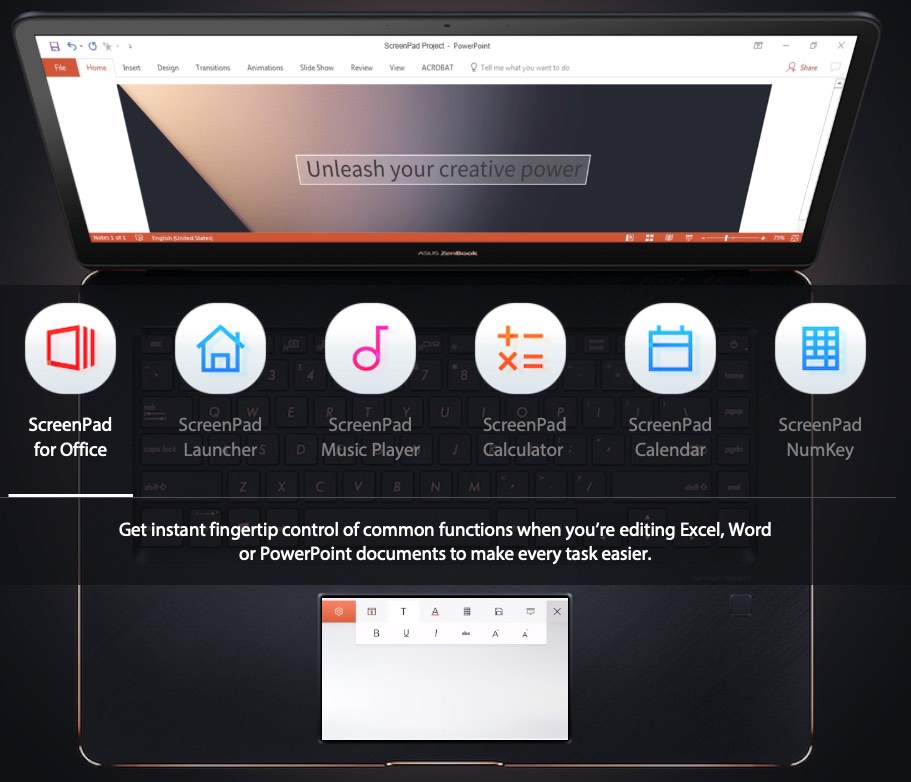
How to describe the ScreenPad … This is a 5.5-inch touchscreen display with a full 1080p resolution. It does everything a standard trackpad does in terms of navigation. In fact, you can choose to have it look like a plain Jane trackpad if you choose. But why would you do that? The ScreenPad can act as an extended display for the laptop, effectively functioning like an external monitor. The ScreenPad can also function as its own standalone device, running apps like a calculator, calendar or music player. It can also be used with supported software to display shortcuts for common tasks—for example Microsoft Office supports ScreenPad with functions for Word, Excel and PowerPoint.
The ScreenPad adds an undeniable cool factor to the ZenBook Pro 15. And it offers some real productivity gains as well, especially for those who want to use it as a laptop—without an external monitor connected.
ASUS ZenBook Pro 15 specs (as tested):
|
An incredible display
The NanoEdge display is one of the key features that makes the ZenBook Pro 15 ideal for creative professionals. It’s big, bright and has 4K resolution. Combined with the Harman Kardon tuned audio, this makes for a pretty sweet multimedia setup, perfect for streaming 4K video.
But really—using it to watch movies is almost criminal given the pedigree of this display …
ASUS says it offers 100% Adobe RGB gamut coverage and features PANTONE validated factory colour calibration. The Low Delta E value (<2) means you can count on the colours onscreen being accurately true to life. With 178-degree wide view technology, associates and clients can see what’s onscreen while sitting beside you instead of having to face the display head-on. It also supports touch and stylus input. When you’re working late, ASUS Eye Care tech reduces blue light by 30% to prevent eye strain.
Driving this display is an Nvidia GeForce GTX 1050 Ti graphics card with 4GB of DDR5 RAM. This gives the ZenBook Pro 15 the graphics processing power to render 3D and drive 4K displays. It also means you can sneak in some video gaming when you need a break.

While the ScreenPad is pretty amazing, if you want to go with a larger external monitor, the ZenBook Pro 15 has both HDMI and USB-C (Thunderbolt 3) ports. Connecting and driving an external monitor is going to be no problem with this laptop.
Plenty of power on tap
So far the ZenBook Pro 15 is sounding like an impressive laptop, but it gets even better. Most high end and gaming laptops will be equipped with an Intel Core i7 processor. My Zenbook Pro 15 review unit was not … Instead, it was equipped with an optional 8th generation Intel Core i9 CPU, the first laptop I’ve ever tested with a processor this powerful under the hood. The Core i9 has six cores, 12 threads and it’s clocked at 2.9 GHz. Feeding that processor, my review unit had 16GB of DDR4 RAM. Storage was the optional, massive 1TB PCIe SSD (the standard retail version is equipped with a 512GB SSD).
This is a laptop that is a “multitasking, dozens of windows open, huge file copying” beast. It’s snappy at everything and I can’t image many situations where someone would find themselves wishing they had a desktop workstation instead.
There are also lots of ports, both old and new. A pair of Type-A USB 3.1 ports ensure compatibility with older accessories and peripherals. Two USB-C ports offer ultra high-speed connectivity going forward. There’s also an SD card slot for photographers.

One of the best laptops out there for creative professionals
While you could make a case for the ASUS ZenBook Pro 15 as a gaming laptop or a high performance “everyday” laptop with premium features and cool tech, it’s really aimed at creative professionals. Designers, photographers, publishers, video editors, that sort of thing. But if you want one just for the looks, killer display and the ScreenPad, no-one from ASUS is going to complain … Check out the full ASUS lineup, and a compelling selection of the latest high performance laptops at Best Buy.



