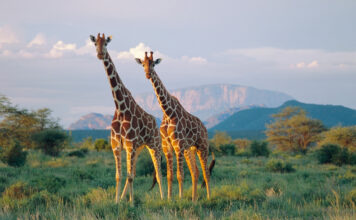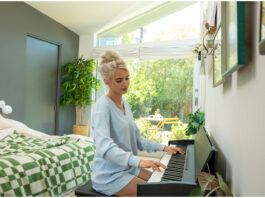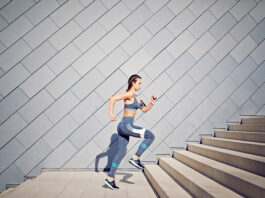Top 5 Chairs for Studying
How to boost your computer’s performance with faster Wi-Fi
Be more productive with your PC: Organize your workspace
5 essentials for a successful business (big or small)
Create your dream home office with Casey collection furnishings
Create a stylish home office
10 traditional school supplies you still need in 2016
As much as we think that we must be in a fully digital age, you can’t help but realize that there are still some fairly “old school” things you need to get you through school. It’s nice that we can attend classes and look at itineraries on phones, laptops and tablets these days but you have to remember that the amount of help they can give you is limited to battery life and storage space. Check out this list of 10 traditional school supplies you’ll still need to carry with you in 2016.
Home Office Furniture Ideas
Whether you work from home full-time, part-time, or on your own time, a functioning and comfortable office space is an absolute necessity. Cramped, cluttered spaces with no true purpose aren’t only frustrating, but have been proven to hinder productivity. So to help you create a space in which you’ll want to work, I’ve put together this list of furniture and décor ideas. Save
Dropcam is wifi video monitoring at its best
Whether it’s the nice guy telling the guy robbing his house that he has a spider on his shoulder, or radio hosts joking around about their co-hosts eating pizza in-studio, Dropcam has provided us a lot of laughs and cases for its diverse usability over the last few weeks. Now, you can get your very own Dropcam at Best Buy and start the fun. Whether you want to use it at home, work or even for the baby, Dropcam’s versatility and light weight makes this an easy go-to for your recording needs. Click below to read a review of how it all works.