
You probably know all of the ways you can use a smart speaker. You can use one to play music, ask questions, read your calendar, add to your shopping list, find out the weather and traffic reports, get sports scores, control other smart home devices, and more. But if you’ve picked up a snazzy new smart display, you’re probably wondering how you can best make use of it as you prep for the holiday season. It can actually come in handier than you realize.
Display photo slideshows
Set up the smart display to showcase a slideshow of themed photos. This might include family photos of Christmas parties past, or simply holiday-themed imagery. I love to do this for the holidays and find that guests, particularly elderly family members, often sit and watch the images scroll for hours. There are some great memories you can all relive together. Take the time to set up a special holiday slideshow you can have running on the display for the holiday season, when you aren’t using it for other tasks.
You could even use hybrid devices like the Google Pixel Tablet for this function. While it’s technically a tablet, when you pop it onto the included speaker dock, it becomes a smart display. The speaker dock functions as an enhanced speaker so you could play music to accompany the slideshow of images as well. Play the slideshow from your library of photos with Christmas tunes to accompany it and everyone will gather around to watch. If you keep yours in the kitchen, you could also use it as both your Bluetooth speaker and photo frame with slideshow to get you into the holiday spirit as you bake up another batch of holiday cookies.
 Tap into your security camera
Tap into your security camera
Many smart displays can communicate with a compatible security camera or video doorbell. Keep the live footage up on the screen so you can see when your holiday packages have arrived and grab them right away before they’re left out in the cold (or porch pirates get a hold of them). If you’re away on a last-minute, pre-holiday vacation, keep an eye on when they arrive and ask a neighbour to grab them for you.
You can also ask the smart display to show you the live feed when there’s a knock or a ring of the doorbell so you can simply yell “it’s open!”, “come in!”, or “leave the package at the door, please.” There’s nothing worse, after all, then having to abandon a half-iced holiday cookie just to get the door when it’s a solicitor or a delivery that can be left for pick-up once you’re done.
In some cases, you can even speak directly to the person at the door through the smart speaker. Tell the delivery person you’re knee-deep in batter and to leave the package on the side of the porch, or tell your kids to come through the back door.
Use your smart display as a kitchen assistant

A smart speaker can be your best friend in the kitchen, helping you through preparing big meals. Use one to set timers, advise on measurement conversions, dictate recipe instructions, and let you verbally add items to your grocery list as you run out or come up with your holiday menu. A smart display adds an extra element to the equation. If you’re trying out a new recipe or need tips on how to properly chop an onion or stuff a turkey, ask the digital assistant and a video from a source like YouTube will pop up on screen to walk you through it.
Even call up cooking videos to walk you through every step of an entire recipe as if you have your own personal chef there to guide you along the way. If you really want to try your grandmother’s famous recipe for egg nog, place a video call to her and have her walk you through the steps. She can watch as you mix and whip the ingredients and advise if you’re doing it correctly. The Amazon Echo Show 5 is one of the newest models and offers improved audio, better mic pick-up so you can deliver commands from further away, a faster processor, and a new, more compact design, perfect for smaller kitchens. For something more advanced, the Amazon Echo Show 10 will even move with you, following your motion so both you and the screen are always in frame, an added benefit for everything from running around the kitchen cooking to video chatting while you multitask.

Use your smart display for entertainment
You can use the smart display to play back music as you cook to get you into the holiday spirit, too. Use voice commands to request your favourite playlists or specific music genres according to your mood (Christmas classical orchestral or pop Christmas). If available, you can also view music videos or album art on the screen, or even scrolling lyrics to sing along.

If you have little ones at home, the smart display can entertain them while you cook. Let them choose songs from the display, tap pause on the cooking video while you catch up or tend to other dishes, or play games to keep them occupied until you’re done.
A smart display can also keep your kids laughing by telling them jokes, letting them watch fun videos, and telling them kid-friendly stories before bedtime.
Chat with friends and family from afar
Part of the holiday season is staying in touch with friends and family from afar, especially those you might not be able to see in person for the holiday season. As noted, you can make video calls from smart displays, which makes it convenient to keep in touch with friends and family. If you have family who lives abroad, call them up and have a conversation where you can see one another without having to hold a smartphone or tablet with a small screen in hand (and inevitably either looking up grandma’s nose or only seeing half her head!)
Everyone can gather ‘round the screen and chat. This is great for parents with kids who might be living abroad for school and couldn’t make it back for the holidays, family members who are away on vacation, or other loved ones who you just haven’t seen in a while.
Play music and let your party guests be the DJ

During your holiday celebrations, use the smart display to play music either from its own built-in speaker or through a connection to other speakers. Control the playback via your voice as well as the touchscreen, which can display playlists, album art, and more.
Pass it around and, for one like the Amazon Echo Show 15, have guests go up to it and play DJ. With any smart display, you can also use your voice and the appropriate command (like “Alexa”, “Hey Google”, or Hey Siri”) to dictate what song guests have indicated they want to hear next.
If you like to play games during holiday parties, the smart display can help, too. Play songs, then have everyone guess the name or artist, or ask trivia questions.
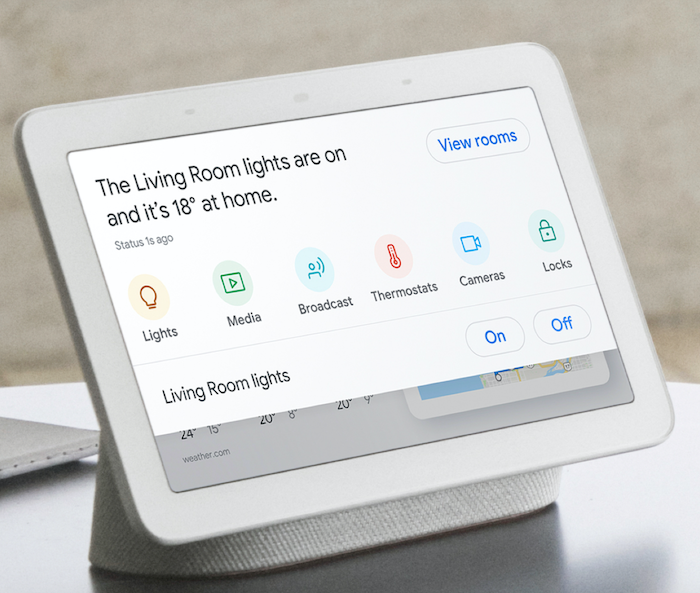 Set the ambiance in your home
Set the ambiance in your home
Just as you can use a smart display to play and control music, you can also connect it wirelessly to many other smart devices in your home, then set “scenes” that are appropriate for the weather or time of year. For example, call a scene “Party” that automatically boots up a holiday playlist, turns on all of the lights, and activates the security camera in preparation for guest arrivals.
Smart displays like the Google Nest Hub (2nd Gen) work with Google Nest smart thermostats, for example, as well as plenty of other smart home devices, so you can control them by voice (individually), or as part of scenes. There’s even a sunrise alarm if you want to use it as a bedside alarm clock so you don’t sleep in an miss getting the turkey in the oven on time.
 Get your day started
Get your day started
Speaking of which, you can keep a smart display on the bedside table, and use it to set an alarm so you don’t oversleep when you need to get up at 5 a.m. to get the turkey prepped and in the oven or on the smoker. As you get ready, have it read off your to-do list, tell you what the weather is like, remind you what groceries you still need to go buy, and remind you of the chores that are left to do, like wrap those stocking stuffers or get the holiday serving platters out of storage.
Smart displays like the Amazon Echo Show 8 can also be used as intercoms, so you can set up multiple ones throughout the house, then let the kids know when they need to come down for dinner, or remind kids (who you still hear giggling and talking) to get to brush their teeth and get to sleep, or else Santa won’t be able to drop by.
Bottom line
Smart speakers make great home assistants, but smart displays add an extra element to the equation that will make your home life more fun, as well as provide visual help, communication, and entertainment when you need it.
Shop a variety of smart displays for your home at Best Buy Online.







