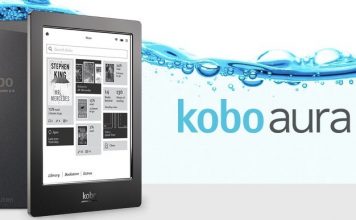iPads Tablets & eReaders
Ultra is the hot word when it comes to great tablets
Tablet gift solutions: how to find the perfect tablet for that...
The best tablets for any budget
How to access Wi-Fi from anywhere, using your tablet
Tablets: the best choice for whatever you want to do
Introducing the Nexus 9 Tablet
Tablets: what display size should I choose?
Sony announces Xperia Z3 flagship smartphone, Xperia Z3 Compact tablet and...
IFA 2014 was the location for yet more high tech announcements as Sony got in the game. Among the new products from Sony are the Xperia Z3 Tablet Compact (billed as the world’s slimmest and lightest compact tablet), new smartphones led by the new Xperia Z3 flagship, a new Android Wear-powered Smartwatch 3 and the SmartBand Talk fitness tracker.
Kobo announces Aura H20, the waterproof e-reader
If there’s one thing better than sitting on the beach, it’s sitting on the beach with a good book. An e-book, preferably. Unfortunately water, sand and e-readers don’t mix and protective cases can be a pain. Kobo has fixed that problem once and for all with the all new Kobo Aura H2O, a waterproof, sandproof and dustproof e-reader.
Surface 3: a new alternative for students
Technology is a big part of student life and a computer has become integral to the educational experience. Microsoft’s Surface Pro 3 is a powerful device that can physically transform into a laptop form factor, becoming a true ultra-mobile alternative to a laptop or desktop PC —while offering all the advantages of a tablet.