 The Rexing V3 Dash Cam is another entry into Rexing’s already impressive suite of dash cameras, boasting clear 1080p recording capabilities with an exterior and interior (in-cabin) facing camera, all contained in an oblong, one-piece unit. Let’s have a look at the Rexing V3 1080p Dash Cam!
The Rexing V3 Dash Cam is another entry into Rexing’s already impressive suite of dash cameras, boasting clear 1080p recording capabilities with an exterior and interior (in-cabin) facing camera, all contained in an oblong, one-piece unit. Let’s have a look at the Rexing V3 1080p Dash Cam!
Unboxing the Rexing V3 Dash Cam
The Rexing V3 Dash Cam is a pretty straightforward unbox. Inside the box is the camera itself, 2 mounts, a lengthy power cord, a connecting cable for your PC, adhesives with a wire-hiding tool, and instructions.
One really nice thing that Rexing does is offer you a free hard-wire kit and 32GB memory card with purchase. There are buckslips inside the box with directions on how to claim both, so if either of these interests you, just follow the directions to claim your freebies!

The camera doesn’t come with a Micro SD card bundled in, so you’ll have to get one yourself. As a general rule of thumb with all Rexing dash cams, be ready to FAT32 partition anything over 32GB. I popped a brand new 32GB Micro SD card into this camera, and to my surprise, it started recording right away. I would recommend formatting it inside the camera to be safe anyway though.
For the purpose of this review, I did not hard wire the camera (since I have to return all of these), but you won’t be able to use the advanced parking features without doing so. The camera will actually not allow you to enable the advanced parking features—even with a constant connection (my SUV will always power whatever is plugged into its power port, even when it isn’t on).
Operating the Rexing V3 Dash Cam
The Rexing V3 Dash Cam is basically plug and play and films outward on a 170 degree wide angle. While you’re given about 7 or 8 different recording options, you can safely leave everything defaulted, and it’ll record just fine. Chances are you’ll have to tinker with a couple of the small things (like date and time and speed capture in kms vs. miles), but if you turn on Wi-Fi and connect the camera to the Rexing Connect App, it’ll set the date, time, and sync up stamping GPS coordinates for you.
The camera itself has a manual finger crank for the front camera, and a swivel for the in-dash camera. Unlike the V1 4k model, you really only have 2 crank settings for the front camera. I thought it was unnecessary at first, but the camera itself sits so close to the windshield (because of the size of the mount) that you’re not going to have much choice but to use the crank. The camera has a built-in temperature controlling super capacitor, which allows it to operate in temperatures as low as -20 degrees Celsius and has high as 70 degrees Celsius.
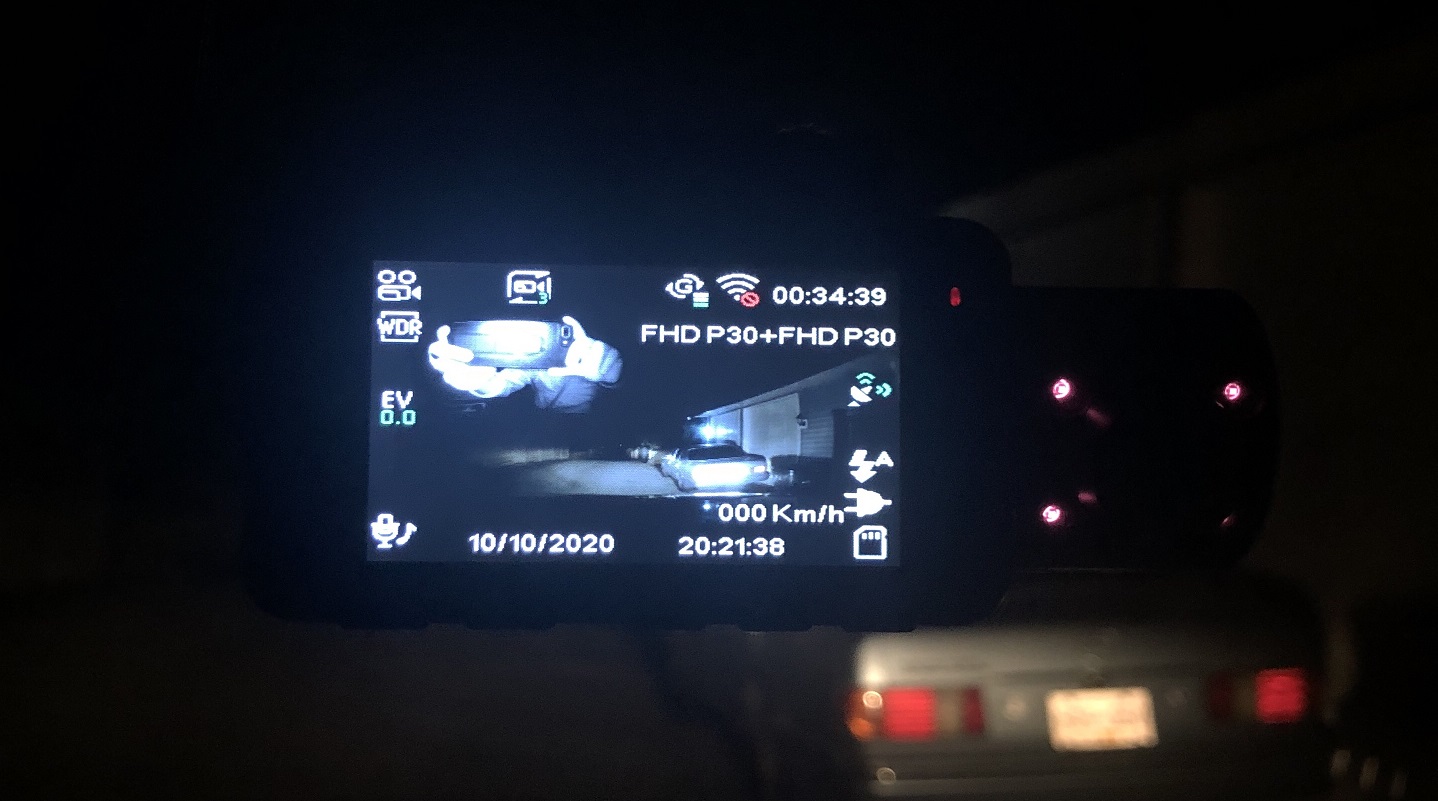
In the review, I will be placing the camera in two spots. One is high up on the passenger side of my windshield, and one is closer to the middle. I did this on purpose just to test out a couple features on the camera, including the in-cabin night vision sensitivity (there are IR sensors built into the in-cabin view, and the purpose was to trigger sensitivity based on the angle of placement) and the Advanced Driver Assist (ADAS) option. It goes without saying that I did figure out very quickly that you should mount this in the middle. Without proper placement, the Advanced Driver Assist will go absolutely crazy. I’ll discuss this more in the next section of the review.
If you don’t plan on using the ADAS at all and are just using this for insurance purposes outside the car, you could leave it out of your way higher up, but just be aware that the cabin camera can be blocked out by the sun visors or rear view mirror, and that blockage will immediately kick the in-cabin camera into Night Vision mode (though it won’t pick anything up).

Features of the Rexing V3 Dash Cam
There are a few features I alluded to in the paragraph above that I’ll discuss more in length here.
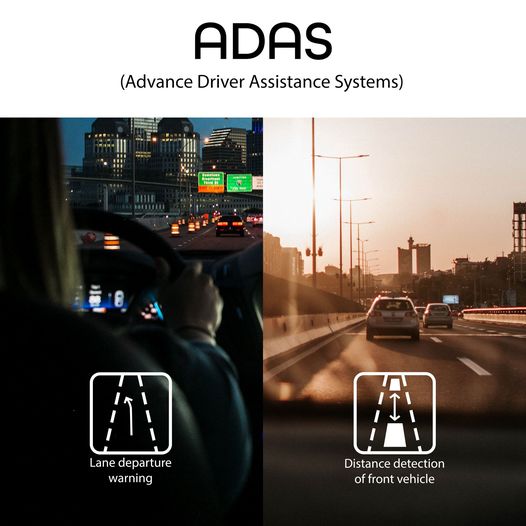 The first is the ADAS (Advanced Driver Assist). This is easily the best, but can be the most annoying, feature of this camera, and your mileage varies solely on where you mount your camera. With the camera focusing off-centre, it seemingly has trouble gauging the distance of items in correlation to where you’re driving, and numerous things along the side of the road (including parked cars) can become flagged as hazards. This results in ADAS beeping hazards non-stop. There aren’t any sensitivity settings either. If you mount your dash cam closer to centre, the camera is able to gauge distances and objects a fair bit better and will not make as much noise. The ADAS audibly beeps dangers out to you so that you don’t have to keep staring at the screen, however, it does have a visual presentation of danger too (including gauging approximate distances) if your passenger is watching the ADAS for you.
The first is the ADAS (Advanced Driver Assist). This is easily the best, but can be the most annoying, feature of this camera, and your mileage varies solely on where you mount your camera. With the camera focusing off-centre, it seemingly has trouble gauging the distance of items in correlation to where you’re driving, and numerous things along the side of the road (including parked cars) can become flagged as hazards. This results in ADAS beeping hazards non-stop. There aren’t any sensitivity settings either. If you mount your dash cam closer to centre, the camera is able to gauge distances and objects a fair bit better and will not make as much noise. The ADAS audibly beeps dangers out to you so that you don’t have to keep staring at the screen, however, it does have a visual presentation of danger too (including gauging approximate distances) if your passenger is watching the ADAS for you.
One thing I will say in favor of the driver assist on this camera is that this is probably the 10th or 11th dash cam I’ve reviewed, and this is only the 3rd camera I can think of that has ADAS to begin with, and it’s far and away the most involved in your drive. Other ADAS systems are pretty baseline and usually just chime when there’s a car in an adjacent lane that’s close by.

The in-cabin camera films inside at a 150 degree wide range and has a really smart night vision IR sensor which you’ll probably trigger a couple times accidentally when you place your hand over it. When the in-cabin camera senses that it’s dark inside your vehicle, it automatically shifts night vision on and starts recording that way.
There are full G-Sensor and Parking Assist Modes on this camera. However, one thing I noticed was that it does not let you access any parking modes without the presence of hard wiring. I did mention this above, but should mention again that if you are not hard-wiring this camera to your car, you cannot use parking modes at all. I’ve never encountered this before as most cameras typically just require a power source. So for those of us that have an “always on” power source in our vehicle, it still will not work unless you’ve gone the full hard-wiring route.

In addition to these and various recording quality possibilities, this camera is chock full of other options too, including mobile access through the Rexing Connect App. You simply turn the camera’s Wi-Fi on, follow the on-screen directions to access your current footage, and you can play, trim, and save clips through your phone. Otherwise, you can watch footage back on the camera itself or by plugging your camera into your computer.
One thing I do really like about Rexing’s dash cams is the recording quality and bang for the buck you get from them. Rexing’s dash cams have always been really affordable options for camera owners, and the recording and playback quality are worth every dollar. This camera is no exception. While this one does cost a bit more than a single camera system because it has an in-cabin attachment, the quality of both the inside and outside playback is great and worth every penny. I’ll play some footage back for you in the review video.

Are there any knocks against the Rexing V3 Dash Cam?
There are a couple things I’ll admit that I wasn’t a huge fan of when it comes to this dash cam. I think I’ve spoken enough about the ADAS features and what I do like and don’t like, so I won’t go into that further.
I’m also not the biggest fan of the mount on this camera. While it has a pretty minimalist mount like the 4K V1 models, I don’t think it’s necessary because on this one it then makes it a bit tougher to adjust the cameras on either side without jostling the mount. Considering the only thing connecting the mount to the camera is a piece of moulded plastic, I do worry about too much messing around snapping that mount eventually. Of course, it does come with two mounts, but the adhesive bonds itself to your windshield so well that it’ll be a chore to take off.

Those are really the only knocks I have with this camera. Outside of that, this is a great one-piece option for you ride-sharing drivers or for those of you that want an inside/outside camera. Personally, I see more value for the average driver (like myself) in having an actual front/rear camera since there’s very little excitement happening inside my car, but for those of you that want or need this type of option, this is a winner.
The Rexing V3 Dash Cam is now available online at BestBuy.ca



