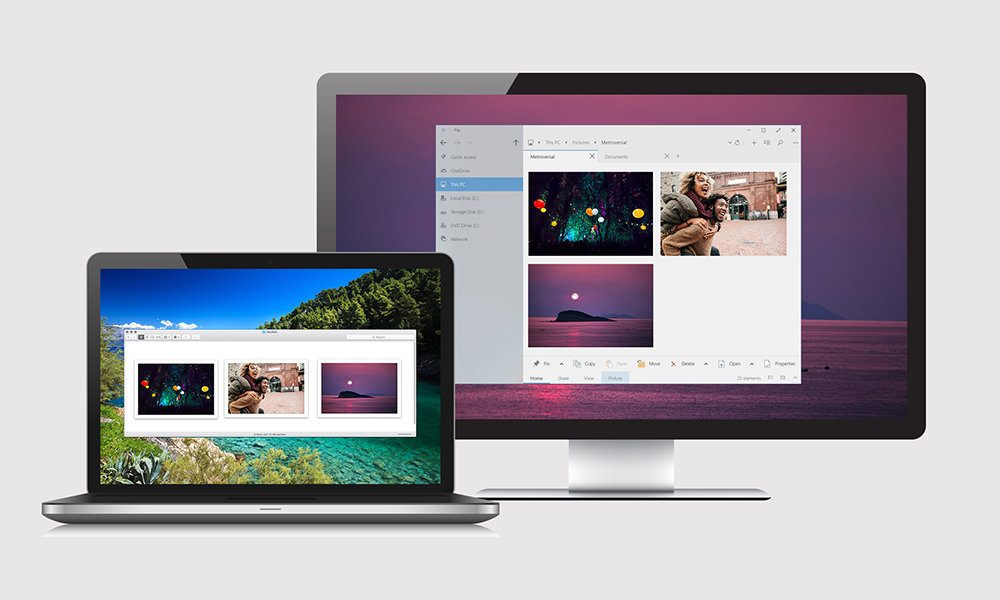https://www.youtube.com/watch?v=ymFNJ3sBrUU&feature=youtu.be
CENTRALIZED STORAGE
 Backing up and storing digital content doesn’t have to be difficult, which is why the My Cloud Home is always ready for you. Automatically back up the photos and videos on your phone, and even back up your PC and Mac computers and cloud accounts, all in one place.
Backing up and storing digital content doesn’t have to be difficult, which is why the My Cloud Home is always ready for you. Automatically back up the photos and videos on your phone, and even back up your PC and Mac computers and cloud accounts, all in one place.
With plug-and-play control, you can connect USB flash drives and external hard drives into the USB port and quickly copy over media files and documents with ease. Access everything you save on your My Cloud Home through the My Cloud Home mobile app on your smartphone, or from a PC or Mac computer using the desktop app or MyCloud.com. Stream video or music, easily find photos and bring up a document when you need it, either at home or away.
YOUR VERY OWN CLOUD
Having your own personal cloud storage drive means you tailor it the way you want. With enough space to keep your photos, videos and other files safe in one place at home, My Cloud Home delivers peace of mind you can appreciate.
It’s always accessible too. Anywhere you go with an internet connection, your My Cloud Home and all the content inside it are just a few clicks away. Organize it however you want to make it easier to find the files you’re looking for.
Plus, you can share what you want the same way. Share an album of photos, or send a document to someone without having to scour for it somewhere else. Friends and family don’t have to miss out when you’ve got everything in place.

ON-THE-GO ACCESS
The My Cloud Home mobile app is the go-to for on-the-go access, giving your smartphone the power to dive right in and get to all that media content and files you have digitally stowed away.
Even your computer doesn’t have to be left out. With MyCloud.com, you can log in and get to everything you have with the same ease through any web browser. Want something a little more focused? Go through the desktop app for PC or Mac, and get to what you want there.
It’s a two-way street. Not only can you access or download files when you need them, but also upload and save files from your mobile device or computer whenever want. Save space on your mobile devices by backing up photos and video on the fly.

EASY DOES IT
From the simple setup to get started, and on to backing up the files you feel are most important, the My Cloud Home is built to expedite the process. Just plug it into your home router and then go to MyCloud.com/hello on your phone or computer to set up your account.
All that access also comes with no monthly fee. Your access won’t cost anything extra, so once you plug in this network storage drive and get set up, there’s no need to think about another bill.
Your digital content can be priceless, and that’s why backing up can mean the difference between losing something precious or accessing a file you need in the nick of time.