If you’re worried about the paperwork and stress when filing your Canada tax return, it’s time to take a look at UFile for 2019. All UFile products are easy to use, reliable, and can prepare all types of tax returns. When you file with UFile products, you get the tax refund you deserve.
From personal tax returns to tax returns for people who are self-employed, UFile will help you save time and avoid costly mistakes. With warning and error tracking messages to guide you, you can file taxes for the current year or resubmit previously filed returns using CRA’s ReFILE service.

Quick, simple, and perfect for every type of tax return
Whether you’re someone who’s been self-employed for several years or you’re looking for an easy to use, reliable way to file your personal taxes, UFile is the answer. It processes all types of personal tax returns including self-employed, so you never have to wonder if the tax software you’ve purchased is the right fit for you. Plus, UFile is always up-to-date with the latest tax laws for all provinces (including Quebec).
When you’re filing your tax return with UFile, you’ll receive customized tax-saving ideas to save you and your family money. Immediate tax saving feedback is given every step of the way. If you’re worried about making a mistake, you’ll love the warning and error tracking messages at the bottom of your screen.
Receive accurate tax results
When you’re filing your taxes, your goal is to either maximize your Canadian tax refund or lower the amount you owe to the CRA. With UFile, you get an easy-to-use tax program that’s designed to give you accurate tax results, guaranteed.
UFile lets you file your return online using CRA’s fast and secure NETFILE service, allowing you to receive your refund in as little as 10 days. UFile also supports express notice of assessment from the CRA.
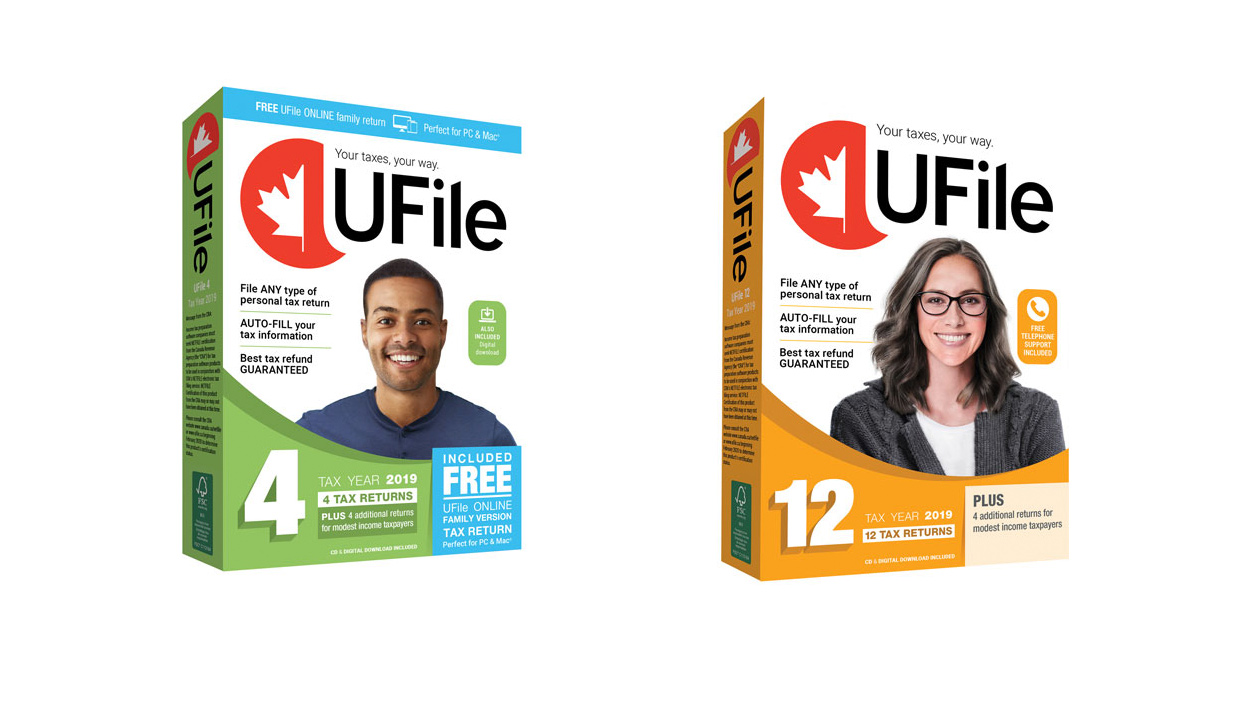
Avoid mistakes with the CRA Auto-Fill My Return service
UFile includes the CRA Auto-Fill My Return service (AFR) to make it even easier to file taxes. The service automatically fills in parts of your income tax return with the information CRA already has on file. If you live in Quebec, UFile also offers Quebec Tax Data Download, the Quebec equivalent of AFR.
Once you’ve used UFile you’ll realize how easy it is to NETFILE your taxes, and if you have older tax returns you’d like to refile, that’s easy too. UFile allows for re-submission of previously filed returns using CRA’s ReFILE service.
Ready to take the next step?





Watch out, I have used to use older versions of Ufile on my iPad, it wasn’t ideal but it was workable. The The 2020 version for 2019 taxes will not work on iPad. I’ve called twice for a refund, after a long time to get through both times I was told “I will send you an email to arrange a refund”. Nothing, they’ve taken my money, it doesn’t work and they won’t give my money back. Oh by the way both agents I spoke to acknowledge acknowledge the problem with using an iPad on the new version of the software. Just finished chatting with another agent who said she will process the refund but it will take a minimum of 20 days. They charge my visa within seconds but now they want a minimum of 20 days to refund the money for their stupidity. I’ll never deal with this company again.
You can’t use the new version of Ufile on an iPad. I have contacted Ufile three times now to try and get my money back and it’s the most frustrating experience I’ve ever had. I had paid extra for the chat and telephone support but can’t find a phone number anywhere. The chat ladies that I have spoken to have agreed to return my money. But have failed to send me an email explaining the procedure and who I should send my receipt to for the credit. I tried the automated help, what a disaster they sent you back multiple questions with links and suggestions they’re not even remotely relevant to the situation, it feels like strictly a snow job to put you off until you give up. Their only suggestion was that I should go out and buy a “real” Computer.
Hello what is the best Ufile program for small business and can that program be used for simple tax returns as well?
I have been using Ufile since almost the very beginning, never remembered the customer support has been so appalling. I had a strange data entry issue and called their support line and waited over 40 minutes and still couldn’t get through! They didn’t even tell you the estimated wait time, and the number they gave is a long distance Quebec number. They started promoting PRO which gets you jump the queue, but is one question worth that money? is it a new way of money grab? I am seriously considering to switch because of the deteriorating support.
Hello Jason,
There are certain times during the day that the call volume is higher than usual. You can always contact the support team by emailing them at help@ufile.ca. If the automated email does not respond to your question, please reply to that email by following the instructions in the email. You also have acces to the virutal agent: https://www.ufile.ca/help/ask-ufile at all times.
Stay away from Ufile. No phone support, no email support – you are on your own. Even if you paid for 3 tax returns – it allows you to submit only 2. No way to reach anybody there.
Hello Alex,
UFile is the #1 software in Canada. It is friendly and easy to use. The program will help you to produce your own tax returns, however when you have any issue UFile support will be eager to help you for unlimited requests.
By phone: 514-733-8414
By email: Support@ufile.ca
You are wrong, Antoine. Ufile 2019 has major installation and calculation problems. A visit to your online help forum shows that Ufile is not addressing the problem. I just downloaded it last night, updated tonight, and it still doesn’t work right. Trying to repair the installation generates error 1612, which indicates your program is missing data.
Hello Roger,
Please reach out the the support team at support@ufile.ca. Once you receive the automated email, respond to that email by following the instructions provided in the email.
Hello Roger Dignan,
Please find the following: Error – 1612 – The installation source of this product is not available
The error 1612 can appear if you try to install the software, but it is already installed.
A. If you bought a second software or additional returns, you do not need to reinstall it. You only need to add the activation code to the counter as follows:
1. Run your UFile program.
2. Go to “Settings” menu from the top-right corner, and select “Tax return counter”.
3. Click on the “Add extra returns” button.
4. Enter your activation key, and then click “OK”.
5. You should see your tax return counter increase accordingly.
B. If you bought only one software UFile, please remove and reinstall it.
To remove UFile for Windows follow these instructions:
1. Go to “Start”.
2. Go to “Settings”.
3. Select “Control Panel”.
4. In the “Control Panel”, select “Programs and Features”.
5. Locate UFile 20xx and click “Remove”.
6. Locate UFile Updater 20xx and click “Remove”.
xx = the last two digits of the tax year
Reinstall the software.
Will UFILE calculate correct income splitting?
Hello David,
Yes, UFile will automatically optimize income splitting between spouses.
Comments are closed.