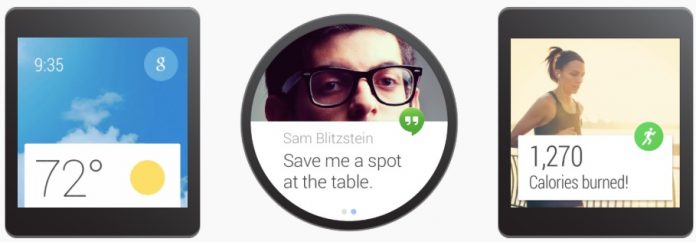Brad Moon
Android Wear – Preview
Smartwatches, augmented reality glasses, fitness trackers –any compact extension to your smartphone or tablet– is firmly in Google’s sights with the announcement of Android Wear. What is Android Wear? It’s a push to extend Android to those smartwatches and wearable devices, using a standard API and developer tools so Android apps for smartphones and tablets can be ported to, or seamlessly integrated with those wearables. Google is working with developers and hardware partners like Samsung, Fossil and LG on the Android Wear Initiative. And you’ll see two Android Wear-powered smartwatches at Best Buy Later this year: the Moto 360 and LG’s G Watch.
Acer C720P Chromebook Review: Adding Touch to the Chromebook Experience
Chromebooks are one of the fastest growing computing categories. Small, lightweight and inexpensive these Google Chrome OS-powered notebooks have proven ideal for many users including students and small business. They’re great for home too. But what if you want the touchscreen experience that’s become a standard feature on Windows 8 Ultrabooks? You were pretty much out of luck on the Chrome side. Acer has filled that gap quite nicely with the new C720P Chromebook, an 11.6-inch device that combines the advantages of Google’s Chrome OS with a multi-touch display. It’s available now at Best Buy, but if you want a preview of what it’s capable of, I’ve spent some time putting a C720P Chromebook through the paces for a review.
SSD vs. HDD: The Scoop on Storage
SSD and HDD: Two acronyms you’ll frequently see during discussions of computers and their specs. What’s the difference between the two, which one is better and why is SSD showing up more frequently these days? In this post, I’ll tackle those questions and provide the details you need to make an informed choice when it comes time to choose between the two computer storage options.
HTC One M8 Unboxed and Reviewed
Last year, HTC had a hit with its HTC One, considered by many to be the best-looking Android smartphone ever released, not to mention a solid performer. Samsung’s Galaxy S4 ended up running away with the Android sales crown in 2013, but HTC is back this year with the One M8, a successor that’s bigger, looks even better and offers solid performance combined with an innovative new dual camera system. I just spent a few days with HTC’s new flagship and this is probably the best Android smartphone I’ve laid my hands on. And it’s coming soon to Best Buy!
Top 5 photo printers
Two things have radically transformed photography in the past two decades. The first of course, is the rise of the digital camera with its ability to take limitless photos and instantly see results without having to wait for film to develop. The second is the growing popularity of photo printers. Thanks to the ability of these machines to produce high quality colour prints on demand, photo labs have all but disappeared. Photo printers have only gotten better, with higher resolution, faster printing and features on some like on-printer editing with built-in LCD displays, super-sized prints and wireless access. There are plenty of photo printers to choose from, but here are five of the best to consider if your printer needs are less about pages of text and more about high quality pictures.
Read at 1,000 words per minute: Spritz app overview
What is all the fuss about Spritz? If you were using a Spritz-enabled app, you would already have read to the end of this post and could tell us. But given that Spritz-enabled tech isn’t out there yet (it’s coming soon, though), here’s the scoop. Spritz is new speed reading technology that’s based on the theory that much of our time spent reading is wasted as our eyes move side to side. Display a word in one place, flash one word at a time and suddenly reading becomes much more efficient. Not only that, but by displaying just one word at a time, reading is suddenly possible on compact displays, like a smartphone or smartwatch. Being able to quickly (and painlessly) read e-mail, reports or even books on your Gear2 or Gear Neo suddenly makes the idea of wearable technology even more appealing.
Chromebox overview
Chances are you’ve heard of a Chromebook —the hot new category in affordable, mobile computing— but what the heck is a Chromebox? The cardboard box a Samsung Chromebook ships in? Does it have anything to do with Battlestar Galactica and Cylons? No to both. Chromebox is the natural extension of the Chromebook, taking Google’s Chrome operating system and using it to run a compact, portable and affordable alternative to a traditional desktop Windows PC. The Chromebox isn’t for everyone, but when it comes to a desktop PC that features near instant boot-up, built-in security, the ability to work on documents and spreadsheets using free (and offline-capable) apps plus a complete web experience, a Chromebox is an appealing option.
How do 3D printers work?
Science fiction author Arthur C. Clarke famously said that “any technology sufficiently advanced would be indistinguishable from magic.” One of the more exciting new developments to hit the consumer market in recent years is 3D printing. And while the concept of going from a digital “blueprint” of a model to a three dimensional object you can hold in your hand might appear to have more than a little magic involved, it all makes sense once you understand the technology involved. How do 3D printers work? Read on to find out.
Introducing the amazingly fast router from Linksys, the WRT1900AC
You’ve heard the rumours: Linksys is a releasing monster new Wi-Fi router. The most powerful to hit the market yet, featuring four antennas, a dual-core 1.2GHz CPU, 256MB of DDR3 RAM, Wi-Fi speed of up to 1,900 Mbps, eSATA and USB 3.0 ports, plus support for Linux and open source firmware. The highly anticipated Linksys WRT1900ac is expected to launch on April 10 and you can get it first at Best Buy! You can beat the rush and pre-order the hottest home router ever starting today. To tide you over, here’s a quick preview of what you can expect from the iconic black and blue beast —look for a review here in April.
Business laptops: designed for getting work done
What makes a business laptop? What a business (or a professional user) needs in a laptop is going to vary depending on who you ask and the nature of the industry they’re in, but there are some characteristics most business laptops have in common. Generally speaking, a business laptop is powerful enough to take the place of a desktop PC with a display that’s good enough to take the place of an external monitor for hours at a time. It’s able to run software such as Microsoft Office, has the storage capacity for plenty of documents, it’s durable and it has a high quality keyboard. Other factors such as a full complement of ports and connectivity options, battery life and pre-installed software like Microsoft Windows 8 Pro may also come into play. Here’s what else you need to know before deciding on a business laptop.