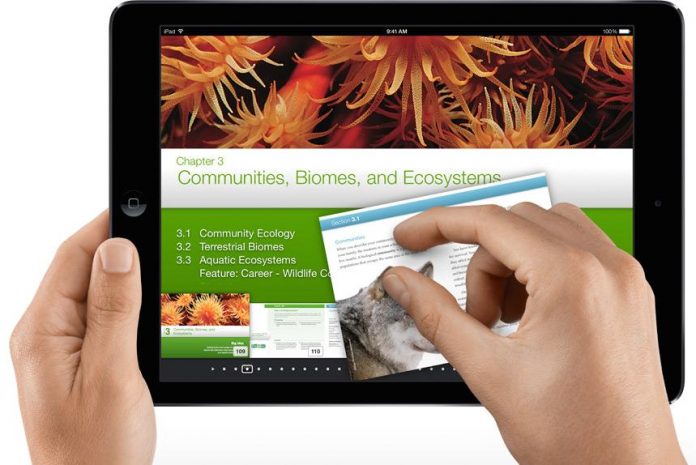Brad Moon
Netgear Nighthawk X6 AC3200 Tri-Band Wi-Fi Router Reviewed
If a growing horde of smartphones, tablets, game consoles, laptops, smart appliances, connected cameras and video streamers is congesting your Wi-Fi network, Netgear has a solution. The Nighthawk X6 Tri-Band Wi-Fi router offers a total of 3.2Gbps over three Wi-Fi bands to maximize the wireless performance of each of those devices. I plugged one in to my home network and here’s how the stealthy looking, six-antenna router performed.
Surface 3: a new alternative for students
Technology is a big part of student life and a computer has become integral to the educational experience. Microsoft’s Surface Pro 3 is a powerful device that can physically transform into a laptop form factor, becoming a true ultra-mobile alternative to a laptop or desktop PC —while offering all the advantages of a tablet.
What’s the best smartphone for students?
One of the rituals of going back to school these days is choosing a new smartphone. I’m going through it myself as my daughter starts high school. Which smartphone is the best for students? The answer depends on many factors, and ultimately everyone is going to come up with a different pick depending on how much importance they put on things like price or app selection. In this post I’ll walk you through factors you should consider and offer a few contenders as the best smartphone for students.
Introducing ClearPlex: the ultimate display protection for virtually any device
MacBook overview: a closer look at Apple’s MacBook line
Apple recently updated the MacBook Pro with Retina Display, moving to faster processors, doubling the RAM in base-model configurations and dropping the price of the top-of-the-line 15.4-inch MacBook Pro with Retina Display. Sounds good, but what does it all mean? How much faster are the new models? What’s the difference between a MacBook Pro, a MacBook Pro with Retina Display and a MacBook Air? Which one should I choose? How do Retina displays compare to the labels I see on Windows laptops, like HD and FHD? I’ll answer all of these questions and more as we explore Apple’s MacBook line of OSX laptops.
Students: how to connect your home network with printers and devices
When your Wi-Fi network is set up properly and everything’s humming, life is good. But what happens when it’s time for a new router, or when you move out of your parents’ house to go to college or university and need to start from scratch with your own Wi-Fi network? Building a new wireless network —complete with printer access and storage— used to be a challenge, but these days you don’t need to be a systems administrator to do it. In fact, most router companies offer plug and play options that make setup and configuration a matter of minutes.
Samsung Galaxy Tab S 8.4 review: super thin, but awesome display is the star
Samsung continues to lead everyone but Apple in worldwide tablet sales and it’s not just the sheer number of different models it offers that’s the reason for that (although Samsung does offer a lot of different tablets). The company keeps upping its game and the Galaxy Tab S models are the latest example of this. Samsung sent me Galaxy Tab S 8.4 to try out and I found a lot to like about the company’s thinnest and lightest tablet. Especially that Super AMOLED display. Read on for my Samsung Galaxy Tab S 8.4 review.
How to buy the right Apple computer for school
Apple computers have played an important role in many people’s education for many years. In recent years, that emphasis has grown to include digital offerings like iTunes U —complete university courses offered through an app— and iBook textbooks for the iPad. Despite the advances in providing educationally focused digital content, Apple’s computers remain at the heart of its offerings. With so many choices, how do you know which one is the right choice for you? Should you pick an iPad or a MacPro? I will walk you through the options to help you buy the right Apple computer for your needs this year.
Best laptops as chosen by Best Buy’s customers
Laptops are a hot product right now as high school, college and university students start preparing for back to school. Best Buy has hundreds to choose from and I’ve already dished on five of my favourites. Now it’s time to leverage the power of Best Buy’s website, through the customer ratings and comments left by people who have bought specific laptops. We’ve combed through the ratings and put together another list of five laptop computers, this time based on your feedback. Without further ado, here are five of the best laptops on the market, as chosen by Best Buy customers.
Best productivity apps you should have before going back to school
Heading back to school in September? Chances are you have a tablet and even if you own a laptop PC as well, I’ll bet you’d rather be carrying the ultra-light tablet to classes than the heavier and bulkier computer. And many students are choosing to go with a tablet exclusively. Whether you’re using the tablet as your primary device or switching back and forth between it and a PC, this list of must-have productivity apps that will ensure you get the most out of your mobile device.