
Samsung continues to lead everyone but Apple in worldwide tablet sales and it’s not just the sheer number of different models it offers that’s the reason for that (although Samsung does offer a lot of different tablets). The company keeps upping its game and the Galaxy Tab S models are the latest example of this. Samsung sent me Galaxy Tab S 8.4 to try out and I found a lot to like about the company’s thinnest and lightest tablet. Especially that Super AMOLED display. Read on for my Samsung Galaxy Tab S 8.4 review.
Samsung Galaxy Tab S 8.4 Key Specs
|
For complete specs, check out the Samsung Galaxy Tab S 8.4 product page.
If you happen to be in the market for a larger tablet, Samsung has you covered with a 10.5-inch Galaxy Tab S. The specs are virtually identical to the model I tested, including the CPU, RAM, display resolution, thickness and colour offerings. The differences are the display size and correspondingly larger overall dimensions, a heavier weight (465g for the larger model) and web browsing time that’s a nudge lower (up to 9 hours as opposed to up to 10).
Super Slim, Super Lightweight
As someone who has both an iPad Air and an iPad Mini kicking around the house, I’ve become accustomed to tablets that are slim and lightweight.
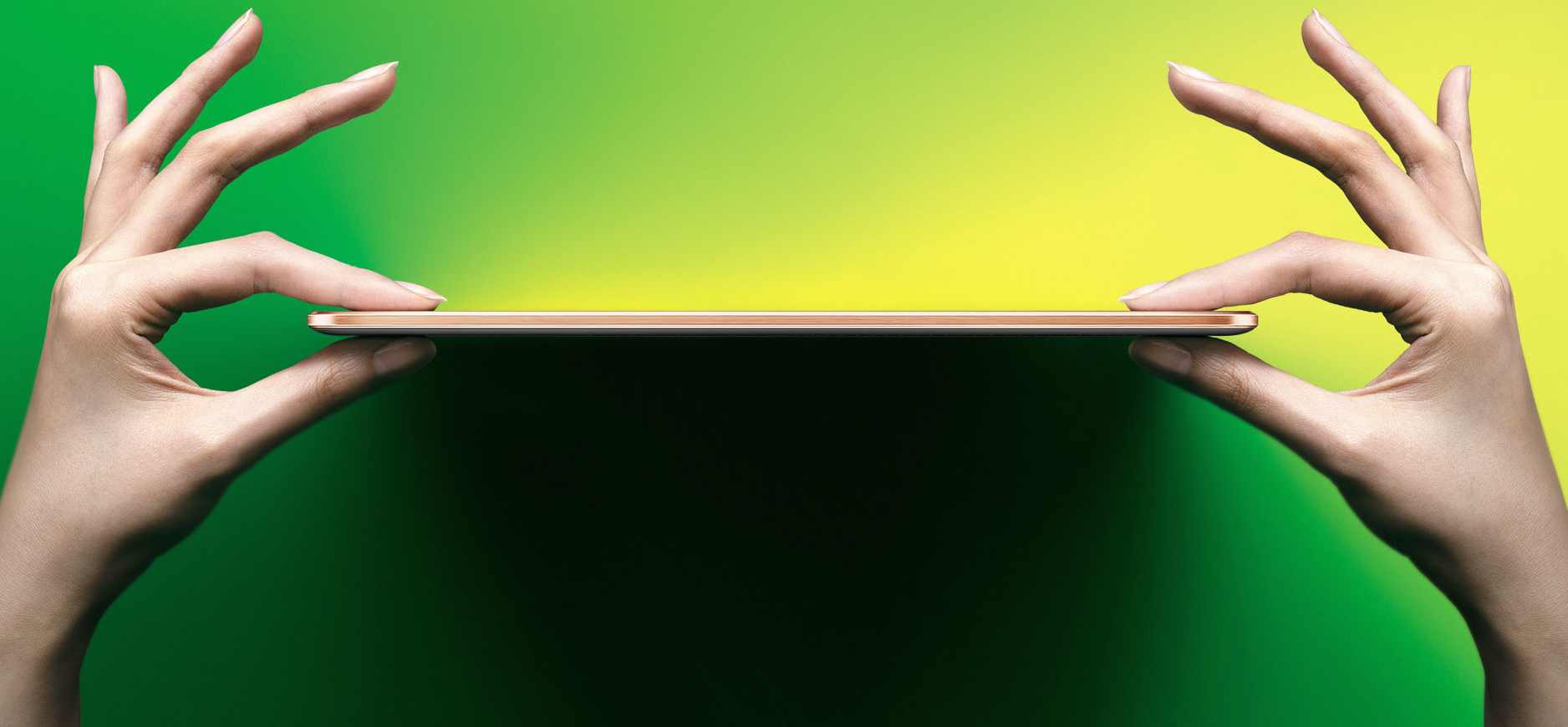
However, the Galaxy Tab S 8.4 sets the bar high (or is it low?) when it comes to svelte tablets. At just 6.6 mm thick and weighing just 294 grams, this is one of the nicest tablets around to hold. Despite the plastic case, it feels solid and didn’t have any flex.
With its elongated 16:9 aspect ratio, the Galaxy Tab S 8.4 is narrower than the iPads, making it easier to hold in one hand and more of the screen is used when watching HD video in landscape mode. On the downside, that narrower display means surfing the web while holding it in portrait mode isn’t as good of an experience.
 Android 4.4 (KitKat)
Android 4.4 (KitKat)
The new Galaxy Tab S runs Android 4.4 (KitKat) with Samsung’s own TouchWiz interface over top. Android 4.4 has been optimized so that it will run on older devices with just 512 MB of RAM —on the new Samsung tablet with its Octa-core CPU and 3GB of RAM at its disposal, Android KitKat is smooth as butter.
The Galaxy Tab S 8.4 also supports two app multi-window functionality, which is handy when multitasking —watching a video and keeping an eye on e-mail, for example. The 10.5-inch version supports up to 4 windows.
 Super AMOLED Display
Super AMOLED Display
One of the main bragging points for the Galaxy Tab S 8.4 is its display. Instead of the usual backlit LCD display, Samsung is using a Super AMOLED unit. That saves space (since no backlight is required), allowing the tablet to be thinner.
But Super AMOLED technology also offers advantages in contrast and colour reproduction. According to Samsung, this results in a 100,000:1 contrast ratio (or a 100 times improvement over conventional LCD displays) along with more vivid and accurate colours.
In reality, the display seemed brighter and more saturated than most I’ve had experience with. The moment when the tablet starts up, it hits you. It was usable outdoors on a sunny day —if the screen was cranked up to battery-draining levels. Even then —as with any touchscreen— reflections could wash things out. It did look pretty amazing with video, though.
What I found just as impressive as the way the display popped was its sharpness. The Galaxy Tab S 8.4 has a 2560 x 1600 pixel (WQXGA) display. That many pixels crammed into the 8.4-inch display works out to a density of 359 pixels per inch (ppi), which means you’re going to have to look very hard to see an individual pixel. For reading text, this display is tough to beat.
So kudos on the display. If you’re big on the visual experience, you’re going to be very happy with the Galaxy Tab S.
Gold Trim and Faux Leather
Samsung is positioning the Galaxy Tab S as a premium model among its consumer tablets. The high end display and super-thin profile are two ways of doing that, but it’s also going with some trim upgrades.

The back case replicates the Galaxy S5’s faux perforated leather look back and all models (no matter the size or colour) are adorned with gold trim around the edges.
Whether you like the combo or not is a matter of personal preference (I found the gold edging just a little over the top), but it does help the Galaxy Tab S to stand out a bit in a crowd.
Accessories
Tablet accessories are always a consideration as part of the buying decision and Samsung is offering specialized cases for the new tablet, including the Galaxy Tab S 8.4 Folio case.
A sample was included with the tablet and it’s an attractive, faux leather cover with magnetic closure and a cutout for the camera. A magnetic closure includes instant on/sleep support.
Perhaps the most impressive trick was how solidly the Folio case attaches to the tablet. Instead of relying on magnets to attach (which wouldn’t work with the plastic case), two plastic domes pop into a pair of recessed ports on the tablet’s back. I had to really work at it to remove the cover —which is a good thing. Magnetically-attached covers that pop off when your try to adjust them are all too common…

If you like Samsung’s S Pen, it’s not supported with The Galaxy Tab S tablets —you’ll need to move up to the professional-focused Galaxy NotePRO tablets for that.

When it comes to a flagship tablet for the casual user, Samsung makes a pretty strong case for being tops in the Android camp with its Galaxy Tab S. And thanks to the tablet’s extreme thinness, powerful CPU and beautiful AMOLED display —plus features you won’t currently find on an iPad like an IR blaster TV remote, fingerprint scanner and multi-window support— it’s making a serious play for being one of the best consumer tablets on the market, period.



