 Clean air in your home is important. Home is where you likely spend most of your time, sleeping, playing, being with family and friends, and rejuvenating for those busy days. An air purifier will help you achieve clean fresh air in your home by removing allergens and other pollutants. Today I’m looking at the Ultima Cosa Aria Fresca air purifier.
Clean air in your home is important. Home is where you likely spend most of your time, sleeping, playing, being with family and friends, and rejuvenating for those busy days. An air purifier will help you achieve clean fresh air in your home by removing allergens and other pollutants. Today I’m looking at the Ultima Cosa Aria Fresca air purifier.
Inside the box of the Ultima Cosa air purifier
Once you open the box of the Ultima Cosa air purifier, you will find the air purifier with H13 True HEPA filter and UV-C bulb and the instruction manual.
Features and specifications
- 3W UV-C light technology
- H13 True HEPA filtration
- Timers
- 3 speeds
- Air quality indicator
- Covers up to 200 feet
Testing out the Ultima Cosa air purifier
 Before plugging in the Ultima Cosa air purifier, I read through the instruction manual. I always do this with any new appliances as there’s often some important and helpful tips. Then I followed the instructions to unlock the base cover and removed the plastic wrapped H13 True HEPA air filter. After removing and discarding the plastic wrapping, I replaced the filter back into the unit and locked the base back on with a small twist.
Before plugging in the Ultima Cosa air purifier, I read through the instruction manual. I always do this with any new appliances as there’s often some important and helpful tips. Then I followed the instructions to unlock the base cover and removed the plastic wrapped H13 True HEPA air filter. After removing and discarding the plastic wrapping, I replaced the filter back into the unit and locked the base back on with a small twist.
 Next, I placed the air purifier on a hard, flat surface with 15 inches of clearance on all sides and plugged it in. I made sure to place it somewhere where there was a power outlet close by. I didn’t want to worry about a child or pet tripping over it. Since we have an air purifier in our main bedroom, I placed this one in my open plan kitchen/living area. When you first plug it in, you will hear a short beep and notice the control panel buttons flash red. From here, simply push the on/off button to start the air purifier. It started in the auto mode, but you can change the fan speed by pressing the speed button on the control panel. Under the control panel you’ll notice a light up ring change colours from blue to green to yellow then red. This ring is the air quality indicator. You can find the air quality indicator chart in the instruction manual; this will tell you the air quality that corresponds with each colour. Blue indicates very good, green indicates good, yellow indicates moderate, and red indicates high. The fan speed will also adjust according to the air quality as well. Upon powering on the air purifier, give it approximately 30 seconds to detect the air quality in your home.
Next, I placed the air purifier on a hard, flat surface with 15 inches of clearance on all sides and plugged it in. I made sure to place it somewhere where there was a power outlet close by. I didn’t want to worry about a child or pet tripping over it. Since we have an air purifier in our main bedroom, I placed this one in my open plan kitchen/living area. When you first plug it in, you will hear a short beep and notice the control panel buttons flash red. From here, simply push the on/off button to start the air purifier. It started in the auto mode, but you can change the fan speed by pressing the speed button on the control panel. Under the control panel you’ll notice a light up ring change colours from blue to green to yellow then red. This ring is the air quality indicator. You can find the air quality indicator chart in the instruction manual; this will tell you the air quality that corresponds with each colour. Blue indicates very good, green indicates good, yellow indicates moderate, and red indicates high. The fan speed will also adjust according to the air quality as well. Upon powering on the air purifier, give it approximately 30 seconds to detect the air quality in your home.
 I then tried out the different settings offered with the Ultima Cosa air purifier. The auto mode and first speed are very quiet, in fact I didn’t even notice it running on those speeds. The second and third speeds are noisy enough to be noticed but would also work great as some background white noise if you like that. I need a little white noise when I sleep so I find the one in my bedroom does double duty. The auto mode speed provides the most benefits as it senses and adjusts the fan speed based on the air quality in your home. If you prefer the fan to run on the quietest setting, you can leave it on the sleep option. The timer button allows you to run the air purifier for 2, 4 or 8 hours. Once the time chosen has cycled, the air purifier will automatically turn off. Timers are a great feature if you prefer not to have it running at all times but often find yourself forgetting to turn it off. The Ultima Cosa air purifier also has a memory function. This means that the unit will resume running on the setting that it was on when you last turned it off.
I then tried out the different settings offered with the Ultima Cosa air purifier. The auto mode and first speed are very quiet, in fact I didn’t even notice it running on those speeds. The second and third speeds are noisy enough to be noticed but would also work great as some background white noise if you like that. I need a little white noise when I sleep so I find the one in my bedroom does double duty. The auto mode speed provides the most benefits as it senses and adjusts the fan speed based on the air quality in your home. If you prefer the fan to run on the quietest setting, you can leave it on the sleep option. The timer button allows you to run the air purifier for 2, 4 or 8 hours. Once the time chosen has cycled, the air purifier will automatically turn off. Timers are a great feature if you prefer not to have it running at all times but often find yourself forgetting to turn it off. The Ultima Cosa air purifier also has a memory function. This means that the unit will resume running on the setting that it was on when you last turned it off.
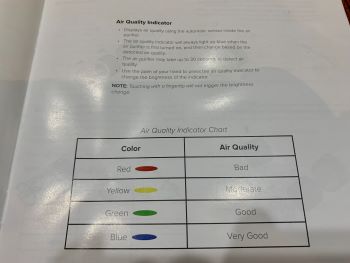 Besides of the benefits of clean air, this unit also offers UV-C technology. When you remove the plastic wrap from the air filter, you’ll notice a light bulb in the base of the air purifier. This bulb is a UV-C bulb. UV-C technology kills germs, viruses, and bacteria by penetrating its DNA, resulting in its death, and stopping it from reproducing. The UV-C bulb doesn’t run automatically, you turn it on by pushing the UV button on the control panel.
Besides of the benefits of clean air, this unit also offers UV-C technology. When you remove the plastic wrap from the air filter, you’ll notice a light bulb in the base of the air purifier. This bulb is a UV-C bulb. UV-C technology kills germs, viruses, and bacteria by penetrating its DNA, resulting in its death, and stopping it from reproducing. The UV-C bulb doesn’t run automatically, you turn it on by pushing the UV button on the control panel.
The H13 True HEPA air filter on the Ultima Cosa has a good lifespan of 6-8 months depending on usage and environment it’s being used in. There is a filter reset button that will light up, and you’ll need to reset the air purifier after changing out the air filter. To do that, once you’ve inserted the new filter and locked the base on, power on the unit and then hold down the reset filter button for three seconds. The air filter button light will then turn off once you release it. Some signs that your air filter needs replacing are an increase in the noise level, decreased air flow, a dirty or clogged filter and an increase in odours in your home.
Final thoughts
 Some of the features that I look for in an air purifier are the options of fan speeds, a HEPA filter and if its design and size would fit nicely in with my home décor. The Ultima Cosa is roughly 13 inches tall by 8 inches wide, so it won’t take up too much space in your home. If free space is minimal in your home, it’s nice to have a compact unit that won’t stick out. The white colour with silver accents is also neutral enough to fit in any space.
Some of the features that I look for in an air purifier are the options of fan speeds, a HEPA filter and if its design and size would fit nicely in with my home décor. The Ultima Cosa is roughly 13 inches tall by 8 inches wide, so it won’t take up too much space in your home. If free space is minimal in your home, it’s nice to have a compact unit that won’t stick out. The white colour with silver accents is also neutral enough to fit in any space.
The filtration system uses both an H13 True HEPA and pre-filters to capture dust and dirt. These help the air in your home smell clean and fresh and as a house with pets I greatly appreciate that.
The Sleep mode is a cool bonus feature as well. Press the sleep button each night before going to bed and it will automatically turn off the air purifier after a set time to help save energy.
You can find the Ultima Cosa air purifier at Best Buy online.



