 If you’ve read my blogs here, you know I’m also a massive fan of Smart Home technology. Something about me you probably don’t know is that I love to cook. While it may not seem immediately apparent to some of you to blend these two interests of mine, someone was listening: Belkin and Crock Pot have teamed up to bring us a slow cooker that uses WeMo Smart Home technology. Count me in! I’ve been excited about this since it was announced last Spring.
If you’ve read my blogs here, you know I’m also a massive fan of Smart Home technology. Something about me you probably don’t know is that I love to cook. While it may not seem immediately apparent to some of you to blend these two interests of mine, someone was listening: Belkin and Crock Pot have teamed up to bring us a slow cooker that uses WeMo Smart Home technology. Count me in! I’ve been excited about this since it was announced last Spring.
There are few kitchen appliances I admit that I love more than my Crock Pot. My mom always used to sing the praises of these things when I was younger, but I barely saw it come out of storage. I didn’t end up buying one until I was in my early to mid 20s, and I couldn’t believe what I’d missed out on. I’ve now worn through one, and am quickly heading toward wearing out a second. There are few things better than dumping the contents of whatever you’re going to be slow cooking into your Crock Pot, heading out to work (or going to sleep if you like slow cooking that long) and coming back to a home that is filled with an amazing aroma. You are instantly hungry for the soft meat and vegetable dish waiting for you.
I had the opportunity to test drive one before it hit shelves, and I wanted to show you how it went.

Over the years, I’ve made everything from short ribs to stews and chili in my Crock Pot. I decided on something simple this time while testing the WeMo Crock Pot: a beef roast stew with sweet potatoes, carrots and celery in an onion stock base. With a one year old in the house, slow cooking has been great for us. Not only does it require very little prep time, but I don’t have to worry about starting dinner on the stove when I pick her up from daycare. I can chop the vegatables, add them to the pot, turn it on and know that it will be ready in when I get home. I also like that the resulting food is so soft and tender that my baby daughter can pick it up with her hands and eat anything we’ve cooked without worry about choking.
Set up of the Belkin WeMo Crockpot
Before you get started, make sure you’ve downloaded the Belkin WeMo App for either your Android or iPhone and have your profile set up. I should note for all of you iOS device owners that I’ve yet to see the WeMo App in the iPad app store, so at the moment you’ve got to have an iPhone, and it must be running at least iOS 7 for this to work. Android owners, you must be running Android 4.0 at a bare minimum. (If these requirements change when the device becomes available I will update this article to reflect the change).
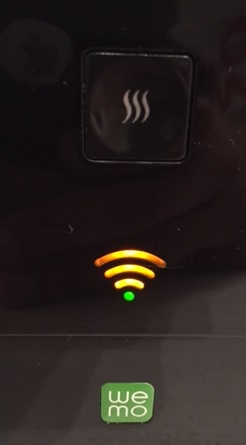 Once that’s done, and you’ve rinsed and cleaned things up, it’s time to get started. The Crock Pot is a fairly generous 6qt size, so you should be able to make a pretty filling family meal in it. Before you start filling up tomorrow night’s dinner, however, sync up the slow cooker with your app. The moment you plug the slow cooker in, you should see the WiFi light power on and then blink orange, which is similar to the light switch in that it’s telling you it needs to be located. All you do is go to your network settings and select the WiFi network the slow cooker is emitting (it will be pretty obvious which one it is). From there, open your WeMo App and wait for the device to be located. You’ll then have to give it access to your home WiFi network, and from there, you’re set.
Once that’s done, and you’ve rinsed and cleaned things up, it’s time to get started. The Crock Pot is a fairly generous 6qt size, so you should be able to make a pretty filling family meal in it. Before you start filling up tomorrow night’s dinner, however, sync up the slow cooker with your app. The moment you plug the slow cooker in, you should see the WiFi light power on and then blink orange, which is similar to the light switch in that it’s telling you it needs to be located. All you do is go to your network settings and select the WiFi network the slow cooker is emitting (it will be pretty obvious which one it is). From there, open your WeMo App and wait for the device to be located. You’ll then have to give it access to your home WiFi network, and from there, you’re set.
Note: It’s always a good idea to run all applicable Firmware updates (the App will automatically prompt you) before going further. This will keep this (and all of your WeMo devices) running smoother, as it tends to fix any stability loopholes and keep your devices from falling out of sync.
This step, like with all WeMo devices in my home, took a few attempts and the device connected after a few minutes. As a general rule of thumb, all WeMo Devices tend to provide me with connection challenges at home. There’s been no explanation why. I’ve taken my gear elsewhere and set it up at other peoples’ homes without problem, so I can only assume it’s my network.
Once you’ve got it set up, it’s time to cook! I’m not my contemporary Shelly Wutke, (she has fantastic recipes every Friday on this blog), so unfortunately I don’t have any mouth-watering recipes for you. I will, however, tell you that on the more technical side of things, there’s no sense in using this crock pot unless you intend on using the WeMo functionality. The manual face of the device is extremely simplistic. All you can do is essentially turn the cooker on. You can’t set timers, and there’s no display on the face either. I’d liken the power button to more of a panic switch for when you don’t know how long you’ve been cooking and can’t find your phone.
 Once you’ve got everything in your slow cooker ready to go, let’s power it on. You go to the WeMo App, and click on the little down arrow underneath whatever you’ve named your device. From here, you’ll see a pretty easy to follow menu. You simply set your timer, set how long you want it to cook for (up to 24 hours,) and start the timer. That’s it! From here, you can get status updates, including how long you’ve been cooking for, as long as the estimated time cooking stops. What the app doesn’t tell you, however, is what happens when the heating cycle is finished. Just like a standard crock pot, it won’t shut off. It will simply switch over to the “warm” setting and continue warming your meal until you’re ready to it.
Once you’ve got everything in your slow cooker ready to go, let’s power it on. You go to the WeMo App, and click on the little down arrow underneath whatever you’ve named your device. From here, you’ll see a pretty easy to follow menu. You simply set your timer, set how long you want it to cook for (up to 24 hours,) and start the timer. That’s it! From here, you can get status updates, including how long you’ve been cooking for, as long as the estimated time cooking stops. What the app doesn’t tell you, however, is what happens when the heating cycle is finished. Just like a standard crock pot, it won’t shut off. It will simply switch over to the “warm” setting and continue warming your meal until you’re ready to it.
So you may be wondering how did my simple stew turn out? Not bad at all. I also have a tendency to cook the meat a little longer than it probably needs in a slow cooker, and always run the risk of drying it out a bit. I didn’t experience that here. My slab of beef was fork-apart tender and fell apart with no effort at all. The meat and vegetables turned out very soft, and my number one critic (my 1 year old) has been eating it like it’s going out of style, so I’m happy indeed. Now if I could only get her to stop pulling apart strips of beef and twirling them in her hand like nunchuks…
Clean up is extremely easy. The cord doesn’t retract (even though it looks like a retractable cord out of the box) but it does push back in the caddy for easy storage. The Stoneware rinses and washes clean pretty easily. Since the stoneware has a glossy finish, it’s also dishwasher safe. The only thing to be cautioned about is that if you’ve chipped it at all, or found that the enamel is wearing off, you should be cautioned about putting it in the dishwasher as unprotected stoneware can be fairly porous and could soak in your dishwashing solution. You really want to make sure that you’ve done a pre-wash too, otherwise leaving caked on food through the dishwashing cycle could cling, and again damage the enamel of your stoneware, even with newer style stainless steel tubs that have gentler drying cycles.
The biggest gripe I have with this device is that the app settings just aren’t intuitive enough for my liking. While it gives you the basic high/low/warm heat functionality that can be expected out of a slow cooker, I’m surprised that in today’s day and age, it couldn’t tell me exactly what temperature my meal was being cooked at. I was thinking that about how helpful it would be, but it’s irrelevant in the grand scheme for most of us, unless you’re a mealtime micromanager like I can tend to be. On the flip side, it is helpful that the App tells you how long you’ve been cooking your meal for, and how long is remaining though it doesn’t tell you (without prompting) that your meal has finished cooking, and is now warming.
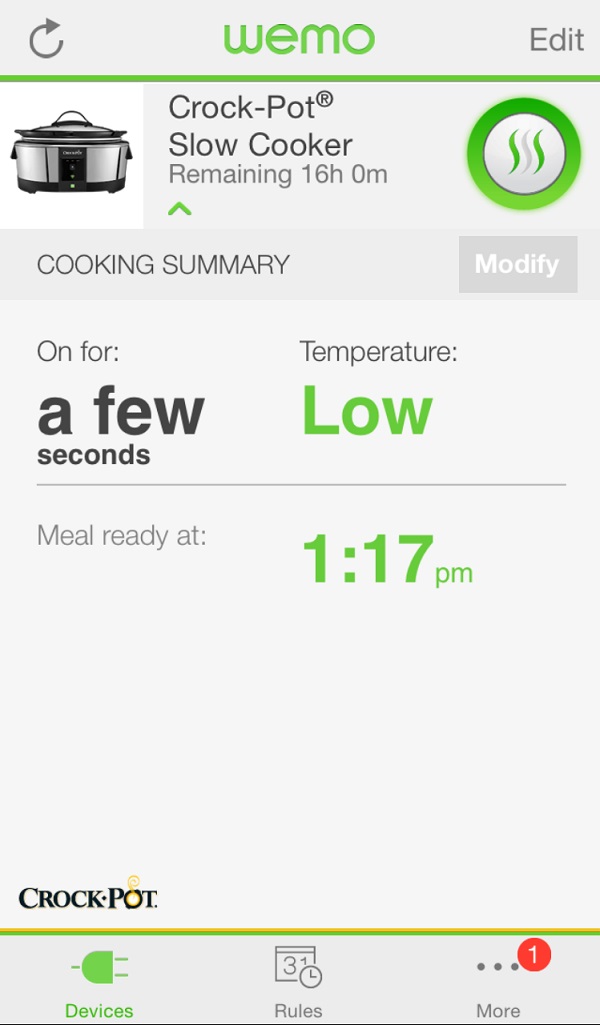 I admit that I also was not a big fan of the cool touch handles. They weren’t really that cool while the slow cooker was powered on, not even on the lowest setting. Most crock pots nowadays tend to come with screwed on larger handles that don’t conduct heat, so you truly can move them it your kitchen counter if need be. Additionally, this isn’t a travel crock pot, so it doesn’t have the latches that affix the lid to the exterior shell. You’ll have to either tape things shut for travel, or put it in a container and be done with it.
I admit that I also was not a big fan of the cool touch handles. They weren’t really that cool while the slow cooker was powered on, not even on the lowest setting. Most crock pots nowadays tend to come with screwed on larger handles that don’t conduct heat, so you truly can move them it your kitchen counter if need be. Additionally, this isn’t a travel crock pot, so it doesn’t have the latches that affix the lid to the exterior shell. You’ll have to either tape things shut for travel, or put it in a container and be done with it.
Lastly, unlike some of WeMo’s product line, this device is not IFTTT recognized. Therefore, you have to rely on whatever the app can do for notifications if you’re going to want to check on things as time goes on throughout the day. Either the pot or the app also cannot differentiate spotty WiFi and a power outage, and may send you erroneous errors stating your Crock Pot is off when it actually isn’t (and worse yet, that your food may not be safe for consumption.) Since my home network and WeMo haven’t always been best friends, I did see one of these error messages when I woke up in the middle of the night and ran downstairs frantically only to find out that the pot was on, and my WiFi network probably blitzed out temporarily which it’s done before. That was a tad annoying.
Where this crock pot is really helpful is that you can set exactly how much time you want to cook your meal for and on what setting (and if you DO have a power outage, you’ll know what happened and how you can address it.) My current Crock Pot doesn’t have that functionality, and I can’t cook on low for more than 10 hours (or high on 4 hours) with no countdown timer of how long is left before the cycle ends. That’s what I definitely value the most out of this Crock Pot.
At the end of the day, this is a fairly groundbreaking (how many other kitchen appliances are considered Smart Home devices?) device that forgets its roots. I like that we’ve been able to adapt my favourite kitchen gadget for the 21st century, but I know that this won’t be everybody’s cup of tea. My mom and dad, for example, probably won’t warm to this one, and if you’re buying this as a gift, I’d caution that you understand your audience before buying it for them. It might be for you, however, and you’ll be able to take it home pretty soon.




I’ve been waiting for this one for a long, long time, so this review was one I was waiting for. I too would have expected it to be able to micro-adjust the temperature settings to what you are cooking. But I think for most of us, the ability to turn the crockpot on remotely so as to avoid overcooking is the biggest draw, so maybe they were just focused on that.
I can’t tell you how many times I wondered if I could rush back during the day just to turn the crockpot on at all, rather than let it cook on low and hope for the best when I came home. The best was usually overdone, so I’m really looking forward to adding the Belkin to my kitchen!
Comments are closed.