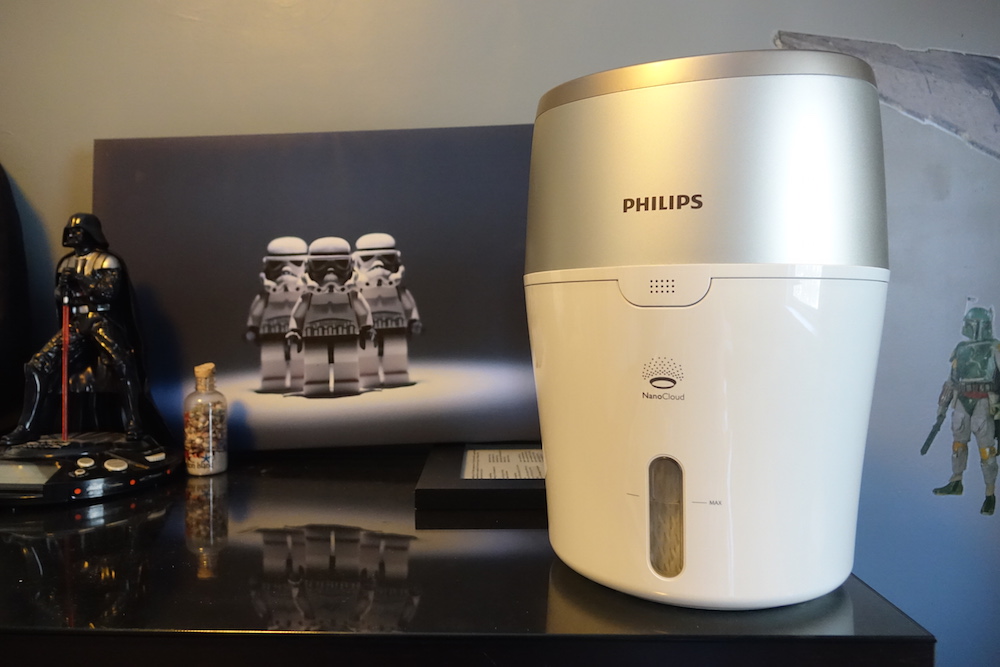 The air in my home tend to get very dry during the winter when we have the heat cranked up, but even during the hot summer months when some rooms still tend to be quite dry. Humidifiers, like the Philips 2000 Series model, can help add moisture back into the air.
The air in my home tend to get very dry during the winter when we have the heat cranked up, but even during the hot summer months when some rooms still tend to be quite dry. Humidifiers, like the Philips 2000 Series model, can help add moisture back into the air.
What is the Philips 2000 series humidifier?
Humidifiers, in general, can significantly improve the air quality in your home, allowing for more comfortable breathing, and even preventing damage to wood furniture caused by low humidity.
Generally, you want to keep the humidity levels in your home around 30-50%. (Philips suggests a less conservative 40-60%). But things like your home’s heating system during the winter, or dry air caused by humid temperatures outside and lack of air conditioning,  can cause levels of humidity to be too low. You might notice effects of low humidity, like a dry mouth when you wake up in the morning, or nose bleeds caused by the drying of your mucous membranes in the lining of the nose. This is where devices like humidifiers can help.
can cause levels of humidity to be too low. You might notice effects of low humidity, like a dry mouth when you wake up in the morning, or nose bleeds caused by the drying of your mucous membranes in the lining of the nose. This is where devices like humidifiers can help.
The Look of the Philips 2000 Series Humidifier
The spherical design of the Philips 2000 Series Humidifier lends itself to a nice, even 360-degree dispersion of humidified air, able to cover an entire standard-sized room. And its sleek look is a welcome departure from some of the boxy, boring-looking humidifiers that you might come across in your shopping travels.
Operation is simple, via an easily-accessible circular control panel at the top that includes the power button, timer, humidity button, and fan speed, along with a centre display that provides menu feedback and current status.
How the Philips 2000 Series Humidifier Works
The Philips 2000 Series Humidifier uses NanoCloud evaporative technology to help prevent bacteria from spreading through the air. Philips says NanoCloud technology spreads 99%  less bacteria than other ultrasonic humidifiers due to the fact that the water mist becomes invisible as the water evaporates.
less bacteria than other ultrasonic humidifiers due to the fact that the water mist becomes invisible as the water evaporates.
It works by taking in dry air, adding water molecules, then releasing the newly-humidified air into the room.
There’s no heating plate and you don’t have to add heated water to it – standard tap water works just fine.
To get going, simply place the humidifier on a flat, stable surface, like a shelf or on the floor, about 4” away from the wall. Naturally, you don’t want to place it on a surface that might be sensitive to moisture. Remove the top portion, pop in the filter, and fill the reservoir, which resembles a bucket, with about 2,000mL of cold water (for my fellow bakers, that equates to about four standard-sized measuring cup’s worth). You can check the level through the transparent window at the front and an indicator for Max level. Pop the top back on, plug the unit in, and you’re off!
Immediately, the room’s current humidity level will be displayed on the screen. I initially  placed it in my kitchen, and the humidifier reported that humidity was 57%, so I set it to
placed it in my kitchen, and the humidifier reported that humidity was 57%, so I set it to
40% by pressing the button labeled “RH%” that controls the built-in smart humidity sensor. You can select 40%, 50%, or 60%, depending on your specific needs.
Use the timer button to set the unit to remain on for one, four, or eight hours before it shuts off. Use the fan speed button to choose auto, normal, or high – the latter is ideal if you’re in urgent need of adding some humidity to an extra-dry room. In Auto, the humidifier fan will turn on as needed, ensuring humidity remains at a favourable level. If you notice condensation on windows and furniture, it’s a good indication to lower the fan speed, or turn the humidifier off for now.
You’ll know when it’s time to wash the unit out and add some fresh water when the water level indicator (i.e. the image of a water droplet) begins to blink. An automatic shut-off feature will turn the unit off once it senses that the reservoir needs refilling.
If you have the humidifier set up in the baby’s room, for example, you can set it to go into sleep mode, which will keep it operating quietly and with a dimmed light. I later moved it up to my son’s room, which tends to get quite dry, and had it run on the timer for eight hours in attempt to get the humidity down from a reported 65% to a healthier 60% or less.
According to the manual, the humidifier should run for about 12 hours at speed 3 under a 45% RH with a full reservoir. So if you have an especially dry room, consider that you’ll likely need to change the water at least once per day, or a couple times a week. But if you have it running for a few hours every day at low speed, you’ll probably only need to change  the water weekly. Any time you do change it, however, it’s recommended to wipe out the reservoir with a clean cloth or paper towel to keep things hygienic, at least once per week, so essentially whenever you add more water. Philips also recommends disinfecting it by soaking the reservoir in a solution of water and bleach for 20 minutes. The filter should also be cleaned weekly, by soaking it in water for an hour. As you can see from the photo here, the filter can get quite dirty after just a week or so of use.
the water weekly. Any time you do change it, however, it’s recommended to wipe out the reservoir with a clean cloth or paper towel to keep things hygienic, at least once per week, so essentially whenever you add more water. Philips also recommends disinfecting it by soaking the reservoir in a solution of water and bleach for 20 minutes. The filter should also be cleaned weekly, by soaking it in water for an hour. As you can see from the photo here, the filter can get quite dirty after just a week or so of use.
My time with the Philips 2000 Series Humidifier
Set up was as simple as one could hope for. And while the unit is a bit larger than I’d like to include in a small room, the spherical design is really neat, and allows it to easily meld into any room’s design.
 The manual suggests that the accuracy of the humidity indication of approximately plus or minus 10%, which is a bit concerning. Ten per cent is a pretty big number, and could mean the difference between a room that’s in desperate need of humidity and one that’s a-ok. That said, I imagine that the accuracy of any humidifier is about the same. Indeed, another humidity sensor located in the same room where I set up the Philips device (both my kitchen and son’s bedroom) indicated the same humidity level, suggesting that the numbers are accurate enough for me to use as a guide. And if your home is really dry, you’ll immediately notice a difference in the air after using a good humidifier anyway, so the spot-on accuracy of the actual number won’t matter so much.
The manual suggests that the accuracy of the humidity indication of approximately plus or minus 10%, which is a bit concerning. Ten per cent is a pretty big number, and could mean the difference between a room that’s in desperate need of humidity and one that’s a-ok. That said, I imagine that the accuracy of any humidifier is about the same. Indeed, another humidity sensor located in the same room where I set up the Philips device (both my kitchen and son’s bedroom) indicated the same humidity level, suggesting that the numbers are accurate enough for me to use as a guide. And if your home is really dry, you’ll immediately notice a difference in the air after using a good humidifier anyway, so the spot-on accuracy of the actual number won’t matter so much.
The fan runs quietly. I first set it to reach 50% humidity, and found that the unit would seemingly turn off before reaching that number. After changing my desired humidity to 40% and leaving the humidifier to its devices overnight, the humidity had only dropped by 2%. I changed the fan speed from auto to high, and that seemed to do the trick.
I’m not a fan of appliances that require new filters. While the filters for this humidifier can, and should be, washed often, they also do need to be replaced every three months or so  with the Philips HU4102 filters. That said, if you grab four extra filters, that should last you through a full year of use.
with the Philips HU4102 filters. That said, if you grab four extra filters, that should last you through a full year of use.
What comes with the Philips 2000 Series Humidifier?
In the box, you’ll get the humidifier and its power cord, along with the useful and succinct manual, water tank, and one filter to get you through the first three months of use, with proper cleaning. It also comes with a two-year parts warranty, and the option for Geek Squad Protection.
Bottom line for the Philips 2000 Series Humidifier
If you tend to find that your home, or certain rooms of your home, can get pretty dry, you’ll want to get a humidifier to help circulate some moisture back in the air. And the Philips 2000 Series humidifier is a good choice, boasting simple setup, an attractive design, and easy to clean reservoir and filter.
Check out the Philips 2000 Series Humidifier at Best Buy Online.




“and had it run on the timer for eight hours in attempt to get the humidity down from a reported 65% to a healthier 60% or less.”
Why would you run it at all if humidity is already higher than optimal?
It’s not like it can actually operate backwards…
I think she just completely can’t understand, how a humidifier works 😀
” I first set it to reach 50% humidity, and found that the unit would seemingly turn off before reaching that number. After changing my desired humidity to 40% and leaving the humidifier to its devices overnight, the humidity had only dropped by 2%. I changed the fan speed from auto to high, and that seemed to do the trick.” – lol wut? 😀
i was at the store today for hours walking around trying to decide if i should pick the philips one you talked about here or the Duux Ovi ….
Hi Ahmed. I’m not familiar with the Duux Ovi one. That said, aesthetically, it’s definitely the cuter of the two! I was quite happy with how this one worked, though. The only downsides, as noted, are that it’s fairly big compared to some other smaller ones, and you need to replace the filters a few times per year. Hope you were able to finally make a choice!
what about chlorine and fluoride that is in most tap water supply in the UK will this be emitted into the room or would it mean to avoid them distilled water would be the only option
John, that is a really good question. Unfortunately, I don’t have the answer. I’d suggest, perhaps, that if you wouldn’t drink it, don’t put it in the humidifier! I used good ol’ tap water up here in Toronto, ON Canada. I didn’t even think to use distilled water. But if you live somewhere where you believe fluoride and chlorine are a big issue, you might want to consider doing so. Sorry I can’t answer more clearly.
When I read your review, I wanted to see how great is this Philips 2000 series humidifier. So, I bought one from the internet. After a few days running, I was feeling much better than before. My sinus is almost gone. Skin irritation stops. Never felt better in my life.
Hi Robert. That is so great to hear. I’m glad that this review helped you choose a humidifier, and so pleased to hear that it has helped with you sinus issues and skin irritations. I, too, have allergies, as does my son. And I find a good humidifier can make a world of difference. Thanks for reading!
Comments are closed.