
The ChefRobot CR-7 is a pretty unique appliance. It is a Wi-Fi-enabled food processor and multicooker that can knead, blend, mix, steam, boil, stir-fry, and more. The idea is that you can use the same device for food prep that you do for cooking. I have a lot of small kitchen appliances, so any appliance that can do double, triple, or more duty is a welcome upgrade. I’m sure many of you feel the same way. When the ChefRobot appeared on my desk, I was instantly intrigued because of everything it promises to do.
ChefRobot CR-7 overview

The ChefRobot offers one-button access to different modes of cooking, just like a traditional multicooker, but also a manual mode for more experienced chefs. You can customize everything from speed to time, temperature, and even the rotation of the blades to either chop or stir. What really makes it stand out, however, is the inclusion of built-in recipes along with step-by-step directions, ideal for those who are just learning the cooking ropes, too.
The goal is to encourage you to make more home-made meals that are healthy, nutritious, and easy. With a self-cleaning mode as well, I was in. To me, the description makes it sound like a multicooker, blender, and food processor in one. So, I wanted to see if this really is the case, and how easy it is to use.
Like many other families, I have a jam-packed schedule. My son has softball games two nights a week and Taekwondo one night a week in the summer, then Taekwondo three nights per week in the fall, winter, and spring. So, I have very few nights when I can dedicate time to making a hearty meal. Most evenings, I make something quickly between school or summer camp and extracurriculars. So, a small appliance like ChefRobot that can do it all really appeals to me, as it might to many of you.
Unboxing the ChefRobot CR-7

First off, what comes in the box? The ChefRobot comes with the main unit, which is shaped like a miniature bucket car seat. The unit has a touchscreen that looks like a small tablet mounted to the front along with a selection knob. Then comes all the attachments. There’s a mixing bowl that looks sort of like a short, wide blender, two blade seals and a mixing blade, measuring cup, and basket. There’s also a steamer bottom and tray along with a steamer base, steamer cover, and butterfly to connect it. Finally, it even comes with a spatula.
Before I started experimenting with the ChefRobot, I washed all the removable parts in warm water with mild detergent and dried them.
Setting up the ChefRobot CR-7

The first thing I noticed about ChefRobot is that it’s quite large. Everything fits nicely together, but you’ll need significant counter space, including a deep counter that can accommodate its length. I’ll admit, the appliance looked intimidating at first. Where do I begin?
Plug it into a power outlet (the cable stores neatly in a power cable collector on the underside when not in use). The screen shows the various cooking modes from which to choose—steam, cook, heat, scale, knead, mix, whisk, thicken, turbo, blend, thermos, fermentation, slow cook, and sous vide.

It also has numerous icons in the expansive menu, including the main setting interface, search, return, cancel, pause, start, home interface, more functions on recipe, recipe list, recipe filter, recipe arrangement, video, bookmark, scale, reversal, direction, spoon speed, down and up, steaming, AiCook, and slow cook. Phew! Yes, it’s a lot to unpack.
The mixer works just like a standard blender or food processor. So yes, you could make homemade dip and also chop vegetables for stew or whip up a smoothie in the same appliance. With the blade installed (it came pre-installed in my review unit), dock the bowl onto the main unit with the icons facing outward. Make sure to rotate it and lock the blade in place using the latch. The mixing bowl can hold up to 3.1 quarts, enough for making a large batch for entertaining or a big family. Make sure the lid is on and locked into place before starting a mix cycle.

Note that to use the steamer, the mixing bowl also needs to be put in place. The steamer sits right on top of it! With the same 3.1-quart capacity, you would use the mixing bowl to hold at least 500mL of water when using the steamer. Add your ingredients, using the steamer rack as a divider, ideal for steaming two foods at once, like chicken and vegetables. Make sure to cover it before beginning.
The basket accessory can be used to filter fruit and vegetable juices inside the mixing bowl, and for cooking smaller foods like rice and grains. It can also help drain excess water. The butterfly whisk, meanwhile, is, you guessed it, meant for mixing or emulsifying soft foods, creams, egg whites, and puddings in the mixing bowl.
Short press the knob to get going (or pause) and turn it left or right to set your desired time, temperature, and speed. It flashes blue once a cooking session is in progress. The unit has built-in recipes as well, and you can cycle through them by turning the knob right and left.
Using the ChefRobot multicooker
Since the ChefRobot is all about assisted cooking, I wanted to try it out with the built-in recipes versus diving right into manual mode. But note that you can use the preset cook modes and three circle dials that appear on screen to set your own manual cook. The first dial is for time, the second for temperature, and the third for speed (if you’re doing something like mixing ingredients for 15 seconds to incorporate them, for example).

The unit comes with a limited selection of recipes built in, but you can also download the ChefRobot app and pair it with the machine to unlock more, which you can access both from your phone and the unit itself. (Note: if using an email address doesn’t work for downloading and pairing the app, try using your phone number.) I would highly recommend downloading the app, which seems to offer more details and accurate measurements for ingredients than the touchscreen menu.
I looked through the various recipes built into the unit and picked a few different ones, which I’ll discuss in the next section. Additionally, a USB port on the side is likely for adding your own recipes, though the manual doesn’t even address it and I didn’t try it.

When you plug in the unit, you’ll hear a tone as it boots up. It’ll take a few minutes for the screen to fully load before you can get started. Go through a nine-page safety guide (you can skip this going forward). I was pleased with the touchscreen navigation experience: it’s really like using a small tablet. However, because of this, the screen is prone to smudges and fingerprints.
I connected the machine to my home’s Wi-Fi network easily then looked through settings to adjust things like unit and font size. I did notice that the function knob at the bottom sometimes gets in the way when you’re typing, especially to tap the spacebar.

Once you select a recipe, it will provide a rundown of the ingredients and you can select Cook to start the step-by-step process. The ingredient list wasn’t always clear. Sometimes, it won’t tell you how much of something to add (this one simply said garlic). With limited unit measurements from which to choose, you’ll be constantly trying to convert as well because not everything is measured the same way. For example, one recipe indicated that I add 1.41 ounces of bread.
Nonetheless, I love how easy it is to follow the detailed step-by-step instructions. I’d liken it to using those cards you get with meal kit delivery services. But again, there was some confusion and a few discrepancies. For example, you can’t scale a recipe, and the portion sizes don’t always seem right. When I tried to double a recipe that indicated it was a portion for one person (I was feeding three), I ended up with enough to feed a family of 6.
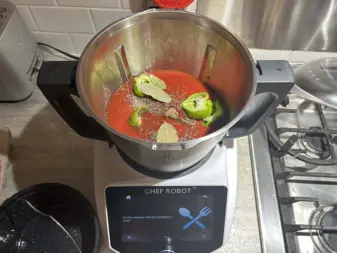
As you follow the instructions, doing things like mixing ingredients, scraping down the sides of the bowl with the included spatula, then adding the steamer, you’ll find the machine really easy to use. The mixing bowl lid is quite stiff and tough to remove, so be prepared to use a bit of muscle to twist and pull it each time.
One feature I love about the machine is that it measures the ingredients as you add them. You can press the “TARE” button at any time to recalibrate back to 0 before adding something new. But you need to add slowly as the number fluctuates back and forth as it measures, and you could easily over-add before the accurate amount is shown on screen. I tried going slowly but found it much easier to measure the ingredients myself before adding and using the machine’s scale as a secondary one.

Each time a mix or cook cycle is over, you’ll hear a fun chime and can navigate to the next step on screen (or the next step in your own recipe if you’re not following one from the machine). The bowl does shake slightly while doing things like mixing but it’s not too loud, which is great for apartment dwellers or those who might be cooking while others are sleeping or doing other tasks nearby.
I love that meat, poultry, and fish is generally cooked in the steamer up top, which allows for a healthier cook than something like frying. However, I did notice that whenever I removed the steamer, the steamer base would be full of liquid that I would have to balance slowly to dump in the sink. The manual notes this can happen if it’s not connected correctly. But I could not figure out how to prevent this.
One thing to note: if you are on the shorter side, you’ll probably need a step stool to use the steamer. It sits high above the mixing bowl, and even at 5’5’’, I had to go on my tippy toes to peek inside.
Dishes I made in the ChefRobot

I started out with something relatively simple: lemon chicken with rice. It was easy to make, and I even doubled the amount. The instructions note to place wax paper over the bottom of the steamer and not to completely cover the holes, which seemed impossible. I used the second steamer rack for the second batch, making a total of 6 large chicken thighs. The dish was a hit. My partner complimented the dish, saying it was the best rice I have ever made, which is a glowing endorsement if I ever heard one.

The second dish I tried was meatballs in tomato sauce (the recipe that required the bread), and I had to wing a few things, like choosing the type of bread (the assumption is any type will do?) I cooked pasta on the stovetop to go along with it. Once again, I doubled the recipe, but in this case, the app’s indication that it makes one portion is grossly incorrect. Following the recipe as stated would have easily been enough to feed the three of us in my family. The meatballs were lacking in flavour, though the recipe did indicate to add more salt or pepper to taste, so this might just be a matter of trial and error.

Third, I decided to try a dessert, but sadly, this recipe didn’t go over well. The chocolate banana pudding turned out like a hard-as-rock gelatinous mess after being refrigerated for the specific amount of time, even though I added less corn starch than the recipe indicated. Sadly, this went right into the organic garbage bin.
But you can make your own recipes in the ChefRobot, too, the same way you would in a standard multicooker. The benefit is that you can chop and mix ingredients right in the unit, then proceed with the cook, which minimizes dishes and clean-up, and allows for a seamless process.
Should you buy the ChefRobot CR-7?

I’m torn about the ChefRobot. It’s a neat small kitchen appliance, though it’s much larger than most. It’s perfect for those who don’t know how to cook, offering step-by-step directions. I love that you can do everything from mix ingredients to cook, steam, and more, all in the same unit. Through this whole process, I barely scratched the surface of what the unit can actually do. It’s easy to get intimidated by the ChefRobot, which is precisely what a small appliance designed for people who get intimidated by cooking should avoid. With that said, a lot of people said the same thing about the Instant Pot and it has become a cultural phenomenon.
I wish there was more consistency with the recipes, the ability to scale them for portions, and more unit measurements that are actually applicable to the ingredients. The only options are grams and ounces, and lots of ingredients are usually measured using these (though some recipes do show teaspoons, but it isn’t always consistent between the app and the touchscreen menu). For example, the touchscreen menu shows garlic for the lemon chicken recipe while the app actually specifies that it should be 3 pieces (likely cloves).
Bottom line: there’s a learning curve with the ChefRobot, and it will take a lot of exploring and trial and error before you get the hang of using it. But as a small kitchen appliance that will surely impress your friends and family and fit within any high-tech household, the ChefRobot takes the cake, and it can bake one, too!
Explore the ChefRobot CR-7 and a whole range of useful smart kitchen appliances at Best Buy.




