2020 will always be remembered as the year of working from home, the year we discovered that while the mute button is vital, pants are optional. Here on the Best Blog we’ve helped you to be more productive, look better on web meetings, and even make better coffee. But today we want to help you choose a brand new monitor, because everything looks better with a new monitor!
Shopping for new tech can be a bit of an overwhelming experience, and this is definitely the case with monitors. There are so many options—where do you even begin? My advice is always to start with your budget. You can spend literally thousands of dollars on a monitor, but if your budget is a little more modest then you can happily ignore the most expensive options. One of the things I love about shopping online at Best Buy is the fact that I can set a filter for my budget and work from there.
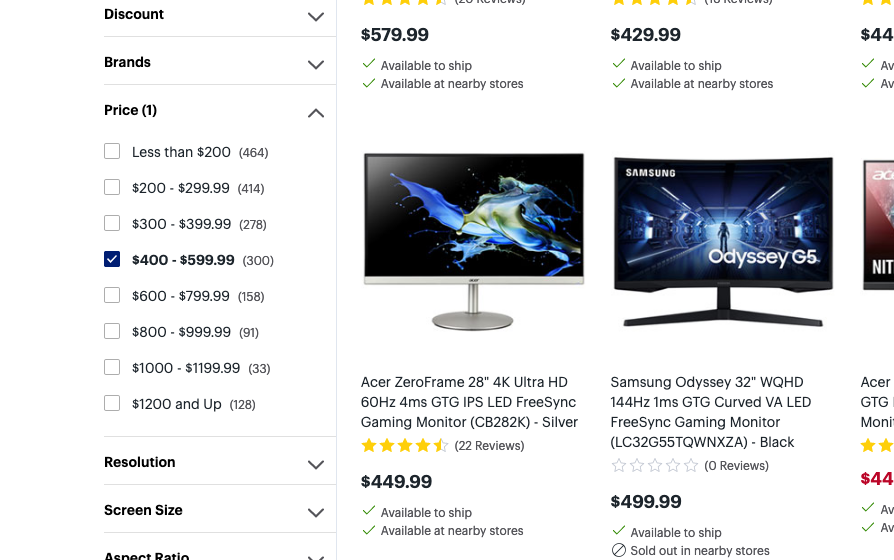
You can also set filters for some of the most important technical specs of your monitor too. Of course screen size is a major concern for lots of buyers, so I would probably make this my next criterion. I would advise to get the biggest monitor you can, as long as you have the space to accommodate it!
After size, I’m probably going to think about resolution. When a monitor is larger than about 27 inches then resolution becomes a really important factor. Below 27 inches, Full HD is probably fine, but anything larger and it’s time to think about 4K Ultra HD. Bear in mind, however, that in order to run a 4K screen you will need a graphics card that is up to the task.
Your monitor needs may also be determined by your usage. If, for example, you are a gamer, or someone who edits a lot of videos, you will probably want to invest a little more than the average user in order to get better response times and refresh speeds. The response time relates to the speed at which colors can change, and the lower the response time, the less ghosting and blurring you will notice. A higher refresh rate will also give you a smoother image. A typical refresh rate is 60 Hz, and this is fine for browsing web pages, writing emails and editing documents and photos. A gaming monitor will likely have a refresh rate somewhere north of 144 Hz, and a response time less than 2 ms. This LG UltraGear 27″ Full HD monitor has a response rate of 1 ms and a refresh rate of 240 Hz.

Aside from the standard flat screen monitors, there are couple of unique monitor types that may be of interest to you. Curved monitors have been growing in popularity lately, as they provide a more immersive experience with an increased field of view. Ultrawide monitors are another interesting option which give you much more real estate to use if you are someone who needs access to multiple windows at the same time.
For more in-depth information, be sure to check out the Best Buy Computer Monitor Buying Guide.




