
The Galaxy Watch4 Classic is a change in direction for Samsung smartwatches, and may be a good one if you’re an Android user seeking something different.
The Watch4 Classic comes at the same time as the Galaxy Watch4, which replaces the former Active line of Samsung watches. For the Classic, Samsung retained the same design principles that applied to its smartwatch lineage, with the physical rotating bezel standing out as the primary input method.
Now running on Google’s Wear OS, the software takes a decidedly different path, even if the interface looks the same. There are still holes to fill, and uncertainty over important features, but there’s a lot to like here.
Design and setup of Galaxy Watch4 Classic
As before, the Galaxy4 Classic design skews a bit larger than the Galaxy4 does. You can find it in 42mm and 46mm sizes, making it slightly larger than the Galaxy Watch3. To be honest, until I referenced the numbers, it didn’t occur to me there was a discrepancy. Samsung has made the watch a little thinner over the years, making it feel less bulky.
Part of the extra size—at least compared to the Watch4—is the rotating bezel that’s central to navigating the device. It’s the one thing that makes a classic Galaxy Watch what it is, and Samsung and Google worked together to integrate it with Wear OS. The 1.4-inch AMOLED (450 x 450) gets a nice resolution bump.
My review unit came with a rubberized band, rather than a leather one, as in previous models. The lugs are standard, so it’s easy to replace the strap with something else, where leather, fabric, silicone and metal are available.
It’s not as sporty as the Galaxy Watch4 is, but the Classic has its own durability. The 5ATM rating is military-grade, plus the IP68 dust and water resistance to go with that. You could essentially wear this watch doing any activity and have a very reasonable sense of protection.
It was easy to set up the watch through the Galaxy Wearable app. Once paired, the watch showed up and I was ready to go over things and customize.

Wear OS on the Galaxy Watch4 Classic
A renewed focus on apps with Wear OS enabled Samsung to raise the internal storage to 16GB, though you get about 12GB that’s actually free. That’s still plenty for downloading apps once they become more readily available on the platform. Google has kicked Wear OS down the road for a while, but it still feels like a nascent platform.
You get an abundance of watch faces to choose from, but you do have go into everything else with patience. It’s easy enough to change watch faces, but when you go into Google Play looking for apps, you may find slim pickings.
The app side’s picture looks rosier when you take the time to find what you can get. I opened the Play Store on the watch and came to a menu that let me download apps I already had on my phone. They included useful ones, like Stocard, where I could just scan a loyalty card contactless from the watch. I used Hue Essentials to control my Philips Hue smart lights directly from the watch. Spotify let me save playlists or podcast episodes to the watch’s internal storage. Shazam could use the watch’s microphone to tell me what song was playing.
These experiences, common as they may be on a phone, simply weren’t on Samsung’s previous watches running Tizen. The prevailing issue was third-party app support, and incidentally, Google has made better headway on that with Wear OS. Google Maps is readily available for effective navigation on foot. I also prefer Google Pay over Samsung Pay, which is easy to do here, too.
Unfortunately, Google Assistant remains silent, in spite of it being central to Wear OS. Samsung muzzled it in favour of Bixby, though has indicated that Google’s voice platform is coming.

Exercise integration
Despite a more open door to third-party apps, Samsung doesn’t let everybody in. Samsung Health is the default exercise and activity tracking app, and there’s currently no way to change that. Yes, Google Fit works, except that the primary hardware features embedded in the watch don’t speak the same language Fit does. To glean any insight into what the various sensors pick up, you need to use Samsung Health.
This puts users in a tough spot. Part of the reason you might buy the watch is to use things like Body Composition, SpO2 blood oxygen or (eventually) the ECG and blood pressure monitor. Speaking of which, the latter two features also only work with Samsung phones, so if and when they do get approval, non-Samsung phones may not be able to utilize them.

Wear OS does support more exercise apps, so that may help offset any other limits. Cardiogram, Strava, Adidas Running, 7 Minute Workout, Nike Run Club, Calm and Lifesum are some of them. Its rugged design also lets you tracking swimming or waterborne workouts, if you’re so inclined.
Samsung’s own exercise tracking stands out for the 90 different exercises to choose from. Six of them automatically start tracking after they notice 10 minutes of activity—all a carryover from the Galaxy Watch3.
You can listen to music without a phone when downloading it directly to the watch. Spotify Premium subscribers can do it with playlists and podcasts. Same with YouTube Music. I didn’t see the same feature for other music apps, though that could change at some point. Either way, pair wireless earbuds to the watch and you’ve got a phone-free playback experience.
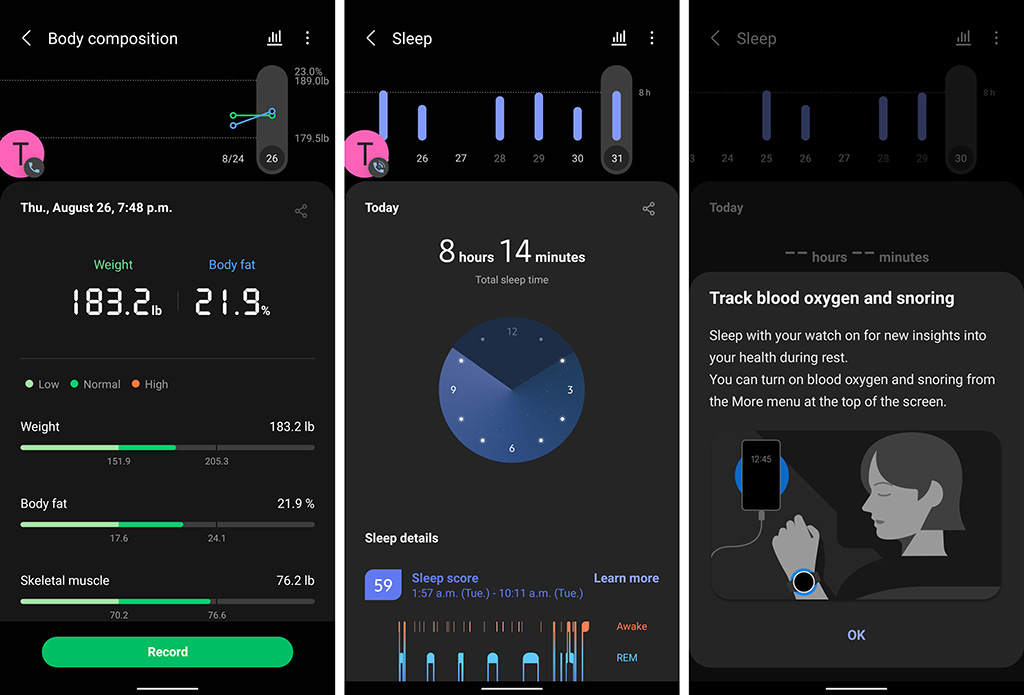
Health tracking features of Galaxy Watch4 Classic
Two of the most significant (and marketed) features of the Galaxy Watch4 Classic are the ECG and blood pressure monitor. Both aren’t available until Health Canada approves them. When that happens is anyone’s guess, as it’s been “pending” since Samsung first unveiled these features over two years ago. While neither replaces proper medical equipment, they can be helpful in finding irregularities that may require a doctor’s visit.
The SpO2 or pulse oximeter that measures blood oxygen is most effective while sleeping. That’s when I typically use it, though you can take a reading anytime. Sleep tracking gets a boost with that sensor, adding more insight into how well you’re slumbering. It even adds snore detection to the Samsung Health app.
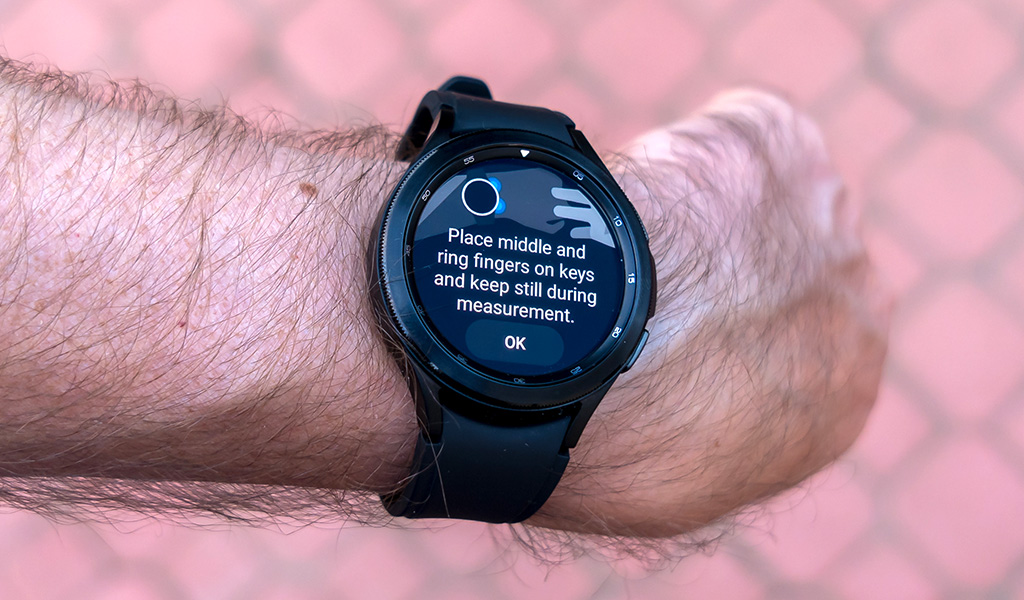
Body Composition interested me because of its overall premise. Measure things like body fat, body water, fat mass, skeletal muscle and body mass index to come up with a score. That score is supposed to conjure up suggestions on how to exercise better or make lifestyle changes. It’s early days, so time will tell where this feature goes, but as is, I like the concept. I’m just not sure I got a whole lot out of it. Sure, I saw metrics and graphs, but what does it all mean for me, personally? I couldn’t tell you because it didn’t tell me.
I don’t know whether information from the app helps personal trainers tailor workouts or not. If it does, that’s valuable to have on your wrist, though Samsung still has to prove it is. The stress tracker comes from previous Galaxy Watch models, and it’s worth trying if you need to take a controlled deep breath. Again, it would be premature to unequivocally say it can stave off an anxiety attack, but if it can help, great.
What about the iPhone?
The Galaxy Watch4 Classic (and Galaxy Watch4) won’t work with the iPhone, period. Samsung dropped support for iOS with these smartwatches, and there are a couple of reasons why. First, Samsung says that a compatible smartphone would have to support Google Mobile Services, which iPhones don’t. More than likely, it’s because Samsung’s One UI meshes with Wear OS in ways that would make things challenging if iOS were to come in. Just me speculating, but that’s what it looks like.

Galaxy Watch4 Classic battery
With everything going on inside the Galaxy Watch4 Classic, battery life is really relative. If you’re just casually using it, you can measure its average charge in days. If you’re very active with it, it’s more like hours. I found 48 hours to be the sweet spot with moderate usage, though consistent GPS and exercise tracking does sip plenty of juice.
The included wireless charger does top it up fairly quickly, and you can also lay it down on any Qi-enabled wireless charger. And if necessary, place it on the back of most Galaxy (or Android flagship) phones and charge it that way.
Final thoughts on Galaxy Watch4 Classic
The line between the two Galaxy Watch models is increasingly blurring. Apart from the physical rotating bezel and some design shifts, the two are otherwise very similar. The Galaxy Watch4 Classic comes off just as rugged and sophisticated as its sibling does. So, whichever way you go, you are getting the same experience, for the most part.
The key isn’t how they look, it’s what they do. The Classic is a lifestyle smartwatch right at home in active situations. It features both hardware and software considerations you have to take into account. Some you’ll have to wait for, whereas others depend on how Wear OS evolves. That’s plenty of promise, and why I suggested earlier that using this watch requires patience.
The Galaxy Watch4 Classic is available now in a 42mm or 46mm sizes in black or silver.



The Galaxy Watch 4 – when measuring body measurements, do I have to change the lbs manually every time, because evey time I measure my lbs has not changed not even 1 lb, I am wondering what I am doing wrong.
Hi, yes, for the Galaxy Watch4 the weight must be entered in manually. The rest of the Body Composition figures are provided by the watch.
Comments are closed.