
A Garmin smartwatch is one of the best fitness tools you will own. Garmin builds devices that go beyond tracking just your steps or distance. With one of the latest Garmin smartwatches you can track your VO2 Max, Pulse Ox, heart rate, and use onboard training programs to improve your fitness levels.
You can use your Garmin smartwatch to workout or train with others, uploading everything to the Garmin Connect app so you can see your history and improve. If you are part of a team or you’re a coach, you’re definitely going to be interested in the latest Garmin app. Garmin Clipboard is a powerful coaching tool that will simplify your job and keep your players on track.
What is Garmin Clipboard?
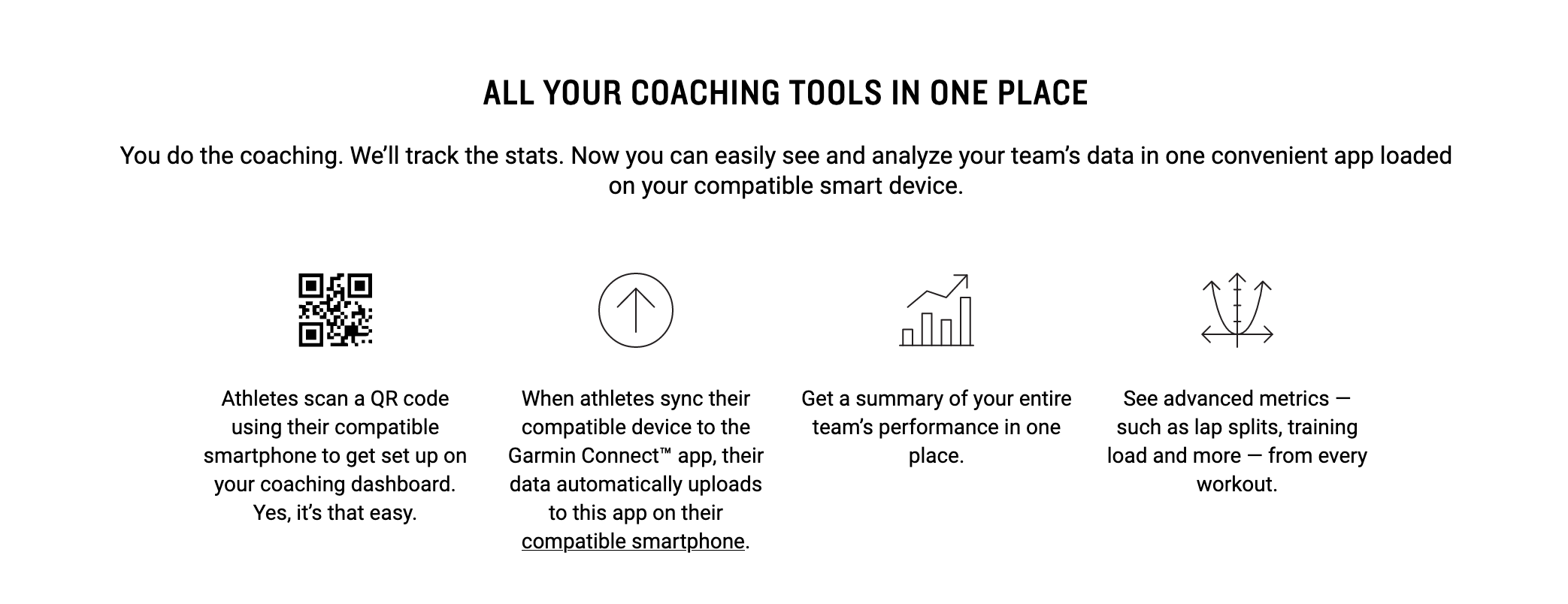
The Garmin Clipboard coaching app is a set of coaching tools, all in one place. Each member of your team will use their Garmin smartwatch to upload their daily workout, and you can use Garmin Clipboard to track their stats and analyze your entire team’s data.
It’s easy to coach with Garmin Clipboard

Garmin Clipboard is a comprehensive app that lets you coach without having to keep a paper logbook of your players. To join your coaching dashboard your players just need to scan a QR code on their smartphone. Once the athlete scans that QR code their Garmin Connect account will sync with your Garmin Clipboard app and all of their workout data will available to you. You’ll see a summary of each athlete’s data in your app including lap splits, training load, and more.
Spend more time coaching and less time on paperwork
With Garmin Clipboard, athlete uploads are automatic. You don’t have to ask them to upload their data every time they work out. As long as they are syncing their runs and workouts to their own Garmin Connect app, you’ll be able to see their data.
Quickly see Team Summaries
As a coach you know you can help your athletes improve by offering training routines or tips on pace. With the Garmin Clipboard app, you’ll be able to quickly see metrics like progressive run splits, pace, and distance for each athlete. Even better? You can set up charts, leaderboards, and get customizable alerts if there are areas that need improvement.
You can just tap to see advanced statistics like V02 max for every athlete, and you’ll get an update on each athlete after every workout so you can make decisions using the most accurate information.
Garmin Clipboard gives coaches an inside view to athlete workouts
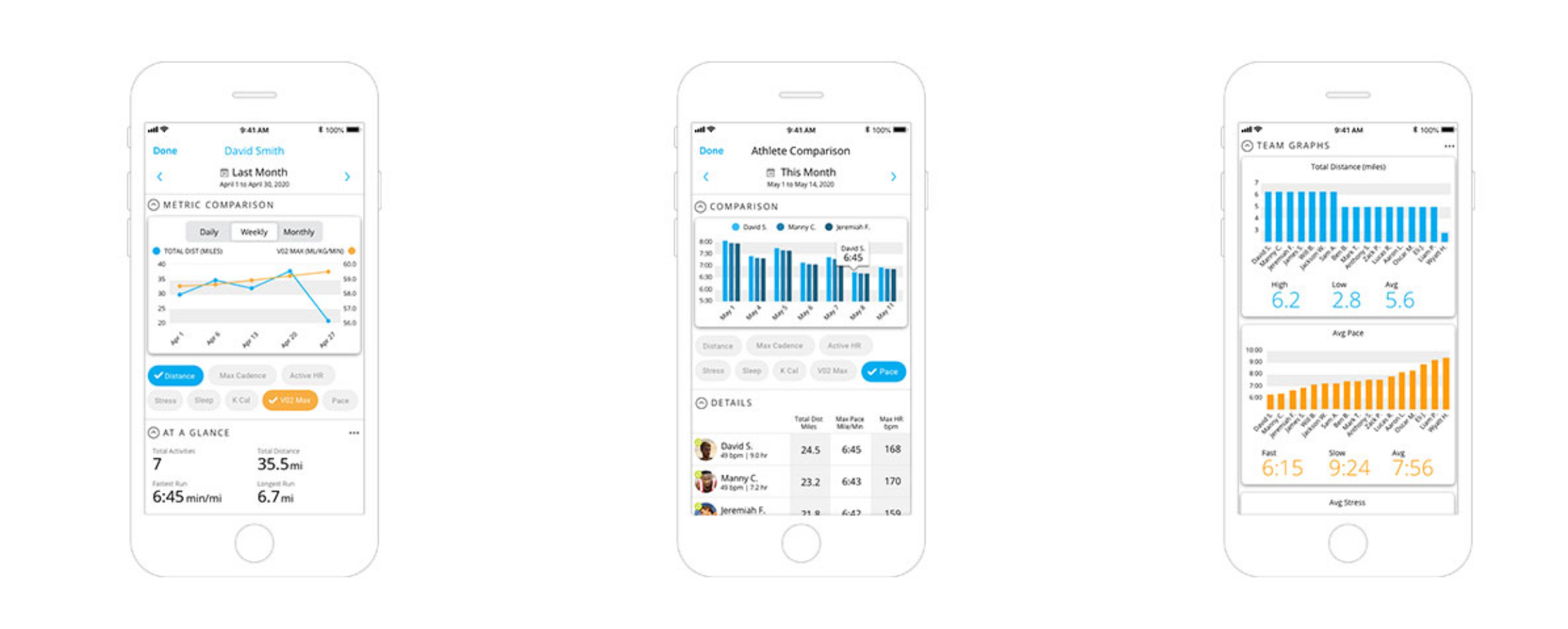
When you are coaching a team it’s important to know who is performing and who isn’t. Garmin Clipboard gives you a direct view into the workouts of each person you coach. With that information, you can see who is excelling and watch them soar on the leaderboard. You’ll also see who needs improvement, and that lets you set up post-workout planning so you can help them improve.
Garmin Clipboard is available for iOS 13 or higher and is compatible with iPhone, iPad, and iPod Touch. While it’s not available for Android devices right now, Garmin has stated they will make it available at a later date.
Are you ready to coach your team in a more efficient way? Take a look at all of the Garmin smartwatches available on Best Buy right now and put all your coaching tools in one place.



