 The wearables market is on fire. We all want to be more physically active and do what we can to improve our fitness levels.
The wearables market is on fire. We all want to be more physically active and do what we can to improve our fitness levels.
I have been using a for the past three months. The fashionable device can be worn around the wrist like a watch, as a necklace with the lanyard, or clipped anywhere you like, from your shoe, to shirt, or backpack. It uses a three-axis accelerometer to measure motion, and keep track of your daily physical activity.
The Shine is about the size of a toonie, and provides instant feedback in the form of tiny LEDs that respond to a double tap by lighting up to indicate how far you are in reaching your daily goal (more on that later.) They also tell time: the top LED lights up for the 12 hand, a second LED in the position of the current hour, and a third LED will flash to indicate the minute.
But key to the Shine is its mobile app. Shine only works with its own app for now, though the company is looking to open up its API. But that’s OK, because there’s a ton of coolness packed into the Shine app.
Let’s take a look at each component.
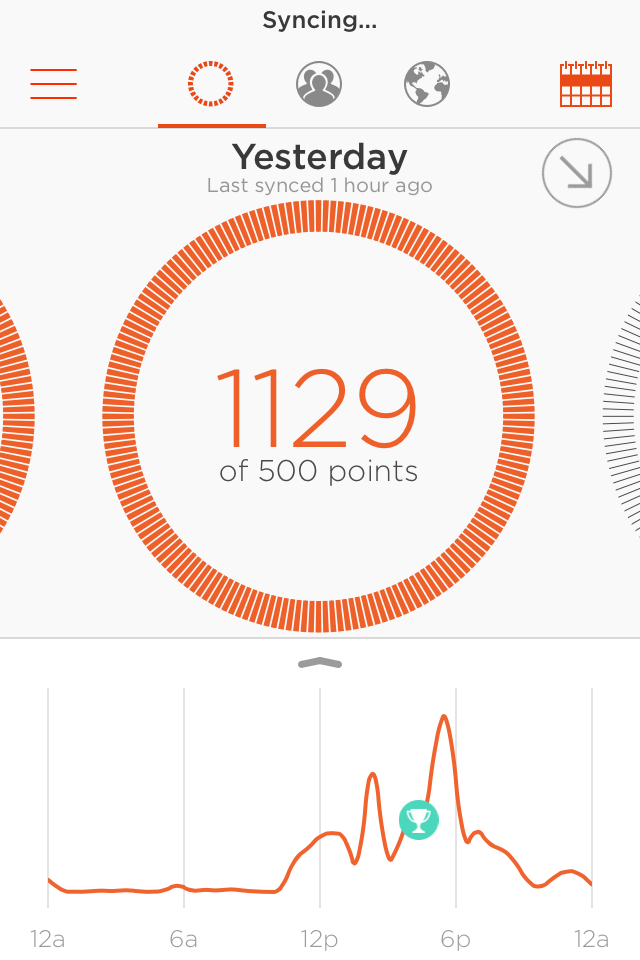
 Basic Activity Level
Basic Activity Level
Once you’ve set up your Shine and synced it with the app (which is easy as pie), the main screen of the app displays your set goal, your current progress, and how much you have left to go. You set goals based on points: a goal of 500 points per day, for example, equates to about 45 minutes of walking, 15 minutes of running, or a 20-minute swim. Tap the display to flip the screen to show how many steps you’ve taken, how many calories you’ve burned, and the distance you’ve traveled.
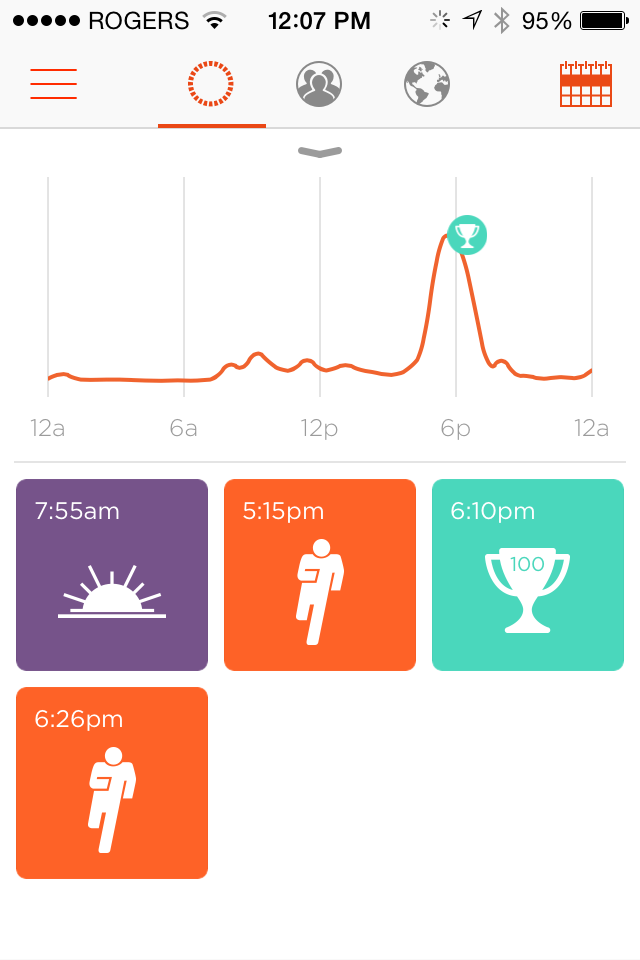
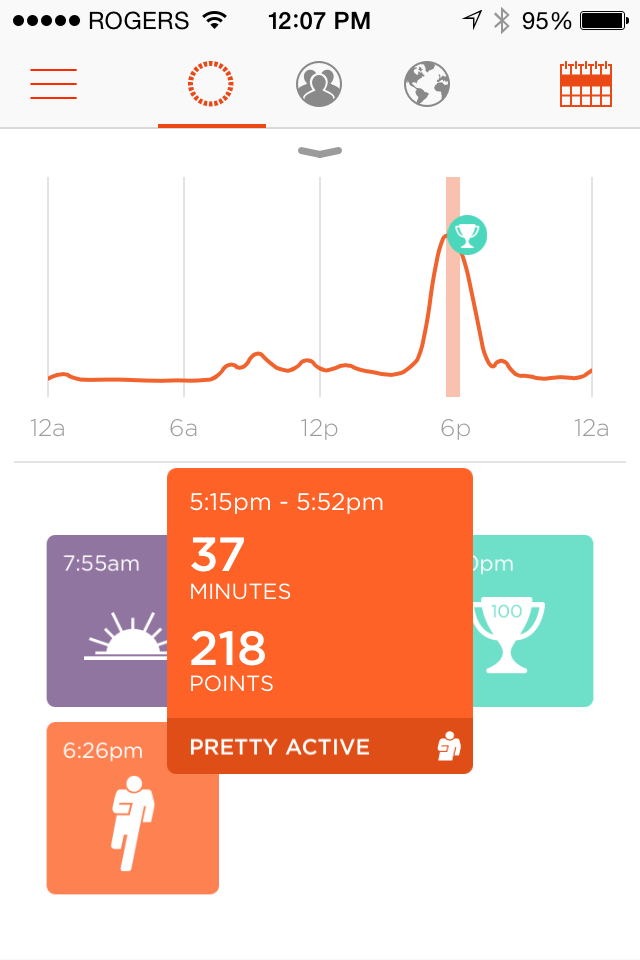 Breakdown of Activity
Breakdown of Activity
Swipe up to reveal an hour-by-hour look at your activity: when you woke up, particular periods of movement, how active you were for how long, and how many points you achieved during each of those active sessions. For example, on the day shown here, I woke up at 7:55 a.m., was “pretty active” for the 37-minute period from 5:15-5:52 p.m. (when I went for a walk with my son), gaining 218 points. I reached the day’s goal by 6:10 p.m., and received a virtual trophy with an encouraging word for reaching the milestone: “You hit your goal. Sweetness!” is a
typical example.
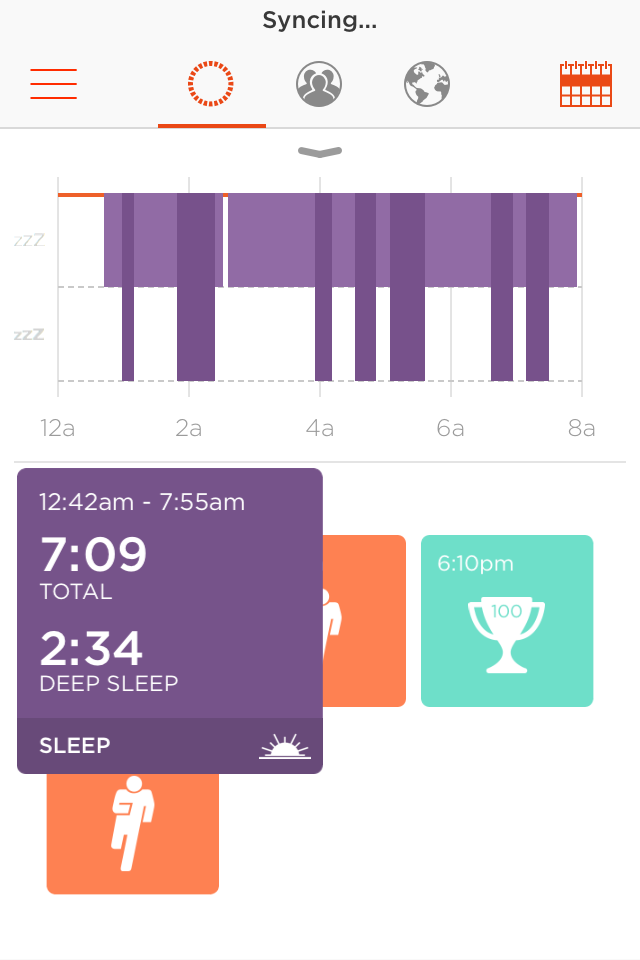 Sleep Tracking
Sleep Tracking
One of my favourite aspects of this app is its ability to track your sleep patterns. Tap the icon that shows your wakeup time to reveal what time you went to bed and woke up, how many total hours of sleep you got, and how many of those hours were in deep sleep. That’s accompanied by a diagram that plots the sleep pattern.
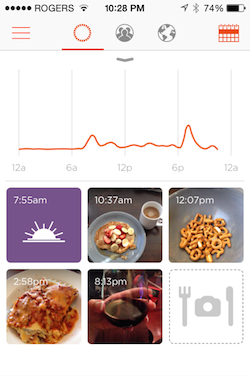 Food Diary
Food Diary
This diary, which keeps a daily log of everything you eat, is the only part of the app that requires manual input. Given this, I often forget to use it altogether. But if you’re diligent enough, it can prove pretty useful.
Anytime you’re sitting down for a meal (or even just grabbing a snack), tap the food icon (it displays a knife and fork) to initiate your phone’s camera, and snap a photo of what you’re eating. It will store the photo in your daily activity diary, along with the time. This can give you a better idea of what you eat and when, and help keep yourself on a schedule. Considering food pics have become a staple on Instagram, Pinterest and Facebook, it shouldn’t be a stretch for most to remember to take the pics. The only issue I have with this feature is that the app can only log the meal at the time you snap the photo. So you can’t snap pics then upload them all at the end of the day if you forgot to do so at the actual time of consumption. For example, in the screen shot provided here, it’s showing that I had a hearty helping of pancakes at 10:30 a.m. It was actually much earlier, but because I forgot to upload the pic when I was actually eating it, the time stamp is wrong.
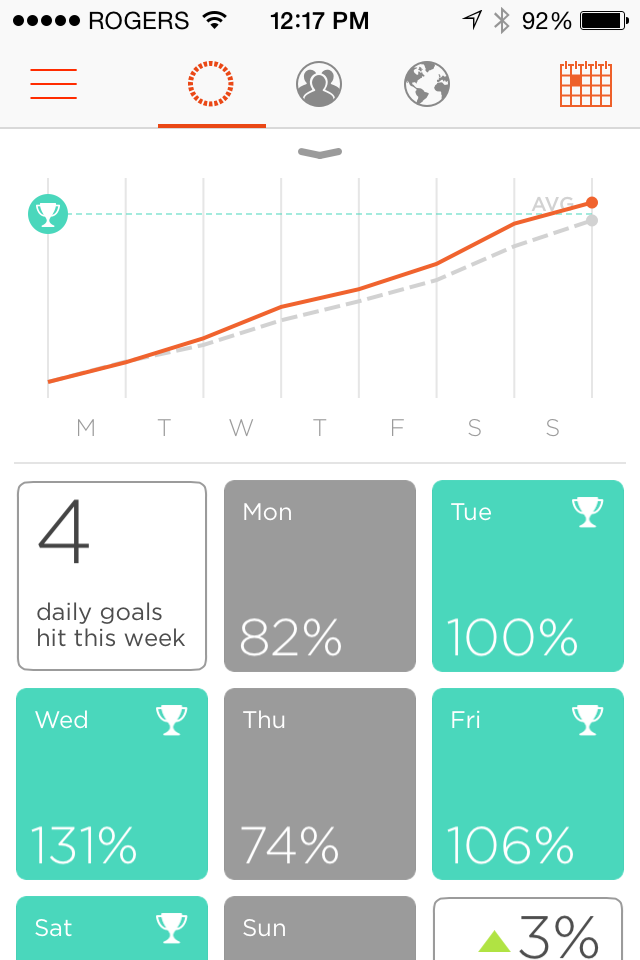
Calendar
The small calendar icon at the top right of the screen shows a monthly report of your activities, including a bar chart that plots the weekly average level. Scroll up from the bottom of the screen to reveal a full weekly report. How many goals did you hit? What percentage of your goal did you reach each day of the week? And how active were you this week compared to last? The main section displays a tally of how many points you acquired that week, as well as how many steps you took, calories burned, and kilometres traveled, over the 7-day period. You can search back all the way to your very first week with the device.
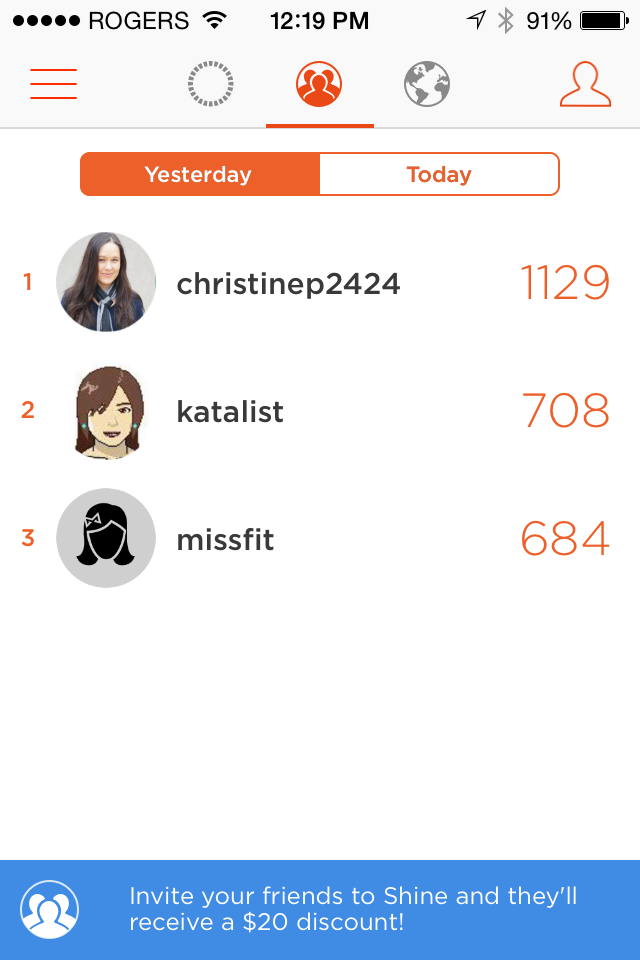
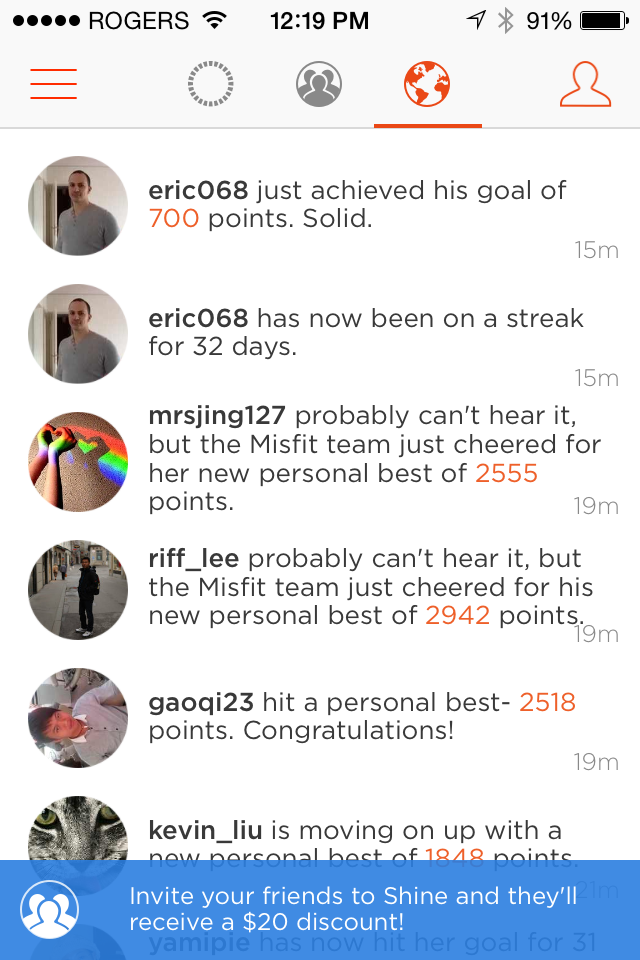
Social
There are two social components to Shine. One lets you view the progress of other Shine users around the world, with updates like “bruno91 just hit his 600 point goal. He shoots, he scores!” and “bivden467 has been streaking from 13 days. Will it ever end?” It’s great motivation to keep you pumped up so other Shine users can see your wonderful progress, too.
But the second component, and the one I find far more motivating, is where you can connect with personal friends and family to see their points alongside yours. Phone notifications will help kick you into gear with information like “katalist is only 27 points behind you! You better watch out…” There’s a default “friend” called missfit, who represents the average of all female (or male) Shine users to give you an idea of how you compare to the global average. You can view the current and previous day’s ranking. Find friends by manually inputting a user name if you know it, or scanning your Facebook or Contact lists for other users you know. (While there’s an option to connect with Twitter as well, it doesn’t seem to be working just yet.)
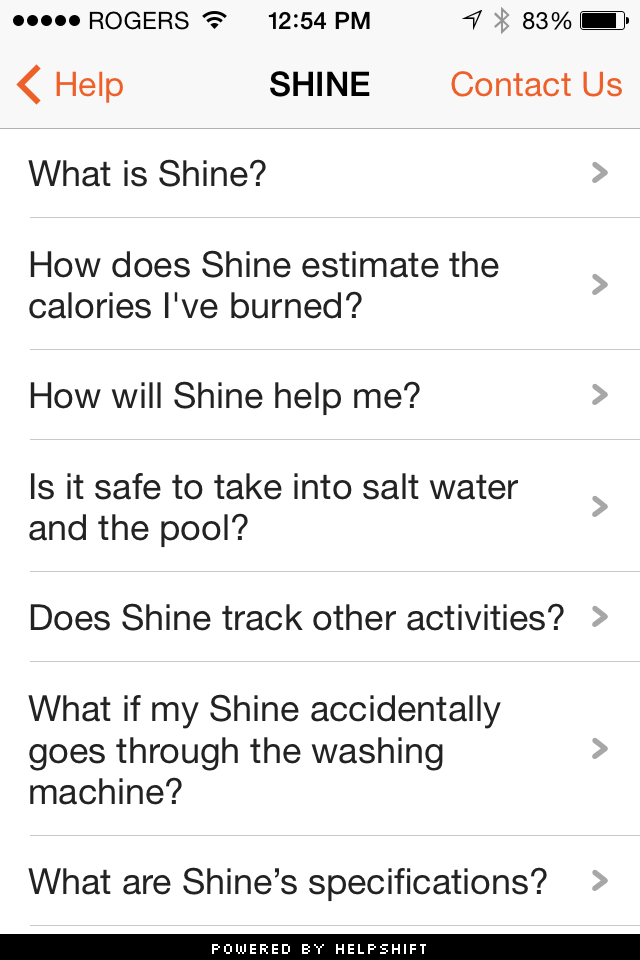
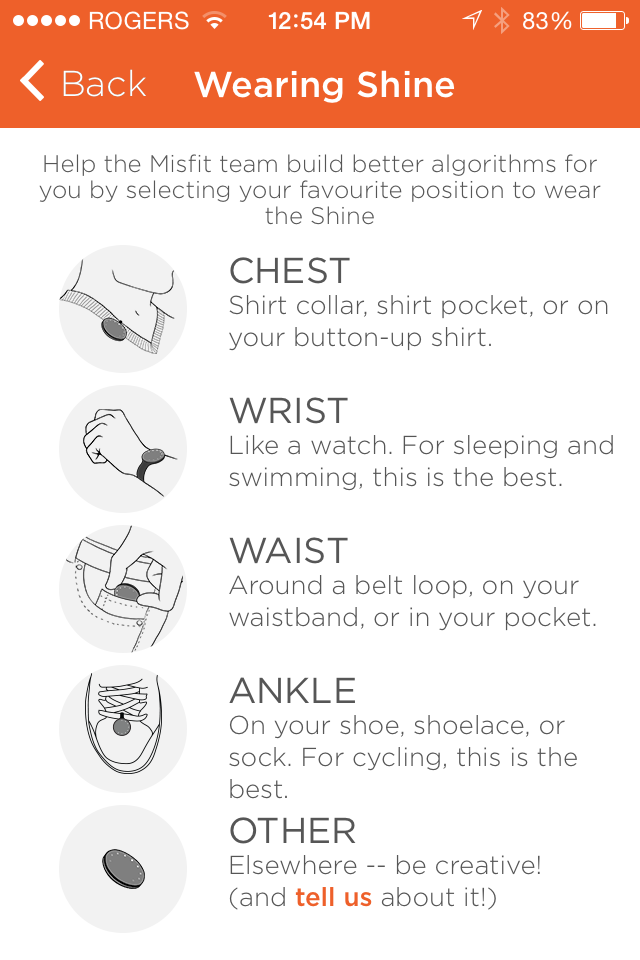 Setup
Setup
Here are preferences like turning automatic sync on or off, and displaying distance in miles or kilometres. You can also activate services running in beta, which currently includes auto sleep tracking and activity tagging. The latter lets you select specific activities before engaging in them, like cycling, swimming, and tennis. We’ll likely see new beta options offered over time.

Extras
Neat extra features include a button to refer Facebook friends for a credit towards an accessory purchase, and images that show innovative ways to wear Shine. Have questions along the way? Check out the comprehensive FAQ list that will answer everything from what happens if you accidentally stick Shine in the washing machine, to how burned calories are calculated.
 Compatibility
Compatibility
The Shine app is compatible with iOS (6.1.3 and above) and Android (4.3 and above), and requires Bluetooth 4.0.
Bottom line
The Shine app provides a visual representation of your average day, to help prompt you to make lifestyle improvements. Am I getting enough sleep? Am I active enough? Am I eating the right foods, at the right times? How can I improve my levels of fitness?
The virtual encouragements when you reach goals, and notifications as your friends surpass or gain on you in activity level, serve as great motivators. And the food diary can be a literal eye-opener to start eating better. The goal is to help improve your lifestyle overall. That is, after all, what the fitness wearables category is all about.
The Misfit Shine is available in 4 different colours from Best Buy.



