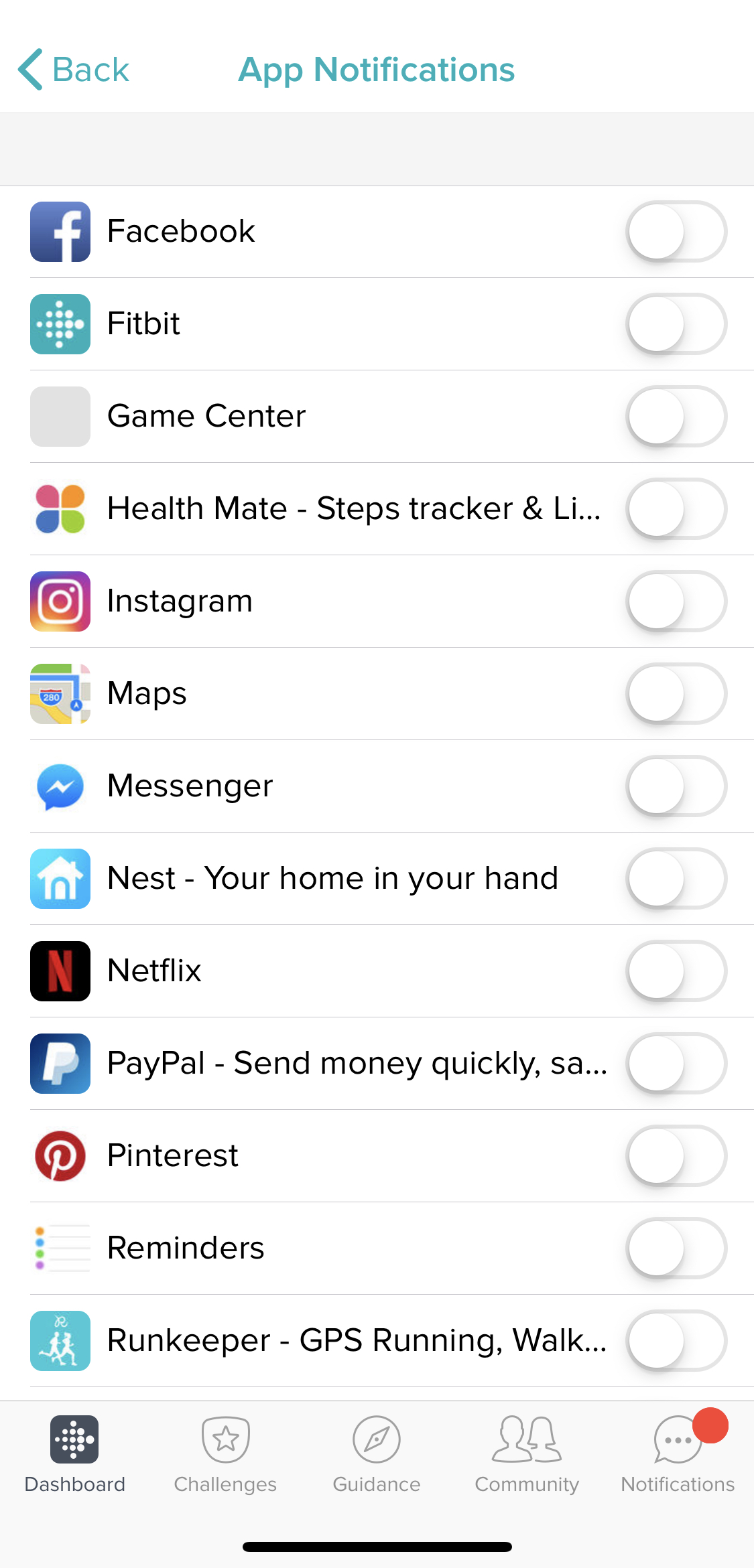When I unpacked the Fitbit Versa Lite and strapped it on my wrist, I felt like I was saying hello to an old friend. 10 or so months ago I tested out the Fitbit Versa, and I was pleasantly surprised at how the Versa Lite looked and felt almost exactly the same as its predecessor.
The word ‘Lite’ suggests a watch with less features, but the Fitbit Versa Lite has features and style to spare. It’s a unisex watch that comes in great shades of Mulberry, Marine Blue, Lilac/Silver, and White/Silver. It also has a lower price point.
If you’ve used both watches, you might find things you miss about the Versa. If you haven’t, you’ll find the Fitbit Versa Lite is more than enough fitness watch for anyone. Read on for my take on the Fitbit Versa Lite.
Appearance and features of Fitbit Versa Lite

I spent a few weeks wearing both the Fitbit Versa Lite and the Fitbit Inspire HR. Take a look at my review of the Inspire HR for a snapshot of that simple, easy-to-wear fitness tracker.
I tested the Marina Blue Fitbit Versa Lite smartwatch. In my opinion, the photos don’t do the colour justice. Would it go with everything I wear? Probably not, but I don’t mind at all. I love the blue, and if I ever wanted to dress up I could always change the watch strap. The watch strap is very comfortable. It doesn’t chafe or irritate when it gets sweaty.
The case on the Fitbit Versa Lite is made of aluminum. It feels very light and very thin when you strap it on. That’s because it weighs in at only 40 grams and measures 4.02 cm x 1.1 cm x 4.9 cm.
The Fitbit Versa Lite smartwatch has a full colour LCD touchscreen with a 300 x 300 display resolution. It also:
- Tracks your steps, distance, active minutes, and calories burned
- Monitors your resting and all day heart rate via an optical heart rate monitor
- Monitors your sleep including deep, light, and times awake, and maintains a sleep history in the app
- Sends all of your favourite smartphone notifications to your wrist. You’ll see your texts, phone call alerts, social media messages, and calendar alerts
- Tracks running, swimming, biking, and other activities including hiking, cardio circuit training, and weights
- Apps you can use right on the watch include Spotify and Strava
- Water resistant up to 50 metres for swimming. It’s also dustproof
- Syncs via Bluetooth
- Lithium-polymer battery last for 4 days on a one hour charge
Testing the Fitbit Versa Lite

Because I’ve already worn the Fitbit Versa, the first thing I did when I strapped on the Fitbit Versa Lite was look for the side buttons. While the Fitbit Versa had three, the Versa Lite only has one. I think having one button is a great idea. It simplifies using the watch and forces you to really make use of the touchscreen.
Colour Touchscreen
The touchscreen is very responsive on this watch. There’s no lag or delay when you tap. It swipes seamlessly, pages load quickly, and everything is accessible in a well-designed layout. You can swipe up, down, and to the side and you’ll find everything you need. The button takes you back out.
Apps and watch faces on the Fitbit Versa Lite

There are many different watch faces you can change to. I switched it up a few times and the process was easy. The only thing to keep in mind is that not all watch faces are free. I chose one and when it installed it asked me to pay $1.49.
When you scroll through the menus you’ll notice the standard Fitbit items. On your first swipe, you’ll find exercise if you’d like to work out, alarms, relax for meditation, and the weather. The next screen has timers, setting, and Strava, and the last screen is where you’ll find extra apps you’ve added. I added Philips Hue and Spotify, but there are so many different apps you can add.
Just a note: although you can connect to your Spotify account on this smartwatch, you can’t load music like you would with the Fitbit Versa. There is no on-board music storage or playback with this watch.
Smart notifications on Fitbit Versa Lite
Swipe down on the main screen and you’ll see your smart notifications. I like how your texts are a sentence or two longer in the Fitbit Versa Lite than they were in the Versa. It makes it easier to decide whether or not to pull out your phone to reply.
You can’t use quick reply on the watch if you have an iPhone, but it’s supposed to work for Android. I don’t have an Android phone to test it with so I can’t confirm that.
What’s it like to exercise with the Fitbit Versa Lite?

If you scroll up from the main screen you’ll find your “Today” Stats. These stats show your steps, distance, calories, and how many hours you were active. It also shows your sleep data and your days of weekly exercise.
The exercise options on the Fitbit Versa Lite are only slightly limited compared to the Versa. You can swim with this smartwatch because it’s water-resistant up to 50 metres, but you can’t track your laps because the Versa Lite does not have the gyroscope required to do so.
The Fitbit Versa Lite doesn’t have an altimeter either. The altimeter tracks climbs like hikes and stairs, so if you really like to track your climbs, you may want to take a look at the Fitbit Versa. The Versa Lite still lets you track your calories and your time for both activities.

This is a great smartwatch for running. It’s easy to tap to get started, tracks your heart rate, distance, calories, and time, and the screen was easily viewable in bright light. I also did a few circuit training sessions with it and I was very impressed with the accuracy of both the heart rate and the calorie count.
Heart rate monitoring on the Fitbit Versa Lite

I remember how impressed I was with the optical heart rate monitor on the Fitbit Versa, and the Fitbit Versa Lite is just as good. I actually think they’ve improved upon it because the heart rate really seemed to match my current level of exertion. I made a point to check during parts of a circuit like burpees or mountain climbers, because those are the moments when I feel as though my heart will bust out of my chest. My heart rate was right where it should be, even hitting peak when I knew maybe I should dial it down a bit.
The Fitbit ‘zones’ are what really set the heart rate monitoring apart on the Fitbit Versa Lite. You can see if you’re in the fat burning zone, cardio zone, or peak zone. Ideally, you want to stay in fat burning for long periods of time. Within the app you can see exactly how you measured up for heart rate zones that day.
The Fitbit Versa Lite accurately measures your resting heart rate. It takes a few days to get the proper baseline, so you might start wearing it and wonder why it’s bumping 10 beats faster than your old smartwatch. After two days of consistent heart rate monitoring, my resting heart rate settled right where it should be.
Sleep tracking on the Versa Lite
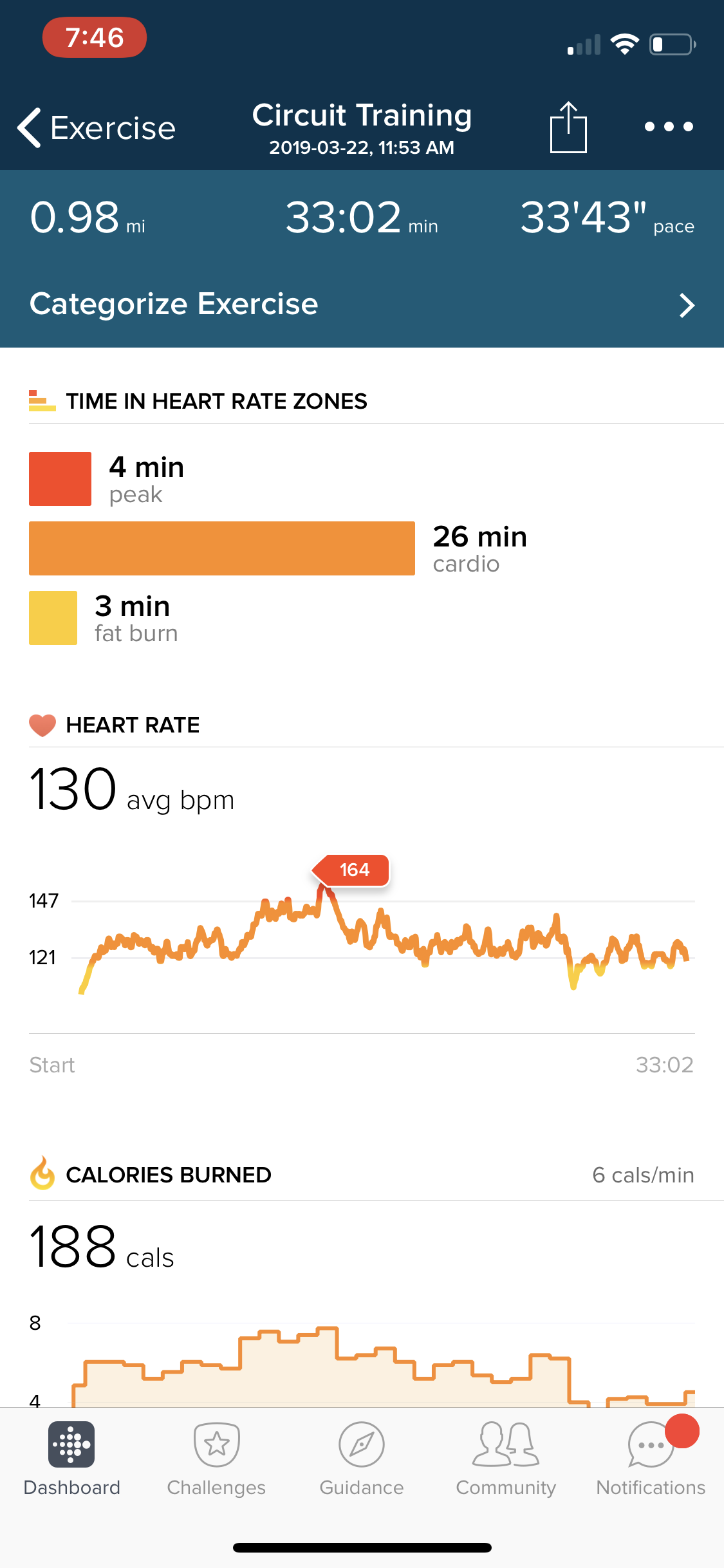 |
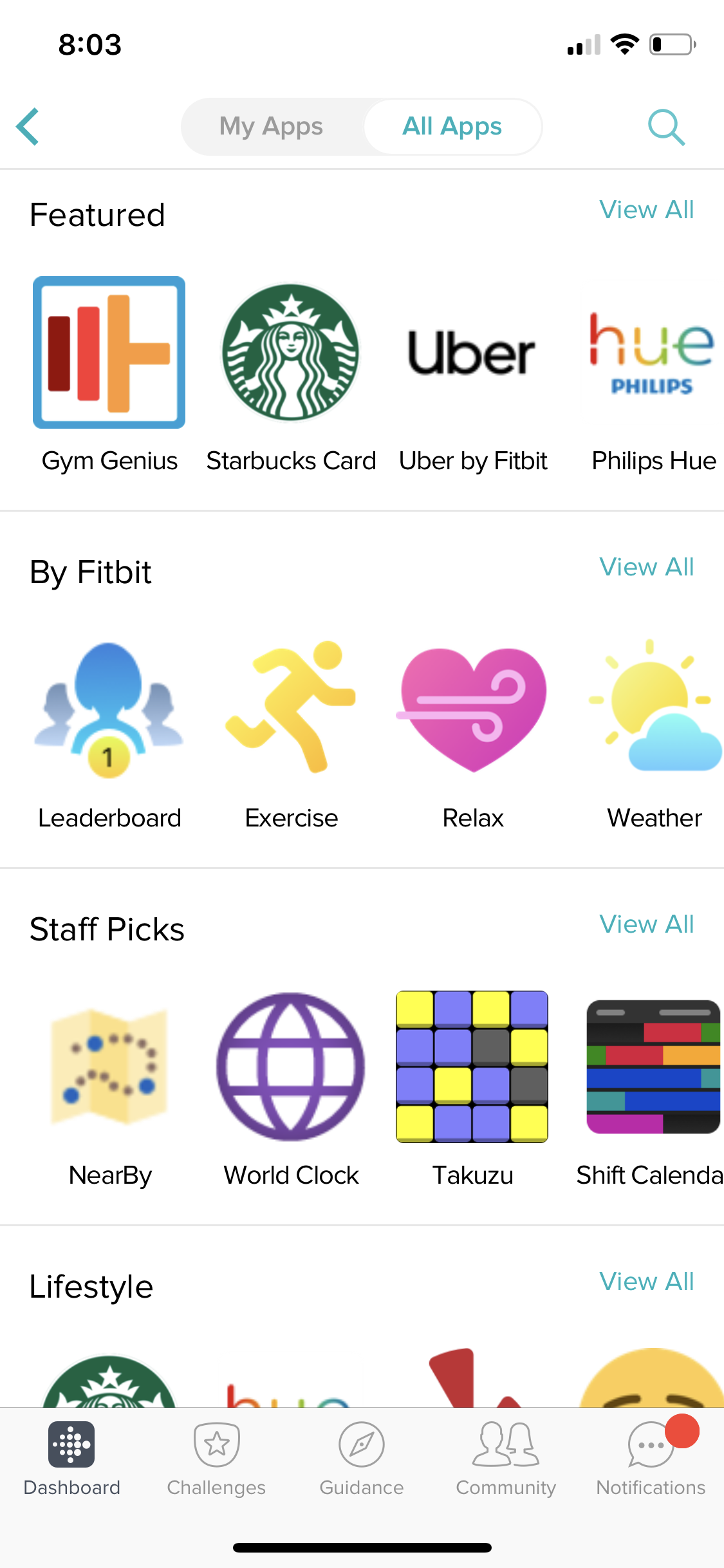 |
Sleep tracking on the Fitbit Versa Lite is very accurate. It’s an easy to sleep with watch, and I never had an issue with wanting to take it off in the middle of the night because it was irritating me. It shows your asleep and awake time as well as your light and deep sleep.
I’ve always found sleep tracking really interesting. If I wake up feeling tired and I’m not sure why, I can look and see just how deep of a sleep I was getting that night.
Battery life on the Fitbit Versa Lite
The Lithium-polymer battery should last for four days on a single charge. The charge takes an hour using the included clamp charger. In my experience, the battery will drain faster if you have a lot of smart notifications getting sent to your wrist, or you’re tracking exercise more than once a day.
My battery drained in exactly 4 days. I took it off when making dinner, charged it, and I was good to go again.
Using the Fitbit App with the Fitbit Versa Lite
I’ve talked about the Fitbit App in other reviews, and I’ve always given it 5 stars. It’s a well laid out app with everything you need on one screen. You can tap your watch to switch up the exercise you want to appear on the display, add apps, or change your settings. You can also see your heart rate, sleep, daily steps and activity, all on the dashboard.
The Fitbit app lets you track your food and water intake too. If you want to track menstrual cycles, you can do that too. It’s basically a whole health app with built-in suggestions. If you’ve never had a Fitbit and this is your first time using one, I think you’ll absolutely love this app.
Fitbit Versa Lite vs Fitbit Inspire HR
As I mentioned at the beginning of my review, I tested out both the Fitbit Versa Lite and the Fitbit Inspire HR. The Versa Lite is a smartwatch, while the Inspire HR is more of a fitness tracker with smart features.
Both have great touchscreen displays and options for tracking activity, heart rate, and sleep. Both were very comfortable to wear. I’d honestly have a hard time choosing one or the other. I love the simplicity of the Inspire HR, but I also love the apps on the Versa Lite.
If you’re a serious swimmer who needs to track laps, you may choose the Fitbit Versa over the Versa Lite or the Inspire HR. Neither will track stair climbs, so that’s another reason you may want to move up to the full Fitbit Versa.
Should you buy the Fitbit Versa Lite?
I love this smartwatch. It has everything you need all laid out in a nice touchscreen.
Because I don’t miss the on-board music storage you’d get with the Versa or the built-in exercises you can follow, I feel as though the Lite is more than enough all on its own. The colours available for this smartwatch are so trendy, and I don’t think I’ve ever had so many compliments when wearing a watch as I have on this one.
Which Fitbit is for you? You can decide right now by checking out the Fitbit Versa Lite on Best Buy.