If you read my preview piece earlier this month, it mentioned that the PlayStation TV was coming soon, and it’s now here! Welcome to the PlayStation TV, highly touted as a look toward our gaming and streaming futures.
this month, it mentioned that the PlayStation TV was coming soon, and it’s now here! Welcome to the PlayStation TV, highly touted as a look toward our gaming and streaming futures.
PlayStation TV was originally introduced last year to the Japanese audience as PS Vita TV, a source for allowing you to do some of the streaming and game playing abilities your Vita was capable of on your TV. With a year further of technological advancements, and a growing need to help supplement the extender idea for the PlayStation 4, here it is at Best Buy now rebranded with a new name. The PlayStation TV is a small standalone plug and play box that hooks up to an HDMI output on your TV and basically gets going from there.
NOTE: The shot you see to the right is of the full PlayStation TV bundle, which comes with a digital download code for the Lego Movie game, cables and a DualShock 3 controller. The unit is also available on its own without the bells and whistles.
The first thing you’ll notice when you unbox the PlayStation TV is how small the unit actually is. I’ve got it standing up here next to an iPhone 4S, a sports card and a Best Buy gift certificate. As you can see, it’s closer in length and width to the trading card, though closer in depth to the iPhone 4S. It’s tiny.
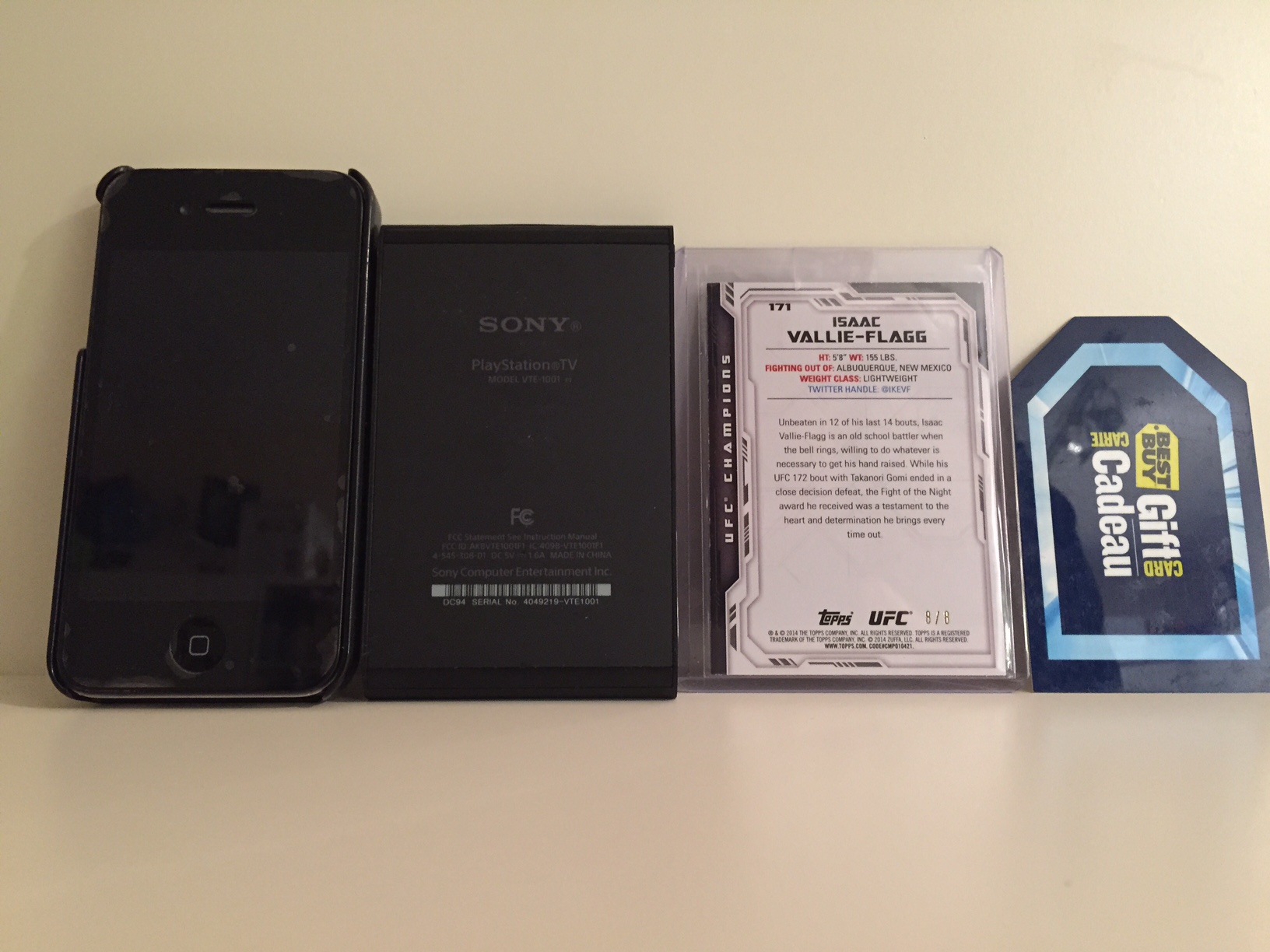
Setting the whole thing up was very simple. When I said earlier that PS TV said it’d be Plug and Play, it definitely means that in execution. I have a Samsung TV in our living room, and it used the Anynet+ feature to automatically flip over to PS TV the second I plugged it in.
It takes you through a very basic setup where you just have to sign into your PSN ID, find your WiFi network and off you go. I’d recommend queueing up any downloads beforehand (ie. Crackle, Crunchyroll and especially PS Now) and grabbing a drink and then coming back. The PS Now download was only 50 MB, but it was unusually slow, while Crackle (a 20 MB download) was done in seconds. The device, by the way, comes with an internal memory of 1 GB.
The interface on the PlayStation TV is fairly simple. One of the complaints I had about the PlayStation 4 when it originally came out was how primitive the store looked at launch. Same thing here – It’s a very What you See is What you Get sort of setup. No bells and whistles here, really, though I actually prefer it for this device. You’ll also have to have the system download the list of currently supported games, and continue to update that often. As I’d mentioned in the preview article, there are somewhere around 1000 supported games right now.

One important aspect that PlayStation TV brings to North America is the PlayStation Now feature, which allows you to pick up and stream PlayStation 3 games (in addition to all of the other things available in the Vita store like PS1 classics and even buyable Vita games.) I caution you, however, that not all Vita games work. Bearing in mind that the Vita itself has some features the DualShock 3 doesn’t (like touch capabilities,) games that use these features will be hands off on a PlayStation TV. This means that you’re not going to be able to play games like Uncharted for PS Vita on this.
Back to the topic of PlayStation Now, it is probably going to be the biggest selling point for a good portion of gamers, while the PS4 Share/extender option probably be what serves the majority. I had no issues accessing the PS4 Share features, though I had to do it as basically as possible since I only have one DualShock 4. You should have no issues with this if you’re buying this to compliment your PS4. If that’s all you’re looking for, you’re good to go.
PlayStation Now is a bit surprising to me though. I had figured that the purchase of a PlayStation TV didn’t immediately grant you access to the vast library free of charge, but I honestly had figured there would be a game or two that you could try out for a period of time since the program is still in an open beta. Everything available on the network right now, however, is pay to play. Pricing ranges in rentals blocks for as little as 4 hours, and as much as 90 days. The 4 hour rental prices range from $1.99 up and 90 days can be up to $60. A streaming test must be done beforehand (to see if your connection can handle the game) and lasts around 30-45 seconds.
Once your system passes the streaming test, you can then buy your rental block and proceed. Much like most online streaming services, the PlayStation TV gauges your connection in realtime and updates the screen resolution to meet it to ensure streaming continues consistently as opposed to staggering at the same resolution. I purposefully rented a fighting game (King of Fighters XIII) because it would be a great overall test – Something that needed a lot of realtime input and probably didn’t have the craziest load times. Everything started pretty well. Menus loaded quickly as did characters and battles. As fights dragged on, however, I noticed there was a lot of resolution loss, and a fair bit of latency. My internet connection may have been the culprit though, as I’ve had the same problems with things like UFC Fight Pass and Netflix in the past. I’d say if you have a pretty strong internet connection, you should be set here and will have no problems.
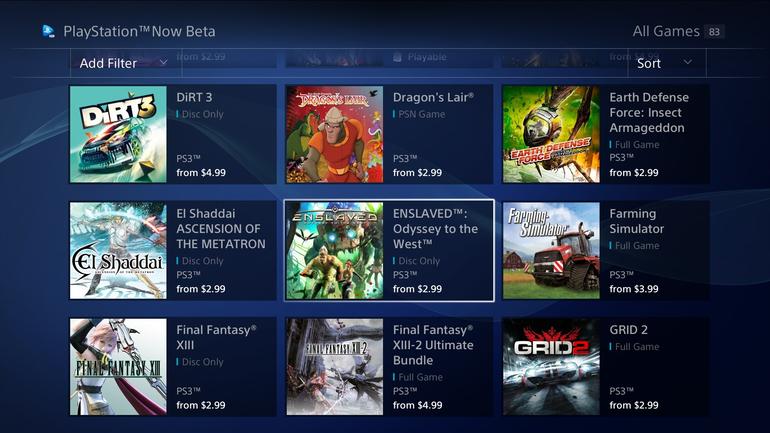
One thing to bear in mind here is though PlayStation TV has a lot of the complementary features and apps of PS Vita (as it’s a carryover to the PS Vita TV that was launched in Japan,) many of these features do not work at launch, especially as pertains to video streaming. While Crunchyroll and Crackle (Is the Mazda 3 the only paid ads for Sports Jeopardy or was I just caught in a loop of watching the same commercial 12 times?) worked fine, for example, Youtube did not, installing and then telling me after the fact that it was not compatible. That was a bit perplexing.
Make sure you also tie in your PSN ID right away, and don’t do what I did. I forgot the password of my PSN account (I’d changed it to something ridiculous after the hack, and of course couldn’t remember it) so I created a dummy account just to access all of the aspects of PlayStation TV before realizing I might be missing out on features since my actual account has PS Plus. It’s fine if you just want to get started, but you can only associate the device with one email address. Disassociating it was a bit of a chore that was harder than the consoles were. I ended up logging in, deactivating everything possible in settings, and then having to system restore the PS TV. Luckily, with only 1GB of internal memory, the restore takes almost no time at all, but I spent a lot of time trying to avoid doing it.
Like many other devices that are new to the market, PlayStation TV has a lot of ro om to grow. It’s a good device with the
om to grow. It’s a good device with the
potential to be great. It has huge growth possibilities to be remembered as a gamechanger for the affordable digital delivery of console games, and a terrific standalone device. As it is, however, it remains more as a sidekick to your PS Vita and PlayStation 4 with a couple of good features of its own. The major target market for this device right now is multi-TV households that want to spread out their PSN capabilities, or access the extender capabilities from the PlayStation 4. The device will always face streaming problems in Canada since we have such strict broadcast distribution laws and won’t have access to things like Hulu. It’ll be important to see if there will be more streaming possibilities added because while Crackle and Crunchyroll are good starts, but I’m not an anime fan, and the repeat commercials during Crackle shows were enough to turn me off of wanting to watch them for more than a couple episodes at a time.
The gaming standalone future of this also depends on how enticing and stable Sony can make the PlayStation Now service. The game prices right now aren’t very welcoming, especially considering they’re rental prices. This is something that console manufacturers will have to wrestle with over time – If they believe they need to compete with digital distribution channels like Steam, the perception of ownership is going to be important, and charging slightly less then the outright purchase price (or the same in some of the cases of PSN games) for rentals isn’t a great value in my opinion. Still, let’s consider that this is an open beta, and there’s definitely room to grow. This is also just one facet of a good, and enjoyable piece of hardware otherwise. I think you’ll enjoy a lot of the features of PlayStation TV, especially its ease of use and flexibility amongst mediums.
Pros:
Easy to Setup
Inexpensive for what it brings to the table
Plug and Play functionality
Huge library of supported games from the getgo
Console gaming access without the need for an actual console
Cons:
Lack of media streaming options
Difficulty of deactivation
Puzzling PlayStation Now price point
Overall rating: 3.5 / 5
The PlayStation TV (and full bundle) is now available at Best Buy and online at BestBuy.ca




PlayStation Now can be something so great if they can actually develop a decent pricing system. Even if they gave you an unlimited subscription for a month at a decent price it would be worth it to to try out games.
Thanks Matt
Comments are closed.