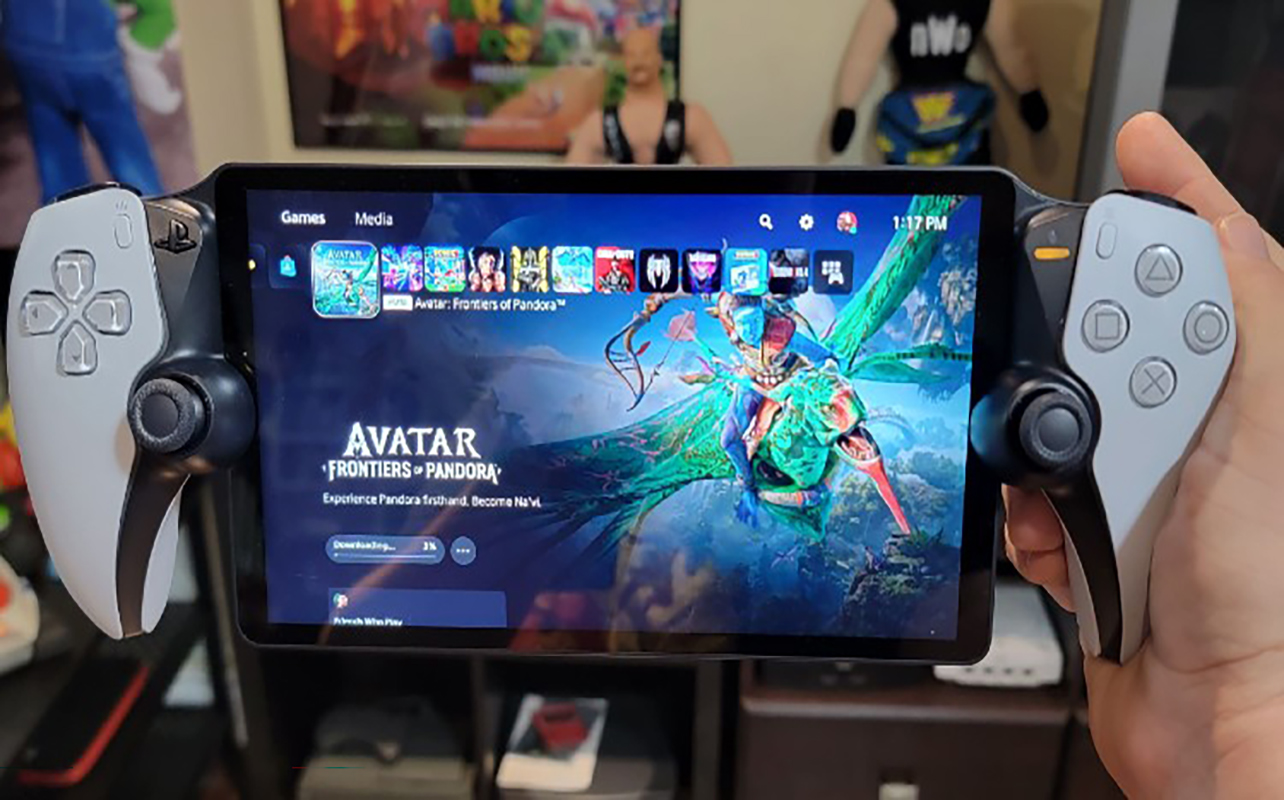
Editor’s Note: We’ve updated the publication date of this review to include the newly released Midnight Black edition of the PlayStation Portal Remote Player, now available to pre-order at Best Buy Canada. Originally published in December 2023, this review provides an in-depth look at the overall experience of using the PlayStation Portal, applicable to all colour variants.
The PlayStation Portal is Sony’s latest innovation, a handheld gaming device designed to extend your PlayStation 5 gaming beyond the confines of your living room. Touted as a seamless solution for remote play, the PlayStation Portal promises to deliver your favourite PS5 games through the convenience of a portable screen.
In this review, we’ll take a look at what comes in the box with your PlayStation Portal, the device’s design, setup, gaming performance, and overall value.
What comes inside the box of the PlayStation Portal?
Inside the box of the PlayStation Portal, Sony has kept the contents straightforward and minimal. Upon opening, you’re greeted with the PlayStation Portal itself, prominently displayed and ready to use. Accompanying the device is a simple start-up guide that provides clear instructions on how to connect to your PlayStation 5, complete with a QR code that directs you to the user manual on Sony’s website.
You’ll also find a standard regulatory pamphlet that outlines the necessary legal and safety information, as well as a double-sided USB Type-C cable for charging the device. Unfortunately, an AC adapter is not included. I feel that Sony believes most will charge the PlayStation Portal directly through the USB port on their PlayStation 5 so it’s not really necessary.
Overall, the packaging is designed with convenience in mind, ensuring that you can quickly get started without any fuss. The streamlined approach reinforces the Portal’s singular focus on delivering a seamless remote play experience with your PS5.
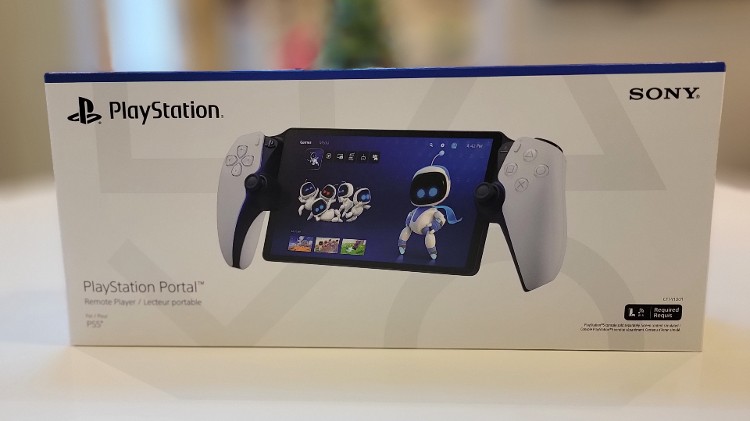
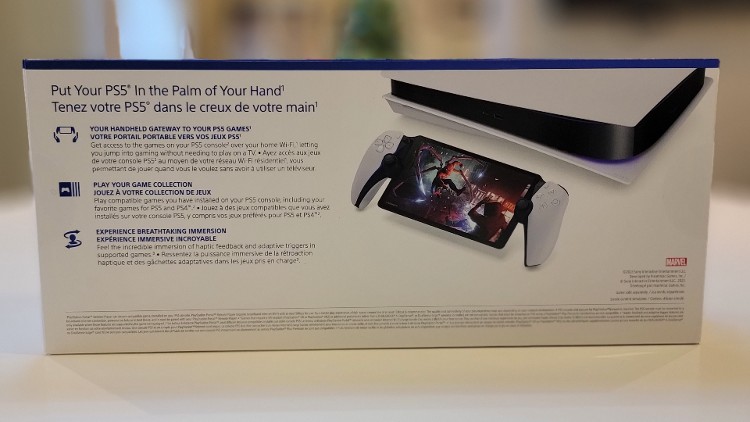


Design and Build Quality
The PlayStation Portal looks a lot like the PS5’s DualSense controller. However, the Portal is split and has a large screen in the middle. The finish is smooth and doesn’t show fingerprints, which keeps it looking clean. The Portal feels sturdy and well-made, not too heavy, but with enough weight to feel good in your hands when you play for a while. The way it’s designed to fit in your hands feels just right. The controls are easy to reach and use, just like on a regular PS5 controller.
The screen is one of the best parts of the Portal in my opinion. It’s a big 8-inch display that shows off games in full HD at 1080p 60 frames-per-second. The colours pop, and everything looks sharp, pulling you right into the game. I find that the PlayStation Portal is a bit too big to just throw in your pocket and go, but that’s the trade-off for having such a nice screen.
It’s perfect for moving around the house, but not as great if you’re going far. It would have been nice if it came with a case to make it easier to take with you. With that being said, overall I feel the Portal’s design is smart. It combines the feel of the PS5 controller with the needs of a handheld device. And, Sony made sure the Portal looks and feels like a high-quality product that’s built to last.




Setup and Connectivity
Setting up the PlayStation Portal is a breeze, literally. When you turn it on for the first time, it guides you through connecting to your PS5. After that first setup, the Portal quickly finds your console every time you start it up. It’s just one button press away from jumping back into your last game.
The Portal’s streaming uses Wi-Fi, and it won’t let you play media apps. And, at the time of writing this review, you can not play PS5 cloud streaming games. This means you can’t watch shows or play games that aren’t downloaded to your PS5. If your internet goes down, your out of luck, you wont be playing games on your Portal. The Portal’s Wi-Fi requirements are a minimum of 5 Mbps, but you’ll want at least 15 Mbps for a smooth experience. And, although the Portal doesn’t have the latest Wi-Fi 6 technology, its Wi-Fi 5 technology is enough for stable streaming.
The Portal’s touchscreen replaces the PS5 controller’s touchpad. It’s a bit awkward at first, but works for most games. However, touchpad-heavy games might be tricky to play. There’s no Bluetooth for headphones, but you can plug in wired ones or use special PlayStation Link-enabled headphones. In essence, the Portal makes it simple to play your PS5 games on another screen. It’s perfect if you need to share the TV or just want to play in a different room.
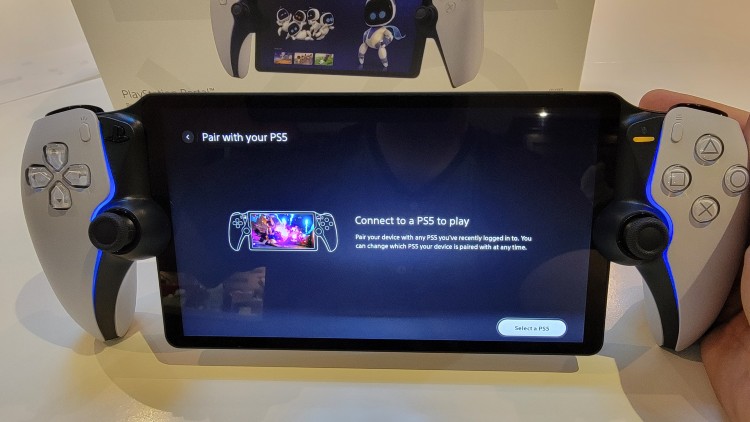
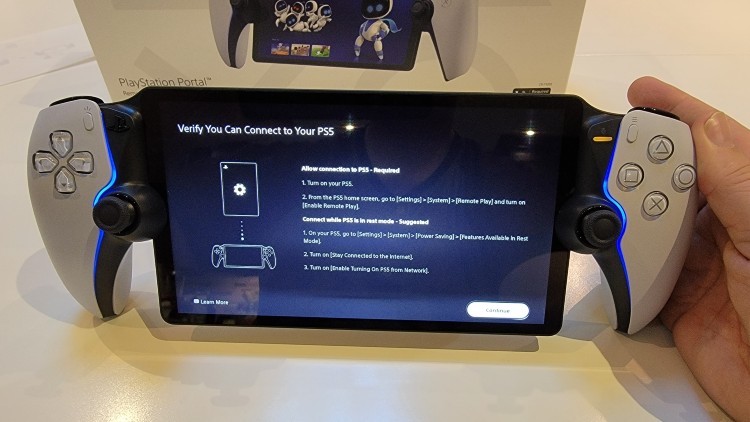
Gaming on the PlayStation Portal
When it comes to the gaming experience on the PlayStation Portal, it worked really well for me. The device delivered a top-notch remote play experience that felt as good as playing directly on my PS5. You get to enjoy your entire PS5 library with the convenience of a portable screen, which is a big win for gamers who need to share their TV or just want to play in a different room.

The PlayStation Portal handles games like Marvel’s Spider-Man 2 and Astro’s PlayRoom with ease, showcasing the vibrant graphics and smooth gameplay you’d expect from a PS5 game. The haptic feedback and adaptive triggers of the DualSense controller are also integrated into the Portal, which adds to the immersive experience, especially in action-packed moments in Spider-Man or the tactile sensations in Astro’s PlayRoom. However, the Portal’s performance is highly dependent on your Wi-Fi connection. If you have a strong and stable connection, you can expect a seamless gaming experience
On the other hand, if your Wi-Fi is spotty, you’ll notice latency issues which affect timing-sensitive games. For example, fast-paced shooters or competitive multiplayer games such as Fortnite might not perform as well if there’s any delay in the stream. The Portal’s screen, while not OLED, still offers a bright and clear display that makes games look great. It’s a step down from the crisp visuals on a high-end TV, but for an 8-inch screen, it delivers a solid picture quality that doesn’t detract from the gaming experience.
Ultimately, the PlayStation Portal provides a robust gaming experience that closely mimics playing on a PS5 console, with the added benefit of portability within your Wi-Fi range. It’s an ideal solution for gamers looking to extend their playtime without being tethered to their main gaming setup.
Battery Life and Portability
The PlayStation Portal has a pretty solid battery life, around 7 hours, which is great for longer gaming sessions. It’s designed to be comfortable to hold, so you won’t get tired even after playing for hours. The device itself is a bit heavy, but it’s balanced well, so it doesn’t feel too cumbersome. When it comes to taking it with you, the Portal isn’t the most portable device.
I found the PlayStation Portal is a bit too bulky to fit in your pocket or a small bag to take it out on the go. However, it’s still easy enough to carry around the house or to another location where you can set up and play. With the requirement of a Wi-Fi connection, the Portal isn’t something you can use just anywhere.
Overall, I find that the PlayStation Portal is a good option if you’re looking for a way to play your PS5 games away from your main TV. It’s especially handy if you have to share your gaming space with others or just want a change of scenery. Just keep in mind that while it’s portable within your Wi-Fi range, it’s not primarily designed for gaming on the go like some handheld consoles such as the Nintendo Switch.

The PlayStation Portal is a worthwhile investment for those seeking flexibility in their gaming setup
The PlayStation Portal sets out to do one thing: bring your PS5 games to a portable screen, and it accomplishes this with flying colours. It’s an excellent option for gamers looking to play away from their primary TV without sacrificing the immersive DualSense experience. However, its primary focus on remote play, without additional features like Bluetooth audio, direct game downloads or PlayStation 5 cloud streaming, may limit its appeal.
Overall, I feel the PlayStation Portal is priced reasonably for the technology it offers. It’s a worthwhile investment for dedicated PS5 owners seeking flexibility in their gaming setup.
+ Quick and easy setup, allowing you to connect to your PS5 and start playing games with minimal effort
+ Comfortable design, with the ergonomics of the DualSense controller, ensuring that extended gaming sessions remain cozy
+ Bright and clear 8-inch display, providing a solid picture quality for enjoying your PS5 games
+ Integrated DualSense features like haptic feedback and adaptive triggers enhance the immersive gaming experience
– Functionality is dependent on Wi-Fi connection to your PS5 and your gaming experience is affected by the quality of your Wi-Fi connection
– Doesn’t support standard Bluetooth audio, which limits your wireless headphone options to those compatible with PlayStation Link




It’s true that for me the PS5 remote is the best gaming console and you can also take it anywhere and enjoy all the quality of the PS5.
While I’d prefer the button layout of the Portal, I’m more than satisfied with my Backbone with my phone for most games… and others I can stream via my Steam Deck.
Comments are closed.