
Technology has rapidly advanced over the past several years and now gaming on your mobile device has become a daily routine for many people. In fact, it wasn’t that long ago that people would scough at the idea of using their mobile device to play games. And, now, more than a billion people worldwide do so on a daily basis.
Playing games on your mobile device isn’t limited to just downloading games from the app store anymore. Now you can stream the latest AAA games from the cloud with services like Google Stadia, Xbox Game Pass Ultimate and Amazon Luna. And, you can use your mobile device to connect remotely to your Xbox or PlayStation console at home to stream your entire game library from wherever you are.
Of course it’s not just the games we play either. Everyday mobile platforms are also gaining new and exciting controllers and accessories as well. Here’s a look at some of the platforms and accessories to help create the best mobile gaming experience.
Console streaming with Remote Play on PlayStation 4 and PlayStation 5
If you own a PlayStation 4 or PlayStation 5, you can stream your entire game library from your console at home to your mobile device as long as you have a WiFi connection. Setting it up is easy! Simply download the PS Remote Play app from the app store and enable remote play on your PlayStation console. That’s it!
Any of your digital downloads that are stored on your console are instantly available to play. Physical, disc based, games require the disc to be in the disc drive to play as you normally would need to at home.
There are two ways to control your games while playing with Remote Play. The first is by using the on-screen touch controls. While this method isn’t ideal for every type of game, there are certain types of games like role-playing games that work perfectly with on-screen touch controls. The second method is by connecting a PlayStation controller to your phone via Bluetooth. This allows you to play games with speed and precision, just like you do at home.

Cloud gaming
In the last few years cloud gaming has gained popularity on mobile devices with services from Xbox—Xbox Game Pass Ultimate, Google—Stadia, and Amazon—Luna. Let’s take a look at what each has to offer.
Cloud gaming with Xbox Game Pass Ultimate
Xbox Game Pass Ultimate, often referred to as the best value in gaming, now gives you access to more than 100 games from the cloud to play on your Android mobile phone. Games are rotated in and out each month and come from a wide range of publishers such as SEGA, Capcom, WB Games, Namco and Microsoft Studios.
Some games support on-screen touch controls, while others require you to connect a controller to your mobile device via Bluetooth. Currently, streaming is limited to 720p and the servers which run the games are using Xbox One S hardware. However, Microsoft has plans to upgrade the hardware and increase the streaming resolution in the near future.
For more information on Xbox Game Pass Ultimate check out our Xbox Game Pass Ultimate mobile cloud gaming overview article.

Google Stadia
Stadia is Google’s cloud-based gaming platform, which allows you to instantly play your favourite video games on screens you already own including your mobile device at resolutions up to 4K/60fps. You don’t need a subscription to use Stadia. In fact, there are games you can play for absolutely free including Super Bomberman R Online and Destiny 2. The Stadia store has a wide variety of games from many different developers that you can purchase and play.
If you want the ability to stream in 4K and get several free games every month, you can subscribe to Stadia Pro. You can play Stadia on your mobile device using a Bluetooth controller such as an Xbox One or DualShock 4 controller.
Additionally, you can link a Stadia Controller wirelessly using WiFi or via a USB cable. To play games on Stadia, simply download the Stadia app from the Google Play Store or navigate to the Stadia website in Safari on your Apple mobile device.
New features added to Stadia
Since launch, Google has added many new features added to Stadia that include:
- Stream Connect – Share your screen in real-time with your teammates, and see theirs
to stay close to the action. Featured within: Tom Clancy’s The Division 2, Tom Clancy’s
Ghost Recon Breakpoint, The Crew 2, Orcs Must Die! 3. - State Share – Simply create a link within a game and share it with other players,
sending them instantly into your game. Featured within games such as Crayta, Hitman, Hitman 2, Hitman 3 and PixelJunk Raiders. - Family Sharing – Share all of your claimed and purchased games with members of your family group to play on their own accounts.
- Click to Play – Simply click on a URL link to instantly jump into Stadia and in the game.
- Mobile Touch Controls – Select “Try touch gamepad” after launching a game without a
controller connected. Touch controls are available for every game on Stadia. - Play Stadia with Mobile Data – Play games using 4G and 5G.
- Crowd Choice – YouTube viewers have the power to decide what happens during a live
stream by voting on different in-game decisions. Featured within: Baldur’s Gate 3
Early Access, Dead by Daylight, Outcasters. - Crowd Play – YouTube viewers get the chance to jump into the live stream that they’re watching and play alongside YouTube creators.
Click here for more information on Google Stadia.
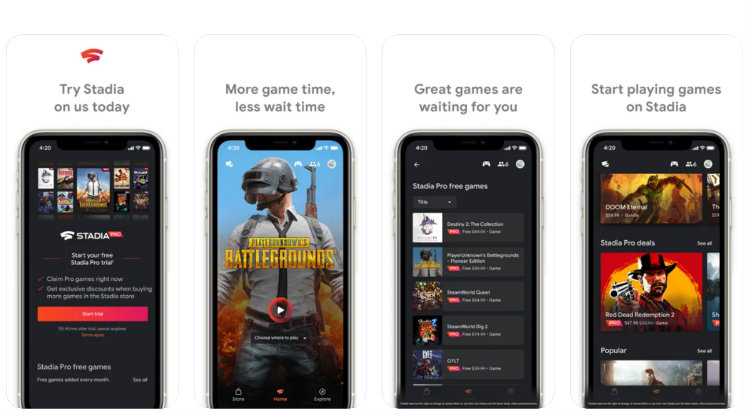
Amazon Luna
Much like Stadia, Luna is designed for instant play. It is powered by Amazon Web Services (AWS) and allows you to stream games to your mobile device with ease. Although the service isn’t yet available here in Canada, it is expected this year.
You can play Luna using a Bluetooth controller such as an Xbox One or DualShock 4 controller. Or, you can link a Luna Controller to your mobile device by downloading the Luna Controller app from the app store.
Much like with Xbox Game Pass Ultimate, you do not buy your games. Luna requires a monthly subscription that gives you access to a selection of games via the Luna+ game channel. Currently, you can stream up to 1080p/60fps. Click here for more information on Amazon Luna.

Best mobile gaming accessories
Gaming on mobile devices does not limit itself to the traditional touchscreen configuration. These accessories can help you get the most out of your games on mobile.
Controllers
For the best mobile gaming experience, you’ll want to connect a controller via Bluetooth to your mobile device. When using Remote Play on PS4 or PS5, you can only pair a DualShock 4 or DualSense controller to play games.
On the other hand, with Xbox Game Pass Ultimate you can use a wide variety of controllers including Xbox One Controllers, New Xbox Wireless Controllers, DualShock 4 and others from 8BitDo, PowerA, Razer and SteelSeries.

Mounts and clips
When using a controller with your mobile phone, you will want to invest in a phone mount or controller clip. These hands-free accessories feature an adjustable mobile phone mount, that also clip to the body of your controller. As a result, you can connect your screen to the controller itself, providing an all-in-one solution for gaming on your mobile device.

If you don’t fancy carrying a controller around with you, the Razer Kishi Gaming Controller is a great alternative. The Kishi has two clickable analog thumbsticks, an 8-way D-pad, 4 shoulder buttons, a home button and two other face buttons. It expands and your mobile device fits securely in between and connects via the charging port. Additionally, it has a pass-through charging port so that you can charge your phone.

Creating the best mobile gaming experience
These are just a few of the ways in which mobile gaming is evolving into a whole new experience. With the incredible growth and innovation in streaming and remote play, mobile devices are more than ever becoming a fixture in the future of how we consume and play our video games. And of course, with the ability to utilize the most popular controllers and accessories, mobile gaming is becoming more and more indistinguishable from traditional home console gaming.
What is your favourite way to play games on your mobile device? Let me know in the comment section below.
Click here to see the full line of video game software available at Bestbuy.ca
Click here to see digital video game downloads offered at BestBuy.ca



