
Recently, Nintendo announced Game Builder Garage, a brand new game that is designed to teach you the fundamentals of video game design. Ahead of the game’s launch on June 11, I was given the opportunity for a virtual first-look including a preview of the game with representatives from Nintendo.
Come with me as I share what I learned during this virtual event.
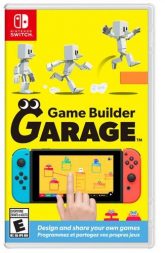 Game Builder Garage Details
Game Builder Garage Details
Platform(s): Nintendo Switch
Developer(s): Nintendo, Nintendo Entertainment Planning & Development
Publisher(s): Nintendo
Genre: Programming game, Educational Video Game
Modes: Single player, multiplayer
ESRB Rating: E (Everyone)
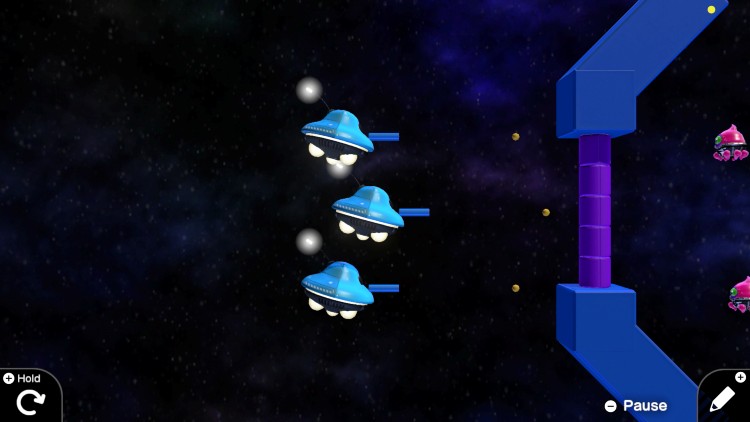
Philosophy behind Game Builder Garage
Game Builder Garage is an educational piece of software that teaches you how to create video games through lessons. Game Builder Garage was developed from the idea of wanting to teach game development to kids between the ages of 8-13. To make things friendly, the development team went with the idea of characterizing programming nodes and calling them “Nodons”.
In Game Builder Garage, these “Nodons” are little creatures that live inside your Nintendo Switch that make your games work. You can’t see them but they are always there. For example, when you see your screen moving to the right there is something that is moving your screen to the right or there is a counter in a level counting down, it’s the “Nodons” at work.
This allows kids to understand that games are made up of several different components all working together behind the scenes to bring you what you see in front of you on the screen.
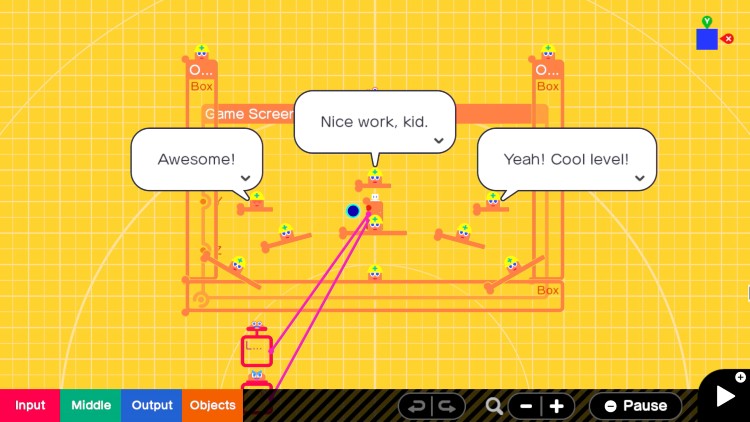
Game Builder Garage overview
Game Builder Garage features two modes: Interactive Lessons and Free Programming. Interestingly enough, you can connect a USB mouse into the docking station of your Nintendo Switch and use it to make games. If you don’t have a USB mouse or are on a Nintendo Switch Lite, you can use the touch screen or the Joy-Con controllers.
For the virtual preview, I first got a look at the Interactive Lessons mode of the game. In this mode, there are a total of 7 different games that you will learn how to make using a set of easy to follow tutorials in Game Builder Garage.
7 fun games to build
It is important to understand that games in Game Builder Garage are not pre-made. You have to build them yourself and they will take anywhere from 40 to 90 minutes to create individually.
Games that you build include:
- Tag Showdown: one-on-on tag action where one character has to tag the other and whoever doesn’t get destroyed by the falling ball wins.
- On a Roll: Using your right Joy-Con, you tilt it back and forth to move the ball through the maze.
- Alien Blaster: a side scrolling space shooter where you have to destroy swarms of aliens in an epic space battle.
- Risky Run: a 2d platformer with no fuss. You learn how to connect various objects.
- Mystery Room: a puzzling room with hidden treasure. It’s a challenging puzzle game where you must uncover the solution.
- Thrill Racer: a racing game where you will make the carts and course you race on.
- Super person World: a fully 3d platforming action game where you run and jump in a 3d world.

Brief look at programing Alien Blaster
During my virtual preview, JC from Nintendo Treehouse gave me a preview of Alien Blaster and what the lessons to make the game look like. JC explained that to make things as easy as possible, each game is broken up into a series of steps that you follow to program the game—Alien Blaster contains 10 steps.
For demonstration purposes, JC demonstrated step number 4 in Alien Blaster—scrolling the screen. You’re led through each of the lessons by Bob, a blue bouncing ball. In addition to seeing the game on the screen, you also get to see and work with the programming behind it. Switching between the views is as easy as pressing a button and can be done so at any time.
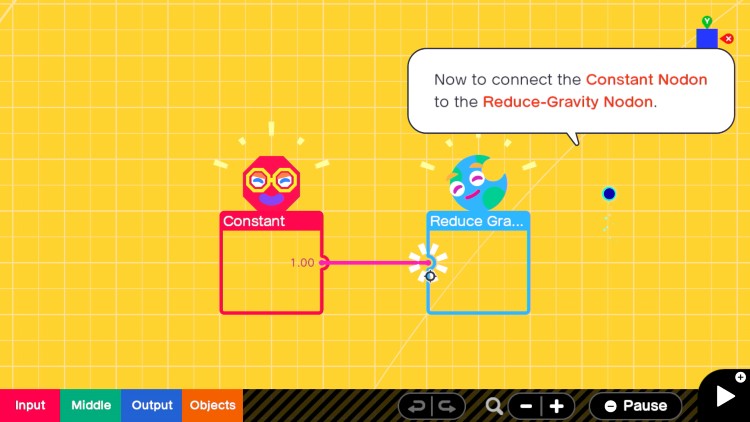
Most of your time spent and work done in Game Builder Garage is on the program screen. Each item on the game screen is represented by a “Nodon”. And, duplicating them is as easy as clicking on the copy button and then placing them on the screen. In the example shown by JC, he was able to create several additional aliens on the screen in a matter of seconds by using the mouse and clicking on the copy button.
Lessons are set up in such a way that you have to follow step by step. For example, if you are instructed to copy a “Nodon” several times and try to do something else after only copying two, you won’t be able to click on anything else. Programming a working side scrolling space shooter might sound like a difficult task. However, Nintendo has ensured that each lesson and step are clearly laid out and straight forward. Essentially, Game Builder Garage holds your hand each step of the way to ensure you are successful.
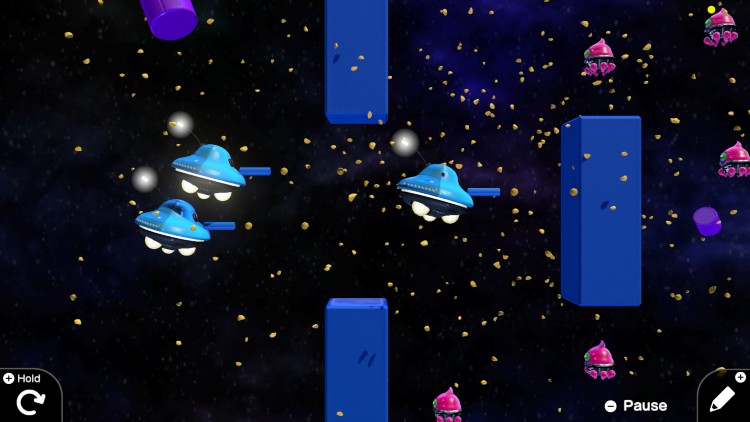
Sharing games with friends
In Free Programming mode, you can use the skills that you learned and create your own games. And, you can then share these games with your friends by uploading the game to the server. Once uploaded, you’ll be given an alphanumeric code. You can then share with your friends so that they can download your game onto their Nintendo Switch. Sharing can also be done over local wireless with two Nintendo Switches in the same room.
JC from Nintendo Treehouse demoed a game that a friend had made and shared called Neon. In this game you are a blue sphere where you use the left Joy-Con to avoid incoming neon coloured spheres. And, shoot using the Y button with your score calculated in the top left corner. What’s interesting about sharing games is that you not only get the game but also get to see and can edit the programing behind it.
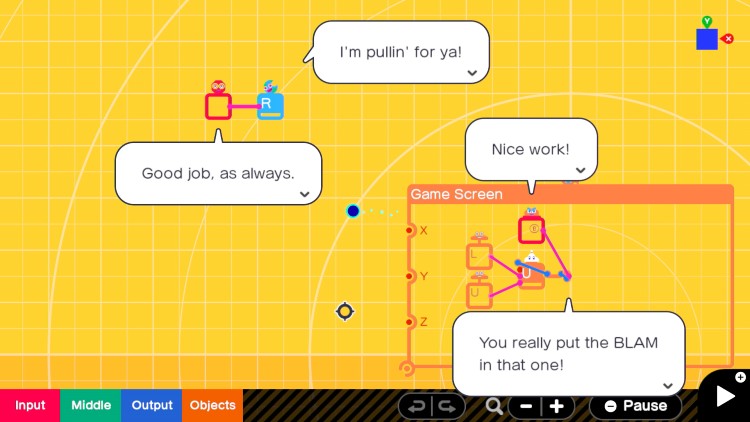
Game Builder Garage launches June 11, 2021 on Nintendo Switch
If you have young children with an interest in programming games, you’ll be able to get your hands on Game Builder Garage come June 11, 2021. After seeing more of Game Builder Garage, I truly believe it has the potential to be a fantastic educational tool for young kids.
Look for my review of Game Builder Garage on Nintendo Switch in the coming weeks right here on the Best Buy Blog.
Pre-order Game Builder Garage for Nintendo Switch
Pre-order Game Builder Garage Digital Download for Nintendo Switch
Play at Best Buy and E3 2021 will be full of surprises
Make sure to bookmark and visit the Best Buy Blog as well as our Play at Best Buy gaming hub. Here we will have special offers, including pre-order links to new games, contests, and the latest news. And, don’t forget to check out my Twitter feed as well as Best Buy Canada’s.
Here’s are the social media links for you to bookmark:
We also want Play at Best Buy to be an interactive event with you. So let us know what games, news and announcements you are excited about with your likes, comments, and shares!
Click here to see the full line of video game software available at Bestbuy.ca
Click here to see digital video game downloads offered at BestBuy.ca




“Thrill Racer: a racing game where you will make the carts and course you race on.”
That excerpt sounds quite cool! I would love to make the Circuit Gilles-Villeneuve, even a mini version! Also, the fact Nintendo has available the option to use a USB mouse for this game is incredible, especially since Joy Cons will most likely drift.
This is a really cool idea and sort of reminds me of a more simplified Dreams for the PS4. Since gaming is now the number one entertainment field, it makes sense for more of these types of beginner programming applications to be made ala Windows Movie Maker back in the day for video editing and Frooty Loops for music.
I also really like the sharing aspect of this game as you will be able to download other people’s games and see what can be made with this program. It will help inspire other user’s ideas and give you really good value for the price as there are potentially unlimited games to play. As with all of the Switch’s games, the portability is a big leg up as you will be able to show other people your games in progress as well as program on the go.
Looks pretty cool. I had purchased a Kano computer kit for my daughter years ago when her school was going all-in on coding and she was really enjoying it. I found that beyond the initial set-up, it didn’t hold her attention for a sustained time. This looks like it will keep kids coming back – and the sharing aspect sounds incredible. I don’t know if that existed on the Kano and we just never got into it in our house, but it is such a great idea.
So wish I had these types of games during my time growing up!
Excellent games that teach kids coding concepts while still remaining fun!
Nintendo continues to foster games that develop imagination!
This is such a great concept. It’ll be amazing to see what future generations come up with after learning opportunities like this. (I want to try this out too even at my advanced age lol).
For ages 8-13? I hope they’re not checking ID bc I’m 47 and want to try it out! 🙂
This is amazing to have a games that will teach my grandchildren how the games they play are made and work. Love when play and learning come together so well.
This actually looks a lot more interesting than I originally thought it would be. Thanks so much Jon, I really want to see more!
Comments are closed.