
With all the streaming services available to us nowadays, there’s been a lot of talk about cutting the cable cord. When you consider that for the price of your monthly cable bill, you can get a subscription to Netflix, Amazon Prime and CraveTV, and still have enough left over to go to the movies, it’s not hard to see the upside.
Watch TV with a Digital Antenna
But what if you want to stay up to date with the local news and on top of your favorite free-to-air programming? Well, there’s a solution for that—a digital antenna. A digital antenna can be mounted inside or outside your home, and will easily pick up your local channels, and depending on the height at which you mount it will also pick up some not-so-local channels to boot.
Right off the bat let me emphasize that there is nothing shady about using a digital antenna to watch TV—it’s totally legal and above board. BestBuy.ca has a host of digital antennas to choose from, and they are reasonably priced and easy to install.
How many channels can I get?
Of course you’re probably wondering—’what channels will I be able to pick up?’. Well fear not, because it’s actually pretty easy to figure out. There’s an awesome website called TVFool.com which lets you input your province and postal code, and gives you a tonne of information about the channels you can receive with a digital antenna. It even color codes the results so that you know how easy or hard it will be to get each one.
The further away a station is broadcast from (ie the broadcast tower) the more difficult it will be to pick up the signal. Reception essentially depends on ‘line of sight’ to the tower, meaning that any obstructions in the way will degrade the signal. Of course, it’s very unlikely you’ll have an unobstructed view of the tower, but if you can avoid obstructions in your immediate vicinity, you’ll have more success. The best way to do this is to mount your antenna as high as you possibly can.
I know it should go without saying, but please use appropriate safety precautions when mounting an antenna on the roof of your house. Or better yet, call a professional.
Read more: How To Set Up a Digital TV Antenna
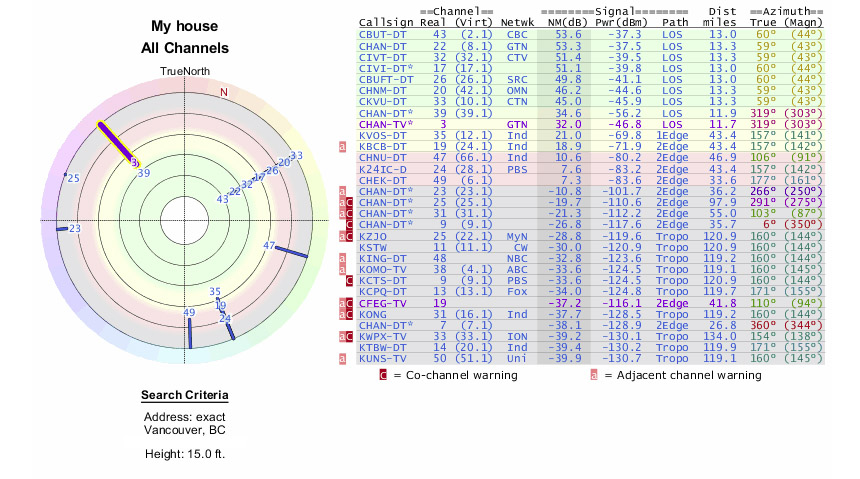
Above are the results of my search on TVFool. As you can see the first 7 channels are color coded green which means I can pick them up with a ‘set-top’ antenna, like the ClearStream C1C from Antennas Direct for example. The next four channels are color coded yellow, which means I can pick them up with an antenna in the attic. The ClearStream will also work here, but bear in mind that you need to physically connect the antenna to your TV with a coaxial cable. The last three channels I can get are color coded red and I can only pick those up with a roof-mounted antenna, like the ClearStream C2-V. Beneath that are channels listed in grey that are almost impossible to pick up.
That circle diagram on the left shows the compass direction of the towers broadcasting the various channels, so for example channel 47 is coming from east south east, while channel 49 is almost due south. For green and yellow channels this information may not be too important, but to pick up channels in the red zone you may need to take account of the signal direction. If you use a multi-directional (or omni-directional) antenna you get more leeway over a 40 degree variance between towers.
Fourteen free channels is not a bad return in my book, but of course results are 100% dependent on where you live, so be sure to do your research before you invest in a digital antenna.
UHF and VHF
I should also mention that there are two frequency bands on which TV stations broadcast—UHF and VHF. The majority use UHF, but there are some that use VHF, and TVFool will tell you who is broadcasting on which band. The takeaway point here is that if you want to pick up stations on both bands you need an antenna that can do that. For example the ClearStream C1C can only pick up UHF, while the C2-V can pick up both UHF and VHF.
Picture quality
I bet there’s more than one reader out there who remembers the good old days of playing with the ‘rabbit ears’ on top of a big CRT TV. Invariably you got a better signal when someone was physically touching the antenna. Many’s the argument that ensued about whose turn it was to do that job! So what kind of picture quality can we expect from a digital antenna? Surprisingly, it’s actually better than cable, because the signal that comes via cable is compressed, whereas the over-the-air signal comes in all it’s uncompressed glory.

Time to cut the cable cord?
So as you can see, there are huge advantages to using over-the-air signals to watch TV, and when you combine that with the plethora of streaming services available, it seems like a no-brainer to cut the cable cord. So are the cable companies suffering? Apparently not. At this point it seems like they’ve experienced no downtick in business, which is interesting to note. One of the reasons could be that sports fans still need cable to watch their local team live. It is possible to purchase streaming services from the pro sports franchises, but they blackout the games in your local market. You can watch a re-run a few hours later, but a serious fan would have to go into hiding to avoid hearing the result.
The other consideration is that most people get their cable and internet bundled together, so they get a deal from their provider. I know that our provider offered us a smoking deal to take back cable for 6 months when we got our internet upgraded a couple of years back.
Living without cable is definitely an option nowadays, and with a digital antenna, you don’t have to feel out of touch at the water-cooler conversations!




Great article about using antenna to pick up TV stations. I’d also like to point out that in cases where signals are coming from opposite directions, a “Diplexer” https://www.bestbuy.ca/en-ca/product/sat-ant-diplexer-small-housing-type/12431785.aspx? may be used to connect 2 antennae to one TV.
Comments are closed.