 It’s no secret I’ve been enjoying the sweet sounds of Sonos in my “smart home” for several weeks now and I still believe it’s hands down the best wireless music system available today. The sound quality is well balanced throughout the home after using their auto-tune feature called “Trueplay,” and it’s easy to use through the Sonos app by everyone in the household. So when I was given the chance to review the Sonos Connect, I welcomed it with open arms.
It’s no secret I’ve been enjoying the sweet sounds of Sonos in my “smart home” for several weeks now and I still believe it’s hands down the best wireless music system available today. The sound quality is well balanced throughout the home after using their auto-tune feature called “Trueplay,” and it’s easy to use through the Sonos app by everyone in the household. So when I was given the chance to review the Sonos Connect, I welcomed it with open arms.
The Sonos Connect upgrades any sound system into a wireless one

Unlike its relatives who stand tall as individual Sonos speakers of varying sizes that can be placed in a bookself, on the kitchen counter or mounted the corner or centre of any room, the Connect is a companion device that transforms an existing wired stereo system into a wireless, Sonos one. That’s right, with this small square box called Connect and plugging it into a receiver, or hooking it up to existing speakers, you can instantly play a music library or stream your preferred music streaming services, such as Apple Music or Google Play Music. It also preserves any investment you might have made in the home to play your favourite tunes.

Unboxing the Sonos connect
Inside the packaging of the Sonos Connect you will all the essentials needed to transform your existing sound system into an awesome-sounding Sonos one. Here’s a peek at what’s inside the box:
To summarize, packed inside the box are the following components:
- Sonos Connect
- Product guide with quick-start guide and CD-ROM containing Sonos software (but you can download their software for Mac or PC through Sonos.com
- Cabling to connect Sonos into your existing sound system or speakers
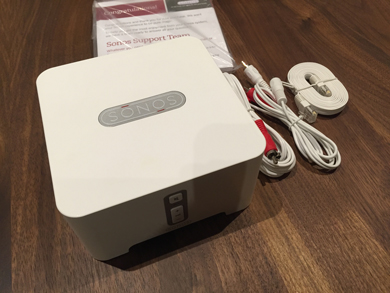 The box does contain everything you need to install and enjoy Sonos. Just add wifi and the Sonos app and magic will happen. Read below to discover how simple it is to connect.
The box does contain everything you need to install and enjoy Sonos. Just add wifi and the Sonos app and magic will happen. Read below to discover how simple it is to connect.
Easy to connect: just add wifi and the Sonos app
As with other “smart” devices in the home, wifi is the backbone for make all the devices work together, and in Sonos’ case, connect with other units in its family and for basic functionality through the Sonos app.
It’s the free app that makes the installation process pain-free. Available on mobile devices using both Apple iOS and Google Android operating systems, the app provides easy to follow, step-by-step directions to connect one, or even more than 30 Sonos units together.
After installing several Sonos speakers inside our connect home, one aspect I have appreciated through it all is how easy each one is to add to create a Sonos “ecosystem.” If Sonos’ set-up were an arduous process, I would be leery to add more, but because it has been flawless to set up, it encouraged me to place a Sonos speaker in every major room of the house. On average, it took me about five minutes each to add a new unit through the app.
What is a Sonos Eco-System?
A Sonos eco-systeam is easy to build. What this means is a user has more than one Sonos unit and can control what is played on each, be it simultaneously playing the same song, or assigning separate tunes on each. For example, if the Sonos living room receiver is connected to the Connect, you could use that to play your favourite music artist. If your second unit is upstairs in the home office, another family member can use Sonos to play a song, playlist or stream music or podcasts of their choice.
“Trueplay” auto-tuning to specific rooms is awesome
Part of the set-up of a new Sonos speaker includes “Trueplay” auto-tuning software through your mobile device. It’s a clever feature that launched late last year and leverages the app. Through it, you are guided by the app to allow it to auto tune Sonos based on the room size and objects found within. You literally are instructed to wave it up and down throughout the entire room to allow room-tuning to listens and detect the size and surroundings the Sonos speakers woll omit music. While you play look and feel silly waving your arm around the, it’s worth it as the result is incredibly well-balanced music in the room.
If you’re curious to learn more about the engineering of Sonos’ Trueplay, watch this video by Sonos:
Integrate with your Sonos eco-system
Now back to the Sonos Connect: After you have used the Sonos app to set it up, you have the following three common inputs of how you would like to hook up your existing speakers’ system to the Connect:
- Analog
- Optical
- Coaxial

Once the unit is connected physically and wirelessly to the Sonos app, you can enjoy wireless music immediately. To enhance the listening experience and maximize the benefits of Sonos, you can buy more Sonos speakers to connect to the system that is created through the Connect and have that wonderful Sonos eco-system.
If you are already invested and happy with your existing speaker system but want the freedom of having easy control and even crisper sound, the Sonos Connect is fantastic way to make a wireless conversion. Also, its compact form factor makes it easy to integrate physically to your current set-up where it can be shown out in the open, or tucked out of sight pending your preference.
The fact you can either use the Connect to enter the wireless sound system game, or add to an existing Sonos network, makes it that more valuable to enjoy multiple melodies across your home, or create different music zones throughout.
View the entire Sonos family of products available at Best Buy here!




Another great and thorough review of one of my most favourite audio devices .
An easy way of turning a legacy audio system into a modern integrated audio system via Tape In/out of the receiver.
I like the idea of integrating the Sonos Connect with a 2 Zone receiver, using the analog output for Zone 2 and digital output for main zone provides a truly full featured system.
Comments are closed.