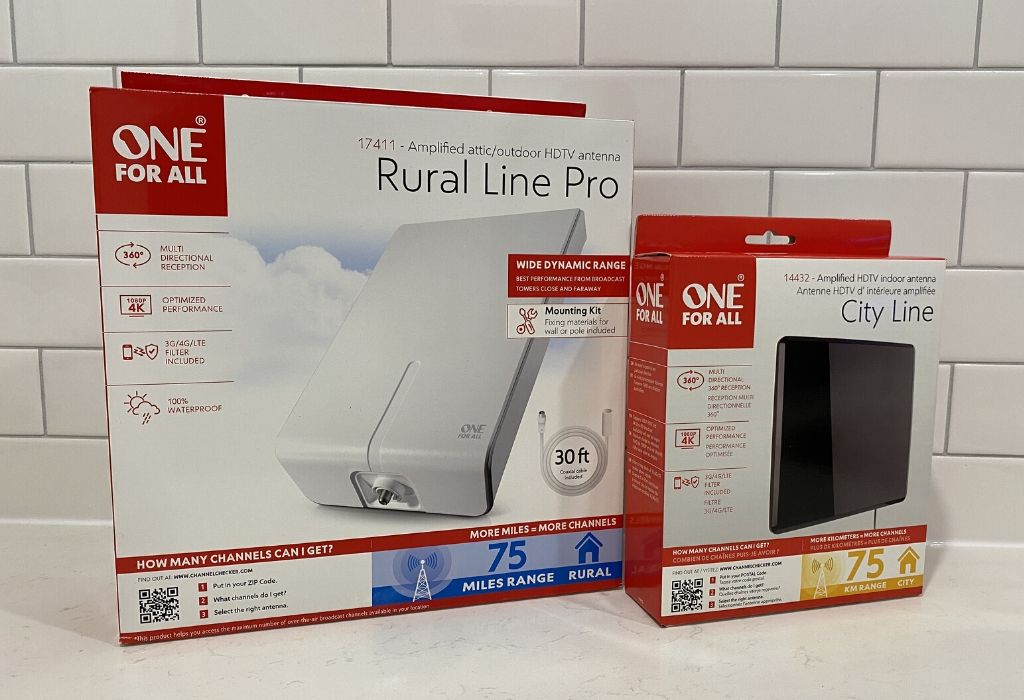 If you have recently cut your television cable, then the One For All TV Antennas may be great options to provide you with more entertainment. These digital TV Antennas pick up over-the-air broadcasts; depending on where you live, they can provide you with a multitude of free channels.
If you have recently cut your television cable, then the One For All TV Antennas may be great options to provide you with more entertainment. These digital TV Antennas pick up over-the-air broadcasts; depending on where you live, they can provide you with a multitude of free channels.
If your home is close enough to the many TV broadcast towers located around the country, you could have access to news, sports, movies, and more by following a few easy steps. I just tested two antenna options from One For All, the City Line and the Rural Line Pro.
Indoor vs. outdoor antennas
The first step is to establish which piece of hardware is best for you. A key component to this is your distance from an actual TV tower. One For All makes this easy with their very own Channel Checker, which uses your postal code to give an idea of the free to air channels available in your area. Many factors effect the number of channels you’ll receive so the Channel Checker isn’t perfect, but it is a good place to start.
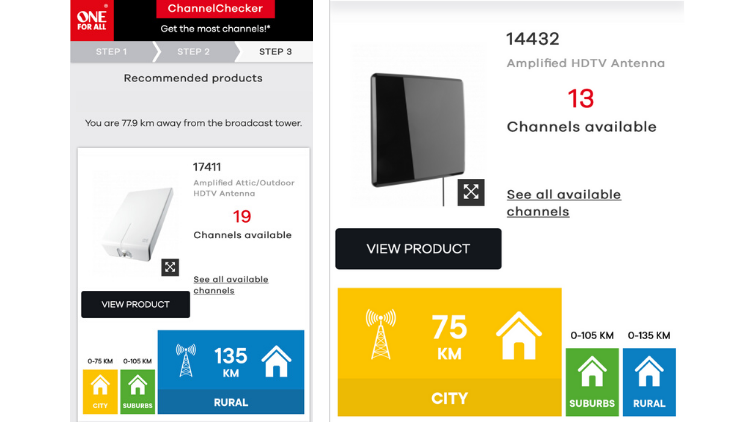
In my case, the nearest tower is 78 kilometers away making the Rural Line Pro the ideal option for my location. Part of what makes Channel Checker great is the fact that based on your distance it will automatically suggest an antenna. It also lists the number of channels and the direction in which it’s broadcasting from. This really helps when you are trying to fine tune the positioning of the hardware to maximize the signal.
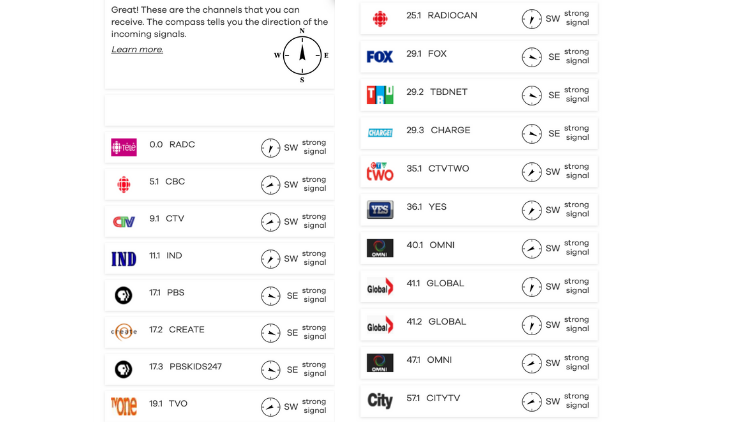
Free channel selection
In my area the Rural Line Pro gives me access to 19 channels and the City Line only 13. I live in the East end of Toronto so I figured I’d get similar performance from City Line, but this wasn’t the case. Even though I was in the city I was still far from a broadcast tower which was surprising. The channel selection that was indicated via Channel Checker also wasn’t 100% accurate. I kept having two channels, PBS and FOX 29 drop constantly with both antennas which was disappointing. I also had intermittent issues with TVO dropping audio and artifacting visuals.
The difference in the number stations comes down to the placement of the antenna, geographical distance from the tower and obstructions to the signal. Outdoor or attic antennas like the Rural Line Pro are more powerful and pick up signals from a greater range. You’ll need to avoid certain issues like placing your device near a window that also directly faces a wall. A signal will still be present but will run into strength and quality issues negatively effecting picture quality and sound. The higher and more open space the hardware gets, the better overall results you’ll receive.
If you live in an urban centre you might not need all that power if a tower is closer to you. Whichever option the Channel Checker suggests, they both are easy to install and setup. Be sure to take the Channel Checker results with a grain of salt, as in my experience you don’t get all the channels the app suggests.
 Getting up running
Getting up running
I was able to unbox, install and test both the City Line and the Rural Line Pro for over two weeks. In both cases set up was fast and easy, with everything I needed to complete the install included in the box. The lengthiest part of the install process is finding the optimal placement for the antennas. The higher you can get them the better, resulting in a stronger signal and more channels.
 If you can’t get great height, I’ve found placing the antenna in or near a window and facing it in the direction of the TV tower helps for best reception. Once you find the proper positioning and direction of the signal you’ve figured out the most challenging part of the install. Both devices feature multidirectional reception helping your chances of locking onto a signal, but minor adjustments to placement are still needed.
If you can’t get great height, I’ve found placing the antenna in or near a window and facing it in the direction of the TV tower helps for best reception. Once you find the proper positioning and direction of the signal you’ve figured out the most challenging part of the install. Both devices feature multidirectional reception helping your chances of locking onto a signal, but minor adjustments to placement are still needed.
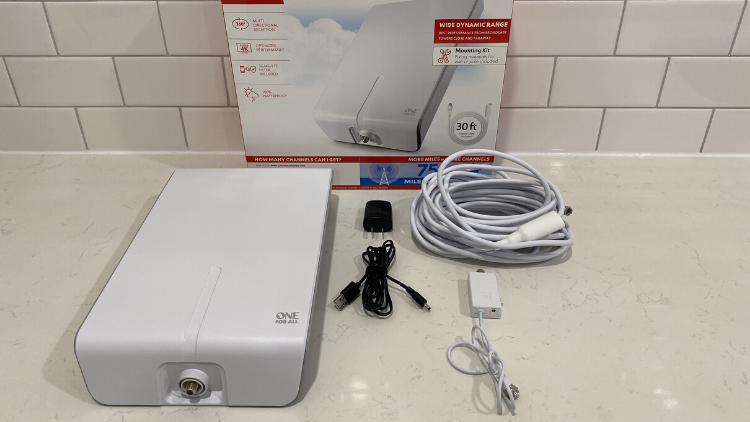 Rural Line Pro installation
Rural Line Pro installation
The two antennas are very different in terms of install and positioning. The Rural Line Pro is rated for outdoor use so it can be installed on the side of a building or mounted to a pole on your roof. These two methods require additional hardware for the install, but the mounting kit for basic set up is included for both models.
 I opted for an attic installation for the Rural Line Pro giving me a great amount of height and unobstructed area for the hardware. The included mounting kit had everything I needed to secure it in my attic. After that connect a coaxial line from the unit to the back of your TV and you are all set to scan for channels.
I opted for an attic installation for the Rural Line Pro giving me a great amount of height and unobstructed area for the hardware. The included mounting kit had everything I needed to secure it in my attic. After that connect a coaxial line from the unit to the back of your TV and you are all set to scan for channels.
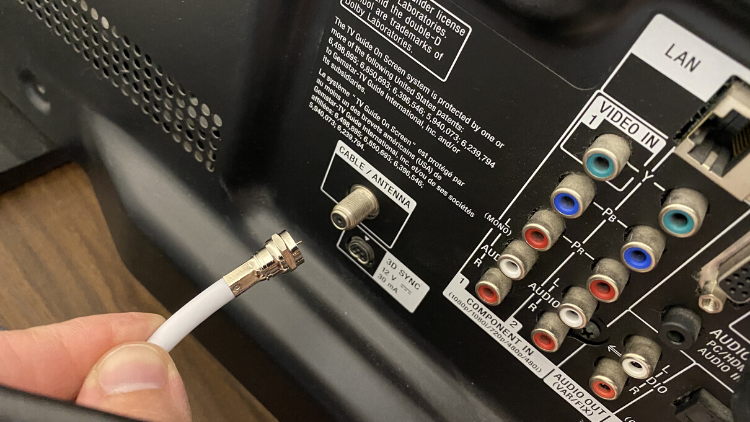
City Line installation
Getting the City Line properly situated is far less of a lengthy process. The farther you are from a broadcast tower, the fewer fewer channels you will receive. If you live in a densely populated area that has a lot of towers close to you, this antenna will like be a great option. It’s more compact and easier to mount but the range is limited; again, this won’t factor in if you are very close to one or more towers.
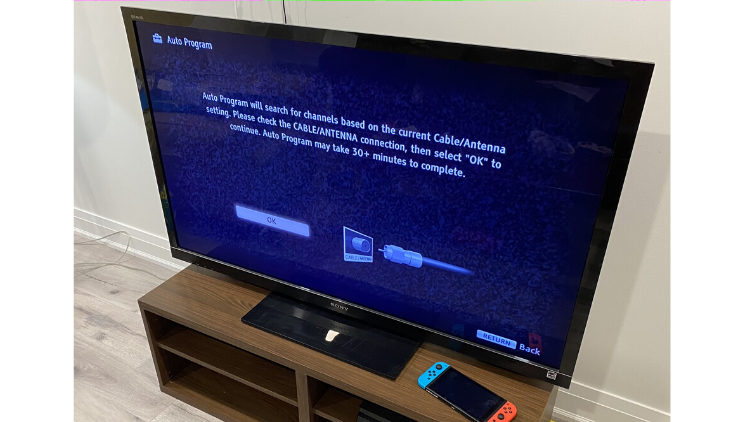 Scanning the airwaves
Scanning the airwaves
Once the hardware is set up, you’ll need to scan for the available channels. This step programs them into your TV. The process varies depending upon the television manufacturer, I was able to test on both a Sony and a Samsung television. They followed a general scan pattern where you set the TV to antenna or air and then initiating a channel scan. This process took 20 minutes on both TVs and found all the channels in my area with relative ease.
Missing channels
I did note that each device found 2 fewer channels than the Channel Checker had indicated. Instead of 19 channels with the Rural Line I received 17. The City Line went from 13 down to 11, which was disappointing. The aforementioned channels PBS, FOX 29 and TVO gave me the most trouble. It was especially puzzling because the Channel Checker indicated they would have a “Strong Signal.”
One For All TV Antenna performance
Both the City Line and the Rural Line Pro are capable of receiving and displaying 1080p and 4K Ultra signals. Most of the available channels came in clearly, but a few like TVO, FOX and PBS were far from perfect. I would often need to rescan to find these US channels depending on the weather.
The weather also caused occassional artifacting in my picture; but, these instances were few and far between. On average the picture was a sharp 1080p with excellent sound quality. Aside from the range difference between the City and the Rural, both devices delivered on what they promised—free DTV.
Convenience and great value
In my time with the One For All line of antennas, I was left satisfied with the performance. From easy unboxing and set up, to very consistent, daily performance I was left impressed with hardware. It would be ideal if the stations that the Channel Checker found all worked. That being said, I still got a good sampling of channels. I was able to access news (CBC/CTV/Global), children’s shows (PBS KIDS) and TV series (CITY TV, CTV TWO and OMNI). These channels were what we were really looking for in my household.
The units work as advertised and offer a lot of savings over cable and satellite packages. If you are looking for a free equivalent to basic cable, the One For All line offers great value.




The channel checker on the All For One site is all but useless in Canada, as Canada is not listed in list of countries. I recommend trying a site called TVfool.com, instead.
Hello Elliot, thank you for the recommendation, this is also a very thorough site. I found the “All For One” channel checker did an accurate job of locating channels in Toronto. When you reach the cite splash page just make sure you are directed to Canada and not the US.
I bought a RCA digital antenna last year that look exactly the same as this and I sometimes can get one channel; is there an actually difference for one powered indoor antenna to the next?
I wouldn’t mind getting one that worked.
The biggest difference is the strength of the antenna signal, I live in the East of Toronto and needed the “Rural Line” in order to reach all the channels I was hoping for.
Comments are closed.