
If you’re looking for something new to watch on TV and feeling tired of your available cable channels, why not branch out into streaming media? Many families already default to turning on Netflix at the end of a long day, but this post is here to teach you how to stream movies and shows to a television or smart TV if you aren’t in the habit yet.
With large catalogues of shows available to stream on-demand, streaming media is an exciting thing to try for the first time if your household has only used cable so far.
How to turn your TV into a smart TV
The majority of TVs you’ll purchase at Best Buy today are smart TVs, which come with streaming services pre-loaded to the device. However, not all TVs are smart TVs, and even those that are can often benefit from an enhancement.
You can turn any HDMI-enabled television into a smart TV with the addition of a media streamer. These are easy-to-use devices that plug into an HDMI port and work with your smartphone and Wi-Fi to deliver streamed media content to your television screen, giving you access to apps like Roku, Apple TV, Disney+, Netflix, and more. Check out Best Buy’s media streamers buying guide to find the right one for you.
Media streamers are a great addition to regular TVs, but if you have an older model of smart TV that you find to be laggy or hard to navigate even after updating your TV’s software, they can also be worth purchasing! I’ve added a Chromecast to smart TVs in the past to make my streaming experience smoother and have found it to be worthwhile every time.
How to find content to stream
As I recently discussed in my post on how to stream music, streaming media is a way to play back a piece of media without saving it to a device as a file beforehand. When you play music from your phone on your Bluetooth speaker, you’re streaming that music to your speaker. Similarly, when you play an unsaved video on your phone from a site like YouTube or Netflix, you’re streaming that video to your phone from the site.
There is lots of streaming video to watch online, both for free and with a subscription.
You can find free movies and TV shows to stream through services like Roku and YouTube, which both also offer additional paid content. If you have a library card, you might be surprised to find that you can stream free movies and shows using your online library account, too! Most major libraries in Canada will let you digitally “check out” shows through services like Hoopla, Kanopy, and the National Film Board of Canada. These pieces of streaming media are available to borrow, just like books are.
If you want to access a large library of content and you don’t want to wait for your holds at the library to come in, however, then a subscription streaming service is likely what you’re looking for. Find media to stream to your TV through services like Netflix, Prime Video, Disney Plus, SportsNet, Apple TV, Crunchyroll, BritBox, and The Criterion Channel.
How to stream movies and TV shows from a smart TV
Streaming movies and TV shows is probably easiest to do using a smart TV. Your smart TV does it all for you, so there’s very little lag or multi-device management.
Start by hooking up your TV to your home Wi-Fi network in your device’s settings. Then, use your remote to navigate to the different streaming services available on your device, or download the ones you need from your TV’s app store. You’ll need to sign in or sign up to each service that you want to use, and then you’re pretty much set! You can play, pause, fast forward, and rewind as needed. Use your television remote to navigate between different streaming services, and from streaming to cable channels.
How to stream TV shows and movies from other devices
If you want to stream movies on your TV, there are three ways to do so. Firstly, on a smart TV, you can watch directly on your TV.
Secondly, if you don’t have a smart TV, or if you want to cast from your phone regardless, you can use a media streaming device like the ones discussed above. Here’s a tip that I personally use: for laggier smart TV apps like Amazon Prime, you can sometimes get higher-quality playback using your smartphone and a media streamer than you can from the Prime TV app.
Thirdly, if you have a gaming console attached to your TV, you can often stream from those, too! Look for the correct app in your console’s app store and sign-in to stream directly from your console to your TV (smart or otherwise).
It’s never too late to learn how to stream movies and shows to your television. Shop streaming devices and smart TVs online at Best Buy today.


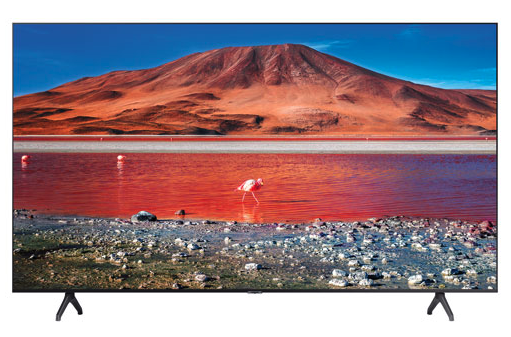




I forgot to add that you can stream to multiple Chromecasts, at the same time, by grouping them.
There are 2 things to consider when it comes to Google Chromecast.
1, you must use the Google eco system, so anything Google, will work, not Microsoft, or Firefox etc.,
2 you can use your computer or smart device, like phone or tablet, to cast to the Chromecast.
An added benefit, you can easily cast audio or video, to multiple Chromecast devices, on the same network, at the same time.
Comments are closed.